Hi!
When i open my avi-file virtualdub tells me the following:
[!] AVI: Variable bitrate (VBR) audio detected. VBR audio in AVI is
non-standard and you may encounter sync errors up to 16400ms when
attempting to extract WAV files or processing the audio in Direct Stream
Copy mode. Full Processing mode is recommended to decompress or recompress
the audio. (bitrate: 162.7 ± 13.7 kbps)
When I select Full processing mode and saves the WAV following error accurs:
"No audio decompressor could be found to decompress the source audio format.
(source format tag: 0055)"
Howdo i solve this?
+ Reply to Thread
Results 1 to 12 of 12
-
-
That's strange. 0055 is MP3, and while Virtualdub doesn't like VBR MP3 sound, it should let you convert it. What version of Virtualdub are you using, and just out of curiosity, when you click on File | File Information, what exactly does it say about the sound?
Best,
Calidore -
I installed "lameACM-3.97-final" and now it gives me another error message:
"Error initializing audio stream decompression:
No installed audio codec could be found to decompress the compressed source audio.
Check to make sure you have the required codec."
Ive submited a image of the fileinfo.
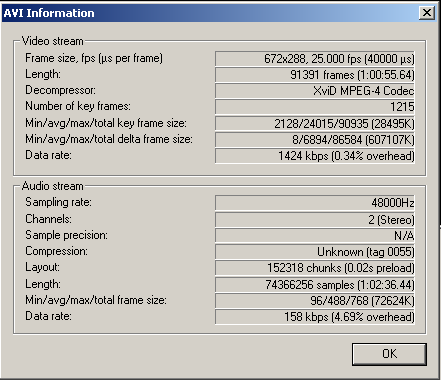
-
-
Hi,
Has anyone solved this problem yet?
I am having the same problem opening avi with MP3 audio -
Hi aximili, I solved this problem by downloading and installing Windows Media Player 11.
-
axi, i have to go with regedus, use goldwave, it's freeware. Windows is kinda shit, it does all sort of hidden sneaky bastard stuff to you, like setting up contact with microsoft HQ, about what kinda files you are playing. Just for fun, take WMP out of your firewall approved list (or whatever you call it) and see how many times it tries to contact the microsoft website.
All in the interest of the consumer, sure .... YEAH RIGHT!!
Anyway:
1. Load the avi into goldwave
2. Save as a *.wav file, with whatever bitrate you want. this one will like 500 mb for a 90 min movie. it takes mayb 5-10 mins??
This will just take the sound out of it (demux the audio stream, in geek speak)
3. Then combine the two with virtualdub. (remux them)
a. Load the avi
b. Under Audio select 'WAV audio ..." then click on your saved wav-file. Then choose Audio again, choose "Full processing mode" to select a compression rate, otherwise, your audio will be bigger than your video.
c Under Video select Direct Stream copy otherwise it'll take ages.
d. hit F7
If it won't load in Vdub, use VdubMOD to demux the 2 streams, under Streams menu itemLooking for subtitles of: Höök tt0997023, Lime tt0269480, La clé sur la porte tt0077348. tt=iMDb.com Found Desideria tt0081724 subtitle! :-) -
Cool! Hehe thanks all.
Actually it worked before on this same computer. I think it is because I uninstalled all the codecs when I was trying to update K-Lite Codec Pack. Now I can't get it back to the way it used to be
-
Codec packs cause problems all the time, you're better off just installing codecs one-by-one as required.Originally Posted by aximili"Art is making something out of nothing and selling it." - Frank Zappa
-
Hey I just tried uninstalling the codec pack and reinstalling it and it now works! Weird... hehe
Yea next time i'll just install 1 by 1 hehe thanks
Similar Threads
-
Are Premiere processing "byproduct" files erasable? Need advice!
By Canon GL-2 Guy in forum Newbie / General discussionsReplies: 2Last Post: 6th Jan 2011, 17:58 -
how we can implement "VirtualDub" or "FFmpeg" with my C# windows applicati
By dhemittal in forum ProgrammingReplies: 0Last Post: 8th Jun 2010, 08:17 -
VirtualDub Filter for problem with "Horizontal Sync Issues"?
By lonerzzz in forum RestorationReplies: 6Last Post: 6th Apr 2009, 18:29 -
Do hdtv owners use the "fill" mode to get rid of "underscan&
By yoda313 in forum PollsReplies: 20Last Post: 11th Jul 2008, 20:02 -
Problem rebooting into Vista after "Safe Mode"
By RKelly in forum ComputerReplies: 1Last Post: 3rd Jan 2008, 23:31




 Quote
Quote