Hey i gotta problem with compressing my movies to Avi format.
Originally i have mpeg2 files playing at 29.970. Playback is really smooth. But when i try to compress that file to Avi, WMV or even Mpeg2 again it ha really jerky movement. When i check AVI movie properties it says 29.970fps, but there's no way its 29.970 - its really jerky.
I tried a lot of different resolutions 1920x1080, 1280x720, 640x360 - its always the same. I tried DivX, Xvid, WMV, Mpeg - always the same.
What might be the problem?? Help please!
+ Reply to Thread
Results 1 to 12 of 12
-
-
Hi-
How are you compressing them? And if they're movies, as you say, then they probably shouldn't be 29.97fps when done, but 23.976fps, which may be the source of your problem. Try dropping the MPEG into AutoGK and see if you have better luck doing it that way. Also, when keeping them 29.97fps, even when reencoding to MPEG, if they play jerky, then maybe you messed up the field order somewhere along the way. -
The problem is likely the S/W you're using, or user error, or a combination of both. Your camera shoots 29.97 (NTSC) 1920 x 1080 60i. It's interlaced and the S/W you're using doesn't handle it correctly, or you're using the wrong settings.................
Got my retirement plans all set. Looks like I only have to work another 5 years after I die........ -
Im compressing them in Sony Vegas using HD 1080 60i settings. I've been tryin many different changes to that profile - changing: Field order, Codecs, Resolution.
I've been tryin to comrpess in other software aswell: Auto Gordian Knot, VirtualDub, TMPG Enc, Adobe After Effects - always the same.
I dont get it - why mpeg2 files are so smooth, and avi so jerky?? And why would i have to convert movies to 23.976?? I mean - isnt my camcorder recording 29.970??
And anyway i dont think that this jerkiness is normal - cmon im not payin lots of $ for HD camcorder that records actually movies in 15fps.
How can i know right field order aswell for my movies? I've heard that for NTSC DV footage its always Lower Field First. But Profile in Sony vegas chooses 'Upper Field First' for HD 1080 60i. Im lost.
And that Sony Vegas Profiles make me really confused: First You have 'Project Settings' - where You can choose HD 1080 60i profile, that sets field order to 'upper first'. Then u render video and choose a profile for render. HD 1080 60i YUV again. And i can change again field order, frame rate, resolution etc. Funny thing is that when ill put upper field again, or switch to lower - i get interlaced video. Only when I choose 'none (progressive scan)' i got deinterlaced video.
Please clear up some things for me... ;/ What would be the best compression method? Why when i compress Mpeg2 to AVI i lose frames?
My camcorder records TOD files wich are i believe Mpeg2 TS. If i want to edit those files i need to convert them to mpeg2 using software that came with camcorder - Power Director Xpress (by Cyberlink). It converts TOD files to MPG files (size of the TOD and MPG files is almost the same).
now - when i convert mpg's to avi i lose frame rate
Heelp! -
Sorry, I didn't realize that the JVC GZ-HD7 was a camcorder. All I was going on was your use of the word movies, as in movies in a movie theater, 24fps. My mistake, sorry. It sounds more and more like reversed field order to me. You could test out that theory and take some jerky playing MPEG output and reverse the field order using ReStream and see if the result plays any more smoothly.
Or about 10 seconds of the source and an output playing jerky uploaded somewhere might help. Something showing movement. -
The JVC GZ-HD7 is a strange "one of a kind" beast and JVC isn't helping much on integration help. It records to a MPeg2 transport stream that can be VBR.
I recently looked at the $1-2K camcorders and opted for HDV just to stay standard. There must be some dedicated GZ-HD7 forums out there where users have found the right technique. -
I agree with edDV,
I own a Canon HV20 which is a standard HDV camera. The JVC GZ-HD7 records in a one of a kind format. I don't know why they didn't just use standard HDV like everyone else. I guess they just want to be different. That's just one of the reasons I didn't even consider buying it. The main one is the too small 1/5" CCD's it uses, pixel shift or not.The JVC GZ-HD7 is a strange "one of a kind" beast and JVC isn't helping much on integration help. It records to a MPeg2 transport stream that can be VBR.
I would guess the field order should be TFF, that's what all the HDV cameras use. But I don't know for sure. Your best bet is to do like edDV says and find a good forum devoted to that camera.Got my retirement plans all set. Looks like I only have to work another 5 years after I die........ -
Ok these are 2 clips: MPG from Camcorder, and WMV (converted).
http://www.divshare.com/download/1212317-c15
Any ideas? I was tryin to use that ReStream, but i couldnt write any files, it was saying that i need to demultiplex mpg file ;/
Racer-X - what do U mean by TFF field order??
Thanks for Ur help Guys! -
That MPeg has been badly deinterlaced. Can you show us a clip from the camcorder?
-
As near as I can tell, it hasn't been deinterlaced at all, and is directly from the camcorder. That's what he said, anyway. What makes you say it's been deinterlaced?Originally Posted by edDV
And also as near as I can tell, both the source MPEG and the encoded WMV play smoothly.
Yeah, ReStream works with elementary streams. Easy enough to demux, though. One way is to open the MPEG in DGIndex and File->Save Project and Demux Video. That will give you an M2V ready for ReStream, and the audio. Just remux afterwards.Any ideas? I was tryin to use that ReStream, but i couldnt write any files, it was saying that i need to demultiplex mpg file.
TFF means Top Field First. The sample is TFF, and he's saying he thinks that kind of video is always TFF. One way to find out the Field Order for sure is to open your MPEGs in DGIndex and go File->Preview. The Information screen that opens up will tell you. It'll say the Field Order is either Top (=TFF) or Bottom (=BFF).Racer-X - what do U mean by TFF field order?? -
Right you are. It was my player that was deinterlacing.Originally Posted by manono
The original file seems to conform to JVC GZ-HD7 1080i, 29.97fps spec and it does seem to play smoothly although it takes a fast CPU/GPU.
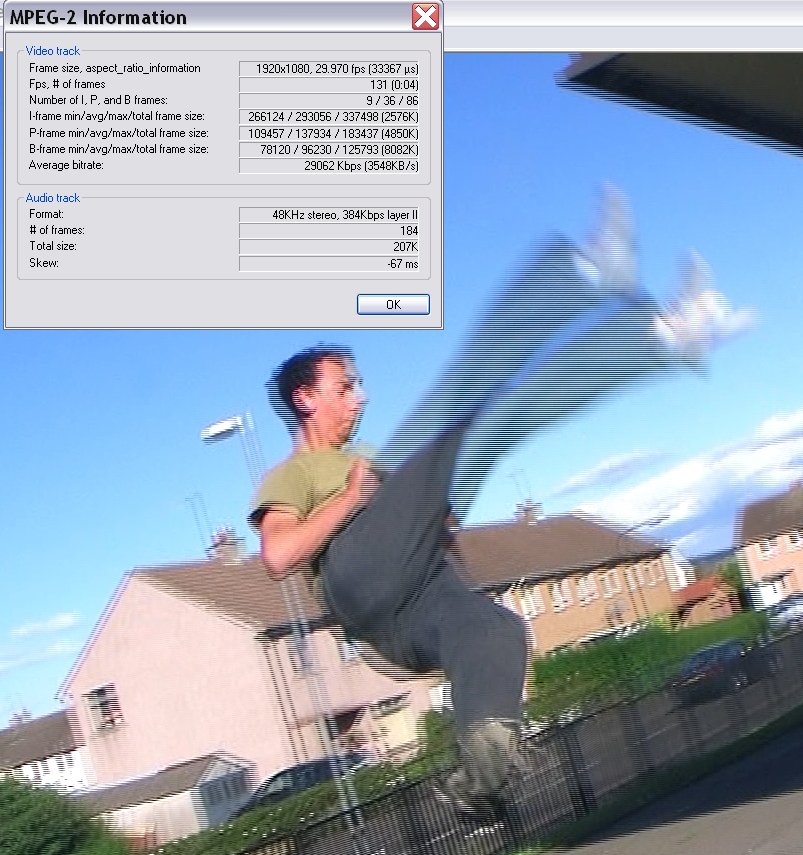
The default player PowerDVD was deinterlacing.

-
One of the JVC GZ-HD7 weaknesses is a poor Image Stabilizer System. That makes shooting hand held a tricky proposition. You can see the effects of that in the background shimmer. More so in the WMV because it was de-interlaced. The playback is still 29.97 fps, but 30p is never as smooth as 60i, especially hand held shots like this.
My advise is start using a good tripod....................Got my retirement plans all set. Looks like I only have to work another 5 years after I die........
Similar Threads
-
Anyone having JVC GZ-HD7 .TOD file conversion problems/compatibility
By Gtoll in forum Camcorders (DV/HDV/AVCHD/HD)Replies: 67Last Post: 10th Mar 2016, 10:18 -
JVC GZ-HD7, Canon Vixia HG-21 or sony hdr-sr12?
By frankie66 in forum Camcorders (DV/HDV/AVCHD/HD)Replies: 6Last Post: 25th Nov 2008, 03:08 -
JVC GZ-HD7 hard disc problem
By Nilfennasion in forum Camcorders (DV/HDV/AVCHD/HD)Replies: 0Last Post: 11th Nov 2008, 02:16 -
I need the JVC GZ-HD7 software. help!?
By Emery in forum Camcorders (DV/HDV/AVCHD/HD)Replies: 7Last Post: 9th Jan 2008, 18:27 -
Should I BUY the Canon HG10, JVC GZ HD7 or JVC GR HD1 ??????
By thecuban in forum Camcorders (DV/HDV/AVCHD/HD)Replies: 6Last Post: 27th Dec 2007, 13:40





 Quote
Quote