i got some verbatim dvd +r dl
i burned an iso of a movie with dvd drcrypter, it burned fine, and verified, i opened a video player on the computer and it played.
took it out of the computer and tried it on 3 different home players to no avail
put it back in the computer, and it shows nothing, under my computer and doesnt play or anything
any ideas, i dont want to keep making coasters with these things, there not cheap enough yet
+ Reply to Thread
Results 1 to 8 of 8
-
-
A general suggestion would be to use ImgBurn to burn your DVDs - it's the updated burning-engine portion of DVD Decrypter. It should perform better as a burning app.
Jim -
No, although ImgBurn will read NON-encrypted DVDs.Originally Posted by m-man
I'd say both, although development has ceased on DVD Decrypter . If you wish to decrypt more recent DVDs, you'll need something like DVD Fab HD Decrypter or RipIt4Me (may take some effort to locate).should i replace decrypter with imgburn, or have both
Jim -
i have ripitforme, which uses decrypter, so i should probably keep it
can you tell me what this "auto" means in pic 1
and also how do i set up this layer break, and can it do it for me, i have no experience in DL media, but i have some i want to use
thanks
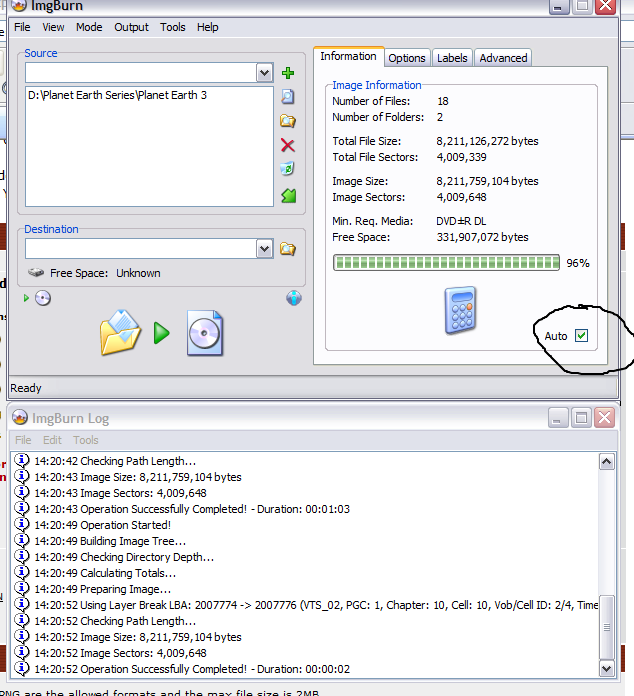
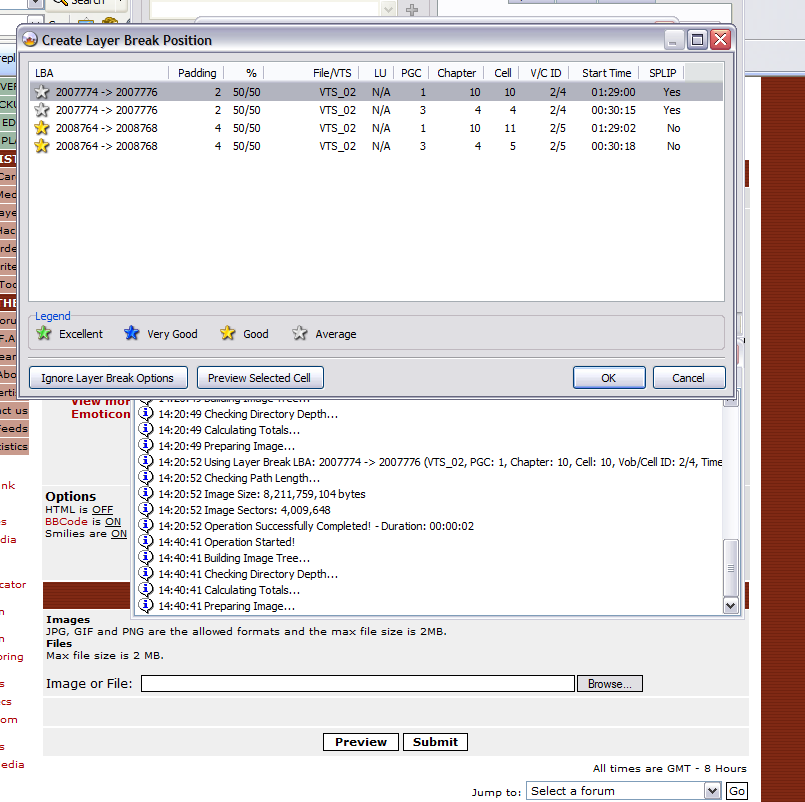
-
IIRC, the "Auto" auto-calculates the project size to show the min size of media for the project (in your case DL DVD).
I've not done a ton of DL media either, but pick either of the "Good" layer breaks.
There's several guides & FAQs over at the ImgBurn forums:
http://forum.imgburn.com/index.php?
Jim
Similar Threads
-
How to edit an MKV with MKVMerge and it be successful?
By KingMatt in forum Video ConversionReplies: 1Last Post: 8th Sep 2011, 12:27 -
Successful HD recording of Transport Stream.
By onerogueman in forum DVB / IPTVReplies: 0Last Post: 23rd Apr 2009, 21:06 -
Any successful blu ray burns?
By tchambers in forum Authoring (Blu-ray)Replies: 8Last Post: 3rd Mar 2008, 14:39 -
How to verify a successful encode
By maxxed in forum Newbie / General discussionsReplies: 6Last Post: 8th Feb 2008, 21:31 -
Picture problems with Insignia NS-DVD1 after successful region code hack
By italiangirl in forum DVD & Blu-ray PlayersReplies: 3Last Post: 27th May 2007, 17:41




 Quote
Quote