here is whatt it looks like
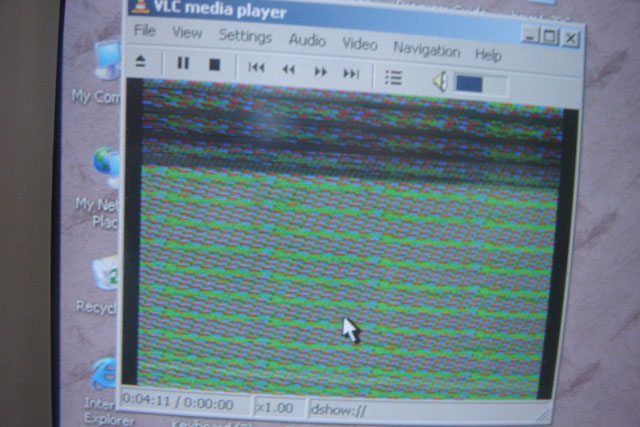
Try StreamFab Downloader and download from Netflix, Amazon, Youtube! Or Try DVDFab and copy Blu-rays! or rip iTunes movies!
+ Reply to Thread
Results 31 to 40 of 40
Thread
-
Sounds like fun ... although I wouldnt recommend it , unless passed through vcr .
So my setup is :
Dell d610 lappy , now with the required tv out cable , that works flawlessly .
New p4 with caps device .
1: New p4 , run caps app , set to composite input only (must be on first in setup) .
2: In d610 video setup , click button to activate "tv" output .
Here is snap from the p4 system as now connected from dell d610 :
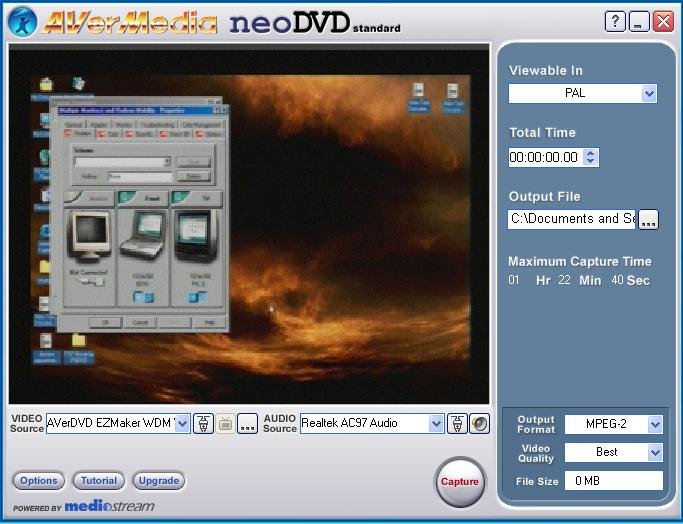
So the p4 acts as though its a tv at start , otherwise the tv output from dell d610 cannot be set to tv out as none detected .
I would consider checking you are able to output to tv from the unit you wish to record from , first , not all cables are the same , and drop the use of svhs cable . -
i can actually get my pc with the wintv card to display my other computers screen. so i think a tv would display the same thing. what do you mean drop svhs cable? is that the svideo cable? composite is lower quality than svideo..
the program you are using above , can it set up a live stream like VLC or WME can? thats what im trying to do..
the problem i have right now is not being able to change resolutions..the lowest i can capture at is 640x480, if i go lower maybe the quality will be better. 640x480 seems a little low for quality as i compare to other streams broadcasting games from PC's. The other thing which ties into the whole resolution problem is that MPEG1 doesn't work, its resolution is something like 352x480 which i want to stream at but the video output is like the picture i posted above -
Well , them's a lot of questions .
Svideo vs composite ... More devices have rca inputs / outputs , than svideo ... it's not an argument , just one fact remains the difference ... svideo cables must be kept short ... rca cable's can be considerably longer ... which is handy .
Mines 25 feet .
There was another issue about setting screen desktops to suit svideo output ... dont recall the entire thing , but some programs will not run on pc screen if the resolution is below 800x600 ... I know ... been there before , which is why I prefer rca output to the receiving device .
As for that program being able to stream ... that's a no .
What I was able to do was to get windows media encoder to pick up the capture device , then setup streaming video ... the avermedia dvd ezymaker gold pci , was device used .
If your device can be picked up by windows media encoder , then you'll be able to set those lower options for streaming .
If not , you should be able to pick the screen of the program being used to display whats on the other pc's screen .
During initial tests , I had not reset the other pc's hardware acceleration back to normal , so was forced to restart the system , in order to release the device ... windows media encoder just would not release the device and close .
So after a restart , it was back up and normal .
Good old sports car gt , had it running on the laptop during the exercise , and it was coming through ok ... after leaving it for a couple of minutes , the laptop screen was flickering about , so I exited the game , until further tests could be done .
Second test was routed via tv ... for some strange reason it has rca outputs for both video and audio .
You could route via a vcr .
This time round , there was no strange flickering on the laptops screen after several minutes left alone , on screen .
----
I was able to connect to the stream on a local level ... just my stupid router has a default port for vpn's , which I must include during the setup , and xp's firewall .
Windows movie maker has no problems recording ... hours , upon hours , from the other pc , or the xbox360 .
I'll trim a few up for youtube stickies .
===
I think your supposed to :
A : Connect to device on main pc and setup streaming .
B : Run a second instance of vlc , on same pc , and connect to stream , to see what is actually happening .
Some info : http://www.wikihow.com/Use-Vlc-to-Stream-Audio-and-Video-to-Multiple-Computers-on-Your...sing-Multicast -
my wintv hvr 1600 is picked up in WME, but the output is always just black or "not supported"
thats why I started using VLC. VLC can pick up my desktop and display it thru svideo using MPEG2 stream type and ONLY 640 x 480 or 720 x 480 (as the photo below shows)
however video errors occur when i try to use the MPEG1 stream type or when i try to change the MPEG2 stream resolution to anything other than 640 x 480 or 720 x 480
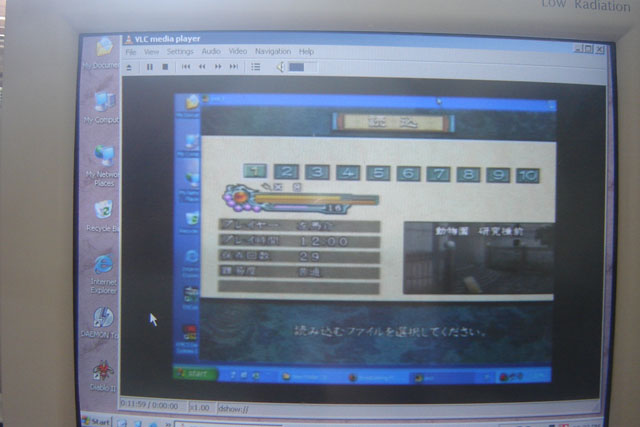
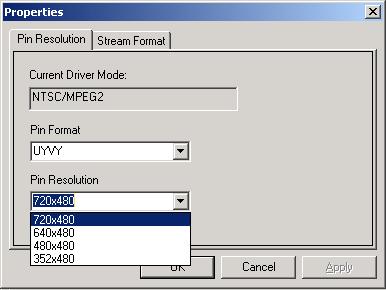
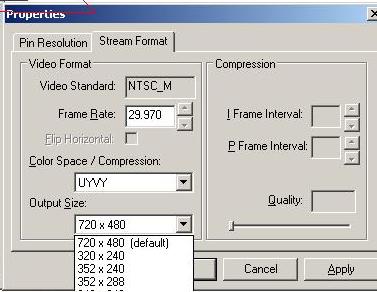
-
Your card might allow specific resolutions when selecting mpeg1 or mpeg2 only due to the svideo input being detected ... but consider the output bandwidth required for clients to connect to such a stream , and the fact this number must be divided by number of clients connected ... would be almost impossible to supply at any rate chosen to make it worth while ... unless you own a large stake in nasa satellites .
The "black" or "not supported" , was something I also ran across until I followed the normal procedure for connecting to tv out ... if it's not done correctly , those are the error's that will keep turning up in wme .
Vlc gives a perfect picture here , although its not the preferred method .
Wme give's choice to capture or serve in various rates from the avermedia dvd ezymaker gold pci unit without question .
Even though it said mpeg4 supported , not even the supplied product supported such capture ... stuck with mpeg1 / mpeg2 only ... Now the choice is windows movie maker , wme , and the new vdub ... partially .
Have you atleast tried via rca ? -
what is the "normal procedure for connection to tv output" that fixes the errors in wme and in order for WME to actualy display the svideo output, does avermedia dvd have to be open?
i dont have RCA cables...
the hvr 1600 doesnt have a RCA input
http://www.hauppauge.com/pages/products/data_hvr1600.html
also when i installed the software from the cd i get this error

-
For install :
1: Uninstall all software , then drivers that came with device .
2: Shut down pc , remove power lead , remove the device .
3: Re-power pc , install software that came with device ... some install hardware device drivers at same time .
4: Shut down pc , remove power cord , install device (systems wake up when inserting internal addons) .
5: System will detect hardware , and may request drivers again ... if all's well , reboot system .
----
Program error :
The above may resolve the issue , but also check online for an updated version that may have had fix's implemented to resolve such error's ... whats on the cd may be quite old ... if it has serial ... dont throw it out .
----
Two pc's :
Pc 2 , the one accepting input signal , must be up and running first as it will supply powered on signal from capture device , similar to tv ... do not run caps program yet .
Pc 1 , setup svideo output , resolution and format ... pal or nstc .
You should note the screen resolution on this pc must be a minimum of 800x600 or some programs will refuse to run .
Go back to pc 2 , run caps app ... preferably one with streaming abilities , either vlc or wme .
During setup , you will need to select device ... in vlc , you need to hit refresh list , for both video and audio device .
Select appropriate device , signal input type (svideo in this case) , format , either pal or nstc .
Audio should be via linein on pc sound hardware .
select other options , if all went well , you should have the screen from pc1 inside vlc or wme screen on pc2 , ready to go out via streaming .
Of course , not all capture devices will be simple to setup and function .
----
About the device :
From the specifications , it appears they used a dual mode input , it accepts both svideo and rca via the one input ... You may have not received this rca cable , which is common ... Getting a hold of one that will work correctly with the device will take some effort , as not all cables are equal to the task ... even if they look the same .
----
The avermedia product is available for purchase , but not guaranteed to work with all devices ... I use it for general captures as it came with the device , and have far better tools for further editing .
----
If vlc is able to connect to the device and display the other units screen , their should be no problem with wme , not being able to return the same result .
Wme at least includes the option to select , device , or capture program screen showing input from device , preferably from the default program that accompanied the device when new .
Although having non system programs , and certified os patch's already installed , can cause conflict when installing device's , and other program's .
From those pictures in the previous post , about the device input type selection , I would expect that to be normal ... I was not asked about video resolution when selecting my device here ... you will end up changing the output stream type anyway , further along as explained in : https://forum.videohelp.com/topic225049.html
But then you go on to the last post , with what appears to be an installation ... when I would have thought the input was already working , from a previous post you reported it functioning normal ... just dosent add up ... so thats why I threw in the correct installation info for the device and software / device drivers , above .
----
I'll run a few svideo tests over the next few day's , with my device as it includes both input types , and try several games under directx and opengl ... as svideo cables are short , it'll mean moving one unit around for the test's .
Here's chuzzle :

----
I'll mess with my dsl modems to setup streaming ... with time to spare for course papers . -
Hauppauge also has a special program you should run to remove all traces of their software and registry changes. Go to their web site and get HCWCLEAR.EXE.
-
Well i can get it to show up in VLC only if i set "video input chroma format" to UYVY, but WME doesnt have that option anywhere, so i dont think it will work in WME..
what i want to just get straight is how to fix the green playback seen in the above photos when i select the MPEG1 format....(MPEG2 works, but only in two resolutions)...MPEG1 doesnt work in any of the resolutions..MPEG1 format is smaller res. the smallest i can get the resolution to be is MPEG2 640x480..i need it smaller because that is a huge res. to stream at and a lower resolution will have better video quality? I'm more interested in getting it to work in VLC since WME doesnt even work so far and VLC does.
Jagabo: i actually went to here http://www.hauppauge.com/pages/support/support_hvr1600.html
and got the http://hauppauge.lightpath.net/software/install_cd/hauppauge_cd_3.4d1.zip and did follow all the steps including the "Run HCWCLEAR.EXE and choose the options Remove All WinTV Drivers and Applications (Total Removal) and Search All .INF Files for Conflicting Hardware."
however when i reinstalled from the new ZIP file i still got that error
Similar Threads
-
Broadcasting
By AntiBaltak in forum LinuxReplies: 1Last Post: 25th Jun 2010, 05:16 -
****i need some help**** live broadcasting equipment
By bamthemacman in forum Video Streaming DownloadingReplies: 12Last Post: 20th Jun 2010, 08:32 -
Broadcasting from the Backcountry?
By EwanG in forum ComputerReplies: 1Last Post: 25th Apr 2010, 20:12 -
Broadcasting from my camera
By kerrya in forum Video Streaming DownloadingReplies: 6Last Post: 11th Feb 2010, 14:44




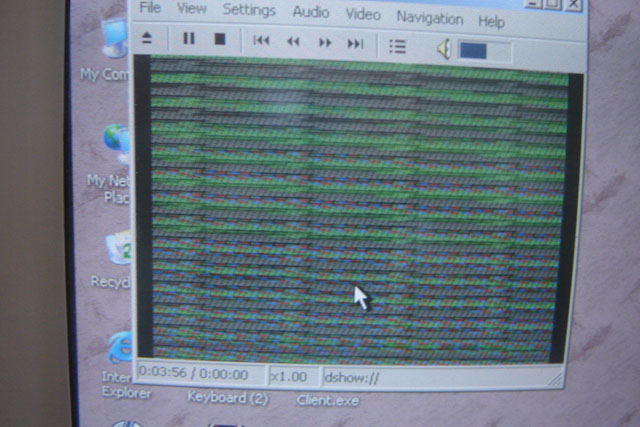
 Quote
Quote