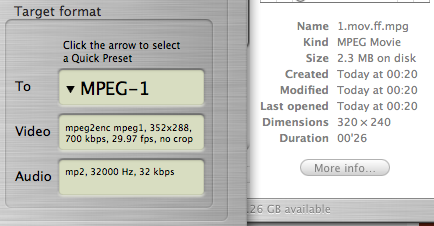I'm trying to convert xvid files into mpeg1, really stuggling to do it.
The problem is the encoded file just doesn't seek, as if it has no keyframes. The whole file will play but as soon as you seek it just freezes while audio continues. This is depsite the fact I've tried to use the -g n flag for keyframes. Can anyone advise?
+ Reply to Thread
Results 1 to 12 of 12
-
-
I've tried it, the problem I have with it is that it won't let me set the resolution I want. Even when set to un-constrained and I specify 384x304 it always ends up 320x240!!!
Always gives me errors too
**ERROR: [mplex] MUX STATUS: Frame data under-runs detected! -
This page on mpeg specs says you have chosen a size which does not meet specs:
http://www.mpeg.org/MPEG/DVD/Book_B/Video.html You are allowed 352x240 or 352x288
[/quote] I've tried it, the problem I have with it is that it won't let me set the resolution I want. Even when set to un-constrained and I specify 384x304 it always ends up 320x240!!!
[quote]
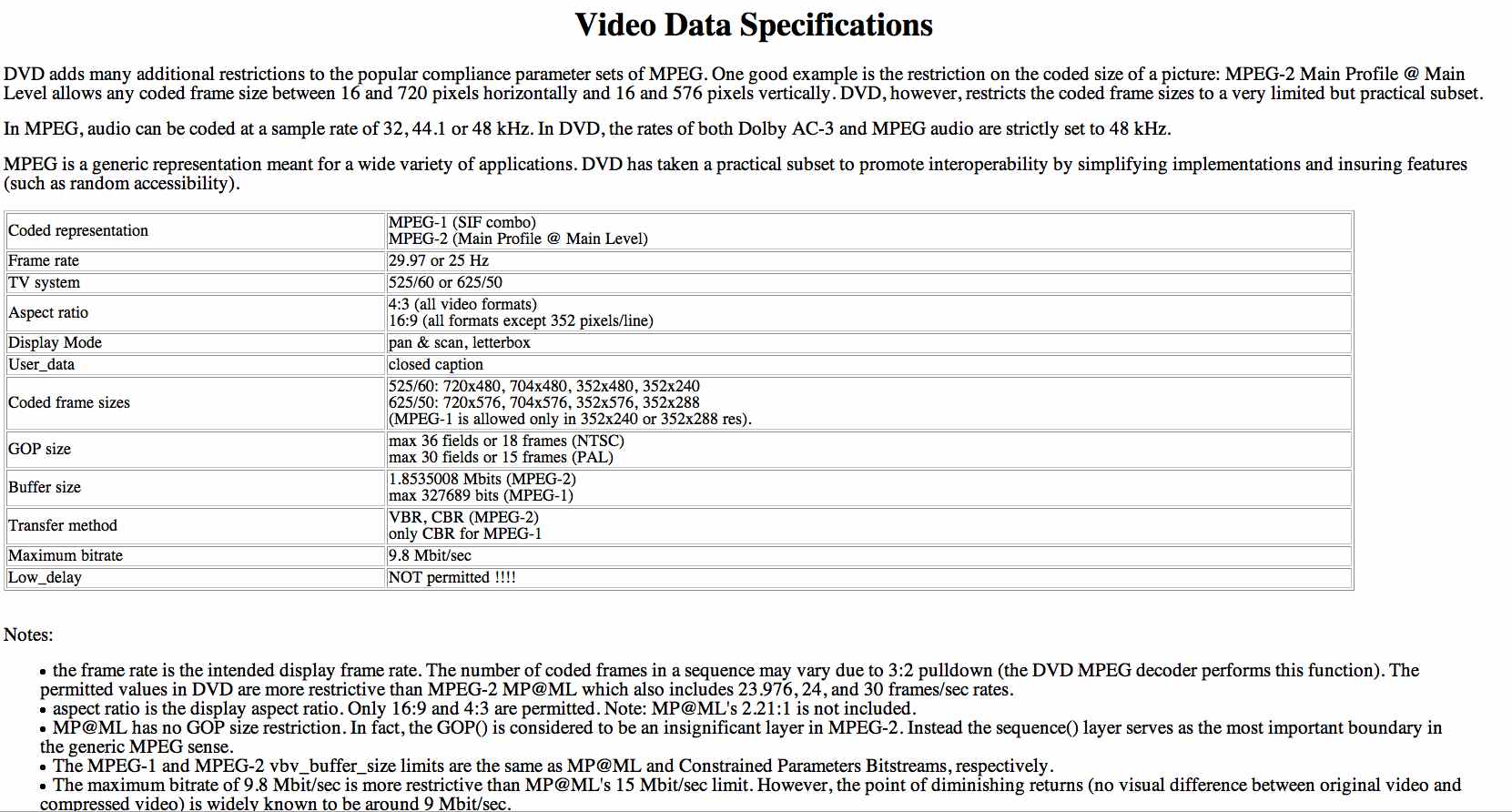
-
Go off and rule the universe from beyond the grave. Or check into a psycho ward, whichever comes first, eh?
-
It is not ffmpegX that is weird here, but QuickTime. The Finder information on the video file comes from QuickTime. QuickTime information gives the default display size for resolution, which is 320x240, while the true resolution of the file may be 352x288. QuickTime is 'compensating' for rectangular pixels and equalizing NTSC and PAL (dumbing down, if you will).Originally Posted by markwm
Unfortunately, QuickTime does this on all MPEG-1 and -2 files (VCD/SVCD/DVD).
-
HI,
I have nearly the same Problem. I just want to encode an uncompressed Quicktime to mpeg1 with der size 455x341 but it automaticly changes the size to some 4:3 size ... I tried quicktime, compressor, ffmpeg but seems that all have the same Problem.
Is der any workaround? -
455x341 is not a valid size for MPEG video, as such video is encoded in macroblocks of 16x16 pixels. 448x336 would be valid, as 448 and 336 are both divisible by 16.
Similar Threads
-
Something as good as VisualHub - but for Windows?!?
By Stonechatz in forum Video ConversionReplies: 2Last Post: 6th Dec 2010, 09:45 -
VisualHub Blips on avi to dvd encode
By gegaret in forum MacReplies: 14Last Post: 27th Nov 2009, 03:09 -
Keep an Eye on Video Monkey, VisualHub's replacement.
By terryj in forum MacReplies: 3Last Post: 30th Jul 2009, 00:16 -
No More VisualHub!
By lawnman in forum MacReplies: 9Last Post: 17th Oct 2008, 12:01 -
Can you get visualhub to do those horizontal blackbars?
By VidHunter in forum MacReplies: 6Last Post: 2nd Mar 2008, 10:20




 Quote
Quote