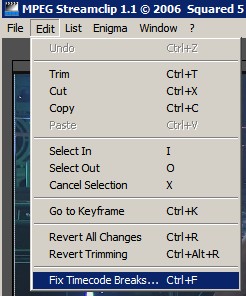I have erroneously used the DOS copy command to concatenate a large batch of
Mpeg files. The resulting files play in Media Player but display an incorrect duration.
Also when burned to DVD the resulting DVD has portions missing. I have tried to repair
the files by reencoding, quick stream fix using Videoredo, Demux and rewrite timestamp
using Restream, rewrite timecode using DVDLab...none of which fixed the problem.
Reencoding to avi did give a correct duration in media player but a DVD burned from the
avi file did not have the correct duration in WinDVD although none of the content was missing.
Is there any way to fix these Mpeg files?
+ Reply to Thread
Results 1 to 10 of 10
-
-
You could try splitting the files with TmpegEnc, Cuttermaran or Mpeg2Schnitt, otherwise take your AVI and encode it to MPEG (expect quality loss doing that).
MPEG files header information specify a number of things including duration. When you want to edit an MPEG you need software that will adjust the header accordingly.
For basic joining there's MPEG Joiner and TmpegEnc and more, just search the Tools. -
What I cant figure out is that when I open the file in Videoredo it shows the correct duration and scrolls properly but in other applications it shows the duration of the first mpeg file in the concatenated file. How does Videoredo know the correct duration if it cant obtain it from reading any of the file headers? Also, if Videoredo knows the correct duration why is it that when I save it in Videoredo the file remains corrupt? Presumably the concatenated file would have extra file headers which cause the errors in scrolling etc? How does one eliminate the extra headers and correct the time in the first header?
-
DId you try the QuickStreamFix in VideoReDo? Rather than just saving it. You don't even need to open the video. Just start VRD go to the Tools menu and click QuickStreamFix, choose your video and choose a save location.
Another option. Open the video if QSF doesn't work. Cut 1 frame at each join then save. VRD should then rerender the GOPS at the cuts and the file would be fixed.
Next time use VRD to join mpgs and avoid these problems. -
What does "concatenate" mean?
Want my help? Ask here! (not via PM!)
FAQs: Best Blank Discs • Best TBCs • Best VCRs for capture • Restore VHS -
TB yes as I stated above I already tried QSF. Also I did try what you said about clipping and saving but the resulting file still has the same problem.
LS Concatenate basically means join.
Soopa I forgot to mention that I did try Streamclip and was certain that the Fix Timecode breaks would solve the problem but it didnt. What exactly are Timecode breaks?
There are several terms which Im not clear on:
Timecode breaks
Timestamp
File Header
Perhaps the first step is to just understand what exactly is wrong with the file. My understanding is that if it is a DOS copy concatenation of two files than it has two timestamps both of which are incorrect. Presumably these timestamps are located in two headers?
Also, one thing which I neglected to point out, the Mpeg files which were concatenated
using the DOS copy command were originally .VOB files taken from a working DVD. I simply changed the extension to .mpg and then joined them together. I read that .VOB files are basically the same as .mpg with the exception that they have extra navigation information encoded. So perhaps this is how VRD comes up with the correct duration and scrolls properly. -
TB yes used the /b...I dont think an ascii join will yield a playable file.
-
Unless those source files were identical in dimension, number of audio tracks, etc, forget it. If they are the same, then:
Try AviDemux 2.4
http://www.softpedia.com/progDownload/AviDemux-test-Download-16637.html
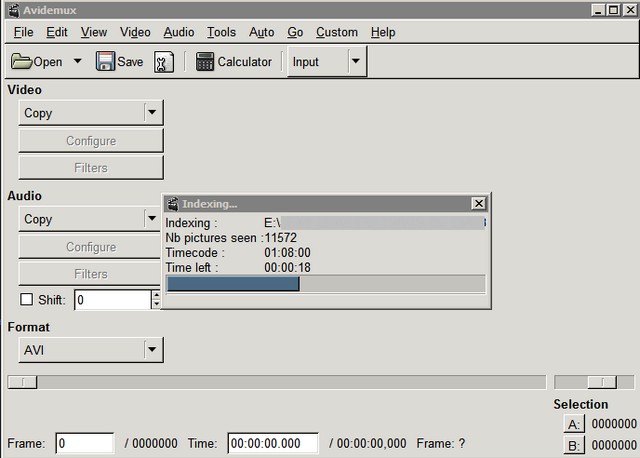
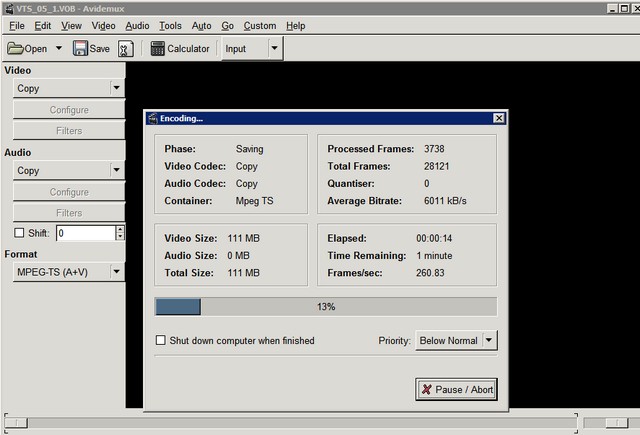
Make sure you save the file with a .TS extension if you choose Transport Stream, or .MPG if you choose Program Stream.
Similar Threads
-
Help about Copy Protected MPEG-2 files
By bedfordfalls8000 in forum Capturing and VCRReplies: 6Last Post: 9th Apr 2012, 12:00 -
MP4 Corrupt files help please
By TomoachiChan in forum Newbie / General discussionsReplies: 2Last Post: 18th Oct 2010, 12:06 -
Corrupt(?) MPEG file
By windranger in forum Newbie / General discussionsReplies: 2Last Post: 5th Mar 2009, 07:06 -
Cleaning up a concatenated MPEG-2
By thinker3932 in forum Video ConversionReplies: 22Last Post: 25th Aug 2008, 21:37 -
Corrupt VOB files..?
By djdust in forum Newbie / General discussionsReplies: 3Last Post: 24th Mar 2008, 19:16




 Quote
Quote