This is a third post about the same topic.
Why? Because no one seems to seriously realize what is being asked!
THERE IS NO PROGRAM TO FRAMESERVE A PGC FROM DVD FOLDER!
I have downloaded a DVD9 movie. It has one title set.
The title set contains 3 PGCs of 4, 3 and 1 gigabyte.
To reencode it I have to extract each PGC thus duplicating the data in my PC!
Is not frameserving about saving time (of extraction) and disk space?
Today I searched again the internet for "frameserve PGC".
I found a program called "cladDVD .NET"
Its description finally states: "The FrameServe option is back due to requests from quite a few people," — most probably me — "double-clicking the selected PGC will bring up the FrameServe dialog."
Guess what? This program works ONLY with disks, no folders. Again I have to burn a double layer disk or create an image to frameserve PGC! Isn't it humiliating?
+ Reply to Thread
Results 1 to 11 of 11
-
Cann't tell it's possible don't tell anything.
-
Whats the complaint ???
If you had a little more technical experience , and thought how the program did its job ... You could have done it using a phantom cd/dvdrom (emulator) .
http://www.softpedia.com/progDownload/Virtual-CloneDrive-Download-26768.html
Install , mount iso , cladDVD.net finds it and bingo ... your on your way in no time .
Simple stuff ... Dont forget when finished with cladDVD.net to unmount the iso image . -
Yes, but still, manipulating around 8Gb of data, why?Originally Posted by guns1inger
Besides I have total of 2.4TB of hard disk space. Still I have only a total of some 150 GB free which are distributed on 10 disks!
Yes? And how on earth I do it without creating an 8Gb DVD disk image? Again manipulating 8Gb of data for nothing. Again commentator who does not carefully read.Install, mount iso
I downloaded and installed Virtual Clone drive. First it did not run in my x64 dualcore.
I installed it on a x86 network PC. There I found out it does not mount DVD folders as DVDs!
Besides I already have Alcohol 120% and Daemon tools!Cann't tell it's possible don't tell anything. -
If you want to re-encode it all and plan to re-author (otherwise to keep original structure you could use DVDRebuilder) there's no reason to separate encode job by program chain. In some DVDs different PGCs use combination of the same blocks. In that case double-encoding of the same material could happen and take even more space and time.Originally Posted by kurbads
You can create a single DGIndex project for that title set (all title PGCs in a VTS have the same stream types by definition) by dragging all VTS' VOBs to it, demux audio and frameserve .d2v project via AviSynth or directly feed it to HC encoder.
No software does, but you could create disc image e.g. with IMGBurn, mount it, then delete original files to free space for encoding.Originally Posted by kurbads -
Get Virtual CD - it comes with 32-bit and 64-bit drivers. ( http://www.virtualcd-online.com/ - $39.95 or €39.95.)
I've used it - very powerful and can create virtual dual layer DVDs.John Miller -
I hate DVDRebilder because it does not allow to add audio streams nor modify their format during rebuild. Also it has very poor control over the way dvd is encoded.If you want to re-encode it all and plan to re-author (otherwise to keep original structure you could use DVDRebuilder)
Yes, I could, but I do it with each PGC extracted with VobBlanker individually. Otherwise I will loose all chapter information. Chapters are important if the DVD is concert and has over 20 tracks! IfoEdit allows to save celltimes of each PGC individually. That's why it would be nice to find software which could frameserve PGCs. Or, at least find starting and ending point of each PGC to set them in DGIndex. But there is also no software which could tell at what frame in current title set the current PGC starts! If only there was a split on PGC option in DGIndex...You can create a single DGIndex project for that title set (all title PGCs in a VTS have the same stream types by definition) by dragging all VTS' VOBs to it, demux audio and frameserve .d2v project via AviSynth
Thats interesting because I have one 600 Mb DTS sound in first PGC and no DTS in others!all title PGCs in a VTS have the same stream types by definition
Here is my file list doing the old way
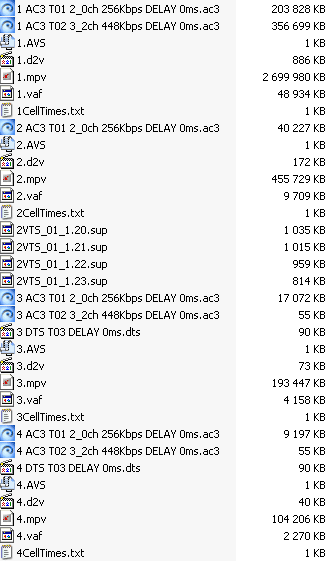
Ah, it is present, but it has some 90 kbytes!Cann't tell it's possible don't tell anything. -
Quoting DVDLabPro help file/Project/Multi-VTS:Originally Posted by kurbads
A trusted software (they say official DVD specs are only available for 5.000$ from DVD Forum
In one VTS you can combine movies only with:
· same frame size (for example D1)
· same type of audio channels (for example ac3)
· same aspect (for example 4:3)
· multi-angle
If any movie differ from the above, you can't use it in the same VTS with the other movies, you have to create a new VTS for it.
 ).
).
Maybe there are ways to override this for audio however (e.g. create multiple audio streams in each PGC of a VTS with disabling unused streams). I only meant the possibility to frameserve video and demux audio from complete VTS. In simple case (when PGCs play sequentially) you could split video either at project level or after encoding, then use your chapter list at re-authoring. In music DVDs you can have such a thing as duplicated PGCs with one of them used for random playback (it uses the same blocks but has cell commands unlike the cells in main PGC) or for returning to song selection menu after selected song ends. In that case your idea of separation PGCs for encoding wouldn't work well. -
Yes its true, but I have managed to reencode such disks as well.In that case your idea of separation PGCs for encoding wouldn't work well.Cann't tell it's possible don't tell anything.
-
Demuxing with PGCDemux gives you a celltimes.txt file with the chapters. No need to go to IFOEdit or PGCEdit to get them separately.Yes, I could, but I do it with each PGC extracted with VobBlanker individually. Otherwise I will loose all chapter information.
Have you asked neuron2 over at the DVD2AVI/DGIndex Forum at Doom9 if it's possible and if he's willing?If only there was a split on PGC option in DGIndex... -
I feel more comfortable when extracting the PGCs with the same program I will use to replace them.Originally Posted by manono
No, I am afraid neuron2 will not understand what I am asking - if I just ask: could you add a split on new PGC option in DGIndex? Ok, I will give a link to this thread in my email.Originally Posted by manono
P.S.
Neuron2 has a forum and thread dedicated to DGIndex! http://neuron2.net/board/viewtopic.php?p=8022#8022Cann't tell it's possible don't tell anything.
Similar Threads
-
Combining Multiple PGC's
By wulf109 in forum Authoring (DVD)Replies: 1Last Post: 25th Mar 2011, 23:38 -
Pgc edit
By kshavo in forum Authoring (DVD)Replies: 5Last Post: 12th Jan 2009, 14:05 -
Replacing PGC w/Vobblanker
By fpetit in forum EditingReplies: 0Last Post: 8th Apr 2008, 15:13 -
PGC edit
By kshavo in forum Authoring (DVD)Replies: 3Last Post: 16th Oct 2007, 19:47 -
Need to demux from PGC?
By videopoo in forum Authoring (DVD)Replies: 0Last Post: 11th Jul 2007, 16:50




 Quote
Quote