Hi,
I'm down to a choice b/t 2 Pioneer hard drive DVD recorders - the 640 HS and the 550-H. I'll be using the recorder mainly to record from SD tv and transferring VHS to DVD. High speed dubbing from HD to DVD would be nice. Will probably record using the 4 hour mode. They're both priced about the same.
I've read a number of postings on the site where the members talk about the 640 model in relation to some other topic. Haven't found a review of the model yet and nothing about the 550 model.
Any comments on quality of these machines. To all owners of one or both of these recorders what do you like/dislike about your machine. Would really like to hear your opinions.
I'm leaning towards the Pioneer brand but do you think another brand might be better.
TIA.
+ Reply to Thread
Results 1 to 30 of 32
-
-
If you haven't already have a look at the "New Pioneer HDD coming to Canada?" thread on the AVSForum web site:
http://www.avsforum.com/avs-vb/showthread.php?t=845144
I have the Pioneer 633 (2005 model) and 640 (2006 model) and am very happy with them. I've not had any copy protection issues (but I don't try to copy commercial discs or tapes), and I very much like Pioneer's ability to set the recording quality in 10-minute increments of capacity. For example, instead of just SP (2 hours/disc) or XP (1 hour/disc), you can also select 1 hr 50 min/disk, 1 hr 40min/disc, etc. The menus are straightforward and easy to use, and you get a preview of all edits you make so you know what the result is going to look like.
I believe the major new features in the 2007 models are HDMI output and a second USB port. -
The 640 has 720x480 at all recording modes up to 4 hours. That's not very good. So you machines would basically only be good at producing 2-hour or shorter discs.
The 550H, being new, is probably the same.
A 720x480 encode at 4 hours will be full of blocks, like a VCD.Want my help? Ask here! (not via PM!)
FAQs: Best Blank Discs Best TBCs Best VCRs for capture Restore VHS -
Both the 640 and 550 can record to dvd-r DL and dvd+r DL which can provide four hours with SP mode quality.
-
Thanks. I've never used a VCD & I don't know what a 720x480 encode is all about. I've used a recorder before with the 4 hour mode and it looked ok. How do you find out about this encode business?Originally Posted by lordsmurf
-
To my knowledge all recorders record either 720 by 480 ( or 704 by 480 ) in XP and SP mode. In LP ( 4 hour ) mode some drop to 352 by 480 and retain a higher bitrate while others keep the 720 by 480 resolution and drop the bitrate so the same amount of data is recorded. Some recorders can record dual/double layer disks so neither lowering resolution or bitrate is necessary at four hours. It is not always very clear what a recorder will do from the operating manual. Some manuals have little technical information.
-
Good point. I recently recorded "Scarface" (running time approx. 2hrs. 20 min.s) off digital cable on a 640, to a -R DL disc. I think the max. speed that would still fit was MN 27 or MN 28. If that wasn't good enough visual quality, or if I cared about this film more than I do, I would have looked for the Criterion Collection edition (if there is one), or something like that. Since digital cable or sat is already using much too much compression, most of the "damage" is probably already done. With or without DL, you always have the option of recording at the highest bitrate you like, and splitting the recording over two or more discs. That's hardly what I would call a huge sacrifice.Originally Posted by trhouse
Isn't 720 x 480 video the mpeg2 standard video you find on store-bought DVDs ?Originally Posted by lordsmurf
I don't think I've ever recorded anything broadcast that exceeded a 3 hour running time (in one shot), and that represents stacks and stacks of movies and what-have-you. So, unless they ever re-broadcast all 26 hours of "Berlin Alexanderplatz", straight through, and you wanted to record it, I don't see the problem. Even then, as long as you don't run out of hard drive space, just Chop Chop Chop.Looking for Rare / Obscure / Hard-to-Find Films ? Check out http://rarefilmm.com/ , and also its Requests & Discussion forum http://rarefilmm.chatango.com -
This is why store-bought DVDs are dual-layer, too! You cannot put 4 hours on a single-layer disc at 720x480 and NOT have it look like crap. The studio released discs also have film as the source (very high res!), not television (which is much lower in resolution than even 720x480).Originally Posted by Seeker47
Television show collectors generally don't want to have stacks and stack of discs take up a whole room. When you have a tv series that ran for 10 years with 200 episodes, would you prefer 100 discs or 50 discs? (All of which you can hopefully trash when that nifty 40-disc commercial release comes out!)Originally Posted by Seeker47
The other issue is bitrate allocation. By theory, and sometimes in practice (depends on machine), XP and 3-hour look the same. And SP and 4-hour look the same. So a 3-hour disc can have less noise and artifacts than a 2-hour disc AND take up less discs.
It's not as easy an answer as some would think. Less time and more discs DOES NOT equate to better quality or a better archive solution.
TRHOUSE makes a good point about DL media being an option. But there are quirks there too, be sure the DL recording works the way you want, on whatever the machine is in question.Want my help? Ask here! (not via PM!)
FAQs: Best Blank Discs Best TBCs Best VCRs for capture Restore VHS -
There's some misconceptions flying around about this 720x480 resolution at LP mode on the Pioneer 640. The manual contains a table on page 125 that shows what resolutions it records at for the various "speed" settings which, if true, paint a different picture.
The manual indicates that you have a choice as to what resolution will be used at LP mode when you're recording to the hard drive by choosing whether the hard drive recording is done in Video or VR mode. In VR mode (normal for HDD recording), the recorder switches to lower resolutions for any setting that gives 3 or more hours per single-sided disc, and at LP setting it actually records in 480 x 480 mode just like the older Pioneer models do.
(VR mode recordings are normal for the HDD, and they can be high-speed copied to Video mode DVDs as long as you choose "Video Mode Compatible" for any edits that you do.)
Full-resolution 720x480 recordings at LP mode are only made if you choose to record on the HDD in video mode, or if you record direct (or copy in real time) to DVD.
This is actually quite cool, because from the posts I've read it appears that some people prefer the full-resolution LP mode and some don't. With the Pioneer you can have it either way depending on what your personal tastes are. -
Does this mean that higher resolution (e.g. 720x480) = lower picture quality whereas at 480x480 you'd get a better quality recording?
-
Is 352x480 a choice? 480x480 is not compliant, unfortunately, for making normal DVDs. To this day, I think not including 480x480 was a mistake, even if it was only added to later-generation compliance specs.Originally Posted by Sean NelsonWant my help? Ask here! (not via PM!)
FAQs: Best Blank Discs Best TBCs Best VCRs for capture Restore VHS -
It depends. Other things being equal, more pixels means a sharper picture. But at slower recording speeds there aren't as many bits per second available to support all of that detail and the results can include macroblocking, posterization, etc. Whether you're more annoyed by the "softness" of a low-resolution picture or the artifacts of a high-resolution, low-bitrate picture depends on what types of image artifacts you're sensitive to, how big/what kind of display you're using, and what kind of material is being viewed (ie, fast action sports vs. mostly static talking heads, high contrast vs. low contrast scenes, etc).Originally Posted by md7899
Don't let anyone browbeat you into believing that X is always better than Y. It's always good to learn what the issues are, but with some of these subjective issues you ultimately have to decide for yourself what looks best to your eyes. -
The Pioneer 640 uses 352 x 480 for HDD recordings when the recording speed is the equivalent of 270 or 300 minutes per single-sided DVD. When burning direct to a DVD (which I assume also includes real-time copies to DVD) none of the recording speeds result in 480 x 480 resolution, it's 720 x 480 all the way down to 4 hours/disc, beyond which it drops first to 352 x 480 and then (for 6 hours or more) to 352 x 240.Originally Posted by lordsmurf
I don't normally record at such slow speeds, so I'm not familiar with all the nuances. One interesting question would be: if you record in VR-mode to the HDD at the 4-hour speed (which results in a 480 x 480 picture), what would happen if you tried a high-speed copy to Video-mode DVD? If it's not standards compliant, I wonder if the recorder would allow it? -
"Fast action" is actually a bit of a myth, when it comes to the causes of macroblocks and other artifacts/noise. Any image change, even scene changes between two talking heads, can cause complete break-up of the picture, with blocks being tossed on screen. Fast eaction is clearly the place where it can be seen easiest, and more often, but even a slideshow will show tons of noise and the image changes.Originally Posted by Sean Nelson
You may already know this. But others might not, hence my post.Want my help? Ask here! (not via PM!)
FAQs: Best Blank Discs Best TBCs Best VCRs for capture Restore VHS -
And see, that's far too much compression. The 270-300 minutes equates to 4½-5 hours, which is going to hurt for bitrate too, just as badly as 720x480 @ 4 hours. At 5 hours, you're almost at VCD bitrate, below SVCD/CVD bitrate, but with a CVD/SVCD resolution. Even DVB doesn't really go that low.Originally Posted by Sean Nelson
I have no idea what the hell some of these DVD recorder makers are thinking. Earlier generations of DVD recorders did a great job at recording, why was there such a horrible shift back in 2006? Of all people, you would think the makers would know better.
We basically have a lot of SP-mode machines out there. You can't use the lower modes without a severe drop in image quality (referring solely to noise generated by the digital compression). If you want more than 2 hours, you must use DL media.Want my help? Ask here! (not via PM!)
FAQs: Best Blank Discs Best TBCs Best VCRs for capture Restore VHS -
Theory states this to be possible only if the source resolution is below the bandwidth of 352 sampling. Most sources are above that.Originally Posted by lordsmurf
Higher resolutions require higher sample rates and higher bitrates.
They are choosing to maximize resolution rather than minimize artifacts. Perhaps they believe it to be a better compromise for display on an HDTV.Originally Posted by lordsmurfLife is better when you focus on the signals instead of the noise. -
I don't see why. Higher resolution just makes artifacts that much easier to see.
Want my help? Ask here! (not via PM!)
FAQs: Best Blank Discs Best TBCs Best VCRs for capture Restore VHS -
The 640H haves a Digital TBC, but the 550H is not. Info from www.pioneer.eu specs.
What is true? -
Here is the LX60/550H service manual: http://rapidshare.com/files/68559891/4088117.zip.html
-
The term "TBC" is thrown around too often these days, and many of these so-called "TBCs" don't actually provide the functionality sought by those people specifically looking for a traditionally-defined TBC.
Want my help? Ask here! (not via PM!)
FAQs: Best Blank Discs Best TBCs Best VCRs for capture Restore VHS -
This is a very tired old topic. LP mode is only important to users who own recorders with inferior bitrate flexibility to that of the Pioneer.Originally Posted by lordsmurf
I own 2 640s and have NEVER needed to use LP mode. Even when I recorded a few very long football games for a friend, I recorded to the HDD at a higher bitrate and after removing commercials had a much better pq than you could ever provide at 352x480, and it all fit on a single layer DVD.
I know not everyone receives a broadcast quality that merits 720x480 on all channels, but if it's there I want to be able to come as close as possible to capturing it. I mostly record movies from my Canadian satellite provider, and the bitrates and resolutions on the premium movie network channels seem to be pretty good. Even if I drop the bitrate down to fit a fairly long movie (say up to 2.5 hours) on a SL DVD, artifacts are for the most part insignificant on my HDTV. I often see more distortion and artifacts coming from live broadcasts on some of the poorer quality rebroadcast US channels.
I can't imagine having to drop to 352x480 just because I'm recording a movie that is slightly over 2 hours, especially if I want to display it on an large screen HDTV. Ridiculous. Blank DVDs are cheap and don't take up much space. If it's worth my time to record and watch it, it's worth a higher bitrate and the Pioneer gives you the flexibility to use the right bitrate in order to maximize the pq for whatever size media you use. LP mode is only important if you own a recorder without that flexibility. -
To me macroblocks, artifacts etc. are the result of a user trying to push bit-rates with resolution to far for the recording at the speed selected.
If Pioneer is to be faulted, it would be that they allow this to happen and users do not take these issues into account.
In my case I wish the liteon/ilo units had a 21/2 hr mode that would be full D1and had a properly set bit-rate. I some cases this would help but Oh Well
An examble
I have a flick (Das Boot) that is some 5hr 20 min long. I recorded it at SLP (6 hr). It was not the best but had no macroblocks or any artifacts and was seeable. I than split the recording into two LP (3 hr) disks. It was much better and also no problems. SP did not improve it, as the resolution was not there to begin with
I gave the two disks to a friend that had a unit that could adjust the bit-rate along with the resolution. My request was to get it on one disk. I guess by instinct and the fact his unit could be adjusted he went for some 3hr at a bi-rate and resolution that was may to much and the disk was a mess.
Thats not the machine Thats Operator Error
He ended up with a usable disk at some 5hr setting and I feel the recording was the same in viewing as my SLP 6hr disk. I dont think the slight increase in the bit-rate made any difference
There is a Real World and one that seems, always being looked for.
EDIT PS
In the examble above, The operator did finaly split the flick into two disks and I think one would be hard pressed to see any difference in my or his disks
The unit he used was a Pioneer (that is a very good unit) -
ACPewty, it is something people need to be educated about.
The machine, as LSCHG point out, is to be faulted for not warning users that the quality suffers a severe drop, or that it is even allowed to happen at all. In fact, Panasonic outright lies to you (no shocker there, by the way) that it has so-called excellent "high res" quality at LP mode.
You could record on VHS tape at 4 hours or even 6 hours, and not experience the same significant drop that you see at a DVD that is loaded with macroblocks at 4 hours.
Most sources people have access to from home are not 720x480, and are in fact much closer to 352x480. While you're recording a few movies, some people record entire runs of television shows, and those discs can add up. If there's no reason to capture 720x480, then why should they be forced to do so by a piece-of-crap limited-options machine?
Using SP mode only is a limitation caused by the machine. Your Pioneer, and even my Philips, are only good at SP mode. Take it for what it's worth. When somebody expresses an interest in longer recordings, let's give them the facts:
- 1 - Most source you'll be recording are NOT 720x480 or even close. Only a DV camera will be 720x480, but not cable, satellite, VHS or antenna. Downconverted HD channels (720p, 1080i) would be best at 720x480, but that's usually only primetime shows on a few select channels.
- 2 - 720x480 only look good with a minimum of 5000-5500 VBR bitrate, i.e. SP mode minimum, nothing longer. Squeezing more video in will result in blocks starting to form, and little amoeba-like fuzzies to form on the image edges. These WILL BE very noticeable, this is not a nitpick.
- 3 - 352x480 with a higher per-pixel bitrate, i.e. 3-hour mode, WILL look better noise-wise, than any SP mode. It will be closer to XP mode, as it uses the same bitrate allocation as XP.
- 4 - SP mode is a perfect double of LP mode, noise and all, as long as the 4-hour LP (or EP on some machines, like LiteOn and LiteOn clones) is using 352x480 at proper bitrate.
- 5 - Using 720x480 will NOT make your image look any better or any worse, even on large 60" HDTV sets. The 720x480 can only capture the video sent to it, and it will be much lower. Most often, a good 352x480 will be indistinguishable to a 720x480, given the same television/cable/satellite sources.
- 6 - Some machines uses lousy encoding chipsets, and even when all sets are correct bitrate-wise, the image quality is still a disaster. Most Panasonic and Sony machines are the worst offenders here. A few other long-gone cheapos were pretty miserable too, such as Cyberhome and Polaroid.
- 7 - DVD+RW only machines, meaning DVD-R and DVD-RW cannot be used, are OFTEN (but not always) adhering to RW Alliance specs. These machines use CVBR, a very nominal VBR (more like CBR), and therefore will look a bit worse when encoding. The discs usually have no blocks, but there is some degree of fuzzy noise on image edges. LiteOn and Polaroid are the two most common machines here. (RCA, on the other hand, is a VBR-using DVD+R/RW only machine, and has no such problem). These units are cheaper usually, and even with fuzzies, the image quality will surpass the 720x480 longer-mode or bad encoder machines.
- 8 - If you want to use 720x480 AND record longer than 2 hours (SP mode), using a hard drive and splitting the content off onto multiple discs is an option. Of course, that means a LOT more discs if you plan to record many VHS tapes or a long series of shows off tv. Another option is dual-layer media, but most DL-using machines have trouble making a good layer break (as of Nov. 2007), so you'd be making some expensive coasters in the long-run.Want my help? Ask here! (not via PM!)
FAQs: Best Blank Discs Best TBCs Best VCRs for capture Restore VHS -
You're missing the point. In fact, it's the Pioneer's extra bitrate options (not included in most other brands) that make LP mode recording unnecessary for the vast majority of programs because rarely does anything approach 4 hours especially after editing out commercials.Originally Posted by lordsmurf
With a Pioneer, you can set the fastest bitrate (to within 5 or 10 minutes) of the program length that will fill a DVD after editing out commercials, so you don't have to drop the bitrate to a point where 720x480 can't be maintained.
I have also recorded complete series and with Pioneer's bitrate flexibility and ease of editing, I put two 1 hour episodes on a DVD using a near exact bitrate (eg MN24) that fills the DVD after editing out commercials and is significantly higher than SP (MN21) mode. I believe Sean Nelson will tell you he typically fits three 1 hour episodes on a single DVD near SP mode (MN20?) after commercials are removed.
Yes, I believe much of the content people receive is down-rezzed below 720x480, but not all of it is. As I've said before over at AVS, from my Canadian (StarChoice) dual satellite provider I am very confident some of the SD channels are at or near 720x480 because I have run tests recording duplicate stations that broadcast in SD and HD simultaneously, and I see no significant difference. In fact, when a movie is available in both HD and SD, I usually record from the SD channel to avoid the extreme letter-boxing if it's the extra-wide aspect ratio. (The down-side of Starchoice is no anamorphic option.)
I don't know if the resolution is dropped that much for all US channels, but I have noticed that the Canadian channels have the best picture/least distortion and the US feeds (especially those rebroadcast) are the worst. Hopefully for the sake of your fellow US citizens it's just a priority call by my provider. Anyway, since the OP is from Canada there is a chance he/she isn't stuck with all low-res content, and if you get good source picture quality, the Pioneer is an excellent choice. Very reliable and flexible, and as Sean said if you're really that intent on dropping the resolution for shorter recordings, you can do it by changing the recording format.
The point is, with a Pioneer you can set an exact bitrate to fill the DVD after editing out the commercials. This results in better picture quality for the vast majority of recordings like movies that just need a bit more space than SP mode provides but for which LP mode is a waste and causes the resolution to be dropped. I always end up very close to completely filling a DVD to maximize the pq. If I record something very long, I can use a DL DVD and the layer switch is seamless. Can you make these claims with your Phillips or JVC? Now which DVDR is the "piece-of-crap limited-options machine"?
Everyone has different priorities, and (as you have been told so many times,) not everyone's experience is the same as yours. Again, blank DVDs are cheap and IMO it is a waste to record in LP mode because even if it doesn't bother you now, perhaps because you are using a small CRT display, in the future when it dies and you get a higher resolution display (which is all that will be available,) you'll be sorry.
If you have a bad input source and/or you don't care about pq to the extent that you are willing to drop to LP mode all the time, then maybe there are better options than the Pioneer. If however you prefer to maintain a good pq, your input source is good, (maybe some HD channels too,) or you like to record programs under 3 hours with commercials removed, (over 99% of available shows) then the Pioneer is a great reliable choice.
I think what people need to be educated about is that LP mode should be avoided due to future considerations, unless you have no choice because your recorder has no HDD. If you have a recorder with a HDD and good DL capability like the Pioneer, LP mode is pretty much useless and to be avoided. -
My LP mode DVDs look perfectly fine on a 55" Sony HDTV (various filters engaged, to assist that much more), sitting 9 feet away with ~20/15 vision. That's because I'm using a machine that can do well at LP mode. In fact, LP mode is exactly the same quality as SP mode, unless the source was higher (in which case LP will be a slight bit softer, but only by a small amount given that HDTV is upconverting the resolution on everything anyway to 1080p canvas).
LP mode is not about recording on the machine.
To many of us, the DVD recorder is just a capture device outside the computer. We do real editing on the computer (frame-accurate removal of unwanted footage, such as commercials if its television), and author with real menus (not the crap that comes with the recorder).
Canadian television is not much different from USA television. But you're correct that some channels on some providers do have higher bandwidth allocated. But those also tend to have less channels. Most of those are just 480x480, but some can be 544x480 or even 640x480, but it's often confined to certain PPV, premium and network channels. Highly unlikely to be 720x480. That's one of those things where you're the exception, not the rule. Notice I use words like "most" and "many" because it's usually true. If you think you're different, you need to research.
I actually don't know if the Philips can do DL. It might. I bought it for a PVR, to be quite honest. I plan to burn off my 16:9 World Series recordings, but I otherwise deleted everything after watching it. I want SP, and I got the 160GB version because of it.
The Pioneer might "fill bitrate" but you'll always be limited to the initial recording bitrate. Are you recording as XP mode?
Some of what you mention is a HDD-recorder-only feature. My advice and information goes for all machines, HDD or not. HDD just gives some more options. My WS recordings were almost 6 hours long with commercials, but fit on two SP DVDs each after removing commercials.
You also make the point of how you put 2 or 3 episodes on a 720x480 diss. Well that's great. But some of us can put 3-4 hours, up to 5-6 episodes, on a single disc, in 3-4 hour modes, and because of bitrate allocation, it will look just as good as the 720x480 disc. Less discs. Now, I firmly believe in disc count being unimportant, but I also balance that with preventing wastefulness (wasted bitrate, with the only result being more discs weighing down your shelf).
If I didn't have a HDD machine, the World Series recording would have been fit onto one disc, in a 4-hour mode. With the right recorder, it'd have been fine. With the wrong recorder, you'd be looking through a screen of blocks.
You've chosen a safe method, it's hard to screw up 2-hour discs. You don't seem to have a problem stacking up discs. And you see to have a good reason to use 720x480. But in my 6 years of DVD creation (interacting with 100's of people), I can tell you that you're the minority. A minority that is getting quality, I have no doubt, but a minority all the same. Those other people need education. You can tell them to use SP until you're blue in the face, but they'll want more. So what the hell, let's tell them how to do it correctly. No harm in that, is there?Want my help? Ask here! (not via PM!)
FAQs: Best Blank Discs Best TBCs Best VCRs for capture Restore VHS -
IMHO If you're sitting that close to a 55" screen watching upconverted 352x480 or lower and you're happy with it, then you'll accept anything.Originally Posted by lordsmurf
You're still missing the point. Yes, you can record in XP mode, remove commercials and then re-encode using "auto" to fill a DVD, but that's an inferior method that other manufacturers like Panasonic stick you with. Pioneer offers a better option.Originally Posted by lordsmurf
With a Pioneer you can set the final bitrate to fill a DVD after editing out the commercials with no re-encoding. The initial bitrate is the final bitrate. As you can see below, there are 32 bitrate settings for each recording mode (Video and VR) including 11 extra bitrates between SP and LP modes graduated at 10 minute intervals. There are 10 extra bitrates between SP and XP mode graduated every 5 minutes which is perfect for movies. This means very little wasted space on a DVD.
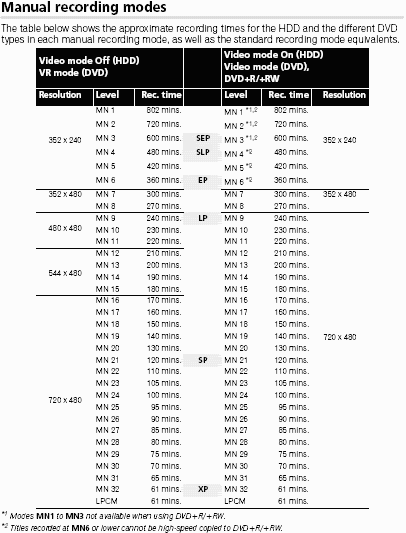
Example: Say I want to record a movie 2.5 hours long including commercials from an HD channel. I can estimate the actual length of the movie, or look it up on IMDb and get the exact length. Let's say the movie's actual length is 2 hours and 10 minutes. I set my 640 to record at bitrate MN20 (with which 130 minutes fills a DVD) and record to the HDD. Then I edit out the commercials and high-speed copy to fill a DVD with the best possible pq at 720x480 and no re-encode necessary.
With most other recorders, I'm stuck with recording in LP mode, dropping the resolution to 352x480 and wasting almost half the space on the DVD that could have been used for better pq. MN20 is only one small step down in bitrate from SP, which you must admit will look better on a big screen HDTV than up-converted 352x480 at a bitrate intended to support 4 hours of content.
Yes, at LP (4 hour) mode there aren't enough bits per second to support 720x480 without some unwanted artifacts, but with Pioneer's flexible bitrates it is extremely rare that you need (or want) LP mode. If there's something special that is very long and worth keeping, then just use a higher bitrate and edit out commercials and/or use a DL DVD so at least it will be watchable.
Yes, I am referring to a HDD-only feature which IMHO is the only way to go. If you are stuck with a DVDR without a HDD then indeed a good LP mode becomes critical, but I would never recommend anyone buy a DVDR without a HDD. The OP is looking for a recommendation regarding the Pioneer which does have a HDD, and he/she probably wasn't aware that with a Pioneer better options exist which make dropping to LP mode unnecessary for times when 2 hours isn't quite enough. -
So the machines isn't actually "filling the disc", you're manually filling it by selecting what you think is the correct length. Then remove commercials and hope your math was correct.
There are many reasons to want more than 2 hours per disc. Many, many, many people want to use a DVD like a VHS tape. If they have good equipment, and understand video, it can happen.
And no, I don't accept just anything. I'm picky, I want quality. That's why most machines fail my tests, as they create mucky-looking discs beyond SP mode. Not all machines are that way, some look as good as (or even better) at long modes than others do at SP mode.Want my help? Ask here! (not via PM!)
FAQs: Best Blank Discs Best TBCs Best VCRs for capture Restore VHS -
As mentioned there is an "auto" bitrate choice like Panasonic's FR mode, and it fills a DVD nicely without any calculations but if you intend to remove commercials, you will waste the space the commercials would have taken up. The "MN" stands for manual, and yes you manually select the desired bitrate. There's very little math involved when you have the chart, and the amount of time devoted to commercials per hour is usually pretty consistent. If you want to be as accurate as possible, you can usually easily find out how long the program will be excluding commercials, but it isn't a must. Even if you estimate and err on the side of caution you are still devoting much more of the available space on a DVD to picture quality than you would using LP mode.Originally Posted by lordsmurf
Agreed. I record programs all the time that are over 2 hours, but again, the vast majority of programs are much less than 4 hours so if you have the capability, wouldn't you prefer to record a 130 minute program at a 130 minute bitrate and keep the higher resolution (which is definitely satisfactorily supported and far from "mucky",) than be forced to drop to a 240 minute bitrate that forces a lower resolution to support 110 extra minutes you don't need, and will result in wasted space on the DVD?Originally Posted by lordsmurf
Being hung up on the quality of SP or LP mode is something Pioneer owners don't have to worry about because there are many more bitrate choices. IMHO there's little need for LP mode, and there's no specific line drawn at SP mode like with other recorders. There are more bitrates even below SP that are still satisfactorily supported at 720x480 and everything higher is a bonus. -
130 minutes is close enough to 120 to not make much difference. Most SP mode goes to about 126 minutes anyway (Panasonic and JVC both do). SP+ can work (150 minutes), but it's largely based on the quality of the encoding chipset and how aggressive the VBR is at hitting high marks when needed.
FR / flex modes are definitely useful. I use FR185 on my JVC for almost everything. It's 3 hours plus a few extra minutes, just in case.Want my help? Ask here! (not via PM!)
FAQs: Best Blank Discs Best TBCs Best VCRs for capture Restore VHS
Similar Threads
-
Pioneer DVR-640 HS - can it record in PAL?
By Spiny Norman in forum DVD & Blu-ray RecordersReplies: 6Last Post: 24th Aug 2010, 17:16 -
Pioneer DVR 550 and external USB hard drive
By jackdup in forum DVD & Blu-ray RecordersReplies: 12Last Post: 5th Jul 2010, 16:47 -
Pioneer DVR-520h or DVR-220 or DVR-225 replacement DVD-RW drive
By psymaster in forum Newbie / General discussionsReplies: 1Last Post: 31st Oct 2009, 20:48 -
pioneer dvr 550 hdd failure
By mister_to_you in forum DVD & Blu-ray RecordersReplies: 5Last Post: 12th Jun 2008, 03:38 -
LG LRH-890 vs Pioneer DVR-550 - manual chapter points??
By Hookah_Bon in forum DVD & Blu-ray RecordersReplies: 0Last Post: 31st Jul 2007, 17:55




 Quote
Quote