hi
i'm not sure what section this should be in, so i'll ask here
i installed the vlc player and it's playing flv files well, until i click on the timeline, say to jump further in the video. Then the player closes the video and i can only see the buttons and menus
The actual videoscreen got closed automatically.
Is this normal or do i have to do something special here?
I know u can click, for example, in windows media player anywhere u want and the videofile will play on from where you clicked.
Got me mindboggled this one...
so thx to all who can help!
cheers
+ Reply to Thread
Results 1 to 4 of 4
-
-
Do all flv files do that? If so, probably a quirk with VLC. It uses a lot of CPU power to decode some formats and may not be the the most efficient with some file types. I have seen the same problem with other types of files with most any player, and then it's usually a fault of the file. VLC will play corrupted files, so it's not always easy to tell if the file has a problem.
Are you using a newer version? 8.6c is the latest stable version.
BTW, if in doubt, Newbie/General is always a good place to post.
-
yes all flv files do it with version 8.6c
allthough, if fast forwarded up to 8x, they look ok
only jump to-clicking locks up the player
thx for the help -
You can use mouse gestures to control the interface, at least in the Mac version.
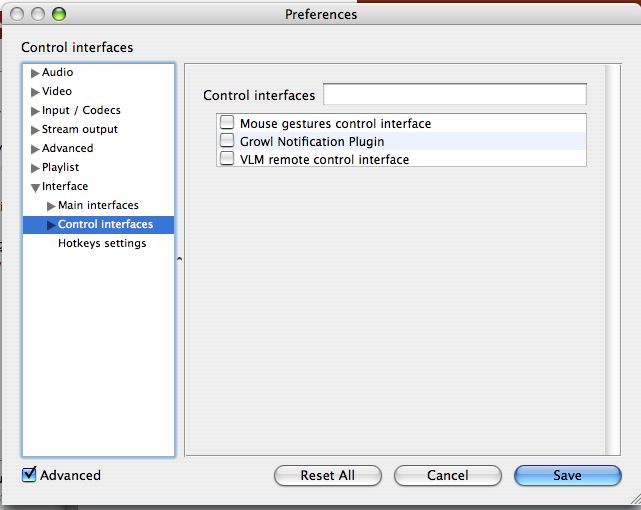
Similar Threads
-
Cannot play avi file with vlc player/divx player or GOM Media Player (GAVC)
By texasdontholdem in forum Software PlayingReplies: 11Last Post: 5th Aug 2016, 08:28 -
display size between windows media player and VLC player
By kool_k in forum Software PlayingReplies: 4Last Post: 6th Aug 2011, 16:18 -
Better media player than VLC?
By meneedit in forum Software PlayingReplies: 5Last Post: 16th Nov 2010, 08:32 -
vlc media player
By natty in forum Newbie / General discussionsReplies: 5Last Post: 30th Aug 2010, 14:10 -
vlc media player question
By Adventure Man in forum Newbie / General discussionsReplies: 2Last Post: 13th Jan 2009, 18:20




 Quote
Quote