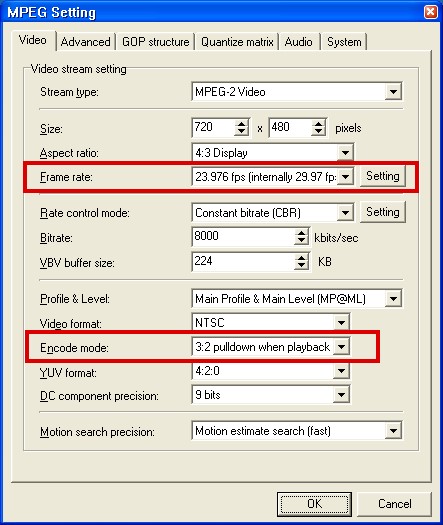So I had a DivX/XviD file that is 23.976 fps and I took it into TMPGEnc Plus and converted it to NTSC DVD using the default DVD NTSC profile, but I changed the frame rate to 23.976 fps so it wouldn't convert to 29.97fps and look jerky and like crap. So to my best understanding, this is a compliant MPEG2 DVD file. When I go to author the DVD in TMPGEnc DVD Author, it wants to do a full recode of the file (FR shows instead of SR.) It should already be compliant! I just want to turn the MPG into VOB to burn it, not recode the whole thing AGAIN. Its driving me nuts.
+ Reply to Thread
Results 1 to 9 of 9
-
-
See this guide: https://forum.videohelp.com/topic222898.html?sid=877d5c5ad2ee59f3970f66a44392c254 .
I think you'll find the manual way will yield much better results than using a "wizard."
-
TDA i assume would do the pulldown when it converted the file.
By making it convert it and staying at 23.976 fps it is NOT dvd compliant that is why it want's to re-encode it.
Where did you get that 23.976fps would be dvd compliant ??
https://www.videohelp.com/dvd#tech
Or try DGPulldown to change the fps flags in the already converted files. -
Did you apply pulldown to the mpeg file? If not then the file is not dvd compliant. You can encode to 23.976 but then you need to apply pull down to the m2v file using dgpulldown. Or you can apply pulldown while encoding in tmpgenc.
Donadagohvi (Cherokee for "Until we meet again") -
Which is why I pointed him to the guide. He'll learn there about applying the pulldown and why during encode to MPEG2.Originally Posted by Noahtuck
I find I learn the best when I do it the hard way. 8) -
Wow, thanks for all the help so quick. I didn't do the pulldown, I figured 23.976 was standard film frame rate and would be legal for DVDs as well (at least xDVD) but I guess I was wrong. Converting 23.97 to DVD is a pain. I wish who I was making this for just had a DivX/XVid compatible DVD player or a PC capable of handling HD DivX/XviD files (she has 400mhz PC with 64MB memory running XP.) Oh well, I learned something new today
 .
.
-
Your half way there. In tmpgenc open mpeg tools. Click "file" then Click "mpeg tools". Click the "basic demultiplex" tab and set your input the click start. When done run the resulting m2v file through dgpulldown. Total should take less than 5 minutes. Then import your new m2v file and your demultiplexed audio file into TDA. Author away.
Donadagohvi (Cherokee for "Until we meet again") -
Originally Posted by Nickhamm
 Holy crap that thing probably crawls. I consider my amd 1800+ with 384 ram slow!
Holy crap that thing probably crawls. I consider my amd 1800+ with 384 ram slow!  Donadagohvi (Cherokee for "Until we meet again")
Donadagohvi (Cherokee for "Until we meet again")
Similar Threads
-
Tmpgenc dvd author 3 will not author my m2v files????
By biged670 in forum Authoring (DVD)Replies: 1Last Post: 28th Sep 2009, 12:10 -
TMPGenc DVD Author 3 will not open file from TMPGenc Xpress 4.0
By artyjeffrey in forum Authoring (DVD)Replies: 4Last Post: 8th Nov 2008, 14:23 -
BIG Problem TMPGENC Xpress V.4.4.1.237 + TMPGEnc DVD Author ver.3.1.2.176
By milindb1 in forum Authoring (DVD)Replies: 1Last Post: 20th Aug 2008, 03:41 -
difference btw.TMPGEnc 4.0 XPress and TMPGEnc DVD Author 3 with DivX Auth??
By geronemo in forum Authoring (DVD)Replies: 5Last Post: 18th Nov 2007, 16:07 -
TMPGEnc DVD author.
By netbuddy in forum Authoring (DVD)Replies: 20Last Post: 24th Aug 2007, 03:27






 Quote
Quote