Thatīs my first post here so
Hi all
After a "little search" around forum I did not find an answer, so...here goes my question:
Iīm trying to burn a vcd + data cd using nero 7.
I used the neroīs "VCD" option and on the "video track" dragged my mpeg movie and on the "data" track iīve dropped all my other stuff ( exe, html, etc) together with the pre-created vcdīs folders.
All the burning process runs smooth with no erros but I canīt view the movie on a domestic dvd player. Only the PC files work as expected.
Any tip or a nice tuto?
Any help will be appreciated
Thanks in advance,
Wilson
PS. I hope you understand my 'broken" english
+ Reply to Thread
Results 1 to 14 of 14
-
-
Welcome to VideoHelp!
If you tell Nero to create a VCD (which you should avoid, as Nero will surely butcher it) you shouldn't add "pre-created vcdīs folders" if you by that mean VCD, MPEGAV, CDDA, SEGMENT & cetera. That's what the authoring app (Nero in this case) should create.
I advice you use VCDEasy to author your VCD. IIRC, it has an option to add ISO files (in addition to the std VCD content).
/Mats -
Hi Mats
Thanks for your reply.
Sorry, i guess I could not explain myself. I did not create the folders, the app (nero) did . Iīve just drooped all my data files there.you shouldn't add "pre-created vcdīs folders" if you by that mean VCD, MPEGAV, CDDA, SEGMENT & cetera. That's what the authoring app (Nero in this case) should create.
I already tried that NICE app but it gaves me a warning regardig some long and redundant files names found at the "data" part of the cdI advice you use VCDEasy to author your VCD. IIRC, it has an option to add ISO files (in addition to the std VCD content).
So, Iīm kind of lost. Itīs easy when we know the how to.... -
Well, ISO is rather limited when it comes to file names. I still advise you use VCDEasy - I almost gave up all video business altogether as a nOOb, as I was trying to make my first VCDs with Nero, and never succeded.
If VCDEasy only warns, you can go ahead, but if it refuse to accept long file names - just make 'em shorter. (8.3)
/Mats -
http://en.wikipedia.org/wiki/ISO_9660#RestrictionsOriginally Posted by wilsoncortez
Level 1 : File names are restricted to eight characters with a three-character extension, upper case letters, numbers and underscore; maximum depth of directories is eight.
Level 2 : File names are not limited to 8.3 format, but may be up to the maximum allowed by the 1 byte counter in the dir entry and the filename length byte counter. Typically this is close to 180 characters depending on how many extended attributes are present.
Level 3 : Files allowed to be fragmented (mainly to allow packet writing, or incremental CD recording).
Other name restrictions:
All levels restrict names to upper case letters, digits, underscores ("_") and a dot. Linux converts uppercase letters to lower case while mounting ISO filesystems.
File name cannot start or end with dot.
File name cannot have more than one dot.
Directory names cannot use dots at all.
Directory depth limit:
The restrictions on filename length and directory depth (to 8 levels including the main directory)
Limit of number of directories
There is a structure in the ISO image called "path table". For each file in the image the path table provides identifier of its parent directory. The problem is, that the directory identifier is a 16-bit number, which restricts the number of directories to 65535. -
Hi AlanK
Thatīs OKLevel 2 : File names are not limited to 8.3 format, but may be up to the maximum allowed by the 1 byte counter in the dir entry and the filename length byte counter. Typically this is close to 180 characters depending on how many extended attributes are present.
Thatīs OKAll levels restrict names to upper case letters, digits, underscores ("_") and a dot. Linux converts uppercase letters to lower case while mounting ISO filesystems.
File name cannot start or end with dot.
File name cannot have more than one dot.
Directory names cannot use dots at all.
Thatīs ok too, my root is has 1.525 files on 24 folders and the "deeper" one is about 3 folders down to the root.Directory depth limit:
The restrictions on filename length and directory depth (to 8 levels including the main directory)
Limit of number of directories
There is a structure in the ISO image called "path table". For each file in the image the path table provides identifier of its parent directory. The problem is, that the directory identifier is a 16-bit number, which restricts the number of directories to 65535.
Damn, what Iīm doing wrong??? -
This is probably the clue:
It's simply too many files.(A videoCD has a small TOC for the iso 9660 files).
/Mats -
coo, now there's something that a lot of us probably didn't know before.
just how many files were you trying to put on there, for our reference?
also yes, it might help to folder them up, as a folder full of files effectively looks like a single file to the filesystem owing to how the whole thing developed, and root directories typically don't have much space for lots of files (size irrelevant, only number); VCD must have even less given that error!
Also, I used to use Nero quite happily, up to v5.5.10.4, for making my simpler chuck-together VCDs, as it wouldn't mess with ready-encoded files, made a reasonable fist of it's own encoding, and could do high-rez menus/stillframes, etc (VCDEasy for the complex stuff, though).
However I've only tried to make one VCD with Nero 7 and it's been quite a disappointment. Low rez menus, terrible (and seemingly non-compliant - 880/192kbit...) encoding quality, and though i can't be sure or remember, i think it re-encoded my premade (compliant!) MPG1 test vids. If you really must use it, i'd suggest getting hold of an older version cheaply.
(perhaps Nerovision 4 might make a decent VCD? haven't tried it, only DVDs..)-= She sez there's ants in the carpet, dirty little monsters! =-
Back after a long time away, mainly because I now need to start making up vidcapped DVDRs for work and I haven't a clue where to start any more! -
Well guys
Goooooooood news
Finally i did it using VCDEasy and here follows some diference settings from my first try:
1. In the "Main" tab:
VideoCD type = VCD 2.0 (in the previous was 1.1)
2. in the "Options" tab:
Support (VCD 1.1/VCD 2.0)
Checked both "Default CD-i Application and "Use the CD-i Configuration file
3. on the "ISO Files"
Checked "ISO Level 2 Allowed (lower cases and long filename.
Thatīs It
Here follows a screenshot of my file structure spotted on the iso tab
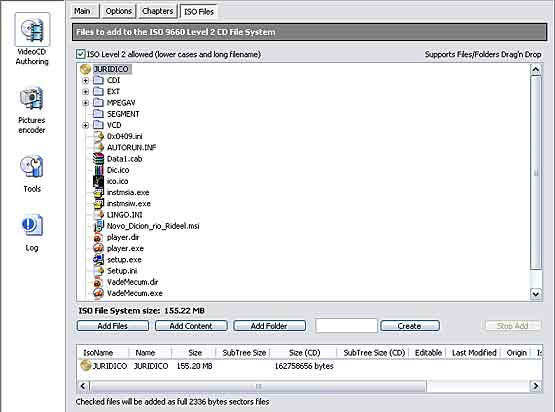
The wierd part of the task: i did not change any letter of my files and the iso warning spotted on my previous post just gone (thank god)
Thank you all for your attention and BTW what a nice community you have here.
Congrats
PS: after a downgrade, Iīve tried to do the same with Nero 6.6.1.4 but no success at all
Ah! almost forgetting....there is a way of achieving a kind of "autorun" on the domestic dvd player? On my project i must click on "start" to run the movie. -
yay
 well done!
well done!
ps try nero 5 if possible... it doesn't do dual layer and a couple other things, but traditional CD stuff is possibly a bit improved, including VCD.
yes, it's possible to autostart, particularly with VCDEasy (once you start playing with the control settings, you can be there hours if it's a complex set of titles... a couple minutes if you only have two or three). if you only have one video and don't mind losing FFWD/REW control, you can turn off program control either using the remote or somewhere in the disc making or playing process, can't remember the details though.-= She sez there's ants in the carpet, dirty little monsters! =-
Back after a long time away, mainly because I now need to start making up vidcapped DVDRs for work and I haven't a clue where to start any more! -
It's possible to add [AUTORUN] inf file, etc. in the ISO/data portion of the VCDEasy setup, but that only helps with computer playback.
Playback on settops is TOTALLY machine firmware dependent--some do autoplay VCDs, some don't (disregarding PBC "item reject=false" firstplay which might help it somewhat).
wilsoncortez, your success might be due to the difference in allowable item support between v1.1 and v2.0 of the VCD spec (that or bumping up to ISO level2).
Scott
Similar Threads
-
How to convert DVD project to Blu-Ray project??
By zentsang in forum Authoring (Blu-ray)Replies: 0Last Post: 9th Jul 2010, 18:08 -
is there a simple way to convert an avi to vcd?
By lks9042 in forum Newbie / General discussionsReplies: 8Last Post: 10th Dec 2009, 04:00 -
VCD / Audio / Data in only ONE CD!
By demonlhama in forum Authoring (VCD/SVCD)Replies: 9Last Post: 15th May 2008, 10:53 -
DVD software to make simple divx data disk
By gthorley in forum Authoring (DVD)Replies: 2Last Post: 8th May 2008, 14:28 -
would I use a VCD Type project for this?
By januaryx5th in forum Authoring (VCD/SVCD)Replies: 9Last Post: 5th Aug 2007, 01:28





 Quote
Quote
