We have several .AVI movie files (in Xvid and Divx) and would like the files converted to DVD format and then burned, all in one sequence.
Can u recommend a good all-in-one tool for going from .AVI to a burned DVD? Ideally by default it can handle the appropriate bit quality settings and aspect ratios. DVD menu authoring is not a requirement.
Thanks
Try StreamFab Downloader and download from Netflix, Amazon, Youtube! Or Try DVDFab and copy Blu-rays! or rip iTunes movies!
+ Reply to Thread
Results 1 to 12 of 12
Thread
-
-
SVCD2DVD will also do this... in fact it uses the same encoder as convertxtodvd but arguably is easier to use and outputs at better quality...
-
Hello people. I am Alex from Greece - I know I'm writing late but this thing realy drove me crazy- and I beg for some help. Well here is my problem. I have a movie (AVI format) and the subtitles (srt). They are both named exactly the same so that I can play the movie in GOM player.Well now I would like to copy the AVI and subtitles into a DVD so that I can watch the movie playing with the subs on my desktop DVD player. I would also like to create a menu, just like real DVD's. So I am looking for a freeware programm (or more programms) that could do all these things. Please guys help me. Any kind of help would be OK. I would prefer it if you could give me full details about the operations i have to follow and how the programm(s) work. Thank you in advance...
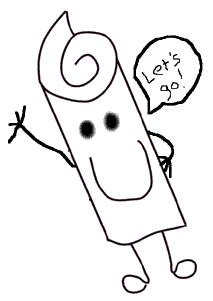
-
ConvertXtoDVD is trialware that will cost $40. If you want free, try Super, set it to VOB DVD Compliant where it says select output container, use the defaults that it gives (for now) and burn with Imgburn. Not quite one step but 2 and very easy.
I love children, girl children... about 16-40
W.C. Fields -
You have to use your search tool! There is a guide right here in this site if you look for it.
I love children, girl children... about 16-40
W.C. Fields -
Another problem. I don't know which dvd disc media are compatible for Nec 7173 Labelflash. I know for sure that Intenso are compatible. But they are sold in a few shops. Anything more common;
-
I only recommend TY's or Verbatim period, everything else is spotty at best and complete crap most of the time.
I love children, girl children... about 16-40
W.C. Fields -
Avi2Dvd produces excellent results (it will take awhile). Use the HCenc encoder set to 'Best'. There are a few quirks, rename the input file to one word.Originally Posted by alvasilias
Take some time and learn to use it.
http://www.trustfm.net/divx/GuideAvi2Svcd.html
http://www.trustfm.net/phpBB2/ -
Similar Threads
-
Portable app for combining AVI files
By cowboyup910 in forum EditingReplies: 3Last Post: 27th Oct 2011, 02:58 -
AVI,VOB,MPG > WMV * New App
By VirtualDoobMon in forum Video ConversionReplies: 2Last Post: 14th Oct 2008, 19:42 -
Which is best app for DVD to DivX or AVI....?
By snadge in forum Newbie / General discussionsReplies: 26Last Post: 1st Feb 2008, 11:14 -
Freeware app to burn SVCD's?
By louv68 in forum Authoring (VCD/SVCD)Replies: 4Last Post: 18th Jul 2007, 14:28 -
best app for burn a video clip to view on a DVD player?
By yolao in forum VCDEasy GeneralReplies: 0Last Post: 8th Jul 2007, 13:34




 Quote
Quote