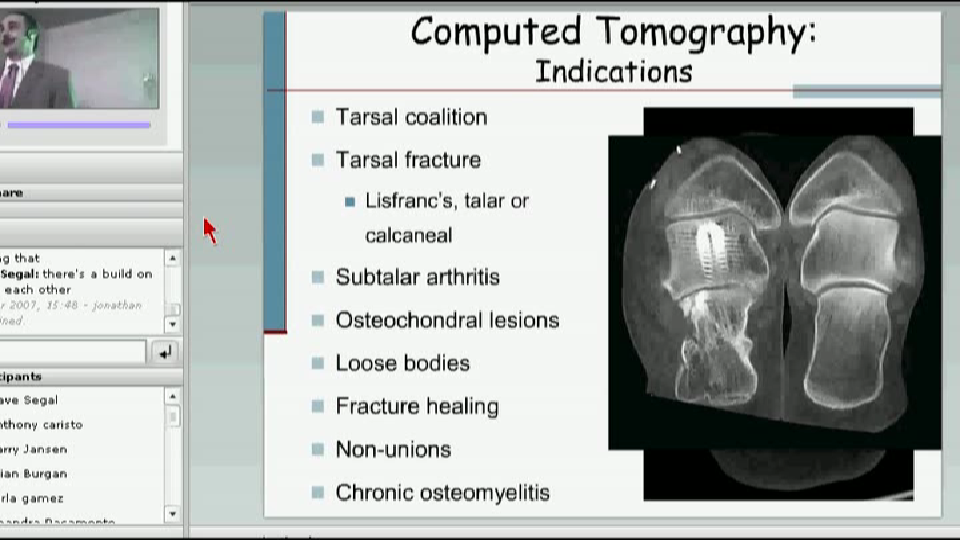I know it seems like a strange question. I am asking bc I noted that both wide & fullscrren are 720x480 (NTSC). I always assumed widescreen contained more pixels.
I would like to know bc I am capturing streaming video using cam studio at 720x480. It is in avi format. So can I convert it to either wide or fullscreen when I convert it to a DVD complaint mpeg? Or will I loose pixels if I convert it to widescreen?
+ Reply to Thread
Results 1 to 30 of 32
-
-
Display Aspect Ratio. It's just a flag in the DVD data that tells the DVD player whether the 720x480 frame should be displayed as 4:3 or 16:9.
-
The resolution is the same but the aspect is not, Here's a frame from 16:9 video displayed at the resolution. Note the round signs are oval and everyone looks tall and skinny:

If you're capturing 1:1 material and encode it 16:9 when played back the opposite will be true. Everthing will look squished and fat. Best way to do it is if capture a *826x480 screen area. Encode the entire resolution 720x480 16:9 whicxh will give you a video that looks like the one above when viewed at the resolution. Assuming the display aspect is a correct 1:1 it will look perfect. Only trouble is you most likely have to leave off soem of the top and bottom of the video, streaming video is generally not suitable for 16:9.
*That might be wrong, possibly 832? 836?, I don't feel like getting my calculator out. :P -
This concept is part of all digital video as opposed to computer video that is mosty square pixel.
For DVD, DV, ATSC (standard definition), DVB (standard definition), etc.
Transmission/storage resolution is non-square.
NTSC: 704x480 or 720x480
4:3 square pixel display = 640x480
16:9 square pixel display = 853x480
PAL: 704x576 or 720x576
4:3 square pixel display = 768x576
16:9 square pixel display = 1024x576
This concept extends to HDTV. Although full square pixel 1920x1080 and 1280x720 broadcast is supported, storage/transmission is often non-square.
NTSC or PAL:
1920x1080 is often stored as 1440x1080 or even 1280x1080.
1280x720 is sometimes stored as 960x720 (e.g. DVCProHD).
Same goes for HDTV displays. Some displays have square or near square pixels, others are non-square.
Square pixel display resolutions for 16:9
1024x576
1366x768
1920x1080
Non-Square pixel display resolutions for 16:9
768x480
1024x768
1280x768
1280x1080
1440x1080
1600x1200
1680x1050
1920x1200
1920x1440
2048x1536
and many more -
I've only seen 768x480, 800x600 or 1024x768* used for flat panel EDTV. There is a chipset addressing issue why they chose 768 over 853. Next practical step up would be 960x540 which requires a new LCD or plasma plant to be built.
* although they called those "HDTV" -
Thanks for the detailed response.Originally Posted by edDV
So then practically speaking, if I wanted to take a streaming video & have it displayed as 16:9 on a DVD, should I capture a 853x480 & then convert it to 720x480 for it to be displayed properly?
-
Duh, you capture 720x480 because that is what they are sending.
You can display any way you want. -
Originally Posted by edDV
 Right ...
Right ...
...But if I capture at 720x480 from a streaming video & then display in widescreen, wont the image be stretched out? It cant look the same in widescreen & fullscreen. -
Thankx for the great advice. But if I capture at 826x480, What tool do I use to encode it to 720x480 16:9?Originally Posted by thecoalman
How do I figure out if that number should be 826 or 836? I'll do the math myself, but I dont know how to figure it out???
-
Streaming video? You usually "capture" streaming video simply by saving the stream in whatever form it arrives. You then resize as appropriate for DVD. The details will depend on whether the video uses square pixels or not, the frame size, whether there's any letterboxing, etc.Originally Posted by Deathwish
480 * 16 / 9 = 853.333... -
The picture is either 4:3 or 16:9 before encoding.Originally Posted by Deathwish
If 16:9 it looks narrow like this at 720x480 as sent or saved

on the 16:9 display it looks like this
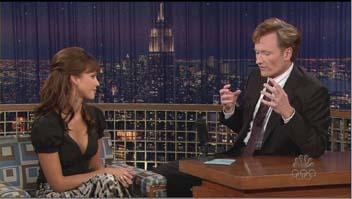
If 4:3 it will look a bit wide stretched at 720x480
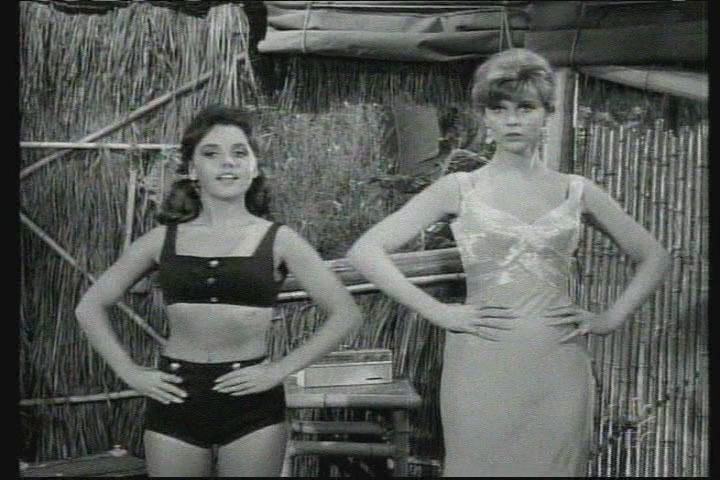
Mary Ann and Ginger weren't really that wide. Maybe they are now
-
edDV,
Com'on. That's not fair. Still. I think I used to like Ginger, first. But, over the years,
I found myself falling for Mary Ann. Com on. The farm girl! Movie stars are corrupt,
you know. Anyway.
Deathwish,
Far as I know (FAIK) no common consumer capture card can capture beyond 720, but.
I do know that the Winfast 2000XP Expert can capture at 768, @ NTSC, but the
actual and final pixels (minus the black bloarders) will be 732 pixels. So, 720-736=16
extra pixels is not much of a benefit. But I was just stating the only card that can
go that high, in tipicle ($64 dollar) consumer terms.
If you end up doing 853, I would suggest changing to even numbers.. ie, 856, and use
a black mask (keeps the proper aspect ratio) for the extra side pixels. This way, if you
doing any resizing/scalling, the up/down sampling routines will not suffer from the
odd-number boundaries.. ie, of 853 pixels. 856 is a better number.
-vhelp 4308 -
I always liked Mary Ann best but in this picture Ginger looks good.
Recommends: Kiva.org - Loans that change lives.
http://www.kiva.org/about -
The reason I suggested above is because he's using camstudio, I'm assuming he capturing from the screen.Originally Posted by vhelp
As jagabo suggested the best thing to do is to just save the file and encode it to whatever ratio is suitable. Most likely 4:3. Changing the aspect is going to require you crop a portion of the video to get 16:9. -
In PAL land, they both look Hot at 720x576. Whoo Hoo!
The young Euros don't know what we are talking about. The Aussie* do because they travel the world.

* per http://www.australianexplorer.com/slang/people.htm
Bastard : term of endearment -
Anyway.
I only (truely) know them (Gillagin's Island) in B/W. But, my first
color tv was back in ~ 1984, was a 13" w/ built-in wabbit-ear atennas
and could pick up all my local stations here in New York.. ie, 2/4/5
6/7/9/11/13 and a few others. Today, non of them come in at all, and
with any super antenna. Anyway. Course, they did look better, in color.
And you're right.. the younger ones' don't know what we're talking
about
thecoalman, no.. I didn't catch that about the camstudio software.
-vhelp 4309 -
I bought my first color TV after a summer in the Forest Service (Flathead NF) fighting forest fires and running from grizzly bears

A 13" GE color TV was my reward. The rest went to college funds. That set didn't even pick up Missoula until I found a UHF repeater nearby. Then all I could get in color was the "Mike Douglas Show"
When I got back to the university, the TV worked great from a high rise dorm. -
I am using CamStudio, to capture from the screen.Originally Posted by vhelp
I am unable to save the streaming video file.Originally Posted by vhelp
Actually capturing at 4:3 caused me to crop. At 16:9 Im still cropping, but much less. The streaming video is actually 2 video streams of different sizes and 1 audio stream (from OnSync Web Conferencing). The result is something that is far from a standard size.Originally Posted by vhelp
-
If you somehow captured square pixel at 4:3 or 16:9, just import into a DV project editor timeline and it will be scaled to 720x480 with either 4:3 or 16:9 PAR based on the project settings.
What editor are you using? -
DeathWish,
If you know your source is widescreen (by looking at it -- does it show black boarders top/bott)
then it's widescreen, but inside a 4:3 container or matt. For what its worth nothing, here..
If you are not capturing anything that is from HD.. ie, HDTV receivers, or DVD Player, and who's
option are set to that of 16:9 Enhanced (anamorpic -- means that any widescreen sources will be
played stretched to its "true" presentation.. ie, 1:778 AR or 2:35 AR or 1:85 AR)
then you (your source) is 4:3, fullscreen or widescreen, and the first pic, below demonstrates from
a 720 x 480 dvd recorder capture.
** This is pic here, is from my Hisense HDTV receiver. ABS is the station. Anyway. It was recorded by
** my Poloaroid DRM-2001g recorder (hdtv receiver -> drm-2001g) and recorded as 4:3 widescreen.

** ..and this next pic is a "conversion" from 4:3 -> to -> 16:9, at 720 x 480 pixels, and then is
** 16:9 anamorphically stretched to 853 x 480 pixels. Tipically, when you see any terms with
** "anamorphic", it means that the source is >>squeeze<< inward, much like when you see
** people looking tall and skinny, but later, is <<stretched>> back outward, hence Anamorphic.
** At least that's been my understanding.
**
** Thus, this pic, below, was derived from the above pic. I wish I had access to DSL or better,
** so that I could post a sample clip of this conversion. But I don't.
(a personal comment: I don't know about you, but I don't see any loss (or much of it) in
this conversion of strecthing from a 4:3 container to a 16:9 container.. even enlarged)

Some more examples..
This pic (below) was taking during at time (season) when my HDTV reception bring in a bunch of channels.
This only lasts me for a few short weeks, give or take. This was from Febrary/2007. Anyway.
** From my Hisense HDTV receiver --> Polaroid DRM-2001g dvd recorder, and recorded in it's downconverted
** presentation from 16:9 Anamorpic -> to -> 4:3 (720 x 480 widesreen) anamorphic view to my DRM-2001g.
** This is a 720 x 480 widescreen inside an 4:3 AR container (just waiting to be reconverted back to 16:9
** anamrophic, as seen below in the next pic, after this one)
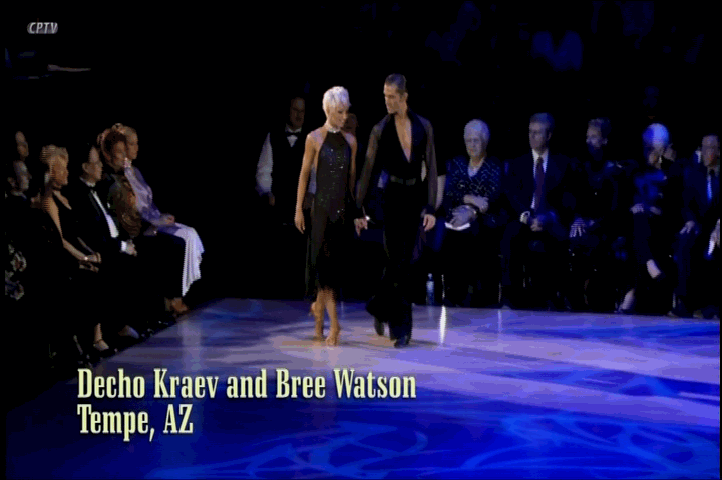
** Ok. Here is the same pic from above. But this time, I convert it back to WYSIWYG 16:9
** Anamorphic presentation, which is 853 x 480. Again. This is how it would look, aspect ratio 'ly,
** using these demensions. Course, you could have used 640 x 360, and in that case, would still
** be correct presentation. The 853 x 480 might not be practical for such videos, but 640 x 360,
** might. It all depends on your project goals, I guess.
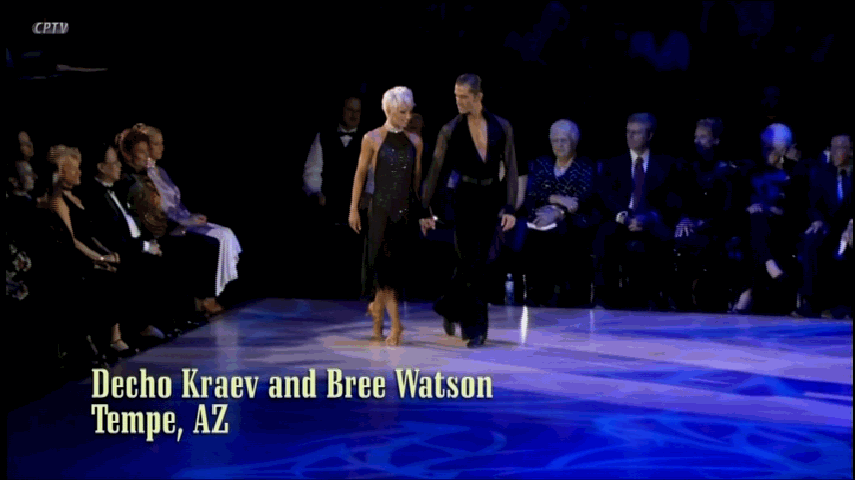
-vhelp 4315 -
I'm still capturing the streams. But I'm planning on using Premiere.Originally Posted by edDV
-
a simple summary...
when it comes to broadcast video, pixel size is generally independent of the actual display size, whether it's regular or widescreen. depending on how the machine's set up, the pixels are stretched to whatever shape is required to fit the desired output size; in these cases, the pixels on the widescreen display are 1/3 as wide again as those on the regular screen, whatever size they are to start with (not quite square on a TV, in either NTSC or PAL)
the limited capture size is a bit wierd; 720x480 in true colour = 1mb almost exactly, so what is 768x480? (maybe 768 x 576 has something to do with it...)
-= She sez there's ants in the carpet, dirty little monsters! =-
(maybe 768 x 576 has something to do with it...)
-= She sez there's ants in the carpet, dirty little monsters! =-
Back after a long time away, mainly because I now need to start making up vidcapped DVDRs for work and I haven't a clue where to start any more! -
768x486 was digital NTSC (4x3.58MHz subcarrier). The multiple of subcarrier allowed recording the composite signal directly or if decoded into component Y R-Y B-Y the relationship between horizontal and subcarrier frequency could be maintained to allow easy timing into analog NTSC avoiding H shift.Originally Posted by EddyH
This was the digital standard before CCIR-601 (1985). The first generation digital equipment in the early 1970's (e.g. the CVS TBC and NEC digital frame sync) used 3x subcarrier ~10.75MHz which didn't integrate as well into an analog system for edit timing.
720x480/576 CCIR-601 allowed equipment to be multi-standard and provisioned for 4:3 and wide aspect ratios that would come later with DVD, DV, DVB and ATSC.
http://en.wikipedia.org/wiki/CCIR_601
Analog NTSC had 486 scan lines. 480 was allowed to accommodate efficient use of digital memory (i.e. square pixel 640x480). -
Ok, So I captured a web conference session using CAM Studio. The resulting Video Output was an AVI file with the following specs:Originally Posted by edDV
SIZE: 856 x 480 pixels
FRAME RATE: 30fps
DATA RATE: 468kbps
VIDEO SAMPLE SIZE: 16bit
compression: MS-CRAM
It appeared as follows in Media Player:
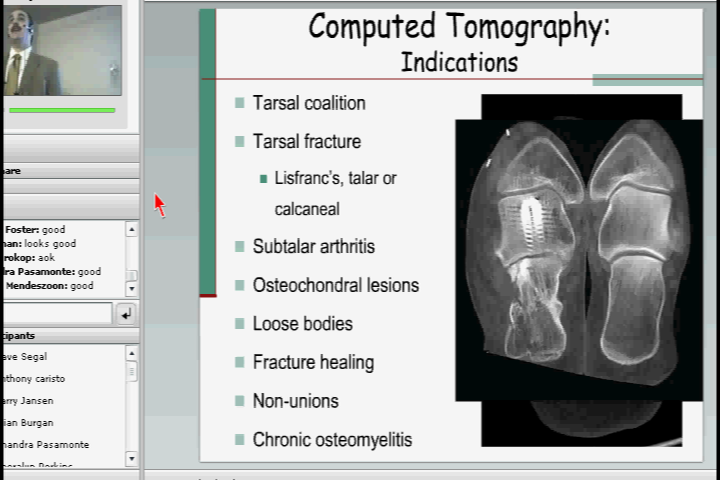
-
However, when I take the same DVD that I viewed in Power DVD on my standalone DVD player (Apex AD-2500), the left & right sides of the screen are blacked out (see image below). The DVD player is a few years old but it plays just about anything else I throw at it (even regualr stills or non-DVD compliant mpegs just burned onto a data disc).
Did I do something wrong?
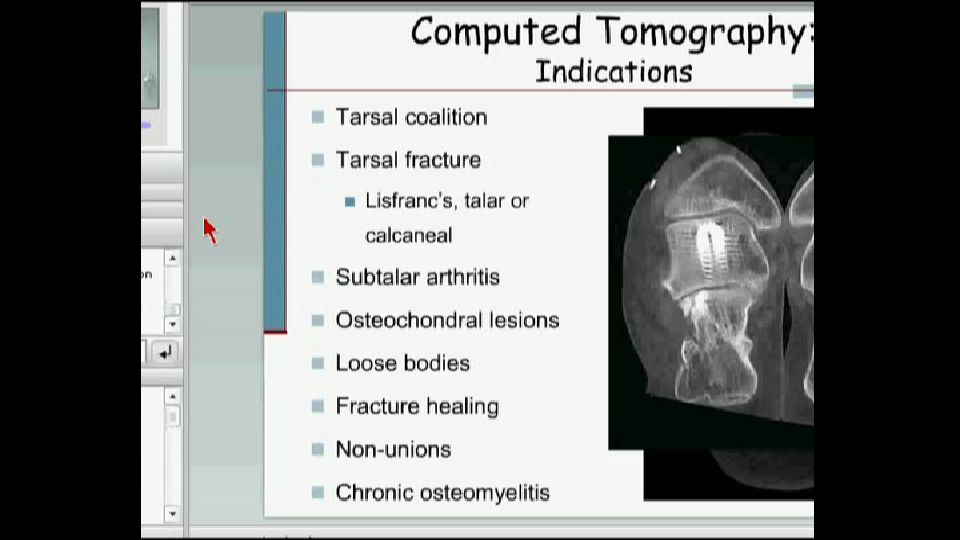
-
DVD uses non-square pixel aspect ratio (PAR).
If you want to do it manually, you need to horizontally compress 856x480 to 720x480 to get close.
Normal edit programs like Premiere or Vegas do the conversion on import.
You don't seem to "get" the concept of non-square pixels. -
I tried using premiere first & it gave me a similar output as DVD flick (with poorer quality).Originally Posted by edDV
I dont think DVD flick is the problem. The DVD it created played fine in PowerDVD (on my XP PC).
The problem was when I tried to play it on my standalone (Apex) DVD player.
I dont understand why the sides would get cut off in the standalone player when it played fine in Power DVD.
Similar Threads
-
Dvd player plays widescreen dvds in fullscreen on widescreen tv
By Fireworks_at_Dawn in forum Newbie / General discussionsReplies: 35Last Post: 24th Sep 2012, 09:24 -
Full Screen Ripped DVD is not Displaying Full Screen on Widescreen TV
By jgciamarra in forum DVD RippingReplies: 3Last Post: 23rd Jan 2012, 18:42 -
Webcammax makes the computer crash when recording full screen
By Nintendo Fan in forum Video Streaming DownloadingReplies: 0Last Post: 1st Jan 2010, 18:08 -
Capped MJPEG (or DV) => H.264 widescreen full res
By raffie in forum Video ConversionReplies: 13Last Post: 14th Sep 2009, 08:37 -
How can I convert a widescreen movie to full screen movie on PSP?
By VidHunter in forum MacReplies: 2Last Post: 9th Nov 2008, 23:20




 Quote
Quote