I've read a view different opinions on the best way to encode a video for uploading on YouTube.
I've heard that you can encode the video yourself as an flv file and YouTube will not re-encode it. I don't quite see how this is possible. As far as I know YouTube encodes their videos with the Sorenson Spark codec which is playable with the Flash Player 7. I use the on2 codec for all of my Flash video because it provides better quality. on2 Flash videos need the Flash Player 8 to view. YouTube would essentially be taking my nicely encoded on2 video and re-encoding it with the Spark codec. We all know it is bad to re-encode a highly compressed video which my on2 video is. So this doesn't seem to be the best solution.
The specs on YouTube say to compress to XVid or DivX with mp3 audio. They don't specify a bitrate but I know that the file has to stay under 100 MB. The only program that I have to do this type of conversion is Sorenson Squeeze which provides an MPEG 4 option (which I believe is what XVid and DivX are) with an AAC audio option. Is there a program out there that will encode to XVid or DivX and mp3 audio. This is if I'm trying to follow YouTube's suggestions.
Just looking for someone that knows the best way to handle this problem...
Thanks in advance.
Support our site by donate $5 directly to us Thanks!!!
Try StreamFab Downloader and download streaming video from Netflix, Amazon!
Try StreamFab Downloader and download streaming video from Netflix, Amazon!
+ Reply to Thread
Results 1 to 22 of 22
-
-
Virtualdub, VirtualdubMod, VirtualdubMPEG2 can all do XviD and DivX.
In my experience, no matter how/what you use to encode your video, Youtube will reencode just so you can watch that magnificent "block" party.
I read somewhere that you should use H.264 to encode Youtube video. Not sure if it is acurate or not. I suppose you can use X264 (x264 encoder) as an alternative if the H.264 codec is too pricey.
In any case, whatever you use to encode Youtube video, the original clip should be of real high quality or the Youtube output is going to really suffer. If it is DigiCam or HD or pro camera footage the better and more pleasant your Youtube video will look to viewers. -
VirtualDub will handle this good as you will be able to specify a target size for your file in the Xvid configuration, regardless of the lenght. This will give you the highest bitrate possible for the current file. Remember the audio will take up space as well, so subtract a few megs.
Use the resize filter (with the Lancsoz3 algorithm) to make your video 320x240.
To make the MP3 sound best, install LameACM which will give you the option to encode your sound to mp3. Also you might have to use Conversion to make the sound 44.1 khz if no target bitrates pop up in the Lame configuration field. -
You need to use denoising and smoothing filters to improve compressibility of the video. Avisynth has a very good one, mvdegrain (included in mvtools) which can improve compressibility substantially with minimum loss of details
convert to flv with riva flv encoder-video kbps 240 and resolution 320x240-check the video-fiddle with filters and reencode till you are satisfied. As a last resort you can reduce the frame rate, also cut down on saturation, contrast and brightness to the extent needed. -
Any scenes with movement will cause the flash encoder to go into a block fit, especially with Youtube's low bitrate encodes. The alternate is to upload to a service which encodes to a higher bitrate. Youtube is the biggest, but it isn't the best for quality. Hard to blame em, they're spending $10 million a month just on bandwidth.
-
Youtube re-encodes everything. Converting to FLV first won't make any difference. Youtube clearly state on their website the format they require to give the best results in their opinion - 320 x 240, Divx/Xvid under 100MB with mp3 audio. Anything else is a waste of time (but then again, so is youtube, for the most part)
Read my blog here.
-
Oddly, though, the resulting dimensions of YouTube videos looks to be 422x320, not 320x240.Originally Posted by guns1inger
I don't know much about encoding/converting/etc., but won't a source video that's 320x240 always suffer in quality if resized to 420x320?
And the next question: Why not upload videos at 420x320? -
I've analyzed several videos from youtube and for the most part they are 320x240 with a 25fps framerate. There was one video I came across that was 320x320.
-
JeffD,Originally Posted by JeffD
I came to the forums to post with that very question! Been googling everywhere for some time, looking for some "definitive" answers as to how to make the best youtube videos, and I always see the "320x240 with mp3 audio" suggestion, but it doesn't make sense: how can this result in best quality since youtube enlarges the video beyond the 320x240 dimensions??
Another thing is the audio: "mp3 audio". OK, I guess 320k mp3's would be the best then, right? What I definitely dont' want happening is uploading 320k audio that youtube then recompresses to 128k. My videos are mostly clips 1 minute or less, so I could actually use the uncompressed WAV audio without effecting the video quality in any way...except that I've been told youtube will then try to compress it themselves, which would probably sound worse than if I'd compressed to 128k myself.
I'm still trying to find out the best settings I can use to optimize the video/audio, and avoiding any unnecessary compression by youtube.
Anyone? -
This is what I know:Originally Posted by Pinstripes23
I uploaded my first video today as a test.
The original WMV was 320x240.
After YouTube processed it, it was 422x320.
? -
You can't avoid the re-encoding. Most of those several minute clips are barely 10mb. That put the video somewhere at the low hundreds bitrate when it is encoded to flv. Do what was suggested already on here. Try and make it very compressible to begin with by using denoisers and such. Just like when you're encoding dvd's......there are some retail dvd's out there that are easily compressible where when reducing it to 75% they look practically the same. Whereas some retail dvd's look like crap even when you compress to 95%. Ok 95% may be too high but you get the point. Try and make your source as clean as possible before giving it to youtube.
-
Unless they changed the resolution recently. How are you checking the resolution? I've uploaded to youtube and downloaded it back, and it stayed the same at 320x240. And I've checked other vids and they were all at least 320 horizontal. Maybe I will check a recently uploaded vid.Originally Posted by JeffD
-
I measured it.Originally Posted by Pinstripes23
ScreenRuler:
http://www.microfox.com/ -
Thanks Pinstripes23 for your reply,Originally Posted by Pinstripes23
Are you sure about not being able to avoid re-encoding? Some say you can, for example in the case of encoding the audio to mp3 in advance, in which case youtube supposedly doesn't re-compress. If that were the case, then why compress anything before submitting to youtube, unless you want to keep the size under the 100mb limit?
I will look into de-noising and other filters like that, but as I suggested earlier I'm trying to get some definitive answers from someone who knows for sure since I'm finding conflicting information about the questions I have. -
Don't take my word for it. Analyze the videos yourself.
The ones I checked had the audio at mp3 but sampled down to 22050hz and reduced to mono...with bitrate below 100kbps.
Maybe if you encoded audio to these specs - mp3, mono, 22050hz, 64kbps - youtube won't re-encode it. -
Youtube's player apparently resizes them for display, making them look even worse than they should (though larger). If you want to see them at normal(?) resolution, click the next-to-last button on the bottom right (circled below). The ones I've downloaded have all been at the small 320x240 res, so I guess the player upsizes them on the fly, about 30 or 40 percent, maybe. But I haven't downloaded any in a couple of months, maybe they've changed lately.
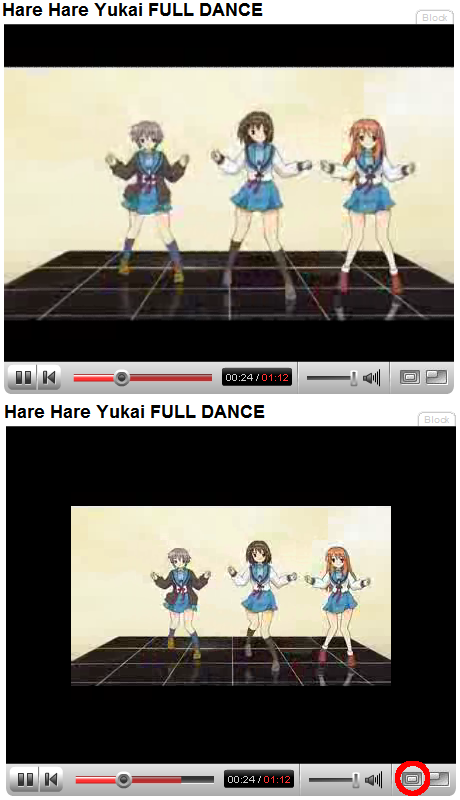
-
Pinstripes,Originally Posted by Pinstripes23
OK, if you consistently are seeing those stats I guess it makes sense...unfortunately. So, do you agree I would get best results by just uploading vids with uncompressed .wav audio, so the sound doesn't get compressed twice? This is assuming the vid is very short and wouldn't be affected by the extra space gained when compressing the audio.
Squash-
I understand what you're saying, but I'm still trying to figure out how 320x240 is the best res. for uploading vids when most people will see them resized by default anyway.
In general, what I'm implying about youtube is, they say things like "use 320x240 res. and mp3 audio", but are these just generalizations they are throwing out to cover the millions of videos people submit? Maybe they are giving those suggestions with size of the video being the prime consideration. When the video is a minute long for instance, should you submit it with same dimensions as what it will be after youtube's default resizing? The same applies to audio, should it be .wav audio if there's "room to spare"? Hope that makes sense. -
Thanks, Squash.Originally Posted by Squash
That's what I'm talking about.
Unfortunately:
a) the default view at YouTube is the magnified version;
b) I'll bet many people might not know to click that resize control to get the video to 320x240;
c) when embedded in other Web pages, YouTube videos are magnified, and that resize control isn't available.
JeffD -
@leslie80,
I don't have any sources at Youtube, but from what I've read in various places around the net, I think that if you submitted a video at say, 422x320 (numbers taken from above), that they will then throw it in their mass-re-encoder and render it at 320x240, then upsize it back to say, 422x320 for display. If so, that would probably give a worse hit on quality (due to the double-resizing) than you would have gotten by submitting at 320x240 in the first place. They're going to re-encode anyway, but maybe they can at least skip the first resize.
As far as audio, I just checked a couple of my earlier Youtube downloads and GSpot says they are both 65kb/s 22050Hz mono mp3s. I don't know if you'd get better results by encoding to that yourself or letting Youtube encode a WAV to that spec. My guess is there wouldn't be much noticeable difference at that bitrate.
The encoding suggestions given by the posters above are the best you'll find, in my opinion. -
thanks Squash. That's the kind of thing I was referring to in my original post when I said "...avoiding any unnecessary compression by youtube".Originally Posted by Squash
There is btw one school of thought that having higher resolution is better since youtube will compress it anyway, so best to submit a higher resolution. Very confusing
I do try to optimize my youtube stuff no matter how insignificant it may seem, but having said that I can see your point with audio at those specsOriginally Posted by Squash .
.
Still interested in any opinions others may have, especially anyone that knows exactly what can be done beforehand to make youtube's processing as minimal as possible e.g. does youtube need everything to be 320x240 (and will they omit that part of the procesing if I do it myself?), and does youtube need audio to be 65kb/s 22050 (again, should I do that myself?). -
D'oh!Originally Posted by JeffD
Silly me. The HxW dimensions are editable in the embed code.
Never mind.

Similar Threads
-
Weird YouTube encoding with HQ/HD
By greg400 in forum Video Streaming DownloadingReplies: 9Last Post: 5th Feb 2010, 12:26 -
Video for youtube with no re-encoding after uploading.
By Alter-Divide in forum Video ConversionReplies: 1Last Post: 16th Jan 2009, 10:29 -
Correct settings for encoding video for the 'new' YouTube format?
By Captain Satellite in forum Newbie / General discussionsReplies: 0Last Post: 25th Nov 2008, 18:45 -
30 minute video for YouTube, help with encoding please?
By sdsumike619 in forum Video ConversionReplies: 2Last Post: 8th Aug 2007, 23:39 -
Youtube: Best settings for YOUTUBE in premiere pro? (encoding)
By vid83 in forum Newbie / General discussionsReplies: 6Last Post: 2nd Jun 2007, 19:52




 Quote
Quote