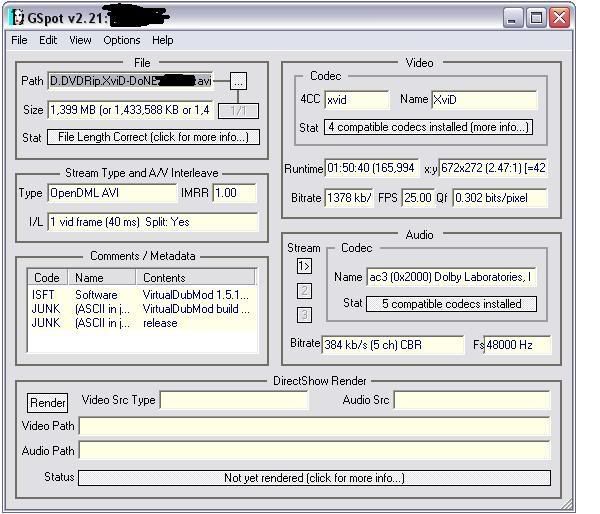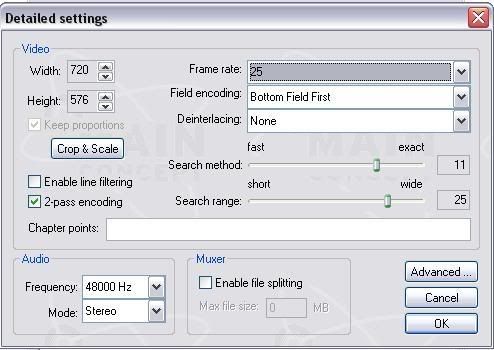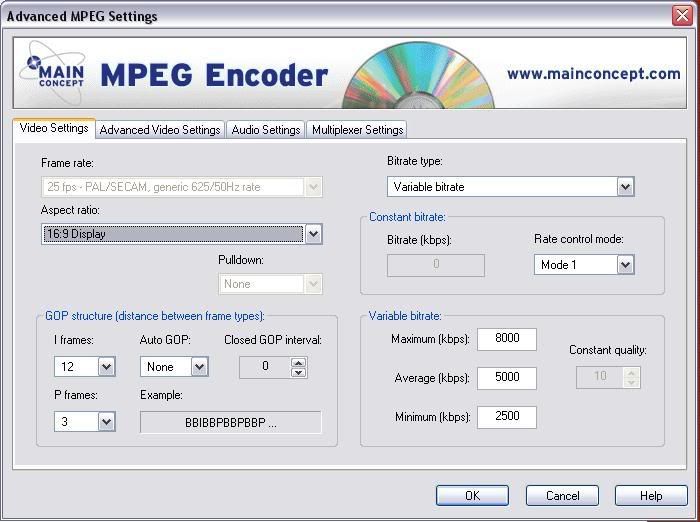+ Reply to Thread
Results 1 to 9 of 9
-
Not enough info regarding your source file and what you are actually doing.
mainconcept should do it correctly under the dvd profile
unless cropping is required
there are other tools to simplify things,
if you're having difficulty, like
dvdflick,
convertxtodvd,
any2dvd,
favc...
gl -
OK 45tripp, wot info do you need? I don't want an all in one straight to DVD prog as I like to have an Mpeg which I can then Author myself.
-
as for the squished look. the avi source is 2.47:1 not 2.35:1 which would be 16/9. you have keep proportions checked - so the final product will be 2.47:1 with black top and bottom borders. someone didn't rip that movie very well.
--
"a lot of people are better dead" - prisoner KSC2-303 -
You can't add borders with mainconcept.
Install avisynth and frameserve.
open text document in avi folder, type this and save as movie.avs
drag movie.avs into mainconcept.
probably best to encode audio separately.Code:avisource("whatever.avi") lanczosresize(720,414) Addborders(0,80,0,82)
Easier is to use favc. select to keep working file.
delete dvd folder and use elementary streams in working file to author on your own.
gl -
In MainConcept at Crop and Scale, untick keep proportions, set to 720 x 414 for PAL and 720 x 345 for NTSC and encode as 16:9. You can cheat on the 345, 414 by about 30 - 45 with no noticeable AR problems seen to lessen the black bars.
Similar Threads
-
prob joining VOBs; also sync prob with another movie
By spiritgumm in forum EditingReplies: 5Last Post: 19th Jun 2010, 10:32 -
Editing an AVI file so I am just left with the VIDEO Avi (No Audio)
By incrediblej in forum EditingReplies: 6Last Post: 26th Mar 2008, 20:16 -
Converting an AVI video with AC3 audio to an AVI video with MP3 audio
By rijulHKG in forum AudioReplies: 1Last Post: 15th Jul 2007, 01:23 -
DirectShowSource prob for AVI(DV) to MP4
By sekaiji in forum Video ConversionReplies: 3Last Post: 29th Jun 2007, 19:43 -
avi to mp4 with MeGui prob...
By sekaiji in forum Video ConversionReplies: 2Last Post: 29th Jun 2007, 17:48




 Quote
Quote