tried to put a new SONY dvd DL writer into my PC last night, my original was a DRU-800, which was great but i got a SONY DW-G120A so that i could burn DL discs, BUT the computer kept on rejecting it and RESTARTING ITSELF a few times until it finally disabled it altogether, So my question is should it be OK to just swap over the drives, or do DL burners require some sort of different setup/connection, the DRU800 has gone back in and is fine, both machines have the normal black interface connection (is it called IDE) etc etc, could it be the new drive itself is faulty
Try StreamFab Downloader and download from Netflix, Amazon, Youtube! Or Try DVDFab and copy Blu-rays!
+ Reply to Thread
Results 1 to 30 of 44
Thread
-
-
Most newer model dvd burners require a 80 conductor ide cable. Make sure your new SONY drive has DMA enabled. Buy a new 80 conductor ide cable and see if that will solve your problem. If you use a 40 conductor ide cable the drive will not function correctly. You'd be surprised how a new 80 conductor ide cable will fix the problem. Also make sure you have the jumpers set correctly on the drive. It's best to set the jumper to MASTER or SLAVE instead of CABLE SELECT.
-
My PC is about 5 years old, will it have the capabilty to run an 80 core ide cable on the motherboard, do the 80 core IDE cables fit a 40 core socket, sorry for the newbie questions

-
They have the same connectors as the 40 conductor cable. The extra wires are for grounds. Most newer DVD drives need the 80 conductor cable (The same on that is likely on your hard drives.)
Definitely check the jumpers. That causes a lot of problems. The end of the cable is usually master and the center connector is slave. Most drives have a diagram on them for jumpers or set them the same as the drive you removed.
To check DMA/PIO mode within Windows:
Control Panel>System>Hardware>Device Manager>IDE ATA/ATAPI controllers.
From there, right click on one of the channels and choose 'Properties>Advanced Settings'. All drives should be DMA mode. The 'Current Transfer Mode' for Hard drives is usually DMA 4-6 and DVD burners DMA 2-4, DVD ROMs usually DMA 2. If you see any in PIO mode, that can slow things down.
Changing them back may be easy or complicated. First see if you can change them in that window. If not, I usually uninstall the channel the drive is on and let the OS reinstall it. This will usually take a reboot. This will not damage any files on the computer. -
I have got a 80conductor cable, and made sure the master/slave selects are ok, and that both drives are in dma mode, BUT still no luck i have even treid another new burner, a pioneer DVR112D and it does the same, and then windows disables it.................what can be the problem........ could it be the driver not being installed, as the drives are OEM boxed, so i didnt get a disc, or could it be the motherboard just aint upto a dual layer burner
 any help is most appreciated
any help is most appreciated 
-
Not too likely a driver problem as the driver is part of the OS. What program are you using to burn, or does it make it that far before crashing?
Have you tried substituting the IDE cable? Maybe a bad cable? One other remote possibility is your power supply is marginal and adding the drive overloads it.
But neither of those ideas explain why the old drive worked when you put it back in.
What you might try is going into BIOS when the computer first starts and check usually the first BIO page. On that it should show the hard drives and the DVD drives as they are detected. If the new burner shows up correctly, then it may be some sort of driver problem. Most computers boot into BIOS by using the 'Delete' key on you keyboard when you first turn on the computer. You click it every few seconds until it shows the BIOS page. Usually the startup black screen tells you which key if it's not 'Delete'.
After that you can try to boot into 'Safe Mode'. How you get there depends on the computer. Most use one of the function keys, usually the F8 key. Do it the same as I have mentioned for the 'Delete' key. It will take a bit longer to show the page. Select 'Safe Mode' and let it finish booting. This temporarily disables most add on drivers, so may help to diagnose the problem.
If none of them help, it may be something corrupt in the OS. Maybe a registry problem.
BTW, I am assuming XP as the OS you have installed. -
you say both drives are in DMA mode but is that PIONEER drive in UDMA 4 MODE? if it isn't then your ide cable is not a 80 conductor ide cable. the PIONEER drive will be in UDMA 4 MODE when using a 80 conductor cable. my suggestion is to buy a flat ribbon 80 conductor ide cable like this one:Originally Posted by efiste2
http://www.centralcomputers.com/commerce/ccp28921--2320440-3-24-ide-uata-100-24--3-con...scabideu1s.htm -
Download firmware update, and boot to safe mode to do firmware update to see if that may help. If that doesn't help, it may be a BIOS problem for which BIOS update may help. Recently I fixed hard drive instability problems via BIOS update, and I think it may fix some optical drive problems if BIOS issues are the cause. The only way to know is to try it to see.
-
The OP has said his drive is in DMA MODE but he doesn't mention if it's in UDMA 4 MODE. Therefore until we find out if it is or not a firmware upgrade isn't necessary at the moment. PIONEER 111 & 112 drives have to be in UDMA 4 MODE to operate correctly which is done by using a 80 conductor ide cable. :POriginally Posted by bevills1
-
Before i installed any of the two DL burners, both my DVD writer and CD writer were operating in ULTRA DMA 2 and i hadnt changed anything while the DL burners were installed, in my secondary IDE channel properties box i have two options DMA (if available) and PIO only,
Here is a cap of the settings. and both are set to DMA if available and Ultra DMA 2
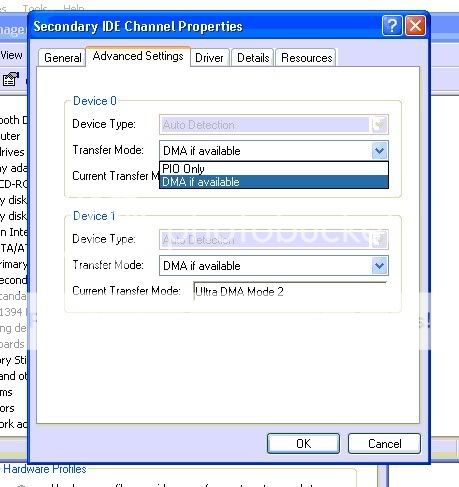
Really appreciate you chaps trying to help me out, By the way can i tell what make and model my motherboard is via the control panel , and how can i update my BIOS
-
Try CPU-Z: http://www.cpuid.com/cpuz.php It will usually give you the name of your motherboard and which CPU and RAM you have, along with the BIOS version.
To update your BIOS, go to the motherboard manufacturers site and they should have the latest BIOS, along with instructions on updating. Some newer motherboards can do it over the internet, or you may have to download a installer and put that and the new BIOS on a floppy drive to update the computer.
EDIT: I should mention that if you update your BIOS, you will lose all of your custom BIOS settings and they will be returned to default. You might want to write them down first. -
efiste2 wrote:
As far as I know your DRU-800 is already a DL burnermy original was a DRU-800, which was great but i got a SONY DW-G120A so that i could burn DL discs . So don't see the point in changing it (unless you started to have problems with it).
. So don't see the point in changing it (unless you started to have problems with it).
-
If that cap you showed is with the PIONEER drive as DMA 2 MODE then you aren't using a 80 conductor ide cable. Check for yourself at the PIONEER FORUM at CdFreaks.com regarding the PIONEER 111 & 112 drives needing a 80 conductor ide cable to enable UDMA 4 MODE.Originally Posted by efiste2

-
budz is right on about the UDMA 4. I had a NEC 3520 that was working with 40 wire connector, but the new Pioneer 111D I got to replace it wouldn't work correctly until I switched to 80 wire connector. It still won't work correctly without 80 wire connector if BIOS update is done, and BIOS update may be unnecessary. I never do BIOS update unless I find it's needed, and the mobo manufacturers advise not to update BIOS if system is working normally.
-
my bios is as up to date as poss, the cable i have is an 80 conductor but has 40 pin sockets, is this ok, as this is what the drives have at the back. would the setting of UDMA2 and not UDMA 4 cause the PC to restart all the time with the pioneer installed ? and how can i change the UDMA setting to UDMA 4, should that be automatic with an 80 conductor cable
 once gain sorry for such dumb questions and thanks for sticking with me!!!
once gain sorry for such dumb questions and thanks for sticking with me!!!
-
Exactly how are the drives being connected, and are you sure it's 80 wire cable used to connect. There're photos of 40 wire and 80 wire cables at http://www.pcguide.com/ref/hdd/if/ide/confCable80-c.html which has more info on how drives should be connected. Note in particular a single drive should be connected to the end cable connector instead of the middle connector. Notice where it states "it is not a good idea to connect a single drive to the middle connector on a ribbon cable, because the "stub" of left-over, unconnected cable causes signaling problems. With Ultra DMA this "stub" connection is not just "not recommended", it is illegal: a single device must be at the end of the cable."
-
I don't know if any of these cabling things would cause the lockups, reboots and complete disablement of the drive... Random access problems maybe (from signal reflection), or slow reading/writing and massive CPU use (similar to my own recent problems; DMA setting error or set to PIO mode only). But complete failure? Very odd.
Then again it is a Sony. They do odd things intrinsically.
I'd be more concerned about power usage (PSU not rated high enough watt-wise) or an actual electrical fault in the unit causing noise or shorts on either the power or data cables... Which could be a computer-killing fault. Windows only reads - or should only read - the configuration data for internal drives from the motherboard BIOS and configuration data, rather than polling them itself, and use a standard driver regardless of the type. Dual-layer drives use nothing more than an altered write laser assembly and control circuitry, the interface will be just the same.
i'm fairly convinced by efiste saying enough times they do have an 80 wire cable (just to avoid embarrassing later relevations, you have took a toothpick and counted them off, or at least to 41 without being much past halfway, right?). It's perfectly fine to have 40 holes - the extra ones are simply grounding wires to reduce interference and allow faster running (66 thru 133mhz), otherwise you can only get 33mhz - or UDMA Mode 3. All the same, when even the fastest available DVD drive can't top 25mb/sec peak (and have decent buffers), that should still be enough for good performance. Unless they've done something very wierd and messed up that absolutely requires a 66mb/sec or higher interface, which would be unprecedented in IDE/ATAPI history...-= She sez there's ants in the carpet, dirty little monsters! =-
Back after a long time away, mainly because I now need to start making up vidcapped DVDRs for work and I haven't a clue where to start any more! -
still no joy, even after putting the pioneer into my external HARD DRIVE enclosure that has its own power supply and connects via a USB2, the result was that as soon as the USB was plugged in, the PC restarted, and kept restarting, just as it did before. I definately have an 80 core cable that connects the burner to the motherboard. really appreciate the help though , cheers
-
Have also just tried booting up in SAFE MODE, and the same thing happens, the boot gets so far then restarts, its really bugging me now whats going on, below is a cap of my PC motherboard details and spec, can it be that my PC just wont handle DL burners.............however it works just fine with the good ol' dru-800 SL burner.
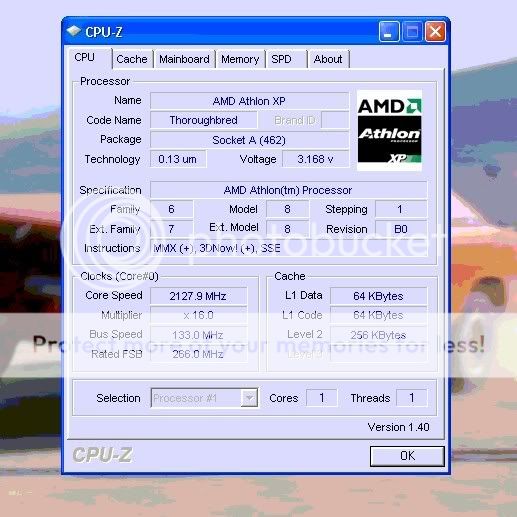

-
If efiste2 PIONEER drive is in UDMA 4 MODE then he would have the correct 80 conductor ide cable. It's so obvious in his capture it shows his drive is in UDMA 2 MODE. It doesn't take a rocket scientist to know that his ide cable isn't a 80 conductor ide cable. His old SONY DRU-800 works because that drive can work with a 40 conductor ide cable.Originally Posted by EddyH
To achieve UDMA 4 MODE A 80 CONDUCTOR IDE CABLE is the only way to achieve it. There's no special setting you can do in windows to get it. Buy another ide cable like in the link I provided in my other post.
I see that your mobo has NVIDIA chipset. Don't use the NVIDIA chipset ide controller drivers, use the microsoft ide drivers. You can remove the NVIDIA drivers from the add/remove panel.
efiste2:Yes you can have problems with the pc restarting because the PIONEER drive isn't working correctly because you don't have a 80 conductor ide cable. A 80 conductor ide cable is so damn cheap. Again I state most newer dvd burners REQUIRE a 80 conductor ide cable. If you don't wanna buy one then your new PIONEER drive will never work correctly.
Again I state most newer dvd burners REQUIRE a 80 conductor ide cable. If you don't wanna buy one then your new PIONEER drive will never work correctly. 



-
so why is it going wrong in the USB enclosure, if you're so damn certain it's the cable?
the drive may not necessarily even run at dma 4 even with an 80-wire cable; either it doesnt support the high speed because it doesn't need it (if it doesnt go fast enough), or because it's suffering the early stages of the windows slowdown bug where it slowly steps down through the modes.
given that the highest mode supported by 40-wire cable is DMA mode 3 (NOT 2, ALREADY), wouldn't THAT be the mode displayed if that was the issue?
even in a quick scan over the pictures, i spotted that it was most likely the pic was a capture of the status quo without the DL drive in place but the old DVD reader and CD Writer in place, neither of which would typically need more than the 16.7mb/s offered by mode 2 (or, 12x DVD / 111x CD) ; and only one of the actual boxes showed the real setting (though they were stated in the text as mode-2).
gaaaah.
at this juncture i'm voting for a failed drive that should be returned and exchanged as soon as possible. if the replacement (preferably of a different brand if possible) gives the same symptoms - in the PC itself and in the external enclosure - then it warrants further investigation.
That or it's got massive power drain, overloading both the PSU, and the external power pack.
I'm not sure what kind of PC with an Athlon XP would only be shipped with 40-conductor cables. 80s don't cost appreciably more and, if nothing else, the hard disc would need it as mode-4, 5 and 6 drives have been common for some time now.
(hm - idea - try setting the DL as a slave on the primary channel, with the hard disc? if it doesn't fritz the HD of course)
The usual course of events, regardless of your cable (which the mobo should be able to autodetect and auto-set modes for, typically), should go along these lines:
power off
open case
find free slot
find free plug
remove cover plate
set jumper on drive as appropriate (and change jumper on other drive if necessary)
insert drive into slot
screw into place
insert power, data and audio plugs
replace case
power on
use drive
....which is how it went installing my DL drive on my old desktop, how it was installed on the works PC recently, and how i installed my external DVDR drive. Piece of cake.
You did do the jumper-setting part, right?-= She sez there's ants in the carpet, dirty little monsters! =-
Back after a long time away, mainly because I now need to start making up vidcapped DVDRs for work and I haven't a clue where to start any more! -
Sorry to cause all this haslle guys, but the screencaps are with my original sony DRU 800 and a sony cd writer, with the DRU set as MASTER, whenever i connect the PIONEER i ALWAYS put in the 80 connector cable i purchased, but still get the same results. As for a faulty unit i have tried a brand new sony DL burner and this brand new pioneer. so i doubt both units are faulty, i will try the MS ide drivers, where can i DOWNLOAD them from. thanks again chaps

-
efiste2 wrote:
however it works just fine with the good ol' dru-800 SL burner.
Like I mentioned before - since when SONY DRU-800 is SL burner?????

https://www.videohelp.com/dvdwriters?DVDname=dru-800&Submit=Search&oem=&chipset=&cdrs=&...&Search=Search -
ahh so it is a DL burner, cheers, but it doesnt help me updating to the newer drive
 and sorting why it doesnt work
and sorting why it doesnt work 
-
you don't download the MS ide drivers. as i said uninstall the NVIDIA ide drivers from your ADD/REMOVE. then reboot your pc and the MS drivers should install on it's own.Originally Posted by efiste2

-
I would just use a system restore and go back to using the Dru-800
to do double-layers on your AMD System..if the removal of the NVidia IDE's is unsuccessful
(if it ain't broke, don't fix it) -
thats good advice mate and looks like thats my answer , but i think i have the MS drivers for the IDE channel anyway, as below
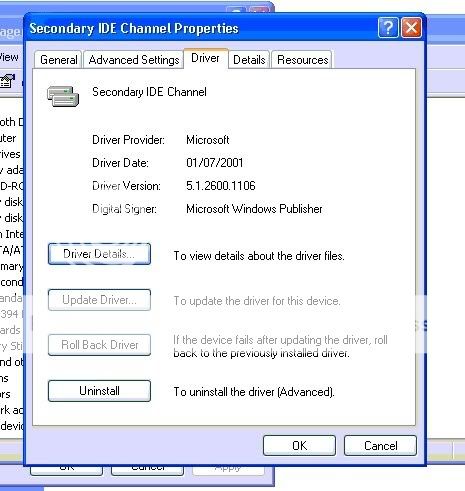
-
In your earlier posts you made no mention of buying a brand new 80 conductor ide cable. So I am assuming you're using the same one that was with your SONY DRU-800 drive. The PIONEER drive isn't going to work unless it's a 80 conductor ide cable. If you don't wanna buy a new one then you're stuck with that old SONY DRU-800 drive.Originally Posted by efiste2


 :P :P
:P :P
-
yep thats right that cap is with my 40 core cable in the machine...............but as in an earlier post, i always install the pioneer with the 80 core cable!

Similar Threads
-
Need help with upgrading
By jaywestcwf in forum CapturingReplies: 2Last Post: 10th Feb 2010, 10:19 -
Do you ever feel like this when upgrading?
By freebird73717 in forum Off topicReplies: 0Last Post: 13th Jul 2009, 14:09 -
What needs upgrading on my p.c
By minidv2dvd in forum Newbie / General discussionsReplies: 1Last Post: 23rd Jun 2009, 15:12 -
Upgrading HD for D610
By vipertongn in forum ComputerReplies: 3Last Post: 12th Jun 2008, 07:26 -
Upgrading firmware
By tee jay in forum DVD & Blu-ray WritersReplies: 3Last Post: 26th Feb 2008, 13:35




 Quote
Quote
