Downloaded VOB2MPG but every time I try to open it up I get an error; see attachment.
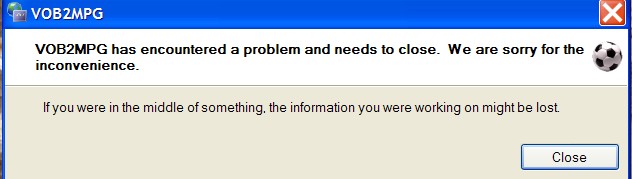
+ Reply to Thread
Results 1 to 6 of 6
-
-
I cant help with that error message but your heading suggests you are trying to convert VOBs to a useable format on the PC.
If so try virtualdubmod (freeware, find it in the tools section).
VD will accept your VOB file and then you can save it out as an AVI file ready for editing.
If you have a ton of space you can save it to uncompressed AVI but if you want a more manageable file size try different codecs such as the panasonic dv codec. -
What are the files exactly ?
Are they VOB or VRO .
You may want to try mpeg streamclip from http://www.squared5.com/svideo/mpeg-streamclip-win.html
----
Must be a new breed of super computer you have there ... 2.1mhz cpu and 1mhz memory ? ... someone ate the g thats missing .
----
If from dvd recorder ... was disc finalised before using it in pc ? ... supposed to do that first . -
Do you have Microsoft's .net 2.0 framework installed?
If cameras add ten pounds, why would people want to eat them? -
You can use the software "any video converter -free " (freeware). It's very easy.
-
Try http://www.svcd2dvd.com/downloads.aspx#VOB2MPG
They may be able to help in the forum section
Similar Threads
-
Couldn't rip Vob files onto my computer. best program for mac.
By Tintin11 in forum DVD RippingReplies: 2Last Post: 3rd Nov 2010, 23:05 -
WTV/DVR-MS files into usable MPEG format?
By CursedLemon in forum Newbie / General discussionsReplies: 6Last Post: 24th Jul 2010, 10:21 -
ffmpegX doesn't produce usable files from FLV
By mdulude in forum ffmpegX general discussionReplies: 6Last Post: 15th Nov 2008, 06:43 -
RAM .vro files to usable format?
By nelsh in forum Newbie / General discussionsReplies: 2Last Post: 6th Nov 2007, 20:05 -
VOB to FLV, or at least to a usable MPG
By YoKnows in forum Video ConversionReplies: 1Last Post: 20th Jun 2007, 19:14




 Quote
Quote