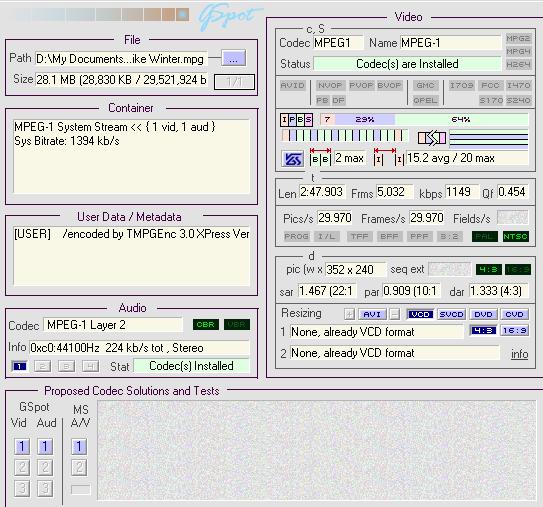Hi can someone tell me what video formats Windows Media Player 11 should play back.
I use Pinnacle Studio 9 to make mpeg video but it will not play on WMP11. All I get the error shown on the image. It will play avi files and thats about it.
I have tried downloading free mpg codecs but it seems to make no difference and I don't really feel like paying for one, since I can use Power DVD or VLC but it would be nice to be able to view the movies in WMP.
[/img]
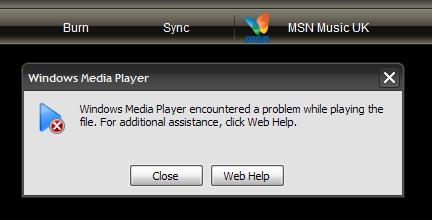
+ Reply to Thread
Results 1 to 15 of 15
-
-
Also forgot to mention in the first post, the web help that the popup refers to is totally useless, also I am fairly certain that it used to play these file types and strangely it will play DVDs which I thought were also MPEG?
Arrrggghhhh! -
Just open the file in question (the mpg that doesn't play). gSpot will tell you what codec is needed for playback...and right below the codec needed, it will tell you if the codec is installed. Look at the sample screen shot on the gSpot tool page.
Google is your Friend -
Some more info which shows when I press the buttons on the bottom left;
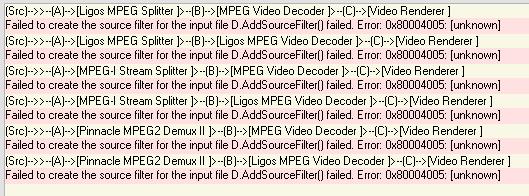 Arrrggghhhh!
Arrrggghhhh! -
Sounds/looks like you have a corrupt codec. You could try using a program such as codecsniper to check the codecs and remove any that are corrupt.
You should also be able to find an mpeg codec on the Tools page under codecs.Google is your Friend -
Yes I tried that one too, trouble is I get an odd voice saying welcome followed by a message in German (which I don't speak) before it opens with what appears to be a blank table.
Thanks for the inputArrrggghhhh! -
Maybe one of the tools listed here will be helpful: https://forum.videohelp.com/topic324961.html
Sorry I can't be more helpful. I haven't had much experience dealing with codec issues such as these. Guess I've been lucky.Google is your Friend -
Use Radlight Filter Manager and increase the merit of the builtin mpeg2 spliter/demuxer to always use and ligos splitter to low.reboot. hopefully your problem will be solved. had the same problem when, some stupid prog installed the ligos splitter on my pc.above solved it.
-
OK tried that, I think I did it right, pls confirm you go to directshow then select the relevant filter splitter and change it to either preferred or unlikely?
Anyway it didn't work if the above is the right method. WMP still refuses to play any mpg/mpeg file.
Anyone got any further suggestions........?Arrrggghhhh! -
Did you change the merit of the mpg decoder also (mpeg2 was mentioned above). mpg and mpeg2 are different
Google is your Friend -
Yeah thanks, I spotted that and only changed the mpg decoder priority. Still no luck though. Starting to look like it might be a format and reinstall job.
Arrrggghhhh! -
 Finally found the problem; Anyone else out there with a similar problem check if you have any phone software media player installed. I had the Samsung PC Studio installed for my SGH-D900. It seems that for some reason this software denies WMP the codecs required to play mpg files. I uninstalled it and guess what........ my mpgs all play perfectly in WMP11.
Arrrggghhhh!
Finally found the problem; Anyone else out there with a similar problem check if you have any phone software media player installed. I had the Samsung PC Studio installed for my SGH-D900. It seems that for some reason this software denies WMP the codecs required to play mpg files. I uninstalled it and guess what........ my mpgs all play perfectly in WMP11.
Arrrggghhhh!
Similar Threads
-
WMP11 plays .wmv, .avi, .3gp no problem but won't play .mpg?
By billman in forum Software PlayingReplies: 8Last Post: 8th Feb 2010, 17:19 -
No playback of VOB files in WMP11 (yes i have the codecs)
By raffie in forum Software PlayingReplies: 21Last Post: 15th Mar 2009, 07:31 -
FIXED: WinXP + WMP11 + ffdshow = Failed .m4v playback
By Dan. in forum Software PlayingReplies: 3Last Post: 25th Feb 2009, 20:07 -
WMP10 and WMP11 commercial DVD playback Solved
By gll99 in forum Software PlayingReplies: 4Last Post: 26th Jan 2009, 07:22 -
cannot play DVD from my WMP11 (error message)
By leinan in forum Newbie / General discussionsReplies: 1Last Post: 31st Dec 2007, 12:43




 Quote
Quote