I am trying to recover video from an unfinalized dvd with ISO Buster. So far, I am only able to extract .tao files from this disc. Is there any way to convert these .tao files to .mpg files? Or is there a way to extract .mpg files with ISO Buster. Thanks in advance for any help anyone can provide.
Scott
+ Reply to Thread
Results 1 to 14 of 14
-
-
Not sure which thread to reply on . . . ?
I may be wrong, but I seem to remember that Nero 6.? could read & rip unfinalised disks. Never used ISO Buster so can't comment on it. -
Hey man. Thanks for the help. Do you know specifically how to do this in nero?
Scott -
Try the Copy Disk feature. I have done this a number of times, going from VR mode -RW discs -- made on my Pioneer standalone recorder -- to a standard -R blank. (The VR mode stuff is unfinalized by nature.) This was with Nero 6 Ultra, though I think the OEM version would handle it just as well. The -R target disk comes out finalized, but I think you would want to have some sort of basic menu . . . which these discs did, courtesy of the thumbnails from the Pioneer. [Correction, I don't think it's a real "menu" unless finalized, but you can choose from among the recorded items, when the disc is placed in a standalone player.]Originally Posted by socool135
YMMV, if the source is very different, or you are using +RWs, etc. I'd like to be able to tell you more, but I haven't done this in quite awhile. However, it did not seem to take a lot of figuring out when I did it. These were not final result DVDs, but more in the way of transitional backups I was making, because flaky stuff can happen when you are working with VR mode, and I did not want to lose the material or the work being done on it.Looking for Rare / Obscure / Hard-to-Find Films ? Check out http://rarefilmm.com/ , and also its Requests & Discussion forum http://rarefilmm.chatango.com -
Hey man. Thanks for the help, but unfortunately I tried to copy this disc through Nero using the Copy Disc option and produced an identical copy of the unfinalized disc. The copy of the original still wont play on anything and my computer won't read it like a normal dvd either. I have also tried to extract the image file that Nero created to a VIDEO_TS folder but have been unable to do so with MagicISO and ISOBuster
-
I have the full version of ISO Buster. The version is Pro 1.7. Currently, I can only extract the files as .TAO files. Can you please explain how to export mpeg files? Thanks so much.
Scott -
Open the folder you are going to put your recovered files into it and open ISOBUSTER over the top of it. Get Isobuster to give you the information you need in the right column.
Hi light the files you need to recover and drag them into your folder waiting below Isobuster.
Isobuster will copy the files as it reads them directly. -
Originally Posted by socool135
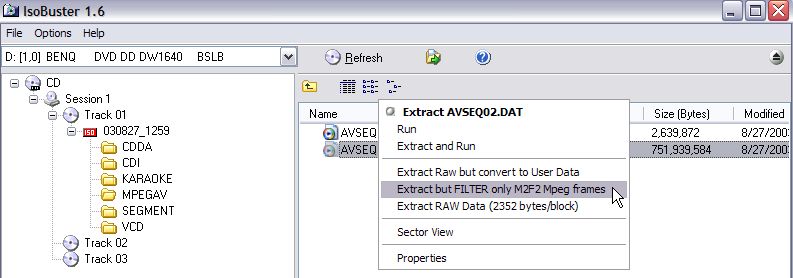
You can also use DVDDecrypter to finalize and rip. -
Is this DVD from a recorder or did you use a PC to write?
Can you see the contents in Explorer?
One problem I see is it's a multi-session DVD on a DVD-R...good luck. -
A friend of mine made this dvd on his stand alone recorder in England, so I know the dvd is in Pal format. Also, the contents of this dvd to not appear in explorer and so far has only been viewable in Iso buster. Any other suggestions? Thanks so much.
-
Did you already "Scan for filesystem(s)" and "Find missing UDF files and folders"?
Did you do a surface scan to make sure there aren't any corrupted areas? This might be interfering with the finding of the filesystem.
Don't forget to UPGRADE! It's free and this kind of stuff has improved since v1.7.
Scott
Similar Threads
-
Pulling data from an unfinalized DVD
By sahaba in forum DVD RippingReplies: 37Last Post: 18th Oct 2017, 08:09 -
ISOBuster - recovering unfinalized discs ?
By Bansaw in forum Newbie / General discussionsReplies: 3Last Post: 28th Dec 2011, 12:11 -
Pulling data from an unfinalized DVD???
By kschwi in forum DVD RippingReplies: 6Last Post: 15th Jul 2009, 03:09 -
iso buster and ripping mpg's
By kshavo in forum Authoring (DVD)Replies: 4Last Post: 8th Feb 2009, 07:46 -
Recovering Data from an Unfinalized disc with ISO Buster
By socool135 in forum MediaReplies: 1Last Post: 17th Jun 2007, 04:21




 Quote
Quote