ok,I just burned a movie on my dvd and the problem is when i play it on tv,the subtitles do not fit the screen cuz the video is a bit wider than the screen.So how can I change the width of the video so I can see the subtitles in full perfect screen?
+ Reply to Thread
Results 1 to 9 of 9
-
I can't live without my computer.
-
Wide movie on a 4:3 TV?
All TV sets overscan. Titles need to be kept inside a 10-12 % border.
See http://en.wikipedia.org/wiki/Overscan
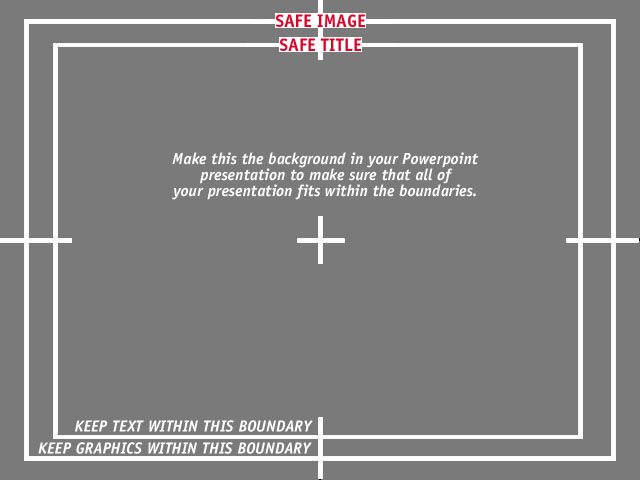
-
Read my blog here.
-
ADDITIONAL QUESTION: I am new to this. How do I get my still pictures to fit into the safe area? I guess I need to 'shrink' them in some way...? This is especially a problem with the pics that are portrait rather landscape. Should I be doing something to my pictures before I move them on to the track??? Please help!
-
That's actually a bigger question than you might think, but much of it depends on the software you use to incorporate photos into your videos. Photos are created with square pixels, video is not so you have to not only resize and add borders to fit within the safe area of the screen, but you have to actually distort the photo slightly so it will display with the correct aspect ratio when converted to video. If the software doesn't do this correctly for you, then you have to do it manually for each photo you want to use.Originally Posted by Suzy"Shut up Wesley!" -- Captain Jean-Luc Picard
Buy My Books -
You need to explain what software and exact process you used before anyone can advise you in detail.
For subtitles, for instance, are they burnt in to the video, or a separate stream (i.e., you can turn them on or off)? -
If you "shoot for video" you would avoid tight crops. You assume the outer 10% won't be seen at all on a normal TV. This is known as page bleed in the desktop publishing world when photos go to the edge of the page. If you do a tight crop then resize and composite over a background as an overlay. Most editing programs support overlay.Originally Posted by Suzy
-
I guess I didn't know how much I didn't know!Originally Posted by edDV
I was trying to import pictures I had taken with a digital camera and put in a traditional "My Pictures" file--I just dragged them onto the track. As mentioned earlier, the pictures do not fit into the safe area. As far as software... I believe I can do some editing with Corel Photo Album 6, Adobe Photoshop Album Starter Edition 3.0, Arcsoft Software Suite PhotoImpression 5, Adobe PhotoDeluxe Home Edition 4, (should I delete some of these programs?) and I'm using Vegas Movie Studio 6.0.
Thanks for your help!! Suzy -
Most slide show programs have an option to put a variable size border around the picture with a choice to crop or not crop the edge. You need to experiment.
Similar Threads
-
CS5.5 Rendering Slightly Wider The Output File
By OneStarMotel in forum EditingReplies: 24Last Post: 6th Apr 2012, 02:39 -
screen slightly too wide
By JohnnyBob in forum FeedbackReplies: 14Last Post: 27th May 2011, 11:49 -
(Satellite Broadcasting) Wider Video observed on retransmitted signal
By kenshin03 in forum DVB / IPTVReplies: 14Last Post: 24th Nov 2010, 19:00 -
Slightly Choppy Youtube Video
By jooleyen in forum Video Streaming DownloadingReplies: 4Last Post: 9th May 2008, 01:54 -
Building A Video-Editing PC (slightly off topic)
By GrayStrickland in forum Media Center PC / MediaCentersReplies: 4Last Post: 26th Feb 2008, 14:39





 Quote
Quote