[quote="soyomb"]The problem is that many usere on this and other forums ony use it to get answers to questions and never come back with answers or results of their ownOriginally Posted by soyomb
View Poll Results: Video Quality?
- Voters
- 569. This poll is closed
Closed Thread
Results 91 to 120 of 150
-
The reason people do not follow up post is people become discouraged that this device does not work properly or as well as advertised.Originally Posted by Frankc
I spent better part of 2 weeks to find the solution to this USB device. I must read most all online forums with compliance problems, including eBay14-page complaints, where most of this device is sold from China. Googling with terms like “Easycap“, “Easycap driver“, “Easycap dc60” reveal numbers of referenced entries but don’t waste your time at least on Vista X64 like I did. It will not work. With XP OS, I was able to recognize the USB device in the device manager but to work with Ulead SE is another matter.
EasyCAP DC60+ USB Video capture with Audio + DVD
IMPORTANT: the device only supports Vista 32 bit version and it does NOT support Vista 64 bit version. ClimaxDigital UK offers latest version EasyCAP DC60+ (old version is DC60) with latest software CD ver3.1b (old version is 2.1c). This USB Video
Specifications
Name EasyCAP DC60+ USB Video capture with Audio + DVD
Description IMPORTANT: the device only supports Vista 32 bit version and it does NOT support Vista 64 bit version. ClimaxDigital UK offers latest version EasyCAP DC60+ (old version is DC60) with latest software CD ver3.1b (old version is 2.1c). This USB Video capture with Audio + DVD/VCD Maker enables you to capture High-quality video and audio file direct by USB 2.0 interface without sound card; It can capture video source VHS, V8, Hi8 etc. video recorder, camcorder, DVD player or Satellite TV receiver, laptop/PC. It supports both windows XP and Vista Package Contents: 1) 1 X USB video adapter with audio 2) 1 X USB extended cable 3) 1 X Quick installation guide 4) 1 X Software and driver CD (includes Ulead Video Studio 10.0)
(http://en.kioskea.net/guide/details/570208420-easycap-easycap-dc60-usb-video-capture-with-audio-dvd)
TS
-
It certainly seems unsatble.
I use WinXP and Intervideo DVD creator 2 which now captures OK, so far, but....
Corel Studio 12 freezes
Windows Movie Maker freezes
Ulead VideoStudio SE freezes
I have tried various setting with each of these programs
The problem is that a re-boot is called for each time it freezes and that then becomes a chore
-
Can someone please help me ????
I am tring to connect my easy cap from my VCR to my computer. When I connect it nothting happens. I have used the easy cap for my camcorder so I know it works. But I cannot seem to figure out what I am doing wrong. Any suggestions would be welcomed.
-
I feel that I have to add my comments here re this unit. I paid AUD4:98 fo mine and it fixed a problem that had been driving me mad for weeks. I have a Leadtek 3200H Tuner card that I was using to capture VHS tapes to the PC and the captured video was next to useless. I was very near to buying expensive TBC hardware, amongst other devices, and only gave this unit a try because the same tapes played back on my TV were perfect. It cost about AUD13-00 including freight and the only problem was that I couldn't get it to work in Vista. I realise from reading this thread that the problem is caused by my using Vista 64 bit. I run a dual boot system with XP and it performs flawlessly there. It did take me a while to get the sound up and running but the video came through perfectly first go. It is a matter of opening up all of the many tabs within the Ulead creens and having a go at all of them. I only use the yellow component in setting for the video and connect the red and white audio leads to the "input" jack on my sound card. You then have to tell Ulead to use that input for the sound. I have since switched to Windows Movie Maker to capture the video as it's a lot simpler and immediately recognises the EasyCap Dongle. I then use Ulead for any editing.
This unit has to be the bargain of the year and I only bought it as a last ditch effort, expecting nothing, but the price was so small that if I got nothing in return it wouldn't matter. Did I get a surprise ! the address of where I got mine is in the thread below.
https://forum.videohelp.com/topic371849.html
-
Here are the various tabs and settings that I use in Windows Movie Maker which is standard in Vista and XP. Took me ages to figure it all out, but stick to these settings and you'll capture VHS tapes with no discernible loss of resolution. It calls the EasyCap a Syntek STK1160.
Fred.

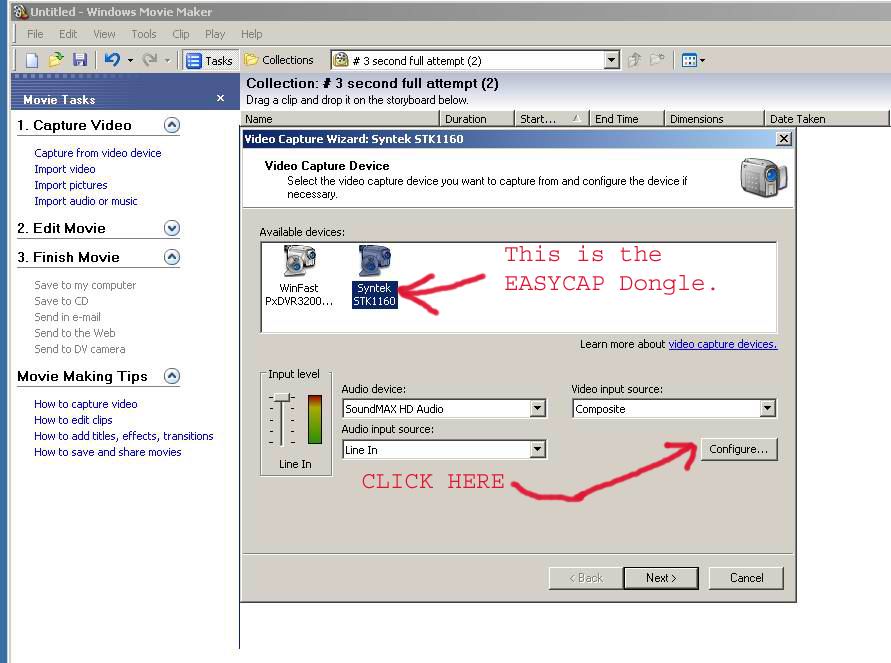
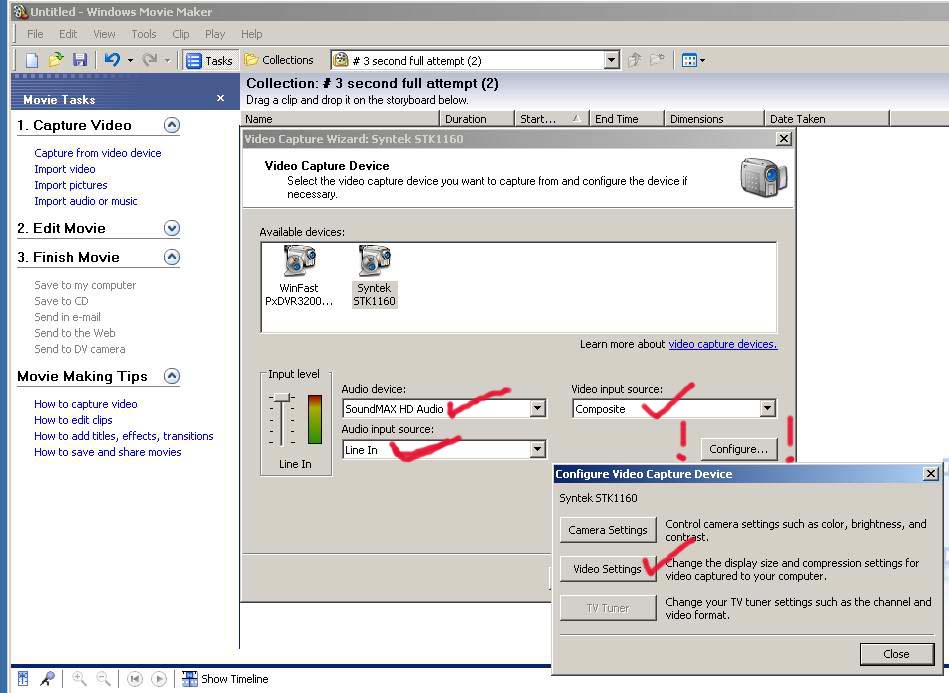
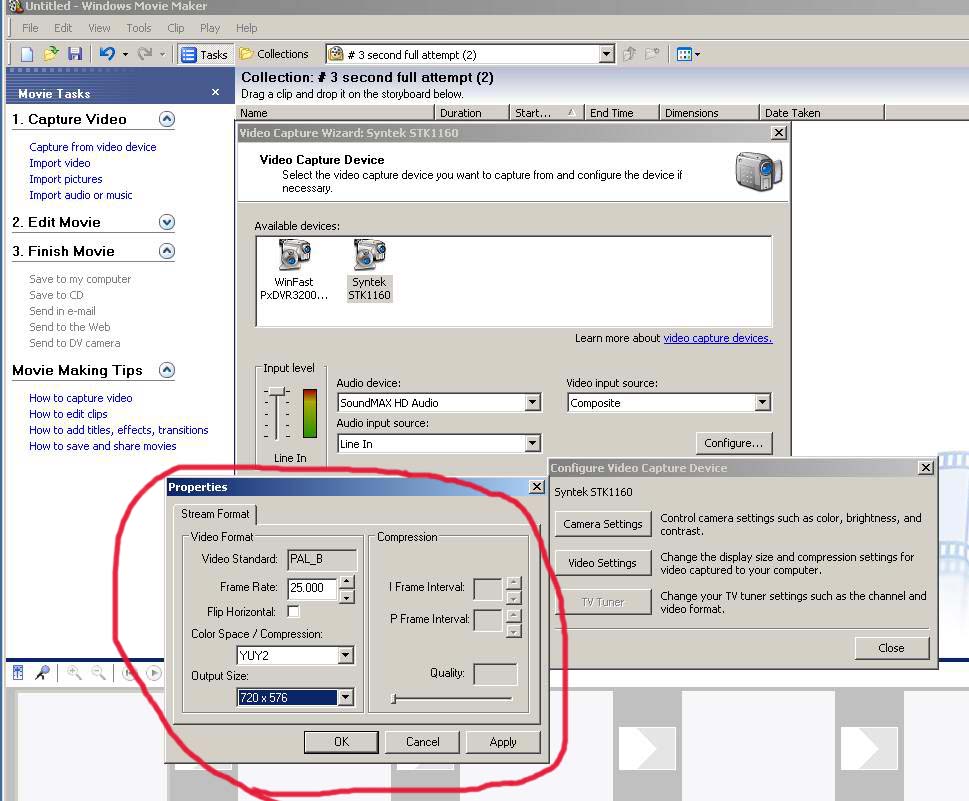
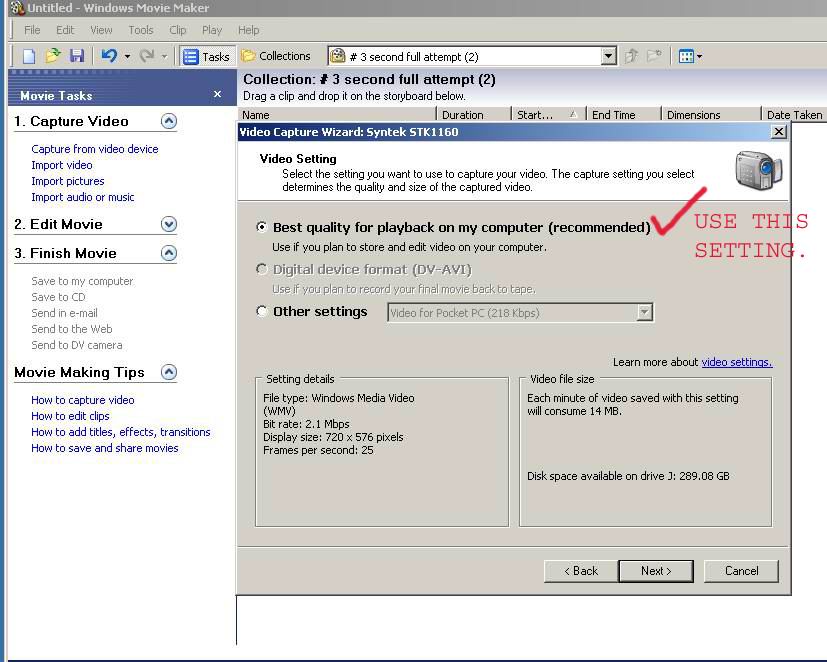
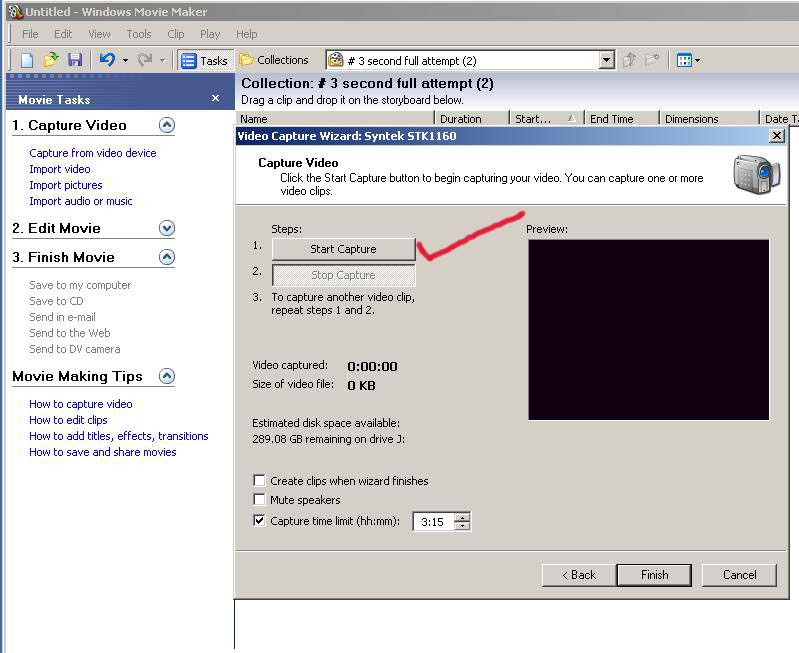
-
Apologies to the moderators of this site but the only way I was able to post all six screens was to insert the first one and then use the "edit" tab to add the second, then "edit" again etc, to add the rest. My first attempt to add all six only showed the first one. Apologies if this has played havoc anywhere. The "preview" button doesn't seem to work when you add an image.
Fred
-
Here's the page and the two tabs where I managed to get my sound up and running. I didn't use the two inputs on the EasyCap (red and white leads) to capture the sound. I plugged them both into the "input" socket on the back of my sound card. If you use the two on the EasyCap you have to click on the USB option at this point. Try all of them and you will find the right one.
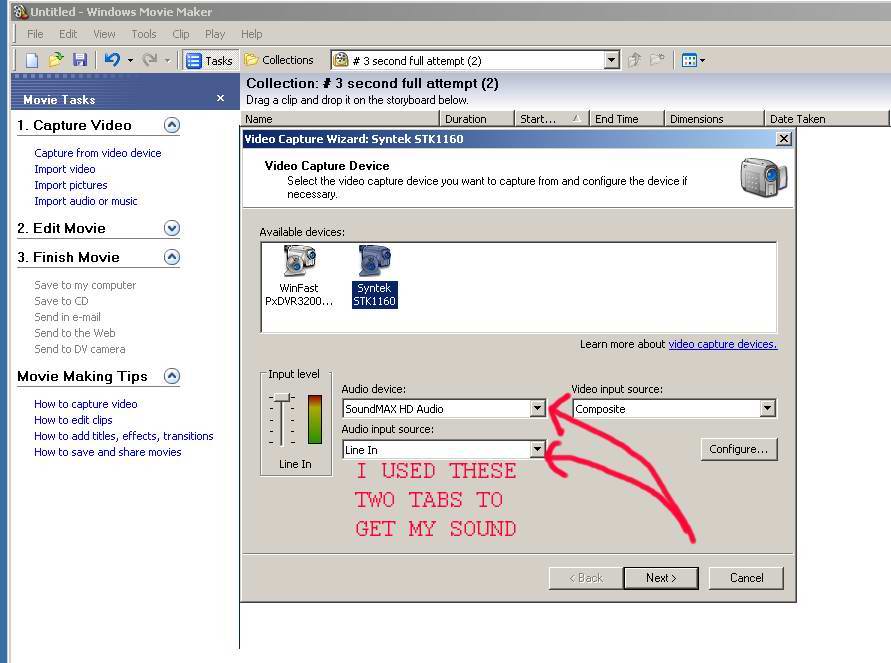
-
Thank you, thank you! Thanks to all your fantastic advice I have now completely digitised my old 8mm videos (there were lots of them). My technical knowledge was zero before I discovered this forum. Easycap is great for home video. I'm having a great time creating dvd memory gifts for the family.
Thanks again for your great work and patience.
-
I agree with your key assessment; the crux issue is with NTSC. I know this Chinese made EZ Capture item sold on eBay do not work with X64 Vista OS. On the other hand, XP is full of iffy compatibility issues with capturing programs.Originally Posted by resloan
After wasting hours of research and tweaking with this device, I purchased a similar inexpensive video capturing device called USB2.0 Video Grabber with Audio. It has worked [s:1be8ad4ee4]flawlessly[/s:1be8ad4ee4] for me on NTSC video and X64 Vista. Although it does not come with outdated Ulead Video Editor, it has it’s own full resolution MPEG-2 encoder at 6Mbps and MPEG4/WMV/VCD output ability at a lower resolution.
http://www.monoprice.com/products/product.asp?c_id=108&cp_id=10810&cs_id=1081003&p_id=...=2#description
I [s:1be8ad4ee4]recommend[/s:1be8ad4ee4] from my experience this device over junk item sold on eBay if you are using NTSC. Use your own judgement; it's still a caveat!
TS
Edit(9-20-09): I had to reinstall driver 3X because of program start up problem. Once reinstalled it has worked fine.
-
Try this with Pinnacle Studio 12.
Want my help? Ask here! (not via PM!)
FAQs: Best Blank Discs • Best TBCs • Best VCRs for capture • Restore VHS
-
Hi all
I purchased the easycap video grabber from e bay and am having a problem. It works with my DVD player as it has 2 audio inputs and a video input on the back. As soon as I connect it via a scart addaptor I get a message "NO INPUT SIGNAL OR SIGNAL IS UNCLEAR" My video player only has 2 audio conections at the back, and when they are plugged in again it records sound only ok. When I connect to the scart addaptor in the back of the video I get the same message as above. I have tried 2 seperate scart addaptors but no change. Can anyone help with this
-
If you are using UleadVideoStudio be sure to check "Video S-Video" under "Video Input source" which can be find by clicking Options>Video and Audio Capture Property SettingsOriginally Posted by tipomsn
-
In XP SP2 it went very easy with no problems, but on XP SP3 it's another story.
After few hours I've succesfully managed to play with VLC or cap with VirtualDub.
I had to restore Windows a couple of times to few days earlier, reinstalling drivers, crashes etc. In the end I used the driver of wich Frankc provided, http://escalalibre.com/descargas/AllEasyCAPDriversIFound.rar There are few folders in this ZIP archive, I used syntekSTK1160.
Before I installed that driver, I again restored the system few days earlier. However it works with VLC, VirtualDub...It doesn't want to work with Windows Moviemaker, it freezes (when I click on the Easycap). In SP2 I didn't had problems with Moviemaker.
The quality is excellent, but there is lag (it's a software problem).
The cheapest place you can buy this, is from Dealextreem (for 11 dollars/7euros).The flag once raised will never fall!
-
Im having trouble getting audio in Windows Vista SP2 and with Windows 7.
I have installed the drivers with antivirus/firewall turned off, I've tried to install with XP SP1 compatability but never does it install "easycap usb audio device" under Sound, Video and Game controllers in Device Manager. Instead, there's "Audio USB Device"
I may have to get access to a PC with Windows XP in the mean time but forgive me for not having a solution for others with a similar problem as mine. I've been working on it all day but nothing.
Does anyone else have any suggestions?
-
If you have 64 bit maybe will this work?Originally Posted by kwhyles
http://rs30.rapidshare.com/files/153589164/Drivers_for_Vista_64bit.rar
Here http://www.techsupportforum.com/hardware-support/driver-support/378624-easycap-video-c...ndows-7-a.html
It says that all Vista drivers worked on Windows 7The flag once raised will never fall!
-
I have x32 system. I definetly have the correct cables for audio plug in, I've checked and double checked.
Only difference I can spot between a picture uploaded by snj08:
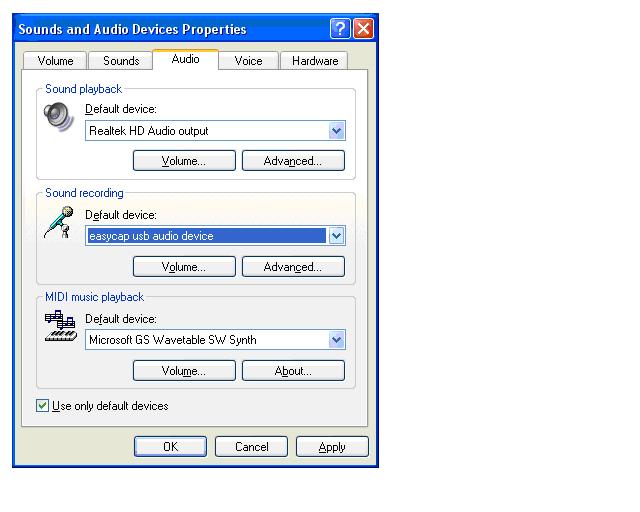
and my set up is it doesn't say "easycap usb audio device" it says "microphone usb audio device" and this is from the driver and not my microphone.
I've heard someone having better luck using Ulead Video Studio 11 instead of the one that comes with it, I shall try it in the morning.
Good night
-
I have had no success using Easycap with a number of Ulead products but have had no problems using the device with Winvdr Pro, Amcap and Stoik. For reasons I don't understand, audio is garbled using 44kps on my computer so I have set audio capture in all three products at 32kps mono. Encoding the produced avi file to mpg in TMPGENC produces satisfactory sound at 44 kps stereo.
Check out the Tools section [search for capture devices] where all three products are displayed.
The following settings for Amcap work for me:
Devices = easycap, usb audio device
Capture = setup capture to unallocated files [insert directory where you want to save file]. tick capture audio
and video box
Options = audio format 32kps [unless 44kps works for you], video catpure pin 352x288 [for Pal]
The following settings for Winvdr work for me:
driver = wdm driver mode [new], easycap
audio mode = directx
resolution frame rate = 352x288 [for pal], yuy2, 25 [for pal]
audio video source = video composite
destination file format - avi
avi file form = divx hq, 32 kps mono [44kps may work for you]
mixer - ensure line-in is displayed and ticked
These settings work on XP.
-
There seems to be several models available:
1."EasyCap DC60" which includes VideoStudio 8 SE and only works on 2000 or XP SP2.
Under system requirements it will say "CPU: Pentium III 800 or above". The package has a picture of a laptop.
2."EasyCap DC60+" which includes VideoStudio 10 SE and works on XP SP3 or Vista(32bit).
Under system requirements it will say "CPU: Pentium 4". The package has a picture of a camcorder.
3."EzCap116" which includes Showbiz 2 and works on XP or Vista(32 or 64bit).
Under system requirements it will say "CPU: Pentium 4". This comes in a black and white box.
"EzCap" is the new(legit) name and comes in several models: http://www.szforwardvideo.com/product/product_List_6.html
Go to their support page for drivers: http://www.szforwardvideo.com/support/index.html
I have the DC60+ and installing the drivers was easy, I inserted the CD and plugged the device into my USB port. When the device prompt came up I let Windows find the drivers. I first tried to get it to work in WMM but it defaulted to PAL, I had to install VideoStudio to get it setup for NTSC. The serial number for VS is on the CD and it's called SN.TXT.
This video will show you how to setup the EasyCap:
http://www.youtube.com/watch?v=NExlKDcIclQ
This video will show you how to setup Preferences:
http://www.youtube.com/watch?v=cTnwPGFs-cw
I also made a guide for VideoStudio:
videostudio guide
-
I've just discovered that there are some issues with Realtek onboard audio chips.
Source
I'd like you to take a look at the below image and hopefully someone may be able to tell me if I'm correct in saying that it's not working because it says that my "USB Audio Device" is "Microphone" and not "Line-In"?

-
kwhyles,
I have a Realtek soundcard on my laptop and I'm not having any issues with XP, if you are using 7 then EasyCap DC60(+) won't work.
You need to buy the EzCap156: http://www.szforwardvideo.com/product/Pro_6_6.html
BTW: VideoStudio 8 or 10 SE will not work with the 64 bit version of Vista or 7.
-
This is the one I brought.
I cant see which one it is, I shall check the manual when I get back from work.
I'm running Windows 7 32bit and I also have Windows XP SP2 32bit (running on VMWare - this could be a problem.)
I may have to try a clean install of Windows XP.
Thank you for your quick reply.
-
I've reformatted my computer with Windows XP Sp2 yet still I have the audio problems.
----
I cant believe it, I decided to think differently, checked the audio cable Camera > TV and still no audio, final conclusion = my cable is either broken or incompatible with this camera.
I'm using a composite cable instead now, everything seems to be fine!
I cant believe the hell I've gone through to try and get this to work, and I had the cable on me all the time.
I don't know much when it comes to video, so I appreciate everyones help
-
Hi I also have a problem with the sound. I use a laptop with 4meg of memory. I get the sound from the Laptop mic, but whin I change it, I get a response of 'Time Stamp' I disabled the mic, then I got the video working but still no sound? In Device Manager it shows 'USB EMP Audio Device' is this correct? I have been trying to fix/use this for hours, but can't get to work? Please help!
Syl
-
Hi mate, I never figured out how to do mine, I just went with using a composite cable instead.
If you'd just like to let us know what operating system you are using and also which service pack. Also if you haven't already, take a good read through this thread as many issues have already been discussed.
Similar Threads
-
EasyCap USB 2.0 Video Capture requesting name & registration code Help Req
By Teac23 in forum Capturing and VCRReplies: 4Last Post: 21st Nov 2010, 23:22 -
EasyCap USB to S_Video Adapter Capture Card
By domainbug in forum ComputerReplies: 3Last Post: 7th May 2010, 21:51 -
Easycap Video Grabber Capture card
By Codifexda1st in forum MacReplies: 1Last Post: 24th Feb 2010, 22:28 -
Easycap Video Grabber audio problems only right side
By laslim in forum Capturing and VCRReplies: 1Last Post: 12th Oct 2008, 04:47 -
Can Easycap Video Grabber Capture card USB 2.0 RCA be used to record Beta
By laslim in forum Capturing and VCRReplies: 1Last Post: 20th Sep 2008, 11:06




