i've tried all different programs even virualdub with all different filters i just cant seem to remove the scanline artifacts and the noiseso how can this removed?
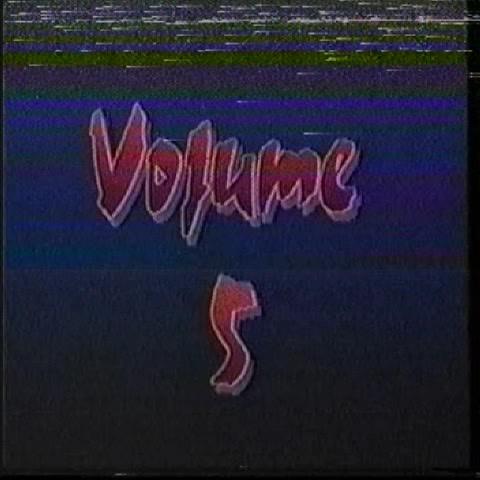
Try StreamFab Downloader and download from Netflix, Amazon, Youtube! Or Try DVDFab and copy Blu-rays! or rip iTunes movies!
+ Reply to Thread
Results 1 to 14 of 14
Thread
-
-
If you are talking about the noise across the top of the screen, you probably cant. I certainly don't see scanline artifacts or serious noise in the single still you have posted. But the noise across the top third of the frame looks like it could be from tape damage or head problems from the original player.
Can you post a few seconds of video to confirm this ?Read my blog here.
-
The short answer is not without a lot of work, and probably not totally. As I said before, most of this appears to be tape damage or tracking/head issues.
You need to spend some time - possibly quite a bit of time - searching and reading through the Restoration forum. Specifically you will looking for posts on avisynth and the despot and descratch plugins. They are the most likely filters for this type of problem.
Perhaps someone like Lordsmurf can give you some ideas on how to better capture the tapes in the first place.Read my blog here.
-
so where can i find these filters?are they for virtualdub or avisynth?
-
avisynth. http://avisynth.org/warpenterprises/ is probably the best bet, or neuron2.net
However these two filters are difficult to get results out of, so if you can find some posts from people who have been successful with then, you will speed your progress no endRead my blog here.
-
You have tracking problems here. Maybe another VCR, playback this tape better. Full frame TBC sometimes help a bit with those problems too.
IMO, you won't be able to do much with software filtering. Temporal Smoother on virtualdub may eliminate some of this "noise", but the motion gonna suffer a lot. -
I would suggest trying another VCR as well. I have five VCR's ( two Sharps, two Panasonics, and one Sony ) and find that a problem tape will tend to play better in one than another even if the VCR is the same brand and model.
Also, some of the Panasonic dvd recorders like the ES10 have front end processing that can improve horizontal and vertical problems. -
I think guns1inger is right., try DeSpot and DeScratch. RemoveDirt *might* give a very little bit of help.
Check the official threads at doom9, the author sometimes responds on those threads with advice.
DeScratch LINK
DeSpot LINK
The white noise on your first and fourth screenshots *might* be (I'm guessing!) from dirty heads. Have you tried cleaning your vcr heads? Have you tried another vcr?
Of course, if this is a dubbed tape and the noise was occurring during the recording, the noise is in the tape, not simply in the current playback on this particulare machine.
The second and third shots show damage that I think may be "stretch-marks" caused by sudden stopping or reversing while running fast-forward or rewind.
(If you value old tapes, let them play or rewind at normal speed, stopping and reversing the motion can cause those nasty rolling distorted streaks.)
Post a short clip, I would like to play around with it a bit.
But I have a feeling it might only be fixable by "painting" one frame at a time in a graphics editor. That sort of thing is doable for very short clips only, unless you want to go insane real fast !!!!grannyGeek ~~
Antique Newbie
Similar Threads
-
Removing noise from video that's possibly from aerial noise/broadcast/vhs
By filnads in forum RestorationReplies: 10Last Post: 11th Jan 2010, 00:57 -
removed
By draven1968 in forum User guidesReplies: 0Last Post: 4th Aug 2008, 05:10 -
can this be removed
By tryintoo in forum AudioReplies: 4Last Post: 23rd Sep 2007, 11:23




 Quote
Quote.jpg)
.jpg)
.jpg)
