So, does miniDV tape suffer from that too (being a different format than mpeg compression) ?Originally Posted by edDV
+ Reply to Thread
Results 31 to 60 of 62
-
-
This is silly.Originally Posted by maek
SD DV = 720x480; 4:1:1 of this means chroma is 180x480.
HDV = 1440x1080; 4:2:0 of this means chroma is 720x540.
FWIW DVD is SD 4:2:0, meaning DVD chroma is 360x240.
So compared to the final DVD, SD DV chroma is lower res horizontally, and higher res vertically - but HDV chroma is higher res in both dimensions.
SD DV luma and DVD luma are the same resolution; HD luma is about double SD DVD in both dimensions, so about 4x higher overall.
Not quite - the stuttering you saw has nothing to do with compression (unless it's your PC not being fast enough to play it back). What you get in fast moving scenes are more artefacts - noise, blocking etc. If you look at still frames, this can look terrible. If you watch the fast moving footage normally, it's much harder to see.2. I've also read that motion rendering is better in DV (DV-AVI) than HDV (M2TS - 25 MBPS MPEG-2) because HDV relies on INTERframe compression while DV relies on INTRAframe compression.
Cheers,
David. -
A bit confusing to mix color space and resolution. Holding resolution constant, say SD 720x480 for Digital Betacam (4:2:2) and DV/DVCPro (4:1:1)* have chroma pixels co-sited with luminance pixels. This allows for easier image processing and more generations of recording without chroma blur. Pro workflow demands more generations of recording and more 3D image manipulation so co-sited pixels remain more important to pros.Originally Posted by 2Bdecided
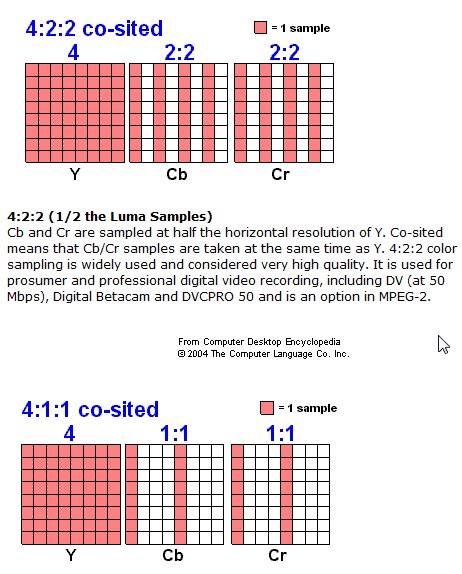
Assuming 4:4:4 or 4:2:2 source, 4:2:0 has the same number of chroma pixels as 4:1:1 but Cb and Cr are spatially interpolated in 2D space to add horizontal resolution at the expense of vertical. This works well as a last step during encoding such as commercial DVD 4:2:2 editing to 4:2:0 DVD MPeg2 encoding.
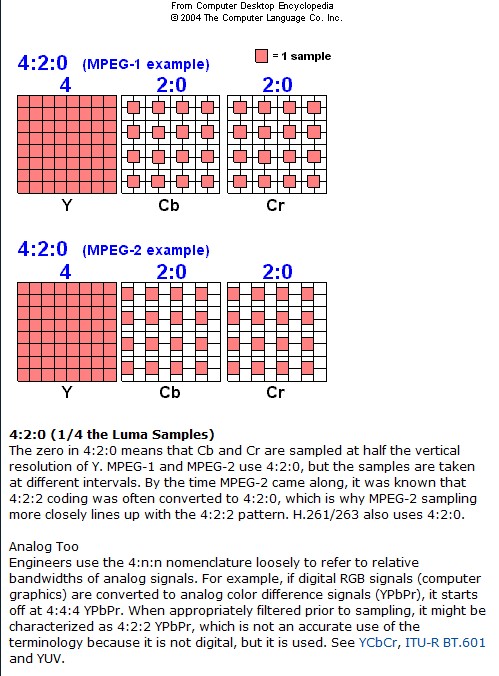
The downside of 4:2:0 is poor decode-recode multi-generation performance because both decode and encode require re-interpolation of chroma pixels. This causes chroma to blur with generation processing even though luminance remains sharp. In 3D processing, 4:2:0 tends to blur in the Z depth direction as well causing chroma to appear to drift in position from luminance. So in sum, 4:2:0 is good when done once in 2D space.
At HD resolution, these issues are still relevant but much less noticed because the pixels are smaller and chroma blur is less apparent. The pros still want and need co-sited chroma pixels. HDCAM uses 3:1:1 for multi-generation performance through a broadcast chain. DVCProHD has 4:2:2 with advantage for image processing. AVC-Intra will allow for 4:4:4 or 4:2:2. HDCAM-SR also allows 4:2:2 or 4:4:4.
HDV, XDCAM and AVCHD use 4:2:0 color space and therefore have more limited multi-generation and 3D processing performance. NLE workflow and "smart rendering" keep generations down to two or three in most cases and chroma blur is less noticeable at HD resolution.
* PAL DV format uses 4:2:0 but PAL DVCPro is 4:1:1Recommends: Kiva.org - Loans that change lives.
http://www.kiva.org/about -
DV format (like pro formats) records in full frames with compression (~5x) inside the frame. If that was done at 1440x1080, bit rate would scale with the number of pixels or about 4.5x25 = 112.5 Mb/s with 4:1:1 or 4:2:0 color space. DVCProHD actually does 4:2:2 and 1280x1080 @ 100Mb/s.Originally Posted by 2Bdecided
To get 112.5 Mb/s back down to 25Mb/s, HDV has dynamically more or less than 5x intraframe compression plus dynamic motion compression across 15 frame GOPs. When images are relatively still, the I frames are lightly compressed. When images are moving, I frames are compressed more with bitrate going to P and B frames. Motion artifacts are due to both motion estimation errors and compression pumping within the I frames.
So in sum, if you hold bit rate constant, added resolution comes at the cost of motion artifacts. IMO 1440x1080 HDV offers a good trade off for 25Mb/s. XDCAM-HD at 36Mb/s* is better and DVCProHD at 1280x1080 and 100Mb/s is cleaner still.
*36Mb/s was chosen to match the maximum sustained transfer rate of BluRay DVD media.Recommends: Kiva.org - Loans that change lives.
http://www.kiva.org/about -
edDV,
You're not telling me anything I don't know .
.
I'm sure I'm not telling you anything you don't know either, but...
PAL DV 4:2:0 has co-cited chroma and luma samples. They're not offset (hence interpolated) like other 4:2:0 formats. With correct processing, they don't smear (more) through generations.
No one who wants to go through several generations edits in HDV. There are good intermediate codecs, all (AFAIK) using 4:2:2.
I know how and why HDV works. My point to the original poster was that the "stuttering" he reports has nothing to do with compression.
There are some low bitrate optimised MPEG-2 codecs that effectively drop fields on interlaced material, introducing a momentary "film-like" stuttery look, but you'll never see this with interlaced HDV. You get artefacts, not stutter.
Finally, HDV downconverted to DVD looks at least as good as DV, and usually far better. It's also somewhat future proof. Given the choice between DV and HDV, there are few good reasons to shoot in DV (cost, drop outs, and pure ease of use when HD is no concern at all are the only three I can think of).
The idea that, for the consumer, DV is worth considering against HDV is just laughable to me...
DV
DV on an HDTV
HDV
Cheers,
David. -
Yes we are in agreement. DV might produce superior stop frame (or stop field) analysis for sports where resolution isn't needed.
I was explaining all this primarily to maek and others so they understand where consumer formats are compromised.
Intermediate formats like Cineform solve the generations and processing issues with HDV, XDCAM and to some extent with AVCHD.Recommends: Kiva.org - Loans that change lives.
http://www.kiva.org/about -
Again, great info. Thanks for the input.
I'm hearing, then, that as long as I'm not going to be concerned about motion artifacting, then HDV is a superior choice from a resolution standpoint.
If, however, I'm shooting a soccer game where there will likely be constant, high-speed motion and the need for rapid panning, then I might need to sacrifice the resolution in favor of producing a smoother looking video in DV.
I know that this is overly-simplified, but is that the general take on this? Or should I stick with HDV anyway?
Regards,
maek"What? Huh?!? WHAT will come out no more?!?" Jack Burton -- BIG TROUBLE IN LITTLE CHINA -
That is generally it. DV is taking 720x240 fields every 1/60th second. HDV is compressing motion over 15 frame GOPs. In 1x playback, most errors will be minor but the HDTV needs to deinterlace and that may add to motion errors.Originally Posted by maekRecommends: Kiva.org - Loans that change lives.
http://www.kiva.org/about -
Er, resizing interlaced HDV to interlaced SD is not-trivial and requires a deinterlacing step to do it right
 Not sure what Vegas does. http://forum.doom9.org/showthread.php?p=1115201#post1115201 mentions PAL interlaced resizing and there are some recent posts on this topic in these forums too...
Not sure what Vegas does. http://forum.doom9.org/showthread.php?p=1115201#post1115201 mentions PAL interlaced resizing and there are some recent posts on this topic in these forums too...
So, PAL SD DV does no temporal compression and therefore will not have the "blockiness" etc with motion as does HDV ? Is PAL SD DV, although compressed, lossless ? -
Oh come on, wake up and smell the coffee..............if you shoot the soccer game in SD, it's very likely you'll be encoding to mpeg-2 for DVD anyway, which will still give you 15 frame GOPs. Unless you plan on keeping it on tape and play back to your TV through the camera. Who does that anymore?
I shoot about 90% sports with my Canon HV20. I have been for a year now. I used to shoot sports with Panasonics in SD. There is no comparison HDV 60i blows away SD. I have the luxury of being able to watch my HDV footage in full resolution. You may not have that now, but it's just a matter of time when options become much cheaper..........
Anyone that buys an HD camera just to shoot in SD, waisted his/her money........................Got my retirement plans all set. Looks like I only have to work another 5 years after I die........ -
This is the closest I've got to "blockiness" in HDV...
http://www.hv20.com/showthread.php?t=2695
...though even if it was as clean as a whistle, I would struggle to encode it to DVD without blockiness, so it doesn't matter for your application.
Here's some typical HDV...
http://www.hv20.com/showpost.php?p=22944&postcount=2
(source files at the bottom) - no blockiness in sight.
You don't have to go to the lengths suggested by halsboss to deinterlace HDV just to convert it to interlaced SD - just bobbing it is "good enough" unless you're looking at the fine gratings on a test pattern.
DV is compressed with 5:1 lossy compression. It is not lossless.
If you can afford HDV, then just go and use it! If processing it scares you, set the output to "DV locked" mode and process DV. It'll look no worse than a comparable priced DV camcorder (though it'll look even better if you keep it in HDV throughout).
(warning: there is a bug in the HDV>DV conversion in PAL HV20s - the top 3 picture lines flash - invisible on most TVs because they're off screen, but annoying if you watch on a PC).
Cheers,
David. -
What I was trying to say, if you're "sports" need is field by field action analysis, DV is more accurate. If your goal is to watch at 1x speed, HDV makes more sense so long as the motion artifacts are acceptable to you.
The tricky part is getting the 1440x1080i to 720x480i downscale for DVD MPeg2 without adding more errors.Recommends: Kiva.org - Loans that change lives.
http://www.kiva.org/about -
Tea, cup of tea... yes will burn to DVD... where I can finely control the parameters including denoising and de-blocking and bitrate etc during the converting encode.Originally Posted by racer-x
Yes a simple un-motion-compensated bob delinterlace may be good enough for you during resizing... or it might not. Up to you. -
Well, does anyone know if Vegas does it right? I'm not 100% sure and it makes me wonder whether the HDV format or Vegas is the issue now! I've been extremely happy with the SD footage from my previous camcorder through Vegas, so perhaps I'm not using the right settings in Vegas for HDV -> SD. I am using the settings for widescreen footage and then capture it through the HDV mode in Vegas. I then encode using "DVD Architect NTSC Widescreen Video Stream" at a 29.97 frame rate (yes, I'm recording in 60i).Originally Posted by halsboss
One more thing...I believe that the camera shoots in 1920 x 1080, but I keep hearing 1440 x 1080 being thrown around. Is there an issue there as well?
Is there anything else that I need to consider/change in Vegas?"What? Huh?!? WHAT will come out no more?!?" Jack Burton -- BIG TROUBLE IN LITTLE CHINA -
HDV is 1440x1080 anamorphic pixel resolution but that should not be any issue.
-
But the Canon HV20 shoots 1920 x 1080...so am I losing part of the picture?
"What? Huh?!? WHAT will come out no more?!?" Jack Burton -- BIG TROUBLE IN LITTLE CHINA -
Why don't you head over to http://www.hv20.com/ and read the sticky threads in the forum? You'll know everything then, including the fact that the HV20 has a 1920x1080 sensor (actually even greater than that), but HDV itself is limited to 1440x1080.
Cheers,
David. -
The HV20 sensor and processor are optimzed for 1440x1080i recording in HDV format. It can also scale output for 1920x1080i direct output over HDMI.Originally Posted by maek
1440x1080 (horiz squeezed) is to 1920x1080 same as DV/DVD 720x480 is squeezed relative to 854x480 square pixel 16:9.
Most pro HD formats are horiz squeezed for recording. Bitrate is more important to picture quality than is horiz resolution. Pro formats use 100Mb/s, 144Mb/s or higher but still record horizontally compressed.
HDV/XDCAM/AVCHD are 1440x1080 for recording
HDCAM is 1440x1080 for recording
DVCProHD is 1280x1080 @29.97 fps or 1440x1080 @25 fps
In each case the recording format is stretched out to square pixel 1920x1080 for output over HDMI, SDI or analog component.Recommends: Kiva.org - Loans that change lives.
http://www.kiva.org/about -
BTW, this thread was interesting regarding shooting sports in 24p
http://www.hv20.com/showthread.php?p=69215#post69215 -
I hate 24p. I think that "great" clip in that thread stutters like mad when he pans. It would have been smooth (you know, like real life, viewed through your own eyes!) with 60i.Originally Posted by Soopafresh
(I didn't bother posting this comment at HV20.com because almost everyone there loves 24p there - no point winding people up).
Cheers,
David. -
Just registered there myself - yes, they even have a forum topic specifically dedicated to 24p. Some people love it, I guess, but the motion bugs the ever living hell out of me. I can't stand it. I'm sure that 24p is dynamite as long as someone has inserted 34 titanium rods through key joints and body parts that are strategically Hilti epoxy-anchored into a post-tensioned slab ALONG with a seismic dampening tripod mount for the Canon HV20. I'm sure with that amount of motion control and a higher shutter speed, 24p looks absolutely FAB-U-LOUS!
However, I can't even take the every day "someone walked by the camera" without cringing and thinking, "why did I even bother testing this mode?" I'm glad that I TESTED it because I would be screaming mad if that had been a memorable family moment.
Even the newer HV30 with the 30p mode has some apparent issues...the video appears "soft" and not as sharply defined.
Nope, I'll be sticking with 1080/60i for now.
Thanks to all for your help on this thread."What? Huh?!? WHAT will come out no more?!?" Jack Burton -- BIG TROUBLE IN LITTLE CHINA -
I know exactly what you mean, and I think that makes you and me "normal" and the 24p fans mad, but each to their own!Originally Posted by maek
Cheers,
David. -
Ok - looking back at the footage, I'm thinking that it might be an interlacing issue?
If there isn't a whole lot of movement, everything looks fine, but if there is, then it looks like there's horizontal separation. So...should it be lower field or upper field first on HD recordings?
Also, has anyone encountered this in Vegas? I've poured through the HV20.com website, but I can't find a definitive HDV -> DVD walkthrough where I might know which settings I need to use."What? Huh?!? WHAT will come out no more?!?" Jack Burton -- BIG TROUBLE IN LITTLE CHINA -
Thanks, Soopafresh. Does that sound like my issue? Most of the footage looks ok unless there's rapid movement...could interlacing be an issue?
Second question for you - does that matter when I'm capturing (i.e. my project setup) or only during rendering?"What? Huh?!? WHAT will come out no more?!?" Jack Burton -- BIG TROUBLE IN LITTLE CHINA -
Gotcha...
(as he slaps himself hard for not realizing that this was the problem from the get-go)
Live and learn. At least I still have the original tape. So, this problem could have possibly occurred during my capture then? I always thought it was just a simple file transfer from tape to hard drive."What? Huh?!? WHAT will come out no more?!?" Jack Burton -- BIG TROUBLE IN LITTLE CHINA -
Ok - there actually isn't an option to change field order during capture on Vegas, so I'm assuming that it's performing it correctly and it's merely a file transfer mechanism. The image appears ok in the preview.Originally Posted by Soopafresh
So I ran a series of tests:
1. lower field
2. upper field
3. progressive
4. lower field reduce interlace flicker
5. upper field reduce interlace flicker
Disturbingly enough, both lower and upper field results looked the same which makes absolutely no sense. Progressive didn't help. HOWEVER, option 4 and 5 looked the best with more motion blur as opposed to horizontal separation.
Is there a mechanism that describes this weird result that I'm getting??"What? Huh?!? WHAT will come out no more?!?" Jack Burton -- BIG TROUBLE IN LITTLE CHINA
Similar Threads
-
HDV .m2t footage - Best quality conversion to MPEG4- method/tools
By Canon GL-2 Guy in forum Newbie / General discussionsReplies: 1Last Post: 20th Apr 2012, 02:30 -
HV40: Record in HDV(PF24) vs HDV(24F)
By videobread in forum Camcorders (DV/HDV/AVCHD/HD)Replies: 12Last Post: 23rd Dec 2011, 21:44 -
AVCHD to HDV batch conversion software freeware?
By jasonlava in forum Video ConversionReplies: 7Last Post: 27th May 2009, 09:35 -
From HDV shooting to HDV watching
By MI6 in forum Camcorders (DV/HDV/AVCHD/HD)Replies: 2Last Post: 26th Apr 2008, 14:05 -
HDV - DVD...camera or software conversion?
By Rudyard in forum Camcorders (DV/HDV/AVCHD/HD)Replies: 6Last Post: 4th Dec 2007, 21:19




 Quote
Quote