Is there any basic video editors? I just want to add audio and thats it.
Thanks in advance.
+ Reply to Thread
Results 1 to 17 of 17
-
-
What video format? For AVI, VirtualDub is simple enough for adding in a audio track. For MPEG, maybe MPEG-VCR or freeware, Cuttermaran. Or you can use TMPGEnc encoder to mux in a audio file. Or there are a few muxing programs that may do it even easier. https://www.videohelp.com/tools/sections/video-de-multiplexers
And welcome to our forums.
-
Thanks, I tried VirtualDub but was a little too complicated... I don't know how to move the audio around. It always started at the beginning.
-
I use VirtualDub Mod most of the time for adding audio. With VDM, open your video and go to 'Streams>Stream list'. You should see all audio files there. If you just one to add one, click 'Add'. If you want to replace one, click 'Add', then select your new file and 'Move up'. Select the old file that is now moved down and click 'Disable or Delete', whichever one is showing. This will not damage the original file as long as you save the new one with a different name.
Then click 'OK' Go back to the main page and select 'Video' and 'Direct stream copy' then use 'Save as' in the file menu. That will replace or add the new audio stream to the video. Use a new name if you want to keep the original file as is. This operation only takes a few minutes.
VirtualDub is sort of the 'Swiss army knife' of AVI editors. It is not difficult to learn and is very versatile. Well worth learning about if you work with AVI type formats. If you look to the bottom of the VirtualDub tool page, you will see quite a few guides and that may give you a better idea how to use the program.
-
You can only export to .wmv or back to tape.Originally Posted by Richard_Gwww.hc96.de -> All about the Sony DCR-HC96 and Camcorder accessories.
-
If you just need to shift the audio backward or forward you can use Audio -> Interleaving -> Delay audio track by [_] ms. Enter a positive value to delay the audio, a negative value to advance it.Originally Posted by lilmetal
-
actually thats not true..... after you finish the movie click save to computer instead of save project as because the save project saves it as a project within WMM whereas save to computer saves it externally and you can choose the file type (instead of that annoying .MSWMM)Originally Posted by peter06
 HERE TO HELP
HERE TO HELP
Ollie. -
Yes you can save to different file types. But all the file types are WMV except for the one DV-AVI.

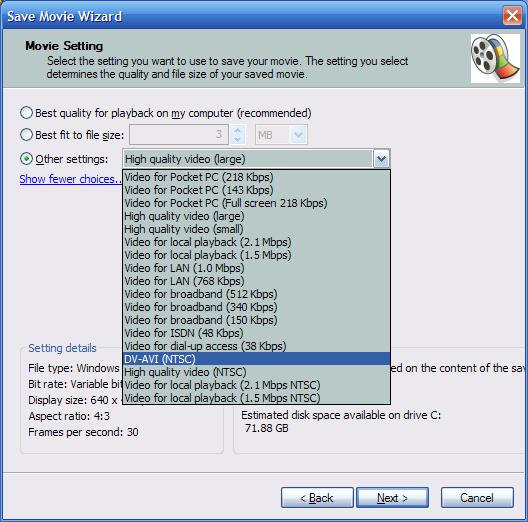
-
Oh, sorry i understand now!
I thought the problem was that the file was needed in a more universal format... sorry!HERE TO HELP
Ollie. -
I have a question regarding quality loss...
1. I used Windows Movie Maker to capture video from a Hi8 camcorder via a S-video connection. The captured video was saved as a wmv file.
3. Then I added this wmv file to the story book.
4. Then I saved it to DV-AVI (NTSC)
Does the above degrade the video more than some other way? Or doesn't it matter? Does a wmv file compress the video too much?
Also is there any freeware software that will convert a wmv to a mpeg2?
Thanks,
Chris -
What's the best way(any way) to capture as a DV-AVI? Can Microsoft movie maker do this?
Thanks,
Chris -
yepOriginally Posted by chrishallowell
or use WinDV -
Since you mention Hi-8, I'm assuming you probably don't have a DV-AVI FireWire interface. FireWire is not really a 'capture'. More like a data transfer between the DV tape and the computer hard drive. And it has zero quality loss.
But if you truly do need to 'capture', DV is one option. Others are HuffyUV or PicVideo, and probably others. These are low compression formats that preserve the most quality.
The main thing is to get your video onto your computer hard drive with the least amount of loss.
WMV is not a great choice as you will just have to do another conversion if your final destination is a DVD. For capture programs, there should be a few that will work for you. It depends on your capture card.
Of course if your Hi-8 camera has a FireWire interface, go with that and a program like WinDV.
Similar Threads
-
Simple Xvid AVI editor?
By tonut in forum EditingReplies: 10Last Post: 12th Jan 2011, 07:10 -
A simple video editor - that works with MKV files (important!)
By jin37uk in forum EditingReplies: 2Last Post: 20th Dec 2010, 22:10 -
simple free editor to spilt up my MPG2 file?
By Bansaw in forum EditingReplies: 1Last Post: 6th Jul 2009, 10:24 -
Can't find a simple video editor.
By A Traveller in forum EditingReplies: 17Last Post: 28th Mar 2009, 20:05 -
Need a SIMPLE editor for adjusting brightness, etc.
By coyotewrw in forum EditingReplies: 8Last Post: 19th Nov 2007, 12:49




 Quote
Quote