I hope someone can help..Thank you in advance..
In a nutshell, I would like to have either the Sony HDR SR1 palm camcorder or the Cannon XL1 (bigger studio type camera) camcorder to record directly onto a laptop or external hard drive ( I have a USB 200 Gig).
At least I would like to use the Lap Top LCD screen as an external monitor (real time if possible).
The Sony has a USB output port which seems to work well with transferring video files from the camera to the computer (hard drive) as an MPEG 2 file. It will also take still photos
I believe I can figure out how to connect the Cannon XL1 firewire output if I had the PCMCIA card with Dual 400Mbps firewire ports (that sounds like a muscle car).
Both cameras have the S-Video port and likely the component port as well.
+ Reply to Thread
Results 1 to 8 of 8
-
-
Well... camcorders aren't really designed to stream down like a "real" studio camera. They like to record on their own internal systems.Originally Posted by scustalow
But you could hook up composite/s-video cables to the video-out. But then you will see all the little icons and such (you're computer is just acting like the camera's own screen) and if you then record in your PC program... you will run into issues where the camera might turn itself off after X minutes if you don't tell it to record also. You might be able to turn all the display icons off and tell it to NOT timeout... Then you get what you want. I have no idea if there is a quality issue. -
I've done this with my GL2 and Uleads capture program. I'd imagine most if not all capture programs would support it. You oinly need to switch the cam from VCR to Camera mode. Point it at your monitor, it's quite amusing.

-
Got to agree with that, video feedback beats anything Media Players visualisations can ever manage........Originally Posted by thecoalman
-
Rewind back to winter 1979, I was fortunate to witness one of the first uses of "digital feedback" in a music video. We had a prototype Digital Video Effects box and had loaned it to Compact Video in Burbank for a one week beta test. Their first project was a video for Gloria Gaynor's "I Will Survive". It showed up recently on a PBS Disco pledge drive.
Video feedback off a monitor had been done before but digital feedback held quality through the loops.

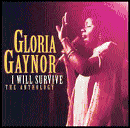
PS Found it on Youtube
http://www.youtube.com/watch?v=ZhD3xazAaxU&mode=related&search=
This video was actually done as a technical presentation to highlight the features of our second generation digital effects box but got more air play than the low-effects version. The features being highlighted were multi channel, 14.4MHz sampling, A/D stability as shown in the feedback generations and most importantly 4x expansion zoom quality.
Here's the low effects version that they cut. This one still had the digital zooms and digital reframing but not the feedback. Back in those days it took up to 6 sync 1"VTR rolls to do something like this. It would be easy to do with a single computer today.
http://www.youtube.com/watch?v=YKSE0ou67TI&mode=related&search= -
Originally Posted by scustalow
You never came back or we confused you? You can record remotely but you are better off recording locally and then transferring to the PC. If the reason is you want long recording at low quality, most of these camcorders support a 352x240 webcam mode.
You have two very diffferent camcorder types. One does MPeg2 and the other DV format. The MPeg camera does not support external recording except as webcam or S-Video analog capture. The DV cam can record remotely but not reliably to an external drive from a laptop.
Similar Threads
-
Youtube Video Setting
By harky in forum Newbie / General discussionsReplies: 2Last Post: 29th Mar 2012, 04:05 -
RIP Video of unfinalized dvd from Video Camera
By burnbrain in forum DVD RippingReplies: 8Last Post: 11th Apr 2011, 12:01 -
SD Video Camera Vs. HD Movie Mode on Digital Still Camera.
By CP/M User in forum Newbie / General discussionsReplies: 20Last Post: 20th Nov 2009, 15:57 -
Change camera setting with VFW
By Vahidzj in forum ProgrammingReplies: 0Last Post: 23rd Jun 2008, 09:52




 Quote
Quote