Hello,
In order to edit MPEG files in Adobe Premiere Pro CS3 Preview edition, I am using AVISynth and found a distribution (amvapp-21.exe) that successfully allows me to open AVS script files in Adobe Premiere as video. I have to use the AVISynth plugin "MPEGDecoder.dll" and its function: mpegsource("myfile.mpeg"). The AVS file's video plays back just fine, but there is no audio! I even tried VirtualDubMod to play it back and same thing: no sound, just video. Does MPEGDecoder.dll support audio? If so, what commands do I need in the AVS script? If not, is there any plugin I can use to get audio too? Otherwise, do I have to extract the audio and use it separately?
Please help! This is the only thing that has been successful to get me to import the small MPEG files into Adobe Premiere and not have to convert them to gigantic AVI files, so it would be very nice if I could get the audio.
Is this the right forum to post this topic?
Thanks
+ Reply to Thread
Results 1 to 6 of 6
-
-
Correct. The Mpeg decoder does NOT do audio. You can add the audio back via a number of methods. Lemme find a link with the instructions so I won't have to type it all out.
BTW, that's an old plugin.
Edit - Okay, I see why they're using the old plugin - compatibility with the Premiere AVS app. -
Hi-
I doubt that very much, but never having used either Premiere or MPEGDecoder.dll (which is inferior to DGDecode.dll/MPEG2Source), I can't be positive.I have to use the AVISynth plugin "MPEGDecoder.dll"
Anyway, follow the instruction here and see if it helps:
http://neuron2.net/dgmpgdec/QuickStart.html -
hi manono, found that collection of apps - here's the reason.
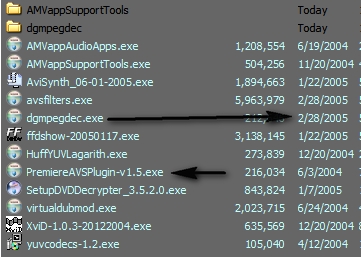
However, there is a much newer version of that Premiere Plugin app here:
http://videoeditorskit.sourceforge.net/ -
Thanks for your replies. I still can't get audio to work even with mpeg2source(). I had already installed these programs (standalone): FFDShow, AVISynth, and VideoEditorsKit. However, the Premiere plugin from VideoEditorsKit didn't work at all, so then I got that package that had the same and other programs, and it gave me a working Premiere plugin that could actually import AVS scripts.
I actually have tried the mpeg2source() function, but never knew that DGMPGDec.dll was its DLL. The function never worked because I wasn't using it correctly (used it directly on an MPEG file). However, now that I know about this DLL, I found that I do already have it in AVISynth's plugins directory, and I found and downloaded the standalone package for DGMPGDec, which gave me a program called DGIndex.exe and what seems to be a newer version of DGMPGDec.dll. The new one has a version number that appears underneath the filename in the Explorer folder view, 1.4.9.0. The original one in the plugins dir has no such version number, and 1.4.9.0 is claimed to be the newest version. So I replaced the DLL and tested the function again (incorrectly). Both times, the error is that it's not a d2v file (but the error message differs slightly between the 2 versions of the DLL).
I then found out that a D2V file is a project file created by the DGIndex.exe program that I just got, which is used to open the original MPEG file. So I used DGIndex, and it opens the MPEG file, but cannot play the sound. When I save a D2V file and use the function mpeg2source("myd2v.d2v"), the same thing happens, there is video but no audio. (Just for posterity I also tried using the older DLL on the D2V file and it actually can't read the D2V file; only the newer DLL does.)
The DGIndex program shows information about the MPEG when I play/preview it. Here is the only data shown under "audio":
---------------------------
Track 1 AC3 2/0 256
---------------------------
These MPEG files ultimately came from a DVD-VR disc (DVD-VR being the recording format). NeroVision Express is the only program that has been able to correctly separate the clips for the video in VR_MOVIE.VRO using the metadata in VR_MANGR.IFO (but I must use the "Import DVD-VR disc" option and import a disc; I can't browse for files.) Almost all of the MPEG programs including NeroVision could read VR_MOVIE.VRO as a full data stream without clip separation. Anyway, this is how I used NeroVision Express to import MPEG files from the DVD-VR disc.
I need help getting DGIndex to read the audio please. DGIndex seems to have various audio options. Any ideas on what I should do? Most of the MPEG-to-AVI converting programs like FlaskMPEG have been able to read the audio. (I would still be converting to real AVIs for Premiere editing if they didn't blasted take up so much space...)
Thanks for help -
I have made a new thread in continuation of this one for the new problem with DGMPGDec, at https://forum.videohelp.com/topic330965.html#1713053
Similar Threads
-
Hardcoding Subtitles in MP4 not working. Megui/VSFilter/Avisynth.
By Rez. in forum SubtitleReplies: 1Last Post: 7th Dec 2011, 15:31 -
Dll Filters for avisynth 2.5 sometimes working, sometimes not
By kaskaļ in forum Newbie / General discussionsReplies: 3Last Post: 23rd Nov 2011, 13:32 -
AviSynth working with Y8 uncompressed AVIs and MVTools motion interpolation
By a1s2d3f4 in forum Newbie / General discussionsReplies: 6Last Post: 10th Nov 2010, 22:32 -
My Audio Isnt working, Dont know much about Audio, Just that my............
By UmmAddan in forum AudioReplies: 0Last Post: 12th Aug 2008, 20:11 -
AviSynth is not working on Vista
By hzgg2 in forum EditingReplies: 1Last Post: 10th May 2008, 16:26




 Quote
Quote