I have a 2 gig folder with the contents encoded in winrar that I would like to copy to a dvd so I can open it and then use it on another pc. Ive had a problem trying to copy with nero.
+ Reply to Thread
Results 1 to 11 of 11
-
-
Is the file over 2GB? If so you have to use the UDF format, not ISO (ISO has a 2GB limit).
-
the files are about 2.4 gigs. I chose udf but it failed again., though there is an option udf/iso. Should I choose that one? I know my burner and nero work because I just burned a movie.
-
At the risk of overstating the obvious, you have chosen to burn a DATA disc and not any other kind?Originally Posted by motleycool
-
Why not decompress the rar files with winrar http://www.rarlab.com/download.htm and then burn them as they are (ie not in rar format) that way you should be able to burn using the UDF/ISO setting without issues
-
I'm not sure extracting the contents of the RAR archive would make a difference. That it's in an archive shouldn't really have a bearing on being able to burn it to a data DVD.
motleycool: Have you tried using a different program, such as Imgburn, to burn the data DVD?If cameras add ten pounds, why would people want to eat them? -
heres a problem I have. I open up nero express, choose data, but it doesnt give me the option to choose udf instead of iso which is automatic. Also it says I should not have any relaxed restrictions with iso. But Ive been told iso wont burn above 2gigs.
It does give me the option, if I open nero from rom instead of express, to select iso/udf or udf. Which of those should I choose or does it matter? -
I just burned 4.33GB of WinRAR files to a data DVD using Nero Express. No problems.
-
Start Nero Burning ROM directly. From the New Compilation wizard select DVD-ROM (UDF):

-
Ive tried. it seems it only works one way or the other. if I go through rom I can select udf but not data file. If I use express it usually chooses iso automatically. would changing the file system version option under compilation properties help?
-
Using Nero Burning ROM 6 I have no problem adding a file over 2 GB when using UDF. ISO mode complains about the file being too big.
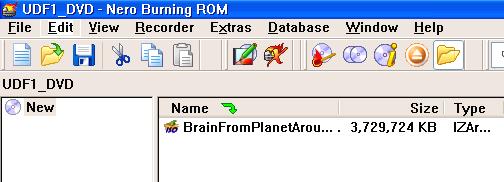
Similar Threads
-
dvd copying
By ruthann in forum DVD RippingReplies: 9Last Post: 26th May 2011, 18:57 -
Copying a large MP3 audio file to 2nd CD-R once 1st CD-R is at capacity
By keypoints1 in forum MediaReplies: 10Last Post: 20th May 2011, 23:44 -
Make Blu Ray folder structure w/o re-copying the m2ts file
By stew181 in forum Authoring (Blu-ray)Replies: 3Last Post: 9th Jan 2010, 11:14 -
Copying Speed Slows Down as Copying Progresses
By Soopafresh in forum ComputerReplies: 3Last Post: 25th Sep 2009, 22:03 -
MEncoder errors when copying mpeg2 file
By orev in forum Video ConversionReplies: 2Last Post: 22nd Feb 2008, 14:51




 Quote
Quote