When i output to the tv the screen doesn't fit the screen and the width is too long that it got cut off and the height is too short that it doesn't fit and even worse is that when i play video in fullscreen it got cut off and i couldn't see the subtitles. I have a geforce fx 5500 and i have tried to use tvtool but it doesn't allow me to adjust the size of the tv saying the graphic card doesn't supplies the info. So please help me. one more thing, when i output in vista the screen automatically adjust itself for some reasons and the video playback is ok too. I am using xp right now for vista is too slow for my low end system.
+ Reply to Thread
Results 1 to 10 of 10
-
-
Describe TV by model number.
S-Video connection? VGA? DVI? -
it is a s-video connection. It is a orion tv from walmart. 27-inch.Originally Posted by edDV
-
Did you try these settings? You need to have the TV connected and turned on when you boot the computer.
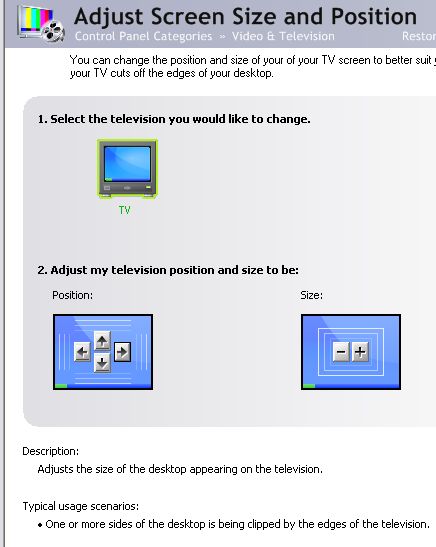
-
Have you installed your driver software?
http://www.nvidia.com/content/drivers/drivers.asp
Right click on desktop, select
"NVIDIA Control Panel"
Under "Video and Television" select
"Adjust Screen Size and Position" -
I am currently using omega drivers so I don't have nvidia control panel.
-
where can i find the option that you've shown me in the nvidia classic control panel?
-
The 5200 and 5500 are not perfect even if you fiddle with all those settings .
Under my old system with the 5500 , you simply right click video file , and select from list "play on" > tv ... keeps the kids happy .
Thats provided the tv was on prior to pc startup , and using the drivers package from nvidia only , otherwise you needed to enter video properties and force the tv detection .
The other option would be "clone" display , but its rather annoying when you want to work .
For fx : http://download.nvidia.com/Windows/93.71/93.71_forceware_winxp2k_english_whql.exe -
the 93.71 driver is no good for my graphic card for it report wrong clock speed. Nvidia actually recommend 84.21 which i already installed. I did find the option to adjust the screen position and make it smaller and bigger but it doesn't let me individually make the height and the width bigger or smaller.
Similar Threads
-
why is the output bigger
By rusty666 in forum SVCD2DVD & VOB2MPGReplies: 1Last Post: 7th Aug 2011, 06:50 -
Output Format
By zsuppguy in forum Newbie / General discussionsReplies: 4Last Post: 11th Jan 2010, 13:53 -
Possible to output hdmi and optical output on the ps3??
By mrswla in forum DVD & Blu-ray PlayersReplies: 10Last Post: 3rd Feb 2009, 16:17 -
Does this output sound right in VD?
By php111 in forum Newbie / General discussionsReplies: 0Last Post: 6th Oct 2007, 17:00 -
Output Issues
By Steverup in forum Camcorders (DV/HDV/AVCHD/HD)Replies: 1Last Post: 4th Oct 2007, 16:45




 Quote
Quote