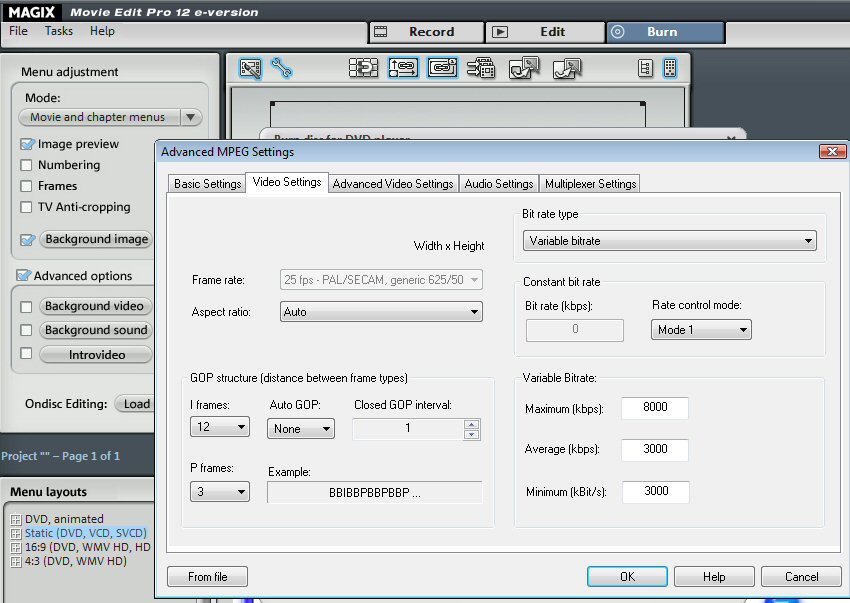Having just switched from Powerdirector to Movie Edit Pro 12, I notice that I can't get as much on the DVD anymore, only about half as much.
I do understand that the quality may not be as good putting more on one DVD but these are from old videos where the quality isn't brilliant anyway.
I have 2 full videos about 4 hours in total. Th burn DVD option says I can have 2 hours max, that wouldn't even fit on the larger of the 2.
Is this usual or have I lost the plot - again!?
Gay
ps Would the Cyberlink software have output VCD/SVCD when I used the smart button for output? Perhaps I should play with those options?
+ Reply to Thread
Results 1 to 15 of 15
-
-
No
I've tried all the options and the most it will let me put on a DVD is just over 2 hours. It's so frustrating. I have one project which is just a little over being able to fit and I just can't see how to get it on one DVD. The adapt bit rate button just says it's too much for one DVD.
Does anyone know what Powerdirectors SmartFit option does that makes it possible to get much more on? Can I somehow alter my settings to do the same? -
Space is defined by running time multiplied by bitrate. This is a universal truth for digital video. If you want to fit more on a disc, you have to use a lower bitrate. However after a point, lowering the bitrate does visibly affect the quality, which is why some products offer Half-D1 and VCD (DVD compliant) resolutions and even SVCD (not DVD compliant). By going to a lower resolution, a lower bitrate can be used, and therefore longer running times can be accommodated.
The problem with many simple authoring tools is that they hide the bitrate settings behind either qualitative terms (high, medium or low quality) or hours. Neither of which are accurate enough for any real control.
4 hours is too much, IMO, for a single layer disc at full D1 resolution. At half D1 you will fit 4 hours on with good quality, although the image will be softer due to losing half the horizontal resolution. This is certainly preferable to VCD resolution, which IMO is lower than VHS and complete unacceptable for any but YouTube downloads.
I suspect that SmartFit probably used half-D1 resolution in order to drop the bitrate down and fit more on. Does Movie Edit Pro have something similar or a way to override the basic settings ? That is up to you to determine from the manual or the help files. The terms you need to look for are bitrate, resolution and Half-D1.Read my blog here.
-
Many thanks for that. It's so much easier to look this up once you know what to search for

-

Even armed with what to look for, I can't find anthing to help. A help search reveals nothing on D1 or Half D1 and very little about changing the bitrate. Lots of talk about resolution but nothing about how to change it other than via the bit rate.
Maybe someone with Movie Edit Pro will read this and say if they have anything to add.
In the meantime I have faded out the credits on the 2 movies in my last project and just squeezed them on (I hope - it's running now )
)
-
This is from their on-line guide
You can read the whole thing here : http://site.magix.net/english-us/home/video/video-tutorials/movie-edit-pro-10/burning/Step 1. Set up your burner and a write speed: If you have multiple burners installed, choose which device you'd like to use from the corresponding menu.
Step 2.Choose a format: DVD, miniDVD, Video CD, or Super Video CD. With the "Encoder" button you can change the bit rate and the encoding quality (depending on the speed and memory requirements). The defaults correspond to the conventions of the chosen format.
MAGIX Movie Edit Pro can burn DVD-R,+R, +RW and -RW. To find out more about these DVD formats, check out the upcoming section, "Video and data formats".
Encoder settings: Use the "Encoder" button to set the MPEG Encoder (memory requirment, quality and duration of MPEG conversion).
The "Advanced..." button opens the "Enhanced Parameters" dialog. Here you can adjust all the fine settings of the LIGOS encoder.Read my blog here.
-
-
You can't make the average less than the minimum. For a four hour movie (or combined total) you need an average of 2345 (assuming 192 kbps audio). Set the average to 2345, the minimum to 500, and the maximum to 5000 (it will never get that high)
Also, look at the options on the advanced settings tab and see what it says.Read my blog here.
-
It will let me change the max bitrate (but not lower than 3000) but not the average or minimum - they revert to 3000.
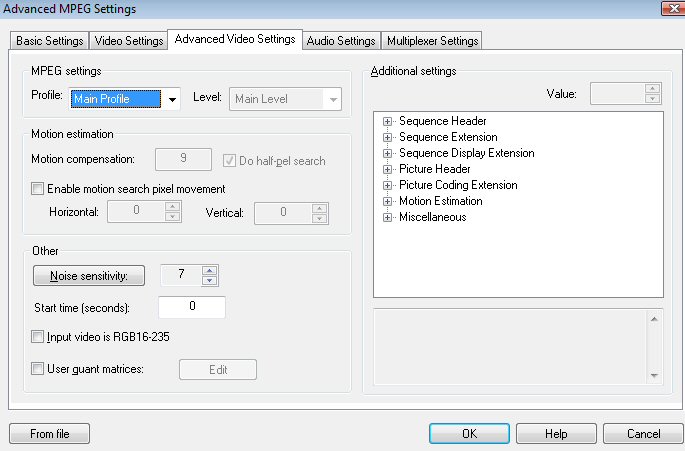
-
Hi,
select in the audio tab: 224
select in the "basis settings" tab: mpeg.
select in the video settings tab: for 240 min.
max bitrate:9250
average:2250
min:900
or constante bitrate: 2250
Mvg,
Peter Belgium -
Do I have a different version? I can't see anywhere to select MPEG on the basic settings tab.
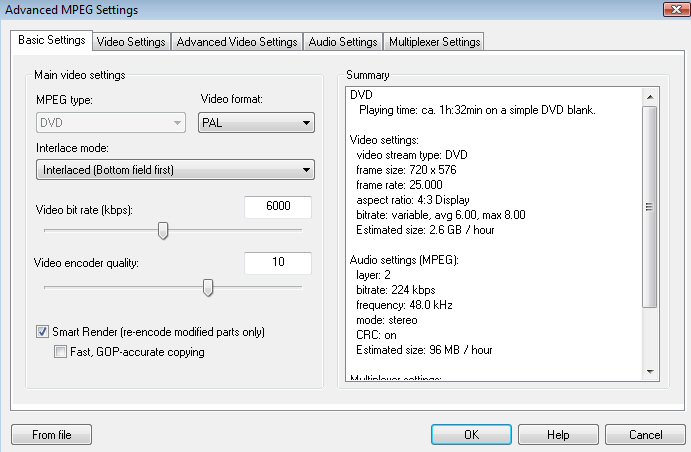
-
Hi,
I have the euro version 2006/2007 plus.
Load the presets file to the presets folder >> Default >> presets >> McMpeg2.
Select in Magix, export to mpeg, select preset >>>gayclarck.
Let my now if its working.
Peter, Belgium
Load this file in your presets McMpeg2 folder.
gayclarke.pru -
Well it did actually export smaller mpeg files but when I pick the files to make the final DVD it's the same problem - they won't fit - in fact even worse than before

-
Hi,
don't burn with Magix, only exporting, load the mpeg file in Nero Vision, GUI for dvdauthor.
Why not exporting to avi and import this file in Convertxdvd.
Convertxdvd autm. set the best bitrate according to the source.
Peter. -
Hi
Thanks for the reply Peter but this is getting a bit too complicated for me. I like using Magix and it's easier to live with less on a DVD if that is the only solution, time is something I run out of quickly
Thanks for trying, Gay
ps Off to Gran Canaria today for 2 weeks so project will go on hold for a while.
Similar Threads
-
Using DVDFab & Movie Edit Pro 17 together
By dolfan43081 in forum Newbie / General discussionsReplies: 6Last Post: 20th Aug 2011, 18:43 -
Magix Movie Edit Pro 17 - Help
By volotre in forum EditingReplies: 1Last Post: 12th Apr 2011, 12:27 -
Magix Movie Edit Pro 17 for .mts
By Buckskin in forum Video ConversionReplies: 0Last Post: 2nd Oct 2010, 15:51 -
Subtitles in Movie edit Pro
By gentil in forum SubtitleReplies: 0Last Post: 6th Jul 2008, 11:22 -
Magix Movie Edit Pro DVD menu problems
By dave_ryman in forum Authoring (DVD)Replies: 4Last Post: 3rd Aug 2007, 00:40




 Quote
Quote