Can you help me get this straight in my head?
I assume this is standard terminology, not unique to Movie Edit Pro.
I have 6 videos that I want to put onto 1 DVD. In another thread someone referred to them as 'Titles', Movie Edit Pro seems to call them 'objects'?
I have split them into chapters so now I have a 'Movie' containing 6 'objects' (or titles) which in turn are split into chapters.
The sofwtare appears to have 3 options for navigating menus:What about wanting Titles/Objects on my main menu?
- Movie
Movie and Chapters
Chapters Only
Surely that is a fairly obvious thing to want to do but it seems I make the titles appear only by setting a chapter, which is frustrating as I want chapters a bit like a books chapters ie I have 6 books with chapters within, not 6 chapters.
Have I misunderstood the terminology?
+ Reply to Thread
Results 1 to 5 of 5
-
-
Quick thought - Am I going about this totally the wrong way?
Should I see each video as a totally seperate 'movie' and bring them togther as what Movie Edit Pro calls a 'disc project'? -
When you say you "have split them into chapters so now I have a 'Movie' containing 6 'objects'", do you mean that you have physically split the source file into 6 seperate files, one for each chapter?
I don't know Movie Edit Pro, but the normal way is to have each video as a "Title", with chapter points set within each title - like bookmarks rather than actually seperating the book into different parts.
Here's what it looks like in TMPGEnc DVD Author:
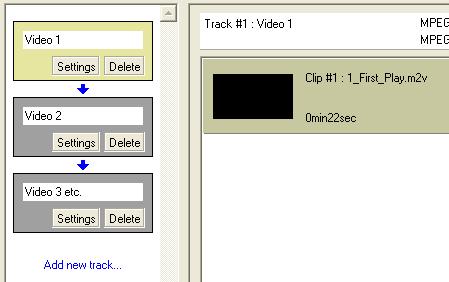
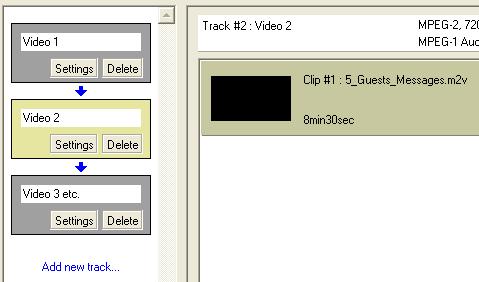
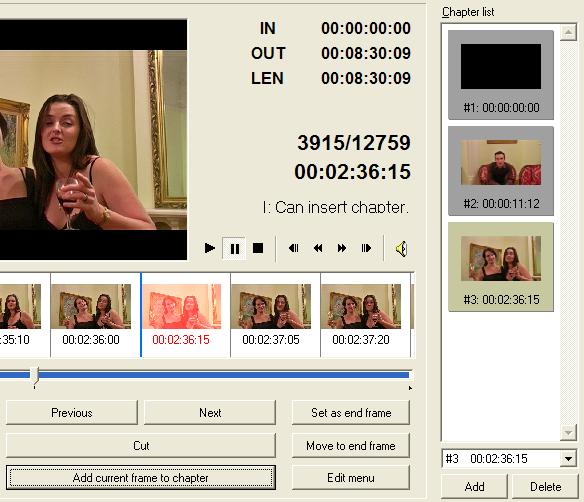
And in DVDLab Pro (chapter points are green diamonds):

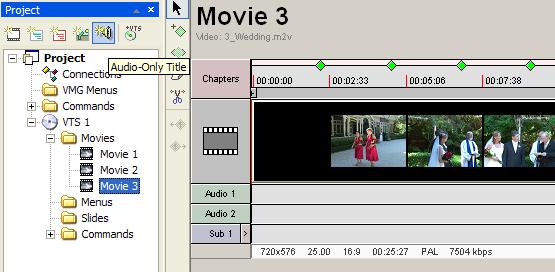 There is some corner of a foreign field that is forever England: Telstra Stadium, Sydney, 22/11/2003.
There is some corner of a foreign field that is forever England: Telstra Stadium, Sydney, 22/11/2003.
Carpe diem.
If you're not living on the edge, you're taking up too much room. -
This is the problem with some authoring tools. The terminology is not only all over the place, but it is inconsistently used throughout.
If your description is correct (and I am reading it as you intended) then to do what you want you will have to create 6 movies, each with one object, with each object having it's own chapters. You should then be able to set up a Movie + Chapters menu to get your finished project.
I have found that many authoring tools that are designed to hide the complexities from the user do so at a great cost to flexibility. Often the only way to achieve the outcome you really want means finding a way to trick the software into helping you. Something no software should force you to do.Read my blog here.
-
Thanks both. I think the penny is begining to drop. What the support team had me do with Powerdirector was to add all 6 videos as one 'movie' and I tried to follow the same approach with Movie +. Bad idea !
Now I'm thinking in terms of each of the 6 as seperate Movies and bringing them together as a 'Disc Project' it begins to make a lot more sense.
Do you know if Movie + will cope with having a sub menu of chapters for each movie? And can I "burn" it to disc like I could in Powedirector, ie produce vob files on my hard drive?
Similar Threads
-
Need Video card suggestion and terminology help (solved)
By gll99 in forum ComputerReplies: 9Last Post: 14th Aug 2011, 03:21 -
Usinf IFOEdit to correct an error in authoring
By netmask56 in forum Authoring (DVD)Replies: 3Last Post: 30th Nov 2007, 23:30 -
an alternative question about terminology
By compusic in forum Video ConversionReplies: 5Last Post: 10th Nov 2007, 02:37 -
Correct Terminology for a menu frame that shows a clip from the movie
By gayclarke in forum Newbie / General discussionsReplies: 3Last Post: 14th Aug 2007, 09:19 -
Newbie looking for correct terminology so I can effectively search
By redraif in forum Newbie / General discussionsReplies: 6Last Post: 13th Jul 2007, 15:15




 Quote
Quote