The idea was to correct the length back (after encoding 24.975 in CCE at 25 it is modified) by giving to DGPuldown false input framerate number (24.975 instead of 25); the length remains the same after this test (same results for 25 and 29.97 output) => audio still needs correction in both PAL and NTSC cases.
You mentioned 'reset framerate/length' in DGPulldown and I tested if it will accept the typed input 24.975 instead of actual 25 (thus assuming a different input length) - it didn't.
Maybe other CCE versions behave differently? I've read an older post about CCE SP2 outputting black (or blank, fake?) frames in similar case complementing original duration value. Then there's a chance that DGPulldown would use length of the original video from file data.
+ Reply to Thread
Results 31 to 43 of 43
-
-
I still don't understand. Using the RePAL filter gives a 24.975fps result, and the length is exactly the same as the original 29.97fps DVD. The idea is similar to applying an IVTC to a telecined DVD; the 23.976fps length is identical to the 29.97fps source.
If you take that 24.975fps RePAL'd .avs and encode it for 25fps in CCE, then the result is a few seconds shorter than the 24.975fps source. If you then take that 25fps MPV and run it through DGPulldown set for 24.975->29.97fps, the result is an M2V the same length as the 24.975fps RePAL'd AviSynth script, and also the same as the 29.97fps source DVD, and the audio can be used unchanged.
The length after DGPulldown does not remain the same as the encoded 25fps MPV. The length increases by a few seconds to become the same as the 24.975fps .avs. If you have something showing that the length is the same for the 25fps MPV and for the pulldowned 24.975->29.97fps M2V, then it's plain wrong. If you want to find the exact length after DGPulldown, make a new D2V and a new AviSynth script and check that length in VDubMod.
You mentioned 'reset framerate/length' in DGPulldown and I tested if it will accept the typed input 24.975 instead of actual 25 (thus assuming a different input length) - it didn't.
Again I don't understand. You did this, didn't you:
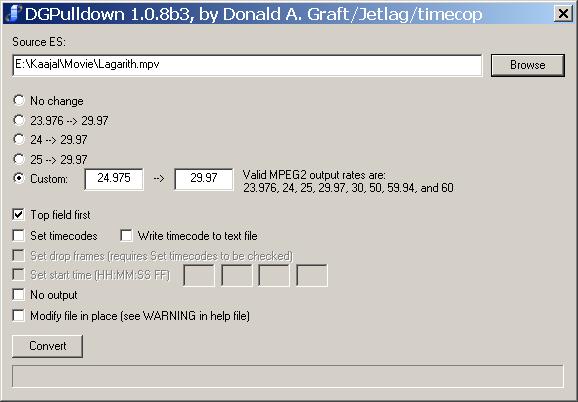
That's an Indian film I just RePAL'd. Everything's in synch, just like the other 150 I've done. The script earlier was the same as I used with this one, except that I sharpened it up a bit with LimitedSharpenFaster and didn't do any cropping/resizing. -
That was the only point where I had different result.Originally Posted by manono
Maybe I used wrong tools for reading mpv length after pulldown. I'll check it in the evening the way you suggest, thanks.
In DGPulldown I had 'set timecodes' checked by default, is it important to uncheck it? -
I don't think it makes a difference as far as the timecodes go. But you said you couldn't type in 24.975. Does that mean you weren't using the Custom box?
-
No, it worked (I typed different values for testing), I meant it didn't change duration for output.
-
Everything's OK now, after checking my yesterday's pulldown duration via DGIndex project/avs/VDub. I simply hadn't seen fractions of second in MPC used before for comparison (due to short length of my test clip). I used a script opening a file with AssumeFPS(24.975) line and trimming to 3:20.24. After encoding at 25 it gives 3:20.04 and as I can see now, returns 3:20.24 after pulldown.
Thanks again for sharing your experience, manono.
One more question: can you recommend a deblending filter (or script function) for a (telecined+deinterlaced) 29.97-encoded video? It is in VCD resolution and for each 5 frames shows 3 clear ones and 2 blended ones. I'd leave it as is but want to use that clip in PAL compilation. -
I'm back to bug u all again.
After doing the resizing in DVD-RB as shown by Manono & 45tripp, the DVD files play fine on the PC but on the DVD player I am getting...I cant even explain it properly but it looks like vertical streaks on certain scenes.
What can the problem be? -
One more question: can you recommend a deblending filter (or script function) for a (telecined+deinterlaced) 29.97-encoded video?
You might try FixBlendIVTC. It's part of the R_Pack that also includes CDeblend and MRestore :
http://forum.gleitz.info/attachment.php?attachmentid=87392&d=1179482794 -
I don't know, but if it plays fine on the computer, maybe that points to burning or media problems.Originally Posted by romi7519
-
I've burnt other stuff too after that and before, things looked OK. The media I'm using is TY.
-
Thank you, manono.Originally Posted by manono
Trying to set up FixBlendIVTC. So far I'm getting error message, that the script points at wrong mode 19 of RemoveGrain (one of the 4 filters used by the script), and there's actually such a set parameter line. I loaded RemoveGrain.dll from 0.9 version (both author's site and Avs site collection don't give a later one); according to its manual, mode 18 was the last added. Is there a later version or I should load some CPU version of .dll from that package (my cpu is Celeron 2.4)? Do I need using Repair.dll and SSETools.dll's at this (or maybe it's safe to edit mode #)? -
I won't be much help, as I've never used it. I've seen a few DVDs that telecined and then blend deinterlaced the movie, and I immediately deleted them from the hard drive. That's a horrible thing to do to a movie. I've never worked with VCD. However, I got a simple FixBlendIVTC script going with a newer version of RemoveGrain. I also had to track down the Average.dll. Maybe you have it, or maybe not. Anyway, they're both included in this RAR file:
2.dlls.rar -
Now it really seems to work!!! (why shouldn't it with so much effort from different authors?)Originally Posted by manono
I get 23.976 with NO blended or repeated frames. Can only notice that the new frame replacing the 2 blended old ones has (very) slight blocking and noise (this should have been expected from a VCD-bitrate source after calculating frame differences, and I didn't use any parameter adjustment). In my understanding this should only work in half-resolution for DVD-sized blend-deinterlaced video either. Anyway, this tool will be very useful for me, I often get such collectables from old TV broadcasts.
Thanks again, manono.
Similar Threads
-
Need help with DVD resize
By Enkidu in forum Newbie / General discussionsReplies: 15Last Post: 21st Jan 2011, 13:18 -
DVD to HD (resize and enhance image quality)
By SB4 in forum RestorationReplies: 12Last Post: 14th Dec 2010, 17:54 -
.avi to DVD + resize
By grandsire02 in forum Video ConversionReplies: 2Last Post: 9th Mar 2009, 18:28 -
VHS to DVD resize 640x480 or 720x480
By opti280 in forum Authoring (DVD)Replies: 2Last Post: 26th Feb 2008, 19:43 -
Resize Suggestion for AVI-DVD Encode
By Soopafresh in forum Video ConversionReplies: 10Last Post: 26th Jun 2007, 12:01




 Quote
Quote