when i saw the "found new hardware" balloon after plugging in my friends usb-stick i was very sceptical about letting it install anything (as i am almost always very cautious installing anything) unfortunately i took a chance and now...
to my horror, the computer will now stall at the windows logo everytime i turn it on, and i am only able to actually boot up in safe mode.
i uninstalled the driver (in: add remove programs) for that damned usb-key, but the problem still persists.
i should also note that when booting in safe mode, it stalls for about a minute only, but at the file: GIVEIO.SYS (in sys32 folder)
can anyone offer some advice?
is there another way to completely remove all of the usb stick files and drivers?
or should i delete the GIVEIO.SYS driver manually?
thanx
+ Reply to Thread
Results 1 to 30 of 31
-
-
I had this problem for about a week, until I ran across an article that suggested looking at my USB devices. I unplugged all of them (Mouse, Hub, printer) and my system booted right up.
Try it and see what happens....
TTWC"I've got a present for ya!" - TTWC -
Your instincts were probably right.
 USB shouldn't need any sort of driver unless it's for video or a similar format. You might try what TaoTeWingChun mentions first. Your computer may be trying to boot from a nonexistant USB source.
USB shouldn't need any sort of driver unless it's for video or a similar format. You might try what TaoTeWingChun mentions first. Your computer may be trying to boot from a nonexistant USB source.
Or I wouldn't be surprised if it installed some sort of video driver that is incompatible with your system.
You might want to do a little research on that file before you delete it. I'm not sure what changes might have been made, and how you might reverse them. Do a Google search for 'GIVEIO.SYS' and it doesn't sound too good.
My first thought would be a system restore back to a time before the downloads. -
well i found this:
http://www.neuber.com/taskmanager/process/giveio.sys.html
and it seems this is a file installed mostly by speedfan, but ive had speedfan installed already for a while.
also im not SURE that its the giveio file, im just assuming since it stalls on that one for a while
im going to try to uninstall that file anyway, but cant find the proper way to do it (in services or device manager i cant locate it)
and it sais not to just delete the file in explorer
any idea? -
is there any way i can "UNDO" the last thing i installed in the computer/registry ?
or some sort of registry history or something? -
ted demen,
It might not have anything at all to do with the GIVEIO.SYS driver at all, rather it might just be something that is attempting to load right after GIVEIO.SYS, but in my case I had success going the USB route.
With props to my friend Redwudz (Hey Red!!! Long Time, man!!), I'd try to verify what is loading after that GIVEIO.SYS driver in Boot.ini, although a System Restore point might be just the ticket that would set your system straight.
Keep us posted on your progress, Ted!
Cheers!
TTWC"I've got a present for ya!" - TTWC -
Actually the first time you plug a usb drive in any windows system it does install it in device manager and . So that ballon popup is normal the first time. If you plug in a different brand of drive it will do it again. Did you by any chance pull the drive out without ejecting it. That will cause problems like you describe. Or his drive was infected with a virus. Thats the most likely cause of your problem.Originally Posted by redwudz
-
I think your better off deleting it. I dont think you'll find it in device manager or a uninstall for it since its a driver.Originally Posted by ted demen
-
Yes , it is in device manager , if you know what your doing .
Right click on "my computer" icon on desktop .
Sellect manage
Sellect from list "device manager"
Right click on "device manager" > view > show hidden devices
You will now have a new list in the right pane called "non-plug and play drivers .
Come down to giveio.sys > right click it > disable it FIRST , then choose uninstall .
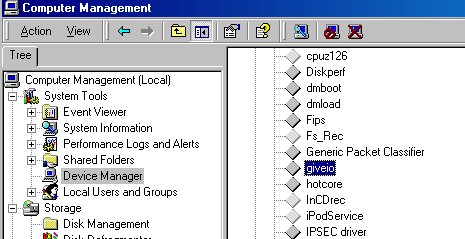
Double check its gone from the system32 folder , and any other place it may have found itself placed , and restart the pc once completed .
Though , it may not be the cause of the problem being currently experienced , and do remember , this file may have made its way into the system restore point , and will return if you use system restore at a later point . -
You can always try system restore. Set it to a date before you used the usb stick.
-
thanx to everyone for helping!
seriously appreciate it
so ive tried TaoTe's advice of unplugging everything usb and booting but there was no difference.
i have also thought about the fact that IT COULD BE something AFTER the GIVEIO driver (but i cannot see what it is) maybe ill try BJs advice of disabling it in device manager.
and if that doesnt work: is there any way of finding out the sequence of the drivers installing upon bootup?
i should also mention that this is my audio DAW computer and it is heavily tweaked for performance (turned off many services including auto system restore etc..) however it has been stable for years until now.
also, the newest discovery is that even in normal mode, the computer WILL BOOT but it takes like 10 minutes! (while in windows logo with load-bar) -
Hi Ted,
Sorry the USB-less restart didn't pan out for you. I would very much implore you to try a system restore at this point, unless you really want to go around the block trying to resolve this the hard way.
Try that and if that fails, I'll roll up my sleeves and get into it thoroughly with you myself, ok?
Keep us posted and best wishes!
PS - Long boot times are sometimes indicative of virus/spyware infestations; I had a machine I worked on for a week that had that problem, but it's like new now.... Keeping my fingers crossed for good news from you, mate.
TTWC"I've got a present for ya!" - TTWC -
i just noticed that my second hardrive (audio-drive) is not showing up in 'my computer'
i wonder if thats related? -
ok, so i tried BJs advice, but the giveio file is not showing up in the non-plugnplay list of device manager with 'show hidden files'
however when i use explorer and go into the system32 folder, it is there.
so now im wondering if it could be a virus discuised as the giveio file?
should i install adware and spybot onto that machine to check it out? -
I hate to think it is, but that's my fear at this point. What happened when you attempted System Restore???
If you haven't tried it yet, don't delay.
ALSO, make sure you disconnect from any high-speed internet connection you may have when you try the System Restore, so as not to complicate anything, ok?
Good Luck!
TTWC"I've got a present for ya!" - TTWC -
TaoTeWingChun
unfortunately my auto system restore has been disabled for months if not years (as i mentioned this is a computer strictly used for making music and rarely does even get anything installed unto it, it doesnt even go on the net -
It sounds like you have system restore turned off.

Have you tried booting by command prompt? That should be on the same page as 'safe mode'.You may be able to step through the boot until it locks, although it sounds like that happens when the Windows screen takes over.
And if it wasn't mentioned, ' msconfig ' from a 'Run..' window may allow you to selectively boot and may help to isolate the problem.
I would definitely run some antivirus/spyware programs and see what they find. A rootkit finder may also be a good idea. It got rid of one of my problems that none of my antivirus/antispyware programs could find. This one worked for me: http://www.f-secure.com/blacklight/try_blacklight.html
Or a MS version: http://www.microsoft.com/technet/sysinternals/utilities/RootkitRevealer.mspx -
I always make sure there is another user account with admin privileges other than my normal account on each of my windows systems.
Just yesterday, my system was stalling during the boot, after the desktop appeared on the screen.
If you can get a successful boot - even after 10 minutes, try creating another user account and on the next boot entering it. -
could be not related to the usb stick at all... may be a dying hard drive slowing things to a crawl.
--
"a lot of people are better dead" - prisoner KSC2-303 -
well it seems my second (audio/data) hard drive is gone (dead?)
(this is not the primary system drive that windows is on)
under 'my computer' it is no longer there, but when i go to 'control panel/system/hardware tab, i can see it listed there (i just cant access it)
so now i have 2 major problems!
(could the boot-slowdown be related to a malfunctioning secondary drive? i mean it would be obvious if it was the primary but would the secondary slow down the boot process?) -
unplug it and see if boot time improves. windows explorer is always looking for hardware and it just might be trying to access the dying drive.
--
"a lot of people are better dead" - prisoner KSC2-303 -
ok ill try that.
but if it is a dead drive, is there a way of knowing for sure if the drive is dead as opposed to it being a virus tricking windows into thinking the drive is dead?
(im asking cause i had one like that before but with optical drives; they just dissapeared from 'my coputer' and i couldnt access either of them even though they were there and working/ejecting) -
For what ever reason , the second hard drive appears in one area and not another , it would be best if it be disconnected till the fault is found .
Its more likely an issue with device drivers higher up in the system chain .
If the hard drive is faulty it will cause slow boot times , some can last for many minutes while the system waits for the device .
It started with usb , or would that be "first noticed" , in this case the first thing to try is to enter device manager , and uninstall all usb devices under the parent usb , then the parent , shut the pc down , then restart it (soft boots can be problematic) .
Pc will redetect the device , be prepared to have the drivers ready just incase .
I would also repeat this step with storage device controlers (hard drive) , sibblings first , then parent device , reboot , be prepared to have your mother boards driveres on hand , if asked , reboot , and check once more .
As for you friend not showing up in the device manager list as I showed before , it is possible that the device was not registered with the system for whatever reason , which may be another point .
But speedfan will also be listed , even after it was uninstalled , so in device manager its , disable (ignore reboot) , then immediately uninstall it from list (reboot when your ready) .
As you say , this appeared before with optical drives not appearing , so its an idea to uninstall the device drivers in device manager for cd/dvdroms , followed up by taking the parent out , and reboot .
Before this , download the latest drivers for your system , then go through the above . -
When in doubt, rip it out.
Minimize to absolute fewest devices needed to boot.
Failing secondary drive can most definitely cause exactly what you are experiencing.
Virus a possibility, but most likely the USB drive is a complete red herring and has nothing at all to do with your problem.
Remove second drive, cd's, floppy, everything easy to get at. Data and power on the secondary hd must be removed. Remove drive in BIOS. Boot, test. If this solves all problems, replace HD cables, boot, test. Often a loost cable can cause this.
Hardware goes on and off inculding boot tests in 10 minutes or less. Delete needed files, you will spend a lot longer than that getting things running right.
Let's go out to your car and raise the hood, look around, I'm sure we'll see some wires and stuff we don't need, let's just yank them out and throw them away.
Do single-step, easily reversible steps. Single component giving indication of failure or any wierdness in general, disconnect it and test. 9 times out of 10, whatever part is indicating it is going whacky is what is causing your PC in general to go whacky. These are highly technical terms, I know. -
That's actually good advice, Nelson37 is giving, albeit a little sarcastic (LOL!), but keep in mind the KISS principle, and do try reversible steps where possible.
Try the things others have suggested here and see where you are, ted, then post back with your results so we know.
Cheers!
TTWC"I've got a present for ya!" - TTWC -
Sarcasm, humour, funny faces, dance, torchlight, whatever it takes to get people to understand and take simple, non-destructive steps to isolate the problem while NOT changing the PC.
The car story I use a lot and it seems to resonate with most customers. I have learned over many years that most people just do not understand their PC and/or the way it works. I try to relate their problem to concrete items that they can understand, because the real explanation is completely Greek to them. I do not use this one as much any more, with HD capacity so high people don't have to delete files to make space as much as they used to.
Their lack of understanding leaves them vulnerable to all kinds of bullshit. Now if I told you to put this can of crap in your gas tank and it would double your gas mileage, allow the car to run on corn oil, and have you dating beautiful models, you would perhaps understand that these claims may not all come to pass, correct? Now I'll tell you what I can do, what I can absolutely guarantee and what is my professional assessment of the situation, and if desired my best guess as to what happened and what other issues might be present or of serious concern. And if you download one more GD program from the Internet without checking with me first, I'm gonna charge you double next time, to fix it. If you eat garbage, you are going to get sick, eventually. -
ok so first i unplugged (power and ide) the secondary/slave (the one that seems dead) drive and windows would not boot at all!
just stayed in DOS, and did NOT detect either drive
then just for kicks, i plugged that one back in, and unplugged the main (system) drive, and just as suspected; windows did not boot but DOS did detect the slave drive
so why does unplugging the slave drive make the main one not be detected even by DOS?
i should also add that when both drives are plugged in, they are both detected by DOS, but only main drive is seen by windows.
this further makes me think it is a virus and/or bad driver causing problems -
Ted, did u remember to change jumpers where needed to make your drives recognizable to the system? If not, you'd get false reports on what is and isn't detected...
Be sure to take that into account if you haven't...
Cheers!
TTWC"I've got a present for ya!" - TTWC -
Just by off chance , set both drives to CS , hook them up on same cable , and see what happens .
I have had western digitals refuse master or slave settings before , and cs was the only thing that worked .
You may need to refer to the install instructions for some pin setups to make sure it is setup correctly . The manufacturers new hd install tool has this info built into it for reference by model and series .
???
i should also add that when both drives are plugged in, they are both detected by DOS, but only main drive is seen by windows
You mean the bios post screen shows both (this is not dos) , but windows os only see's one .
If the pins where set to cs on both , and ide cable replaced , and results remain the same , then
A:
In windows , right click on my computer , select manage
Then removable storage .
Click on "physical locations"
Devices nolonger connected will be marked with a red icon .
Delete these .
B:
Check under "storage" > "disk management" while here , just above .
Check if drive exists (shows) .
If it dose , and nowhere else , then the drive needs to be initialized and formated .
Information pertaining to partitions that existed before has become corrupted / damaged / missing .
You can rebuild the info , but thats technicall .
Simpler , initialize drive , create partition , format it (use original format type only) .
Files may be recoverable by using a tool called drive rescue (freeware) , and this dose work .
C:
If setting to cs , and all the above fails to recover drive with issue , then control board on affected drive is faulty .
Repair can be done by swapping a control card from the same model / series (spare drive / parts) .
Again , technicall + tools required .
This of course is what causes the pcs startup to take solong .
----
Grab hijackthis : http://www.merijn.org/files/HiJackThis_v2.exe (better than useless msconfig)
Install , run scan , save log , post if check needed (startup item can also contribute to slow bootup) . -
i have seen a few drives that have a jumper pin setting for master w/slave. if this is what the drive is set at then it won't show up in the bios if it's alone. try moving the jumper to single drive setting.
--
"a lot of people are better dead" - prisoner KSC2-303
Similar Threads
-
Can't connect to Internet in Safe Mode
By alegator in forum ComputerReplies: 10Last Post: 4th Apr 2012, 14:50 -
Safe way to restart (re-boot) without the screen
By edong in forum ComputerReplies: 10Last Post: 30th Sep 2010, 19:37 -
Cannot change resolution when in safe mode
By mysts in forum ComputerReplies: 5Last Post: 23rd Oct 2008, 14:24 -
WindowsXP is @#%ed - how to burn CD from safe mode?
By sdsumike619 in forum ComputerReplies: 7Last Post: 20th Oct 2008, 00:16 -
safe mode screen?
By alintatoc in forum Newbie / General discussionsReplies: 3Last Post: 26th Jul 2007, 18:27




 Quote
Quote
