Hi, this question is very general but maybe somebody can help. On my desktop computer I have an icon set that I really like for my media files. AVI, MPEG, Wav files etc. All have a little film strip or whatever and a tiny banner saying AVI, MPEG etc. I would like to use these same icons on my laptop but can't find them. I've used Tools/folder/options/file type/advanced to navigate to System32 wmploc.dll to find the alternative icons available and the ones I want are not there. I copied that same wmploc file from my desktop system to my laptop, hoping to pick up those icons that way, but no joy. This could suggest that the icons I want are part of a program that I have on my desktop that I don't have on the laptop. I recently installed AutoGK and AVI recomp. Anyone know anything about this?
+ Reply to Thread
Results 1 to 8 of 8
-
-
What operating system do you have on the desktop and whats on the laptop.
-
The Desktop has XP Pro and the laptop has XP media centre. Both have SP 2 up to date.
-
What player opens when you click on the files (on the desktop system)?
If cameras add ten pounds, why would people want to eat them? -
WMP is the player that plays the files when opened form the icon. I think that these icons have been deposited in the system folder by a program, but I don't know which one. I've navigated to many different files in the programs folder, some have icons, many don't, but I can't see the icons anywhere but in the wmploc file. How do I post a shot of one of these icons? Maybe someone would recognise it.
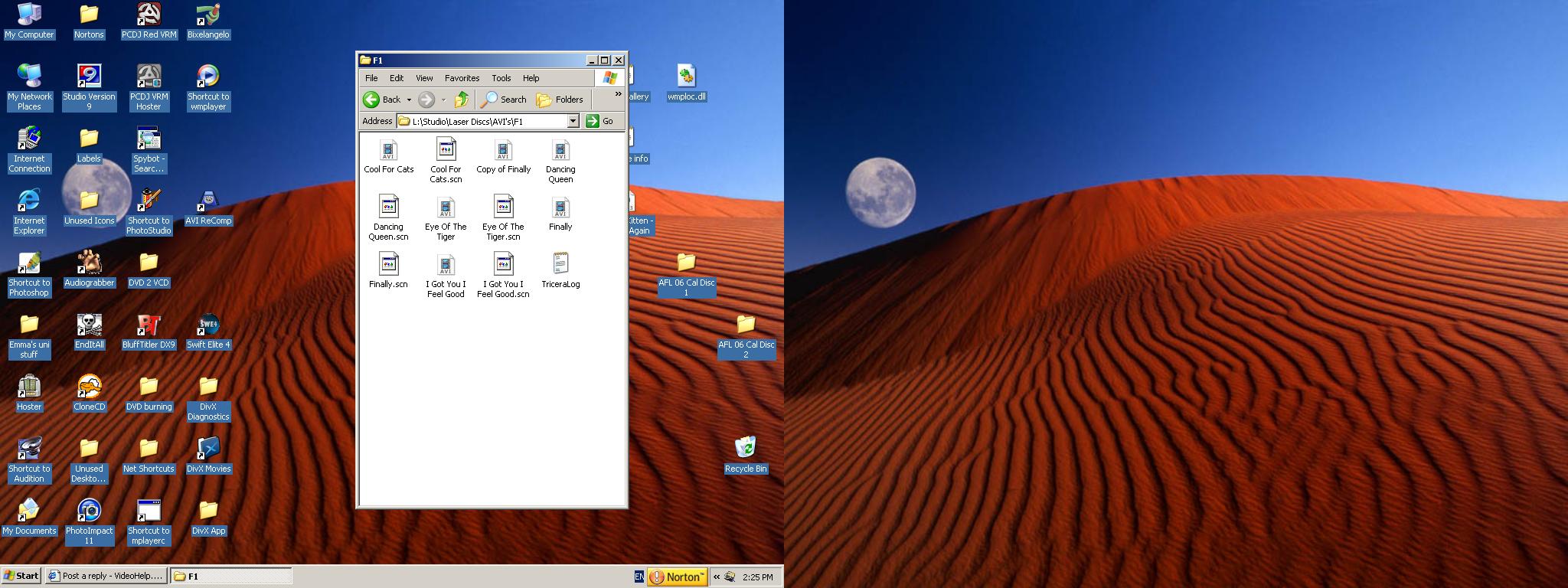
-
I'll bet the desktop has media player 11 right. And the laptop 9 or 10. When media player is upgraded to 11 it changed the icons to the ones your showing. So upgrade your laptop to MP 11 and that will do it.
-
What a combination, your brilliance and my ignorance! I appreciate you taking the time to help me, saved me a lot of frustration. Thanks.

Similar Threads
-
how do i restore icons image back, for all icons ?
By vhelp in forum ComputerReplies: 2Last Post: 15th Dec 2011, 22:20 -
Windows 7 desktop icons
By dfisher052 in forum ComputerReplies: 3Last Post: 30th Mar 2011, 11:55 -
Need help for video icons?
By DalyTek in forum DVD RippingReplies: 0Last Post: 20th Mar 2010, 13:07 -
Forum icons
By stiltman in forum FeedbackReplies: 4Last Post: 26th Jan 2010, 22:08 -
Two Sony icons on dvd
By demonwarrior in forum Newbie / General discussionsReplies: 0Last Post: 7th Aug 2007, 03:01




 Quote
Quote