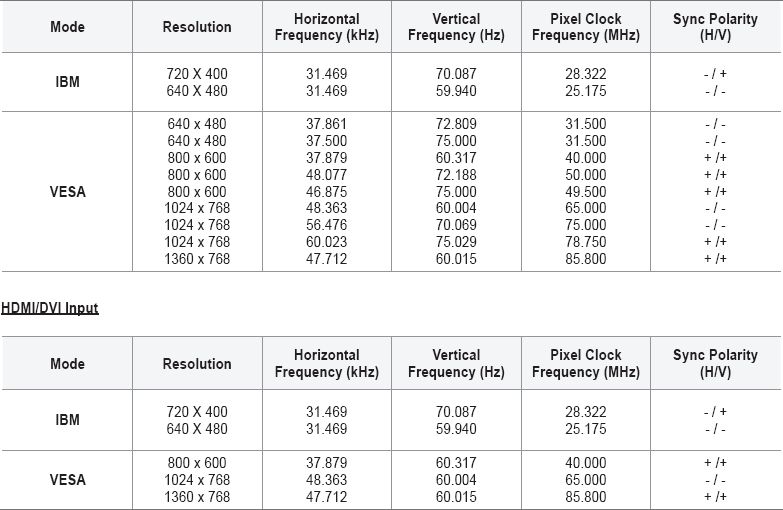As the title says: Anyone ever do component out to a 720p TV?
My tv and monitor just go on the shitz at the exact same time. I just purchased a temporary TV for 500$ which is supposed to do 720p. My res is right, but the quality of the picture is about the same of a composite/s-video....
:\ To even read text I need to increase the text size. While viewing vids the quality is not very good.
edit: note: I am using this TV as my monitor.
+ Reply to Thread
Results 1 to 24 of 24
-
-
What is the TV model? What is the display card?
So you are saying 720p works but you don't like the quality? -
my video card is a 7900 GS, I am using the weird port that looks like s-video but has 7 pins (have a wire that converts that into component).
My monitor is a samsung LNT1954H.
I am really not impressed at all with this. I wrote my “ticket” for my RMA on my monitor (997 DF which from what I could tell, outperforms the 4000$ 1080i TV at futureshop).... arg, I miss CRT...
Can it be that weird ass port is not really HD (googles my 7900 GS)?
edit: Apparently its s-video.... On top of that, wiki is telling me s-video also comes in 7 pin....
edit: Here is a image: http://us.st11.yimg.com/us.st.yimg.com/I/videoware_1949_7635054 -
OK that card should be able to make analog component via one of its ports and 1280x720p should display OK but that TV has a native screen resolution of 1440x900 so the upscaling electronics may be the fault. This is a very cheap TV (not a computer monitor) so compromise is probably in the scaling electronics.
There is another way to connect that should get better results (as a computer display). Use the VGA port at the closest resolution to 1440x900 that the TV will accept. The manual should indicate which resolutions are accepted on the VGA port.
That card should output 1440x900 VGA without difficulty. Set refresh to 60Hz. If 1440x900 doesn't work try these VESA resolutions until it takes it
1366x768
1280x768
1024x768
640x480 -
Ya, use dual monitor mode. Set one monitor as primary and use your tv as secondary. I use my in 1080i which is better quality. I have samsung hdtv. Your video card probably has three outputs. s-video is shitty quality, DVI is very good, and 9-d connector which is ok.

-
-
Three options
1. Analog component YPbPr @720p with a cable like this

2. VGA 1360x768 @ 60Hz resfresh
3. DVI to HDMI 1360x768 @ 60Hz resfresh -
use the VGA port, unless you have the HDMI port, forget about the DIN plug ( s-video ) most PC's the s video is not very high quality
and make sure you have the 'ASPECT' setting for the PC input set to true 1:1 , not full screen or ZOOM, because your PC likely doesn't output 16:9, so when you try to display it that way it will be distorted, quality will suffer
I some times use my 27" lcd 720P, as a monitor to view AVI files, i do not want to convert to DVD
i use the VGA input to the TV and i make sure it is on 1:1 or real-ASPECT,
1:1 is pixel to pixel, exact image, it won't fill the screen unless your graphics card can do 1280*720 or 1368 by 768
aspect is larger but maintains the 4:3 aspect of the video signal ( black bars left & right ) -
He would be using 720p YPbPr analog component (green blue red connectors) not S-Video.Originally Posted by theewizard
Even so, I agree with you VGA is likely to get best results from that card to that TV. -
I have samsung HDtv and video card Nvidia 6 series. I have the same problem, but solved by update drivers and reconfigured. Maybe you should check your drivers and tv specifications. I used my DVi for tv and 9-d pin for my lcd monitor. Its working great.
-
The DVI-I connector typically found on computer display cards includes digital pins (aka DVI-D) and analog RGBHV pins (aka VGA). The 7900 has two DVI-I and one 7-pin TV connector (S-Video + Analog Component).

A "DVI-I to VGA adapter" is usually packed with the card.

DVI-D pins connect to DVI-D or HDMI connectors. LCD-TV sets usually have HDMI. HDMI ports usually overscan which crops your computer desktop display. Solution is to use a graphics card that can resize the desktop.
The VGA port on LCD-TV sets readily accepts computer VESA display resolutions such as 1360x768 and usually does not overscan. For these reasons, VGA is the easiest connection for a computer to an LCD-TV.
DVI
http://en.wikipedia.org/wiki/Digital_Visual_Interface
HDMI
http://en.wikipedia.org/wiki/High-Definition_Multimedia_Interface
Overscan
http://en.wikipedia.org/wiki/Overscan -
I think you mean down scaling... but could it really be that bad (considering it would have to down scale for a 720p).OK that card should be able to make analog component via one of its ports and 1280x720p should display OK but that TV has a native screen resolution of 1440x900 so the upscaling electronics may be the fault. This is a very cheap TV (not a computer monitor) so compromise is probably in the scaling electronics.
Yeah I instantly thought of that after.... When I went to the store I just figured that 7 pin s-video was component. I also did not even think about having a monitor with dvi (and VGA).Ya, use dual monitor mode. Set one monitor as primary and use your tv as secondary. I use my in 1080i which is better quality. I have samsung hdtv. Your video card probably has three outputs. s-video is shitty quality, DVI is very good, and 9-d connector which is ok.
All I got is 800x600 (which was one of the first changes I tried) plus my current res (1024x768).It's all there on Page 34 of your manual.
Try VGA 1360x768 @ 60Hz. Refresh
Also theewizard said this was a cheap TV... I agree (I have been using composite / s-video out for 4-5 years with movies and this quality is horrible (and it red’ish (caused due to lack of contrast?))).
...
I am thinking of replacing it with a better tv.
Anyway, here is the one I am thinking of replacing it with:
http://www.futureshop.ca/catalog/proddetail.asp?logon=&langid=EN&sku_id=0665000FS10084619&catid=
What do you think? It has 6ms (vs 8ms), it has 1200:1 (vs 800:1), it has a brightness level of 450cd/m2 (vs 300cd/m2) and finally it is 26” (vs 19”).
The biggest down side seems to be the native resolution is only 1366 x 768 (vs 1440x900). But I doubt any LCD tv under 1-2k can match my Samsung CRT monitor (if Samsung can fix it).
Comments? Or suggestions? That monitor there seems to have the specs + overall the reviews are decent...Damn expensive now that I think about it. -
1280x720p in from the display card analog component out to 1440x900p screen resolution would be an upscale.Originally Posted by SignedupGuest
The 7pin connector can output s-video (at ~640x480) or Analog Component (the green blue red connectors) at 480p, 720p, 1080i.Originally Posted by SignedupGuest
Which connection were you using? If the S-Video 4pin no wonder your picture was crap.
720p probably looks better than 1080i on that set. At that price it will have crappy deinterlace circuitry and OS desktops probably flicker @1080i. Use what looks best to you.
I'm thinking you were using S-Video.Originally Posted by SignedupGuest
Your 7900 GS display card is capable of 1360x768 over VGA or DVI and P-34 says your TV can accept 1360x768 over VGA or HDMI.
Hook it up 1360x768 VGA and you will see a world of difference. Next best would be 720p analog component. -
Why is it sometimes video seems to be more red'ish?
I also dont get why there seems to be more artifacts on this 600$ LCD TV then on my 13 year old 13" TV :\ Is LCD really that bad? -
It isn't that LCD is bad. LCD is progressive and most source is interlace. The deinterlace process creates the artifacts. Your old TV displays interlace video directly.Originally Posted by SignedupGuest
Red shift could be caused by settings or conversion errors.
What is you source video? -
right now I am using a 7 pin s-video to component, tehn using my component to my TV...
But I also noticed even more red when watching regular tv... On top of the red, the quality was a joke compared to my old tv that could do the interlace directly.
I do not have any DVD's, but I did play a DVD that was recorded using my DVD recorder. It almost seemed like better quality then my current TV using direct connection :\ <- Used component.
Also, any particular reason why that other tv is that much better (most of the specs I put I do not really get why it would mean better quality, epect for res which is lower on the Sharp)? Or do you have any other suggestion for TV's that futureshop offers?
edit: Is there any advantages of using a DVI over vga? my DVI to vga adapter always gave me crystal clear picture with the adapter to my old CRT monitor. edit2: That other sharp does not even have DVI. -
I'll try to group your issues into computer interface, then general TV issues.
As said above your options areOriginally Posted by SignedupGuest
analog component (720p setting preferred)
VGA (1360x768, 60hz setting)
DVI to HDMI (1360x768, 60hz setting)
So you are using 720p analog component now?
If you play video from your computer, deinterlace is either happening in your software player or in your display card. Are you getting a good deinterlace?
Example of a bad deinterlace (see Lulu's arm).

You will probably get a better picture using VGA (1360x768). You probably have or could borrow a VGA cable to try. DVI-D to HDMI requires a more expensive cable. I doubt the picture would look any better on that TV. If you buy a cable, make sure you can return it.
Your TV should have adjustments for brightness (black level), contrast (White level), color saturation and hue. Adjust the TV for a good picture from a TV broadcast then compare to the computer feed. If the computer is redish, adjust the overlay settings (advanced display properties) for a good picture.Originally Posted by SignedupGuest
So you are feeding the DVD recorder to the TV with analog component (480i)? Try the tuner in the recorder and compare to the same channel on the TV tuner. If the DVD recorder tuner looks better, use that instead.
The Sharp Aquos is known to have reasonably good video processing and is likely to be much better than the current TV. The differences will show more for TV viewing and playback from your DVD recorder. Video processing quality is more important than screen resolution.Originally Posted by SignedupGuest
http://www.sharpusa.com/products/AQUOS/ -
I am still using the same s-video. It is a s-video to component adapter that came with my video card. So basically I am using component cable for the s-video out port.Originally Posted by edDV
I do not have access to anything else.
The quality seems grainier more then anything when watching television. Maybe its just because this TV is a bit bigger then my last and its all in my head.... but there are times when its definitely more red. While another time while watching this one show it seems the light keeped going from red and a darker red (2 people were outside talking (I had seen that episode and I knew it was not supposed 2 look that way)).Originally Posted by edDV
My DVD was using component wires (red, green blue) not composite (yellow). Maybe it just in my head that it is better quality. I asked someone to let me borrow a DVD tomorrow. Hopefully he will remember to bring it to work.Originally Posted by edDV
Also I have been really thinking about it... and it been bugging the hell out of me to throw my money away on a shit tv that does not even have 1080 without a upscale from 720ish. I have been e thinking of either going all the way and getting a 32” -37” tv at 1500 - 1800$ or just get a very cheap 200$ CRT TV and save up (right now I am working off my loans + still got one more year of school).
Btw the new CHEAP 200$ 20" flat screen CRT I am looking at is: http://www.futureshop.ca/catalog/proddetail.asp?logon=&langid=EN&sku_id=0665000FS10073549&catid=
Then in a year or two I am sure prices will have dropped a couple hundred dollars (or better TV in general) and ill just go all out and get a kick ass TV. -
First some terminology. S-Video (Y/C) is a 4 pin connector. Analog component uses three coax (green blue red). You are using analog component not S-Video.Originally Posted by SignedupGuest
Is your card set to 1280x720p out?
If so that is probably the best you will get with analog component with that TV.
VGA set to 1360x768 would probably look somewhat better. Ask around. Many people have extra VGA cables and new ones are cheap.
http://www.cablesnmor.com/vga.html
How are you getting your video? Antenna? Cable? Satellite?Originally Posted by SignedupGuest
Did you compare the quality for the DVD recorder tuner?
Componet is better than S-Video and S-video is usually better than composite (yellow).Originally Posted by SignedupGuest
Good strategy. That TV will be fine as a basic TV but it will be crap as a computer monitor. You will need a separate computer monitor either CRT or LCD.Originally Posted by SignedupGuest
If you must have one unit to act as TV and computer monitor, that Sharp is probably the minimum that would be satisfactory. If HDTV isn't the primary concern, I'd go with the basic TV + computer monitor.
You are in Canada and may not be immediately concerned with the analog shutdown. If you are close to the border and ATSC digital reception is important to you, consider a DTV instead.
480i 24" http://www.bestbuy.com/site/olspage.jsp?skuId=8205952&type=product&productCategoryId=p...=1165610947263
480i 27" http://www.bestbuy.com/site/olspage.jsp?skuId=8212604&type=product&productCategoryId=p...=1166235821738 -
Well I am pretty sure it is s-video (http://www.s-video.com/7pin.html)/ . There is no way this could be composite. Also the resolution is 1024x768 (only other option is 800x600). I do not have any vga cables. Besides I am returning it in two days.Originally Posted by edDV
I am using cable. My friend forgot to bring the DVD. He said he will try to remember tomorrow.Originally Posted by edDV
I have been using tv-out for a long time. Right now it about as bad as it gets. So if I could use this horrible quality for 2 weeks I am sure I will be able to keep using it a little longer until I get the box for my CRT to ship it for the RMA. And I do not have a bestbuy in my town. I did once look at getting OTA, but decided agonists doing it.Originally Posted by edDV -
Above you said you were using the "s-video to component adapter" that came with your card. That would look like green blue red cable shown and would allow a 1280x720p connection. The gray adapter shown to the right over the CD is your VGA adapter.Originally Posted by SignedupGuest
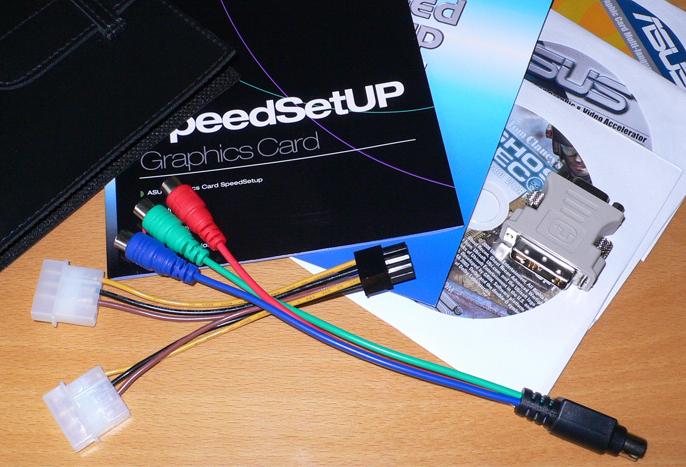
Then you said you were using a 7-pin MiniDin to S-Video adapter like this.

If you are using 4-pin S-Video, that largely explains your poor picture from the computer. It will be at best less than 640x480 in actual resolution. The 800x600 and 1024x768 settings you refer to are desktop resolutions before they are down converted to analog S-Video. This shouldn't be used.
If you have the analog component green blue red cable shown above, it will allow you to output 720x480p, 1280x720p or 1080i. 1280x720p is the best setting for that TV.
Better is the $10 VGA cable mentioned above that will best match your TV when set to 1360x768. -
I am using my 7900 GS video card, it has a 7pin s-video out and two DVI ports. I am using 7pin s-video out with a 7-pin s-video to component adapter. It only lets me do the 768 res.Originally Posted by edDV
ANYWAY. I exchanged the tv today. Instead of the one I linked I ended up getting a 200$ 27" cheap insignia TV. The quality from cable is 100% back to normal and looking great. In addition using this same setup for my PC, the quality is noticeably much better (example: I can now clearly see the icons in my task manager). Also DVD (component) looks great.
Only problem is its already doing this loud static sound on cable (edit: Hasn't done it for rest of day.... probably a combination of cheap tv + something the channel was doing). But overall this cheap TV already pawned the shit out of the 600$ 20" LCD...
Similar Threads
-
What's the BEST way to convert HD .m2ts (720p) to a HD .mp4 file (720p)??
By elgy in forum Camcorders (DV/HDV/AVCHD/HD)Replies: 4Last Post: 15th Jan 2011, 20:03 -
720p Component Capture Cards? (for videogames)
By duderdude2 in forum Capturing and VCRReplies: 15Last Post: 10th Dec 2009, 14:38 -
2 x 720p AVI with DTS - need 1 x 720p MKV with AC3
By snadge in forum Video ConversionReplies: 2Last Post: 25th Oct 2009, 13:38 -
UNDERWATER VIDEO - Should I get a still-cam with 720p, or a 720p camcorder?
By v1ru5 in forum Newbie / General discussionsReplies: 1Last Post: 25th Aug 2009, 03:49 -
Connecting XBOX 360 with 720p Plasma HDTV: So HDMI or Component Av Cable??
By jajabinks92 in forum DVB / IPTVReplies: 2Last Post: 29th Nov 2008, 09:16



 Quote
Quote