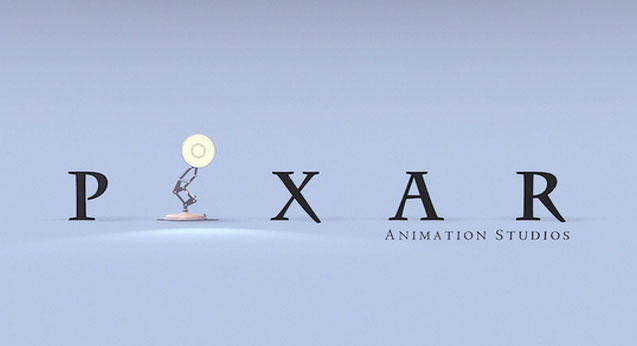hey guys,
just wondering what I could use to simulate a tattoo on a person?
the tattoo would need to look real & when the person moves the tattoo should follow accordingly.
anyone have any advice for me?
thanks for any help.
Closed Thread
Results 1 to 29 of 29
-
there are programs for this like Combustion or similar.
I thought this was a pro board?#1 Stunna
-
Theoretically it can be done by hand painting frame by frame. It is time consuming and difficult because you have to match perspective changes, partial obscuring because of foreground objects or because the person half turns, plus you also have to address shifts in lighting and colour tone. Software that can be used for this includes
After Effects, Combustion, Fusion, Photoshop CS3 (Extended Edition)
The way someone like ILM would approach this would be to use a 3D program to create a proxy body part with the tattoo mapped onto it. Using 3D Match Moving techniques they would mimic the movement of the original body part, including creating proxies of foreground objects, add lighting to match the original plates, then render the tattoo in multiple passes for compositing later.
This would be done by a team of several people and take quite some effort. It is practical only for short scenes to fix continuity problems, but would be prohibitively expensive to apply to every scene.Read my blog here.
-
Seriously... doing this digitally would be so time consuming that it wouldn't be worth it. I'd look into practical effects instead... like a customized temporary tattoo... or a simple design drawn on with a Sharpie.
Sometimes the simple solutions are the best ones. All directors and FX guys agree that if a thing can be done as a practical effect, it should.
If the design is complex, consider using self-stick labels. Design tattoo... print a bunch of them, use exacto-knife to trim where needed... apply spirit gum (lables will adhere to this better than untreated skin), stick tattoo as needed. Otherwise.. a series of templates (one for each color) and sharpies are the bomb.
Fastest, cheapest way to get it done and frankly,... smarter than trying it digitally. It would look more real also.Even a broken clock is right twice a day.
-
hmmm... thanks for the in-depth response, guns1inger
it will be about a 120 to 180 second clip.
I'll give it a go w/ Combustion & PhotoShop.
this was my first thought from the jump, but I thought maybe you guys knew an easier way.
@Nitemare:
the footage is already done, therefore I can't use a real temp tattoo. this will be a learning experience. thanks for the help though.#1 Stunna
-
If it is a fairly static shot then you might be able to do it that way. If it is on, for example, an arm that is moving around a lot then you will be in for a hard time. You are talking about 3000 - 4500 frames that have to be altered, potentially by hand.
Read my blog here.
-
How many frames do you need ? If it's just a few frames, you could work frame by frame.
Over longer duration, you could do it with compositing and splined layer translation using programs like Premiere Pro, Vegas or After Effects but this would take advanced skills. You don't start at that complexity.
-
yes, I am on a pro level.
I own all of these apps.
this is just a new task that I have never done before.
I haven't even looked at the footage in detail yet. I will probably go w/ the suggestions from here & if it's not feasible I will just write it up as a lesson learned.
thanks for all your help guys.#1 Stunna
-
wrigleyvideo.com might have some guides that teach you the concepts you'll need, doing it in Adobe Premiere. It will take a lot of effort.
If you're shooting this new, just do the henna route.Want my help? Ask here! (not via PM!)
FAQs: Best Blank Discs • Best TBCs • Best VCRs for capture • Restore VHS
-
You create the graphic with alpha in Photoshop. In Premiere or other, use X Y Z position and X Y Z rotation plus 2D X Y graphic sizing per key frame in the foreground composite. Adjust alpha transparency to look natural. Complicated motion requires more key frames. Splines are adjusted to match subject motion.
If the subject moves such that the tattoo is obscured, set keyframe alpha to zero for the hidden path. If the subject passes behind an object, a mask can be created for that object.
Repeat adjustments until acceptable.
-
Why would you worry about this being a Pro board?Originally Posted by #1 Stunna
https://forum.videohelp.com/topic291593.html#1454771Originally Posted by #1 Stunna
-
Yeah, this is an "everybody" kind of site. That has its ups and its downs, but you're getting a good answer. I'm afraid you're just not liking the answers, it's not that they lack in quality. A few of the folks who answered you work (or have worked) professionally with video.Originally Posted by hech54Want my help? Ask here! (not via PM!)
FAQs: Best Blank Discs • Best TBCs • Best VCRs for capture • Restore VHS
-
While I have never done this, I would maybe try to keep in mind that you are going for an effect. A 2-D tattoo in a format to be rotated on all axis would be easier to work with and could be rubberstamped for several frames maybe before modifiying again. As long as the tattoo was not supposed to be the key to the whole scene, graphic quality should not be that critical in high motion. A close up of just the tattoo should be a body double or the original actor with good artwork and lighting and such.
If you can pick a couple of refference points (Center point or tip of elbow and top of shoulder extended to represent the upper arm and its motion) to help with the placement, rotation and scale of the tattoo on the 2-D a little tweaking on the 3-D should go easy (well, relitive to...)
I had a freind do some clay animation, and it is no doubt a labor of love. Like 45 seconds took a week to doIS IT SUPPOSED TO SMOKE LIKE THAT?
-
ummm.... yeah, WTH?Originally Posted by hech54
why are you trying to start some crap over nothing?
do you not have anything better to do?
look @ the date on that post January 2006.Originally Posted by hech54
come on dude, act professional. nobody has time for such childish games.
-
As mentioned, there are two usual effects, hand drawing it in each frame. You can get some help from programs (Photoshop, etc) that can create multilayer masks and do rotational perspective and warping, but you would still need a fairly "smooth" background for the tatoo to look like it isn't floating in air.
The alternative is using a 3d generator program such as used by Weta, Pixar, ILM etc. These are heavy duty typically substantially custom programs, that you are unlikely to be able to afford, and would even more unlikely have access to the computational horsepower to render the art if you could. The only "pro-sumer" program I know of is Poser. A very fun program to work with and something that can create somewhat lifelike images, but they still look like generated computer images.
-
@Hech & Stunna: Put your guns down in your holsters, or yellow cards will start flying.
/Mats
-
Locked at the OP's request.
/Mats
Similar Threads
-
Simulate green areas of bad compression
By elmuz in forum EditingReplies: 5Last Post: 24th Mar 2011, 07:28 -
Simulate Video Streaming Problems (Tearing, Blockiness, Smearing, etc.)
By TheMcD in forum EditingReplies: 14Last Post: 21st Oct 2010, 06:55 -
512x288 or 352x288 and streched player to simulate 16:9
By Fking in forum Newbie / General discussionsReplies: 4Last Post: 7th Jun 2008, 09:30 -
Shareware to simulate mouse movement?
By atihelp in forum ComputerReplies: 2Last Post: 24th Jan 2008, 13:20 -
Removing a tattoo
By elute96 in forum Newbie / General discussionsReplies: 5Last Post: 22nd Jul 2007, 08:36