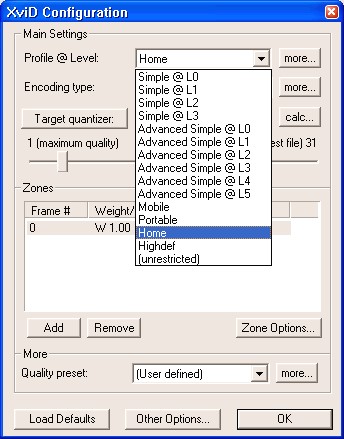Is it possible to resize an AVI (i.e. make it smaller) with Virtualdub and XviD? I would like to play some files on my Philips 5892. Also, I believe I have found a tutorial to change the bitrate using virtualdub and xvid. However, what do the different Profile and Level settings mean?
+ Reply to Thread
Results 1 to 8 of 8
-
-
What do you mean by resize? Make the frame smaller? Or make the file smaller?
Make the frame smaller by adding the Resize filter: Video -> Filters... -> Add -> Resize. Set the frame dimensions you want. I recommend using Lanczos3 as the Filter Mode.
To make the file smaller just use a lower bitrate in Xvid's setup dialog. File size = bitrate * running time. Use a bitrate calculator.
If this is in regard to your jerky playback problem discussed in another thread, try a quick remux rather than reencoding. Start VirtualDub:
1) File -> Open Video File...
2) Video -> Direct Stream Copy
3) File -> Save as AVI...
See if the resulting file plays any better. -
As for resizing files, I meant the video height and width. Within Xvid, there are many different settings, such as Home, AS@L5, AS@L4, etc. I was wondering what the difference between them was.
-
Sorry I forgot to mention the profiles. They are presets for different levels of complexity. They place some limits on the parameters. Some are mandatory, some only suggestions.
Press the More... button to the right of the Profile @ Level setting on the main Xvid configuration dialog. On the dialog that pops up go to the Level tab. You can see some of the limitations there. You should use the Home profile (I think it's called Home Theater in some versions) for the Philips DVP 5982. -
Actually in Xvid they are called Home Theatre. In DivX it is Home Theater. Some of the newer Philips players are using MTK chipsets, so it may be possible to use one of those profiles (if available in your build and if the 5982 is MTK based).
-
Right, just had a look at the source and you get different profiles if you don't #define EXTRA_PROFILES. Similar to the HT profiles, but it doesn't limit bframes, etc.
Similar Threads
-
changing aspect ratio flag inside xvid avi's, flexibly
By vhelp in forum ProgrammingReplies: 5Last Post: 1st Feb 2012, 20:56 -
Resizing is changing the colors on me -Solved!
By star099 in forum Video ConversionReplies: 9Last Post: 13th Mar 2011, 20:03 -
Questions about resizing/rescaling/changing the resolution....
By divxmpegjpeg in forum Video ConversionReplies: 0Last Post: 14th Mar 2010, 15:07 -
Changing the pixel size of Xvid AVI, but nothing else
By seaders in forum Video ConversionReplies: 10Last Post: 28th Jun 2009, 06:32 -
Changing AVI Bitrate!
By Ace-Of-Spades in forum Newbie / General discussionsReplies: 5Last Post: 8th May 2008, 12:23




 Quote
Quote