I saw that there is a region free hack for the Philips DVP3960/37, but is anyone aware of a way to get this player to upconvert through a component connection? (Or does unlocking the region protection also somehow unlock the HDCP stuff?)
I bought it before I was aware that most upconverting players sold in the US could only upconvert over HDMI.
Thanks in advance for any help!
+ Reply to Thread
Results 1 to 22 of 22
-
-
no
"Each problem that I solved became a rule which served afterwards to solve other problems." - Rene Descartes (1596-1650) -
All right then...Originally Posted by BJ_M

Thanks for the reply. -
Upconversion is without a doubt the single most overrated thing in video today. If you have an HD TV then your TV can do the upconversion for you, maybe even better than the DVD player. I have a 2+ year old Philips DVP-642 and I just let my Samsung HD TV upconvert for me. It does such a good job that I'm having a hard time understanding why I would want to pay for an upconverting DVD player. You probably don't really need an upconverting player anyway like I said. Does the image look fine on your (presumably) HD TV now? Then don't worry about it. To display on an HD TV, something, either the TV or the DVD player, has to upconvert it anyway. Most people throw away money buying special upconverting players they don't need when their TV may actually do a better job of upconverting than the player.
If you have a really nice player like an Oppo, it might do a better job of upconverting, but I suspect that for a typical cheap Philips player, letting your TV do the job is fine. -
for what it is worth . .
I am pleased as can be with the quality of my viewing experience watching dvd's on my new Sharp 46" 1080p lcd tv, using my Sony 5 disc upconverting dvd player (via hdmi). It is far superior to viewing these same dvd's on my other dvd player (a Pioneer) via component video connections on the same tv. I expect completing the upconversion to 1080i in the digital domain inside the player, leaving the tv to only switch it to progressive is the reason, but am certainly not a technician nor in a position (nor interested in) debating the issue. All I can say is it works and looks great on my system! -
Why do I keep reading posts here that your HD TV can automatically upconvert your DVD input? Your TV will only display what the original source sends to it... native SD DVDs are 480i - and no matter what res your TV CAN display - it will display it as 480i. If your DVD player has a progressive option, it will display it as 480p. Why do you think there are so many upconvert players sold? If this theory was correct... we could all just buy a 1080p TV and stick a DVD in any player, and get 1080p resolution. Blu-Ray and HD DVD are all done inside the DVD players chipset - the only thing your TV set can do is downconvert a signal, say you only have a 1080i TV, and play a Blu-Ray or HD DVD thru HDMI with a 1080p player - the TV will downconvert the 1080p signal to the TVs native 1080i.Originally Posted by jman98
If you are using that DVP-642 - all your Samsung is and ever will display is max 480p resolution. If your TV has a "info" button like my HDTV does - press it with the 642 playing - it will display it as 480i or 480p - accordingly.
Nate -
You misunderstand a few things. Upconversion doesn't or only marginally increases picture quality. Upconversion mostly just adds pixels by interpolation. Interpolation usually tends to soften not sharpen a picture. Improvement must be proven based on additional filters applied.Originally Posted by Bamadawg
HDTV sets vary in how they process an input. LCD and plasma TV sets can only display in their native progressive resolution. Everything else must be upconverted or downconverted but more is happening than that. Interlace video must be deinterlaced or inverse telecined in the process of progressive conversion.
PS: If you are unfamiliar with the concept of interpolation (I cut class some days too) lets try to fill in the blanks. I'm looking for good explanations. This one is an attempt but ... oh well. It helps.
http://www.cambridgeincolour.com/tutorials/image-interpolation.htm
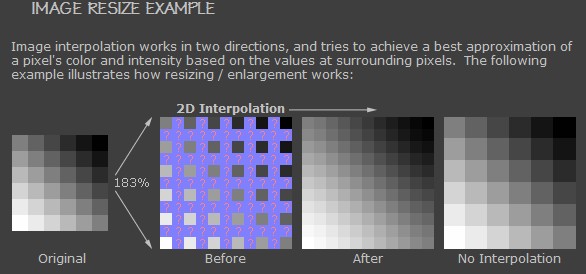
Those "?" marks need to be calculated. There are various methods but the most used is taking a simple weighted average of adjacent pixels.
As for me, my greatest regret in life is not taking "Typing" in high school. -
I understand that there are calculations/conversions being done on chip in the HDTV also... but the posts I refer to make it seem like "If you have a HDTV, it will display anything you throw into it at the TVs highest native res - ex: 1080i or 1080p."
I think there may be some early LCDs that are called HDTV with a max native res of 720p It may be that these are fixed pixel displays that some people own that display everything input to it at 720p - jus like the SDTV display everything at 480i, no matter the original source? -
Every display has a limit to the resolution it can display from the front of the screen. This varies by display technology.Originally Posted by Bamadawg
Most CRT HDTV sets display somewhere from 800x600 to 1440x1080 but they are still regarded by many to give the best HDTV picture because they can give great greyscale linearity, great blacks and can display interlace or progressive natively. Limitation is they can't go higher than about 34" diagonal without the optional fork lift. Projection models can go larger at the cost of contrast.
Lets face it TV is mostly an interlace turf unfamiliar to computer geeks. 480i, 576i, 1080i rule. 480p/576p movie DVDs and 720p sports are the unpopular exception. Those just get converted to 480i or 1080i by most peeps avoiding their great potential for picture quality.
1080p source is limited to those owning a Blu-Ray or HD DVD player *and* a 1080p display *and* a 1080p connection or a good inverse telecine processor.
Plasma and LCD are natively progressive. Plasmas come mostly as 1024x768 but some are 1366x768 or even 1920x1080 when surrounded by lab techs. LCD is mostly 1366x768 or 1920x1080. These progressive screens look great when fed at native progressive resolution but depend on processing to look good with interlace sources. The true competition is in the video processing rather than display resolution if your source is 480i, 576i or 1080i. Larger screens will display artifacts more easily if you sit close. As you move back, all the advantages of HDTV disappear.
Low res sources look best on smaller low res screens. If you upscale a low res source to a large high resolution screen, you are just magnifying the artifacts. Certain techniques can soften the blocky edges but it will still look soft.
A high res source will continue to look sharp as it is downsized so long as it is "blurred" (low pass filtered) to match the display resolution. -
If they were a fixed pixel 720p display then a 480p image would show as a 720x480 box inside a 1280x720 frame with black or digital garbage in the outer space. A 480i source would be a flickering 720x240 succession of field one alternating with field two at a 60Hz. rate.Originally Posted by Bamadawg
Without upscale a 720x480p DVD movie would play in a small box (yellow) inside a 1366x768 or 1920x1080 fixed pixel progressive display like this. Interlace would be half height 720x240.
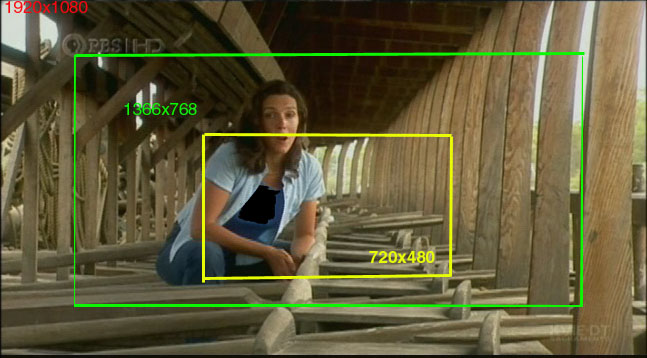
-
Yea... what ed said

Now back to why I was reading this older post...
I own a Westinghouse 32" LCD TV - purchased last Xmas for me as a gift... it is only 1080i capable, and has one HDMI, VGA port, and a cple component ports. I watch alot of DVDs, have a big library... so when Wally World had the HD-A2 $100 sale... I jumped on one - mainly as a good lil upconvert machine for my DVDs. I could'nt/can't get my TV to recognize the HD-A2 on HDMI... can on component - but HDMI is a no-go.
I had been feeding my Charter HD DVR to the HDMI with a DVI/HDMI cable. After I tried the A2 - I could'nt get my DVR to post through the HDMI port either... I thought, great... my HDMI port is "burnt-up/malfunctioning". I started feeding everything with component... and as we know... the A2 doesn't have a hack for "upconvert through component".
When I saw the lil DVP3960 on the shelf other nite at Wally's - I came home and read up on it... seemed I may be able to get 720p/1080i through the component with the lil $40 player. Got it yest... hooked up the component, and started reading about the firmware that allows 1080i through component. I burned the FW about 3x... and each time the player said "not recognizable, or bad disk, or something". During all the back/forth... I thought to myself... wonder if I completely reset my TV with the remote... maybe that will "awaken" my HDMI port again... sure nuff... viola... 3960 through the HDMI now.
When I went into the settings... I go under HDMI... but the only button allowed was AUTO - and I wanted to choose 720p for my display. When the DVD plays... all it will push out to HDMI is same ole 480i under the AUTO setting. Weird thing... my 3960 says its firmware is 37.07.30.22 - the firmware pkg on the Philips site says the latest is 37.07.30.14 - weird indeed! The build date is Sept 2007. Maybe I have a diff board in my 3960?
Here is what I get when I do the 1 3 7 9 under settings:
Ver: 37.07.30.22
Sub ver: 07.05.03.03
8032: 05.00.06.05
Servo: 89.05.30.00
DSP: 07.03.00.81
Region: 1
BTW... I did the newest firmware on the HD-A2 - still won't give me no HDMI signal - arrrrgh!!! My Westy has a ATI onboard vid card... and of course no way to flash the BIOS/firmware w/o a certified tech coming out... wonder if its a Toshiba problem handshaking with the ATI vid card in the Westy? Sorry, long post... wanted to give as much info as poss.
Cheers...
Nate -
The ATI card inside the Westy is a ATI Xilleon. Firmware ver. 3.00 - Micro Ver: v023.
This HDMI prob is prob gonna be a Westinghouse issue, from what I have just been reading on a few forums. I just sent back my 15 y/o's 32" Westinghouse for a fix also... Had to pay $100+ to ship it back to Calif for them to fix - not gotten it back yet. I think it is BS to have to pay shipping to them, if they know of so many problems with their sets. Next purchase def won't be a Westy - seems I will have to send mine back to them also for a "update" - such crap - spend almost $2K on two units last year - now gotta spend another $200+ to ship them both back to Calif!!! -
The Xilleon TV processing chipsOriginally Posted by TBoneit
http://ati.amd.com/products/dtv.html -
It can playback PAL discs according to the specs.Originally Posted by zombiemonkey
http://www.consumer.philips.com/consumer/en/us/consumer/cc/_productid_DVP3960_37_US_CO...yer+DVP3960-37 -
Thanks, I didn't think they would go to the expense of a card and card slot. That's why I was curious when I saw that.
-
I guess I should have said the Westinghouse motherboard has a onboard ATI GPU - but basically the sole purpose of the board is to provide graphics, since it is a monitor - so thats why I said it had a ATI card in it... not removable/upgradable like a computers MB.
Nate -
They ATI chip does the NTSC/ATSC decode, deinterlace and up/down scale.
Recommends: Kiva.org - Loans that change lives.
http://www.kiva.org/about -
I have an older Pansonic that has component inputs only. It will take a 1080i and HD off my comcast box looks nice. I am looking into a DVD player that can upconvert to 1080i through its component outputs. There are 2 or 3 of them out there (with and without cracks). From the banter on this post, I am not sure if its worth the effort. Is there a concensous? Another question, Blu-ray players are coming way down. Another post says:Originally Posted by Bamadawg
All Blu-Ray players, like HD-DVD players, will output 1080i via component only when playing a Blu-Ray or HD-DVD, or an SD-DVD which contains no copy protection. Most legally produced SD-DVDs contain copy protection which prevents component upscaling on most SD, HD and BD players.
I am having trouble verifying this post. I am looking at an number of low end Blu-ray players saying the only upconvert throught the HDMI output.
Can you help me with this question also?
Similar Threads
-
Philips DVP3960/37
By thebirdf in forum DVD & Blu-ray PlayersReplies: 2Last Post: 19th Feb 2008, 12:34 -
Philips DVP 3960 -- upconvert component?
By kruuth in forum DVD & Blu-ray PlayersReplies: 1Last Post: 29th Jan 2008, 10:42 -
Philips DVP3960 Hack
By Flexo in forum DVD & Blu-ray PlayersReplies: 3Last Post: 10th Oct 2007, 22:01 -
Phillips Upconvert DVP3960/37
By LanxS in forum Newbie / General discussionsReplies: 2Last Post: 12th Aug 2007, 00:28 -
Philips DVP3960 and audio
By NES_Master in forum DVD & Blu-ray PlayersReplies: 0Last Post: 24th Jun 2007, 02:57





 Quote
Quote