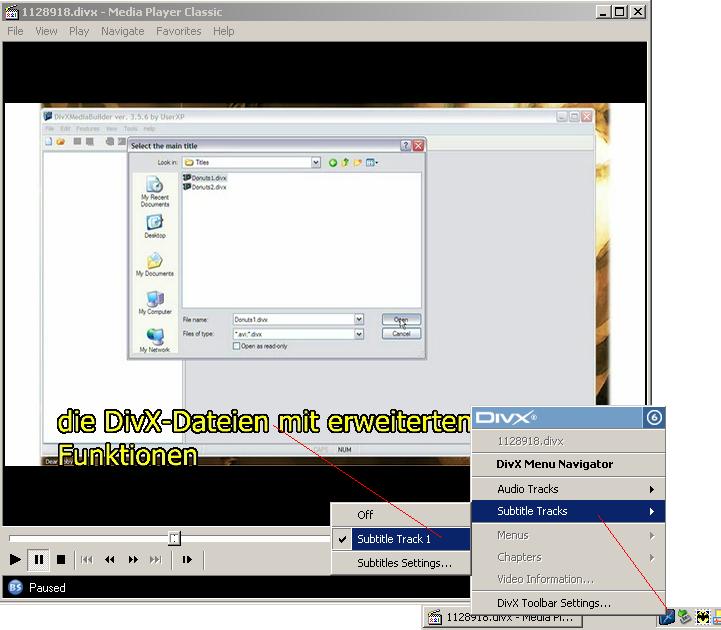recently i have problem with playing .divx files (with subtitles): divxplayer doesn't show picture, just flashes of green images; Media Player Classic plays (Klite codec pack) the clip until the subtitle is to be loaded, though Iím sure thereís nothing wrong with the .divx file as it plays fine in another computer and in my SAP. I already tried to uninstall everything (Divx Bundle, Klite plack) and install them back on. This doesnít solve the problem. What am I to do?
+ Reply to Thread
Results 1 to 7 of 7
-
-
You shouldn't have installed that codec pack to begin with. Try playing your problem .DivX with VLC.
/Mats -
how do i enable subtitle for .divx file? under Video menu there no "subtitle tracks" and clicking the video track in the "Video track" doesn't make the subtitle appear
-
If it's really a .divx, (and not an AVI with DivX encoded video) try the DivX player.
/Mats -
-
The FourCC Used Codec may be set wrong.
Using a program* to mux subtitle(s) into a DivX video (".avi", ".divx" extensions) results in a DivX container / file (".divx" extension) with DivX xsub subtitles, and it usually sets the FourCC Used Codec to DX50 (DivX 5).
But if the original video is DivX 3, it originally had a FourCC Used Codec of DIV3, and this code needs to be reset (from DX50) to DIV3. It has something to do with the color space for DivX 3, and the clue is the video plays with audio but with a green or gray rectangle.
Use AVI FourCC Code Changer to check and set the FourCC Used Codec (the FourCC Description Code usually isn't important...you can change that from DIVX to DIV3, for completeness).
Note that the underlying video has a certain format, e.g. DivX 3. But one can change the FourCC codes to anything, i.e. lie about the format. So be wary of what Codec / Video Indentifiers report as the FourCC info for a video - some of them don't determine the FourCC format by themselves - they just report what a user set, and perpetuate the lie.
For more information, see this external forum topic:
How avisub will work on DIVX3 avi's
*To mux subtitles, I started with AviSub, but I am currently using Sub2DivX because it has more features, can mux more (up to eight) subtitles, and shows what the underlying divxmux.exe (from DivX SDK) is doing - very important to see what is going on and for troubleshooting.
However, AviSub has options in the program to help handle DivX 3 files and changing the FourCC code (Sub2DivX just shows divxmux.exe's error message), and the author provides a LOT more HELP and explanation at his website and forum. -
VLC is powerful and has many features. Unfortunately, it is strange, and some important features are missing.
VLC knows when DivX XSUB (hard-coded or embedded) subtitles (as opposed to external / soft subtitle files) are present, but it does not handle them.
For example, VLC sees an XSUB subtitle as a stream. Going to View | Stream and Media Info... | Advanced information will show a stream with "Codec: DXSB".
Another clue is that VLC will show it as a "video track" (Video | Video Track | Subtitle - en;02). This latter is an example, suggesting an English subtitle, but it is set by the user generating the XSUB subtitle and can be a LIE - it can actually be any language. However, choosing this "video track" does nothing.
Usually, VLC displays SOFT subtitles as "subtitle tracks": menu option(s) in Video | Subtitles Track. (Actually, only soft subtitles that VLC can FIND, according to the settings / preferences for Subtitles autodection or whether one manually specified a subtitle file correctly).
Since VLC does indicate the presence of XSUB subtitles, and I had difficulty before displaying soft subtitles which had to do with the proper setting of settings / preferences, I thought *I* was doing something wrong. I experimented with many settings (subtitle options are in at least 3 different places!!! Also, make sure you click the "Advanced options" checkbox to see ALL options), and banged my head on the wall a lot.
I found nothing in the documentation. VLC's features webpage / table lists many subtitle formats, but it does not mention XSUB.
I did a long search of the Internet and read many websites' forum messages, but they were about using soft / external subtitle files with DivX / AVI videos (".avi" or ".divx" extension), not XSUB (embedded) subtitles in a DivX container (".divx" extension). VLC's only mention is on one of its wiki pages, SubtitlesCodec, and it is inconclusive, saying "untested ???" under "VLC media player Support".
Finally, I found a definitive "no" at Wikipedia, but not on its page specifically about VLC: Comparison of media players.
Frustrating!
Like I said, VLC is powerful and has many features. And I am not complaining about unsupported features because the price is right for a great product.
However ... documentation is sorely lacking. Often, it just lists features and options, repeating what is obvious as options by using the program, not adding any insight.
(For example, "force subtitle position" has a tooltip that says: "You can use this option to place subtitles underneath the movie .... Try several positions." Don't kill yourself - like I did - trying to "force" this, unless the MOVIE itself has ENOUGH BLACK space to do this - you can NOT use VLC's own black space to do this. But it seems like you can do this ... another media player supposedly supports this. Documentation just repeats the tooltip. I had to do another long Internet search to find a VLC forum message about the black space. Better if the option said "change subtitle position", not "force".)
Ultimately, VLC does not support DivX 6 yet. And I think multiple XSUB subtitles is a DivX 6 feature ... so ... VLC does not support XSUB. But you have to be pretty knowledgeable to connect the dots on that conclusion - I had to do a lot of learning and then finally came to that insight as hindsight. The documentation should have just come out and said it does not support Divx 6 features such as XSUB, et al. Could save a lot of people a lot of time.
Thank goodness for sites like this, where users share their insight and help each other.
Similar Threads
-
Convert Closed Captions to Subtiltle on DVD-Keep Original Menus
By emsdallas in forum SubtitleReplies: 1Last Post: 2nd Oct 2010, 18:42 -
playing divx files
By manu4ever in forum Newbie / General discussionsReplies: 1Last Post: 2nd Nov 2009, 09:10 -
problem with playing divx files on sony NS67P ?
By cccf25 in forum DVD & Blu-ray PlayersReplies: 1Last Post: 8th Feb 2008, 08:57 -
playing divx files
By avo_aj in forum DVD & Blu-ray PlayersReplies: 2Last Post: 12th Jan 2008, 06:23 -
Any software player plays Divx with subtiltle
By newnews in forum Software PlayingReplies: 9Last Post: 1st Aug 2007, 10:38




 Quote
Quote