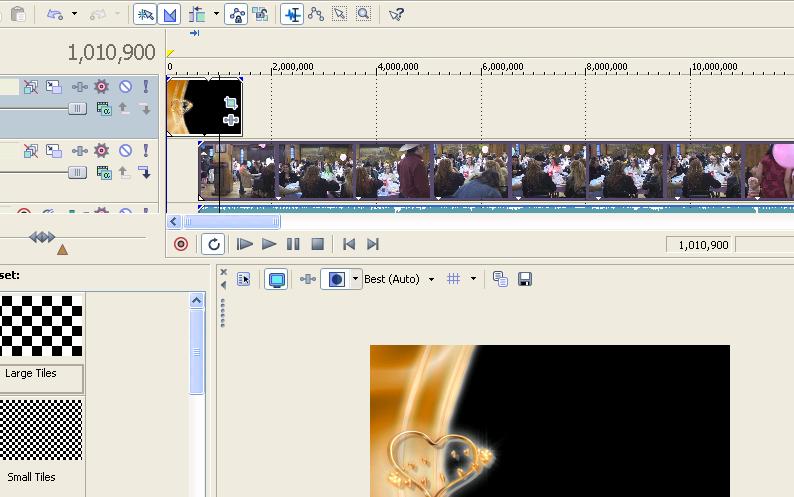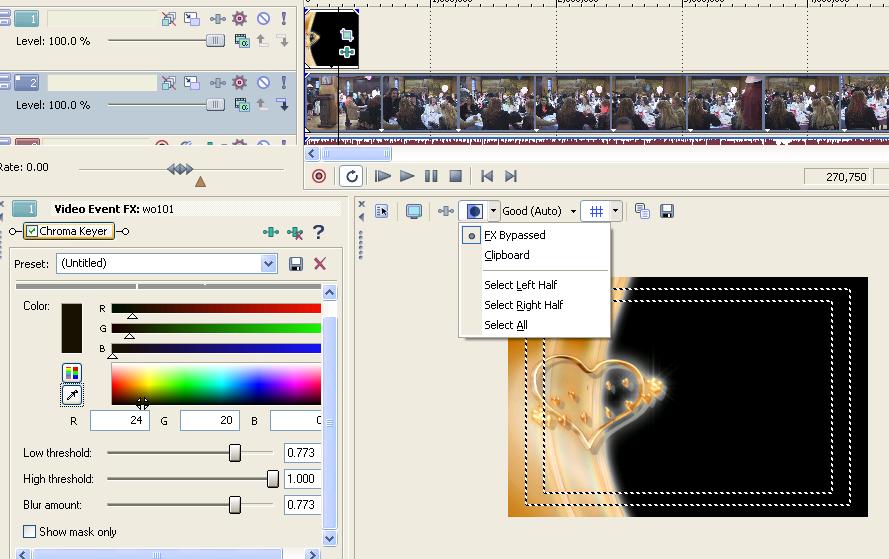in vegas 5 how, can I make my video go into the black spot of the animation.
I know i can move the clip over, but i want the animation and the video to play inside
please look at my attachment, the site where i bought the animations did not have a tutorial.
thanks alot
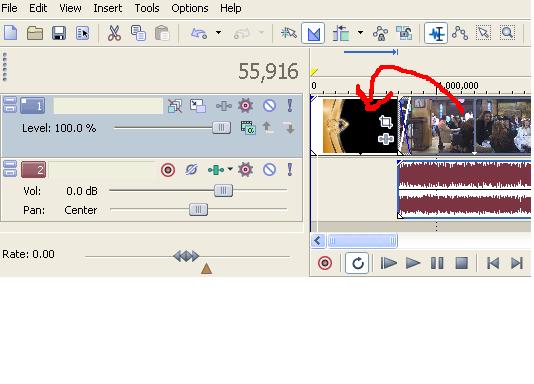
+ Reply to Thread
Results 1 to 13 of 13
-
-
gomez,
Im not sure I fully understand your request but I think you want your video on the right to play inside the black part of the video on the left where you arrow points??
If so, move the video on the right to a new video track on top of the video on the left (i dont mean on top of on the same track, I mean you will have 2 video tracks).
Then use the crop button to adjust the size of your video down so that it plays in the position you want it and at the size you want it.
Just reading my post it may be a bit unclear so post if you dont understand what I mean. -
Shift the animation layer to timeline above your video.
Apply a chroma keyer Event FX to the animation layer, and use the eye dropper to select the black area. This will now become transparent and allow you to see through to your video.
Use Event Pan and Crop to position your video under the animation to get the effect you want.Read my blog here.
-
I second guns1inger's approach - it's a more effective and correct use of the tool. And will deliver a better result too.
There is some corner of a foreign field that is forever England: Telstra Stadium, Sydney, 22/11/2003.
Carpe diem.
If you're not living on the edge, you're taking up too much room. -
-
Did you...Originally Posted by gomez1
Originally Posted by guns1inger There is some corner of a foreign field that is forever England: Telstra Stadium, Sydney, 22/11/2003.
There is some corner of a foreign field that is forever England: Telstra Stadium, Sydney, 22/11/2003.
Carpe diem.
If you're not living on the edge, you're taking up too much room. -
I apply the chroma key to the animation, and I selected the black area with the dropper, but only half of video is shown on the animation, I appreciate all the help.
-
-
I got it, I was hitting the split screen button,
thanks alot guys !!!!!!!!!!!!!!! -
Don't forget to...
The image above (3rd one) shows the animation covering only the start of the video - if this is how you want it, no need to change.Originally Posted by guns1ingerThere is some corner of a foreign field that is forever England: Telstra Stadium, Sydney, 22/11/2003.
Carpe diem.
If you're not living on the edge, you're taking up too much room.
Similar Threads
-
40 second animation
By Ken-B in forum Off topicReplies: 3Last Post: 24th Nov 2011, 09:23 -
Resizing Animation
By roflwaffle in forum Newbie / General discussionsReplies: 4Last Post: 19th Jul 2010, 12:04 -
Hello..been a long time-Can I upgrade from vegas 5.0 and DVD arch 2.0 to Vegas Pro 9
By arcorob in forum Newbie / General discussionsReplies: 6Last Post: 1st Feb 2010, 21:31 -
3D modeling and animation?
By Bansaw in forum Newbie / General discussionsReplies: 5Last Post: 7th Jan 2008, 09:58 -
Cartoon Animation
By dbanga in forum Newbie / General discussionsReplies: 6Last Post: 19th Jun 2007, 12:46




 Quote
Quote