Like many folks here, I am the proud/concerned owner of 100's of Video8 family tapes. The consensus of the forum appears to be that the best quality/affordable method to digitize those tapes to DV for PC editing/storing is to play them in a Digital8 Camcorder/VCR using the built-in codec, and transfer using Firewire. Is this correct? Also, there appears to be only two gears availbale on the market: the Sony Camcorder DCR-TRV280 and the Sony Video Walkman GV-D800. From a picture quality/preservation perspective is one better than the other? Are the heads of a "player" inherently better suited at reading tapes than those of a "camera"?
+ Reply to Thread
Results 1 to 30 of 48
-
-
I'll throw in my two cents even though I don't have a dedicated camcorder player.
My suspicions would be that it would always be best to use the original camera to playback the tape for capturing. I know this to be true of regular grade vhs players. Now svhs with or without tbc is a different story. But run of the mill vhs players can vary greatly with playback so if at all possible use the original player that is recorded on to play it back. My assumtion is that it would be the same for camcorders.
Now your not talking DV are you? If its DV than use firewire to do a digital transfer. But it sounds like your talking predv 8mm if I'm correct.
Another way to determine this would be to look for a camera specialty store that might let you rent a player unit to do some tests. Couldn't hurt to look.
Good luck.Donatello - The Shredder? Michelangelo - Maybe all that hardware is for making coleslaw? -
Thank you for the suggestion. It makes logical sense and indeed I was wondering about TBC and things like that. On the other hand the tapes are plain vanilla analog Video8, and even though I do have the original camera it was recorded on, I figured that taking the composite (only available output) signal out to a video capture card of some sort (even with TBC built in) could not be very good. So I assumed that using the built-in codec/digitizer of a Digital8 Camcorder or VTR would yield better end quality (while transferring the result in DV format to a PC with the built-in firewire I/O).
Again thank you for the suggestions. -
I own a video-8 VCR. My video-8 camcorder last long than the VCR.
I also know quite a few people own hi-8 VCR from sony. Most of them have problems after a few years.
Pherhaps a solution is to transfer the video to a DVD recorder, and digitised them into DVD for viewing.
Note : Tapes last longer than DVDRs as a stoarge medium. -
Here is my experience so far with Video8, Hi8 and Digital8.Originally Posted by VALMOND
All three formats are recorded as components on tape. Video8 and Hi8 analog record Y (luminance) and C (encoded NTSC/PAL chrominance) separately on tape. Digital8 is DV format which records full component YCbCr.
Capture from a Video8 camcorder requires composite transfer. If you play the tape in a Hi8 camcorder, S-Video (separate Y and C) can be used. If you put the tape into an analog capable Digital8, the playback will be encoded directly to DV format over the IEEE-1394.
It all works fine. The only limitations are
1. Digital8 playback for Video8 and Hi8 is limited to 1x playback. In other words, you don't get picture in shuttle. I find it is easier to log your tape on the analog camcorder, write down the time codes, then use those to cue the Digital8 to the desired clips.
2. Digital8 only reads the analog audio tracks, not the PCM digital tracks. This was a show stopper for me because my prosumer Hi8 camcorder allowed up to 4 tracks of high quality PCM audio. This forced me to buy a Canopus ADVC-100 for Hi8 (and Betacam) transfer from the original camcorder or deck.
For typical home Video8 and Hi8 use, the Digita8 solution works fine. It even corrects for the 7.5 IRE NTSC black used on analog tapes outputting to correct 16-235 digital levels in DV format.
Altenatively a Canopus ADVC (or similar) solution works great as well so long as you still have the original camcorder to play the tape and use S-Video when possible.
PS: Analog consumer Video8 and Hi8 camcorders often record video above 100 IRE so expect digital transfers to to be more like 16-255 with some clipping. This may need digital levels correction. Prosumer Hi8 camcorders manage white to 100 IRE with only overshoots extending above. I posted some examples of this in this thread.
https://forum.videohelp.com/viewtopic.php?t=319733 -
This is super helpful!!!
Went back to some of your previous posts, as you suggest, and learned a lot of new things...
1) assuming you do a "bulk" digitizing of the video8 tapes, not having picture in shuttle is probably OK, right? Isn't it easier to pick and chose segments later, once in DV format, on a PC, before authoring?
2) I did not realize Digital8 does not pick up the PCM audio... Guess I'll have to assess how much the audio is really worth. Much of it is mono anyway (recorded on the first Sony V8AF camcorder...) so it is probably not too much of a loss
3) I also did not realize that not all system output to the right digital levels, and some may require later correction to avoid clipping or mingled blacks.
Bottom line, since I only own straight Video8 equipment (only composite output), the choice appears to be:
a) buy a Digital8 camcorder (only one on the maket appears to be the DCR-TRV280 or that Video Walkman GV-D800) and use it to digitize the Video8 tapes to DV and on to firewire
b) use one of the Video8 camcorders (CCD-V8, CCD-TR93) or VCR (EV-S700U) and do a composite transfer to an ADVC
My "intuition" is that converting that original Video8 signal as close as possible to the source, without going out there on a composite cable, and though a bunch of analog circuits, ought to be cleaner. Unless the heads on the original equipment are so much better than the one on the newer equipment, or the codecs on the Digital8 camcorders are so much worse than the ones in a separate ADVC? Did I get this half right?
In any case, thanks a whole lot for the very indepth information. -
Yes if you want all two hours and have 27GB per tape. To bulk capture, timecode on tape must be continuous. If there are gaps or discontinuities in timecode, DV capture at the computer may stop even though the camcorder may continue to run to the end.Originally Posted by VALMOND
Many of my tapes were fine but for some I needed those PCM tracks.Originally Posted by VALMOND
Since the Video8 tape is playing in the camcorder, the only way to record is over IEEE-1394 to a computer or to another DV camcorder.Originally Posted by VALMOND
Those will work but for NTSC, switch the setup dip to 7.5 IRE. Best to use a deck with S-video out unless the tape won't track properly. In that case use the camcoder that tracks best.Originally Posted by VALMOND
I get similar quality with the Digital8 camcorder tape playback vs. ADVC but I'm using a formerly $3000 Hi8 camcorder (better analog circuits). The digital transcode quality of the Digital 8 vs. ADVC are similar. I think Canopus licensed the Sony DV conversion algorithms for their chip.Originally Posted by VALMOND
The big question for old analog tapes will be tracking. I don't think the Digital8 has manual tracking controls. Another problem specific to Hi8 tapes is RF dropout or magnetic holes in the tape surface. -
I just don't know what to tell ya any more, the times they are a changin'.
#1 do you have a cam or deck that will play the tapes that you have either the original or another?
#1A If yes, then are you happy with the output to your TV?
#1A1 If yes, then maybe output to a capture card or external converterbox and save/edit/archive as you please
#1A2 If not happy with existing cam output your screwed! OK maybe not. Maybe the cam? Try another. Maybe the tape? Your screwed! OK, Maybe not, but some restoration may be in order.
#1B No cam or deck to play the tapes? Take a tape with you and start looking for one that plays the tape to your liking or find the one that plays them the best. (Unlikley, but a digital 8 may not be the best player for your tapes) At any rate don't buy until you try.
Archiving and restoration. There is a whole world out there and just as many opinions on how or what to do and when to do it. Some restoration is best done in the early analog stages and some in the final digital stages. What it is gonna boil down to is your budget, your time, your desire, and your skill.
Me personally? I would go the Digital 8 cam route and out put to firewire if there was no existing analog cam to play the tapes on. If there is a cam that will play the tapes then I might dub over to my digital 8 cam so that I have another back up and then out put to firewire (Sound can be mixed seperate if it becomes an issue)
Why? Because it is what I have. It is all a matter of material/equipment at hand.
Being that you have a cam that will play the tapes ( I will asume that it plays them as good as you can get for the money) I would push you towards the stand alone converter and maybe some analog tweaking proc-amp. I think that will give you the most bang for the buck and the equipment will hold its resale value longer.
Sorry to be so wishy washy, but what you do depends on you. It looks like you have a grip on what should happen. Now you just need to test and see what works for you.
Good luck
Adding some smilies, after re-reading It looked a little sarcastic or cynical or "holier than thou", and that wasn't really my intent

 IS IT SUPPOSED TO SMOKE LIKE THAT?
IS IT SUPPOSED TO SMOKE LIKE THAT? -
That is a good point on resale value. I can sell my ADVC-100 for more than what I paid for it 4 years ago. Camcoders decline in value much more rapidly although a Digital8 with "Analog Pass-Through" capture and Analog 8mm tape playback capability may hold value longer. Digital8 is slowly being phased out.Originally Posted by ZAPPER
-
edDV
Thanks, coming from you I am happy to have made one good point.
The resale value may actually be subjective to a host of other things, who knows what the future will bring? But there is another point that has me concerned. I just recently read a thread talking about the life expected out of a cam. This kind of has me worried. I mean to fall behind in technology but still work is one thing, but to just crap out in say five years is something else. And to not have any resale value after say two years is kind of a kick in the pants too. I bought my cam thinking that it should be good forever, maybe ten or fifteen years until all of the little nicks and dings finally add up to its demise, but now I am worried that at any moment it could just die for no other reason than being disposable. (I wish that I never read that thread) That is one of the points that makes me say that times are a changing and I am uncertian as what to do. I don't want to be pimping cams if they are dying off in undue time when traditionally I would be pushing cams for their versatility. Oh, woe is me.IS IT SUPPOSED TO SMOKE LIKE THAT? -
This has been incredibly informative, edDV and ZAPPER.
What an awesome forum. Love this world of interconected knowledge.
I need to calm down and carefully internalize all the information you guys threw at me. A lot more complicated than I thought, but very sharp and fun.
Thanks a whole lot. -
Historically, video equipment has had much longer useful life than say computer equipment. I'm still using VCRs and camcorders purchased in the early 1990s. My 1991 Hi8 V5000 still makes excellent pictures and can be recorded direct to DV format. I bought a Digital8 camcorder when they came out in 1998 and nearly 10years later it is working fine. Same goes for MiniDV equipment bought 5 years ago.Originally Posted by ZAPPER
Looking forward it mostly depends on how quickly one will abandon SD for high definition. I see no reason to change all at once. I see a five year transition period from here. I'll add HD equipment where it makes sense but not abandon my SD camcorders or DVD collection. Today I rent HDV camcorders when needed. I have everything needed to edit HDV but no easy HD distribution solution other than files.
Color TV began in 1954. Most people didn't get their first color TV until the late 1960s. -
It is only as complicated as you want it to be. (well, it can take a turn for the worse at any given moment)
What do you have to start with?
---100s of family tapes in the video 8 analog format
---While precious, I will assume that they are not of the highest standards ever made but still playable to your satisfaction for your enjoyment. I will also assume that the audio is nothing fancy.
What do you want when you are finished?
---Well of course you want something that will last forever and be conveinent to play. Bad news there, no media is foolproof or will last very long in the grand scheame of things. At best, archiving will need to be an ongoing dynamic process. I wont get into the best media debate, but anything you choose of a high quality should get you five years down the road and to the next media/process that should get you to the next and so on until a truely archival media/process comes along. (maybe next week, maybe never) so keeping these videos will most likely become a life long endeavor. (I see a business oppertunity for online archival services)(ten years too late)
So for now? DVD, Digital 8, MiniDV tape, A harddrive or ten? What do you want?
How do you get there?
Play what you have with what you have to play it with and capture with what you have or can afford to capture with and save on what you have or can afford to save it on and then do it all again down the road.
It only gets complicated when you start to factor in the real world.
Are you looking to update your cam or are you still happy shooting with the old cam if it is still working?
Is your PC up to snuff if you will be using it in the process
Can you afford any new toys/equipment? (cams, converters, PC components, burners, stand alones or media)
Don't worry, you would be hard pressed to take a wrong step in the direction of archiving your tapes at this point in time (Other than not taking any steps at all or damaging the tapes) It is not that it is that complicated but rather it is so flexible.
I would go to digital 8 or miniDv tape for the archive media and DVDs for passing around for veiwing. I am out of the loop on the newest and greatest, but feel that camera native DV /DV AVI is most likely the best format as far as a quality and user freindlyness and compatibility goes. (stand back, it could be argued, but for this Joe Blow on the street that is it) Size does not matter, this is stuff that you want saved and saved in as complete a condition as possible, it is gonna take some space to do that.
Buy a digital cam that will at least take in analog if not do the pass thru (I understand that these are getting hard to find, you might consider an older cam) Make some digital copies for the archival purpose and then start in on transfering to the PC for editing and all of the other fun stuff.
It's all just an opinion
Good luckIS IT SUPPOSED TO SMOKE LIKE THAT? -
All good advice.
I still have all camcorders I have purchased and all still work fine.
The original Beta camera and deck still work as when new. However, I hardly use them. It is three big pieces.... camera, recorder, tuner.
My first Hi8 camera, purchased in 1990, still records and plays as when new. Unfortunately, the NiCad batteries don't work as well. But it still works fine with power.
My second Hi8 camera, purchased in about 1996 still works the same, also. Unfortunately, it uses the same batteries as the previous one.
My Digital 8, purchased about 2001 works just fine, also.
All those were Sony, top of the line when they came out. All cost in excess of $1K.
I have a Sony Hi8 deck that I use for dubbing the Hi8 tapes into the computer. The heads on that are showing signs of wear as they clog up often.
I have a Pinnacle DV500 card which I can use to input the analog video into the computer. However, I will probably remove that card as I don't really use it anymore since I moved onto Premiere Pro. I transfer most of my video via Firewire into the computer. My Digital 8 and my Canon GL2 both have firewire output.
I have an external AD Pyro AV Link box for putting the Analog video into the computer via Firewire. The real reason I bought the box was that it has my external video monitor connected to it and while working in Premiere, the output of the timeline goes to the box via firewire and I can view it on the monitor. The fact that I can also use it to input analog video is just an added bonus.
As Zapper said, you use what you got. If you buy good stuff and take care of it, it should last. -
These devices (Pyro, DAC-100/200, ADVC) are useful in so many ways. Like yours, my ADVC-100 is wried to the monitor for the analog output. The two bidirectional IEEE-1394 ports feed my two editing computers. Either can feed the monitor from the edit timeline.Originally Posted by kimco52
On the input side, the rear S-Video input (default) is connected to a HD Cable box. I can instantly record the cable tuner with WinDV at either computer while monitoring the path on the monitor. Or I can reverse the direction and play a file back to the monitor with WinDV or the editors. If I want to record an analog source such as a VCR I just plug it into the front connectors. This overrides the cable box connected to the rear.
That is the day to day connection. I can also use the ADVC-100 color bar to set levels for the analog VCR and DVD recorder loops, plus verify external levels through the TV tuner cards and ATI All in Wonder. Beyond that, I can use it with my laptop to record composite or S-Video NTSC/PAL inputs in the field or use it to play quality NTSC/PAL video off the laptop.
While it is true much of the above can be done with a DV camcorder (with analog inputs), the transcoder box is more flexible and takes wear and tear off the camcorder connectors and hours meter. -
Although this may be true with some Digital8 models, this is not true across the board. For example, the Sony DCR TRV-460 and DCR TRV-480 both show the picture and timecode in shuttle. (I seem to recall covering this with you before edDV...What, you haven't memorized all 10, 418 of your posts :P )Originally Posted by edDV
Don't forget about discontinued models on ebay such as the TRV-480 or TRV-460 (includes S-Video) which both offer analog passthru. You can usually get them cheaper than a new model.Originally Posted by VALMOND
On this note, the EV-S7000 deck is superior at playing tapes with dropouts. Although it can't fix every problem, it is not unusual for me to successfully play a tape on the EV-S7000 that displayed excessive dropouts when played on a camcorder. If your tapes are pretty old (80's), they have a greater likelihood of dropouts and may very well play better on the EV-S7000. Having said that, the EV-S7000 does not do an outstanding job of removing color noise. In this area, the Sony camcorders are superior, but it tends to leave the image a tad bit washed out and somewhat (but not a lot) grainy. As with many things video, pick your poison...Originally Posted by edDV -
I'm trying to figure out the best combination of Digital8 camcorder features for a Craig's list purchase. I want to maintain two of these for playing tapes in the future. I have two now but my original 1998 TRV-103 is showing age and wear. It has converted over 100 2 hr. tapes. The other is a TRV-310.Originally Posted by jlietz
Good to hear some models do analog tape picture in shuttle. Neither of mine do. All do picture in shuttle for DV format digital tapes. I recall a limitation on the TRV-480 last I looked. I think it was a lack of S-Video in/out. What I need is the following.
1. Video8 and Hi8 playback to IEEE-1394. Picture in shuttle a plus.
2. Analog "pass through" transcode to IEEE-1394.
3. Composite/S-Video/Audio in and out connectors.
4. Hi8 PCM audio to IEEE-1394 conversion (if any do it).
Camera features are less important. -
I can't speak for #4, but the TRV-460 qualifies for 1-3. The TRV-480 only qualifies for 1-2 since it indeed does not have S-Video. I don't know about any other models as I only have the 460 and 480.Originally Posted by edDV
-
I'll watch for a 460. Thanks
The Sony GV D800 VCR does 1, 3 and 4 but I'm not sure about #2. These are down to $650 new. Also on my watch list for used. It also plays PAL cassettes to NTSC and has a TBC/DNR.
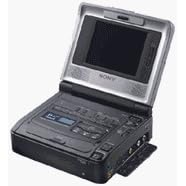
http://www.live.sonyus.webcollage.net/server/onecall/sonyus-product-full-content-page/...oduct-id=10367
PS: This model is available without the LCD as a Sony GV-D200 and $449 new. Getting better.

http://www.clubmac.com/clubmac/shop/detail.asp?dpno=970210&store=clubmac&source=cwbfroogle -
These things used to be well over $1000. The need for these for Video8 and Hi8 transfer will continue even though Digital8 is being phased out as a camcorder format.
-
According to the accessories book that came with my cam, the D-800 will do pass thru. Funny, it is one of the few places that I recall Sony mentioning pass thru. I got to tell you though, for the money, I think I would be looking at another cam.
IS IT SUPPOSED TO SMOKE LIKE THAT? -
A Sony TRV-460 digital-8 cam with analog pass-thru, and 8mm, hi-8 playback run about $325.00.Originally Posted by ZAPPER
-----------------------------------------------------------------------------------------
So, D800 will do 2.
1. Video8 and Hi8 playback to IEEE-1394. Picture in shuttle a plus.
2. Analog "pass through" transcode to IEEE-1394.
3. Composite/S-Video/Audio in and out connectors.
4. Hi8 PCM audio to IEEE-1394 conversion (if any do it). -
The book says that the D800 will "Play PAL recorded Tapes on built-in LCD only"
IS IT SUPPOSED TO SMOKE LIKE THAT? -
Ahh. Oh well, at least you can use it to log PAL tapes.Originally Posted by ZAPPER
-
I've got the GV-D200 and I can confirm that it does 1 thru 4. Picture in shuttle is limited to 2X.
I bought it new, because the ebay price for used was only about US$100 less than new. Most of the units for sale were deck / ac adapter only - no box or manual etc.
On a side note, on a recent return flight from NYC to SFO, the plane (seat card said it was a 737 - 600 /900) had a bank of 4 Hi8 decks inside a panel near the entry door. The inflight entertainment was all on Hi8 cassettes. Hi8 Lives!
The movies on the outgoing flight looked like VHS on the drop down LCD's. -
Bulk discount Hi-8 tapes sold through mail order are nearly all Airline tapes. I used couples of 50 packs when I was on my 8-mm camcorder.
-
Back after taking a breather...
After reading all the detailed information and judicious advice provided by everyone, I was ready to try the Digital8 Camcorder route and do Video8 playback to IEEE-1394. The only Sony camcorder (new) that plays Video8 happens to be the TRV280. HOWEVER upon checking with Sony Tech Service I was told that it may, or it may not (!!!!!!????) play the Video8 tapes (I took that to mean that the TBC feature was ripped out for cost reasons???) Upon further inquiry I was also told that the only Sony system which can play Video8 tapes are the GV-D200 and GV-D800! So, so much for the camcorder approach, since for some reason, buying that kind of equipment, used, on eBay makes me nervous. So that leaves two options:
1) buy a GV-D200 (which would amount to paying ~5$ per transferred 120mn tape)
2) try to play it on already owned equipment (V8, TR93, EV-700U) and take the composite output to a decent ADVC (Canopus?)
Having read a number of other threads on the site, the conclusions on which approach would provide the highest end picture quality seem to vary. Very wisely some suggest to play the tapes in the camera it was recorded on, some others suggest the best equipment is the one you already own.
My intuition would be to digitize as much upstream as possible (using GV-D200) and edit/correct... with Vegas on PC, staying with Sony all the way, assuming they know how to best match/compensate their components for the best end result?...
Probably not the cheapest way to go (D200 can only play tapes and is not as versatile as a general purpose ADVC) but can an external ADVC match as closely the quirks ( 7.5 IRE etc...) of Sony encoding (even though Zapper, I think, mentionned that one of those external ADVC vendors licensed the actual technology from Sony?)
I guess it doesn't always help to be an engineer and keep looking for the "best" solution...
Any experience/opinion very appreciated. -
The older (used) Digital8 camcorders are better at this. The 280 is a very low end model that isn't on my potential list. I haven't gone through and ranked all the older models but they roughly followed this history (ignoring the camera section).Originally Posted by VALMOND
1st/2nd generation (1998-2000)
- all played 8mm and Hi8 to IEEE-1394
- none had analog pass through
middle years (2001-2005)
- higher end models played 8mm and Hi8 to IEEE-1394
- higher end models had analog pass through
- low end models dropped analog tape playback feature
recent models (including 460/480)
- fewer models with analog playback
- fewer models with analog pass-through
- other features being trimmed
- Sony reserves the better features for 2nd level MinDV format.
The GV-D200 and GV-D800 devices probably have faster tape shuttle than any of the camcorders. This can save lots of time because all tapes should be fully wound and rewound before transfer. Most will need logging as well.
You are ignoring the resale value of both devices when you finish your project. Both will be in demand on ebay.Originally Posted by VALMOND
You won't have enough time to do much more than cut edit 100 tapes (200 hours). I have similar issues. I separate my tapes by importance. The travel and home tapes go raw to DV tape and hard drive without filtering other than levels. I will be re-editing these in the future.Originally Posted by VALMOND
I have a bunch of business and education oriented tapes where quality is less important. These go to MPeg2 DVD. This becomes a log, then batch dub and encode exercise sometimes with minor cuts editing. The big bottleneck is MPeg2 encoding. To solve that problem I use the Mainconcept standalone MPeg2 encoder on my Core2 machine to realtime encode from DV during capture.
http://www.mainconcept.com/site/index.php?id=813
The ADVC-100/110 handles the levels issue directly. It maps 7.5 IRE black properly to digital level 16 and 100 IRE to digital level 235. A Digital8 analog playback transfer also does it correctly. Analog Pass-Through camcorder transfer maps black to washed out 32 which requires realtime correction (enosoft?) or post correction during rendering/encoding.Originally Posted by VALMOND
https://forum.videohelp.com/topic319733.html
I think for bulk work, the ADVC saves time so long as you have a quality Hi8 playback camcorder/deck. Otherwise Digital8 analog playback works fine for those without a playback camcorder. -
You are so right, edDV, in terms of what, ironically, will likely be the use model: transfer all the "emotionally" important tapes raw to DV on a PC for editing later on (which means probably never... but at least they are "preserved" for future generations!)
I have to admit to leaning toward using that D200 (maybe I am too "gadget" oriented...) if anything because it seems to me like it is in fact an ADVC (tuned to Sony recorded material) AND a Video8 player. So I could use it like any ADVC when playing tapes on my older camcorders/VCRs until they die... But you did say one thing which did throw a wrench in that theory: you seem to imply that the analog passthrough would not map the black correctly, (unlike playing the tape in a digital8 camcorder) which would basically invalidate using it as an ADVC. Are you sure of that?
Thank you.
Similar Threads
-
Digitizing family VHS movies - interlacing/quality issues on iMac 27"
By genkiness in forum Newbie / General discussionsReplies: 2Last Post: 29th Apr 2010, 23:32 -
lower low quality online tv how to high quality :( :x
By gorry563 in forum Video Streaming DownloadingReplies: 1Last Post: 22nd Feb 2009, 07:56 -
&fmt=18 does not give the same quality as playing by "high quality
By arminio in forum Video Streaming DownloadingReplies: 2Last Post: 9th Feb 2009, 19:33 -
Low quality video on high resolution screen, improve video quality?
By Nitrius in forum Software PlayingReplies: 4Last Post: 29th Dec 2008, 14:38 -
Digitizing High Def miniDV tapes
By mark25s in forum Camcorders (DV/HDV/AVCHD/HD)Replies: 3Last Post: 19th Jun 2007, 22:09




 Quote
Quote