I have dl a movie which is in different language (asian), main dl movie folder did contain subtitle (sub folder) folder, but problem is how could i fixed this problem? or how do i embedded the subtile in the movie???
i will be thankful to you.
+ Reply to Thread
Results 1 to 8 of 8
-
-
What kind of movie? AVI? Video DVD?
What playback device/application? Computer? If so - using what application? Standalone player? If so, which?
If AVI, put the .srt subtitles in the same folder as the AVI, and give them the same name, like movie.avi and movie.srt and playback device/player software capable of subtitles should play it back with subs. No point in embedding the subs in the movie, as that often requires reencoding of the video.
/Mats -
Thanks alot for your info!!
I used Gspot, its looks to me avi format. but when i did put the .srt file in the movie folder its didn't works. thats why i am posting screenshoots.
first screenshoot is about movie with Gspot
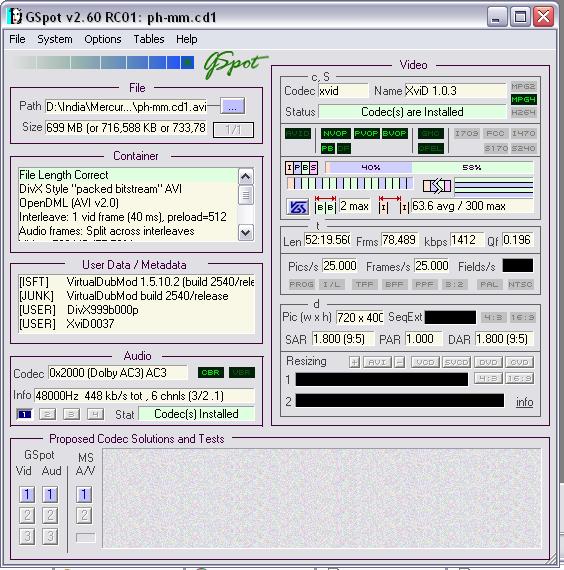
second screenshoot about the folder where subs located!

Third screenshoot is of the folder "ph-mm.srt~" which located sub title folder.

-
You have an avi, ph-mm.cd1.avi
You then put the .srt in the same filder as the avi, and name it ph-mm.cd1.srt
To be safe, even rename to phmm1.avi and phmm1.srt to avoid confusing your application.
What did you use to play the AVI? If WMP (and some other DirectShow based players), you need VobSub installed, as it doesn't have internal subtitle support.
/Mats -
Well, then I'm out of ideas. Try VLC and see if it picks up the subtitle, perhaps?
/Mats -
Then I can only assume there's something wrong with your srt. Can you open it in Notepad, and read the subtitles? If so, please post the first few lines here.
/Mats
Similar Threads
-
Subtitle Workshop - not creating subtitle at current time location
By botjocrow in forum SubtitleReplies: 0Last Post: 14th May 2011, 04:09 -
Convert subtitle of .idx/.sub to .sup for AVCHD, Remove embedded subtitle.
By wisitch in forum SubtitleReplies: 2Last Post: 18th Jun 2010, 12:25 -
Conver MKV with ENG audio/subtitle to AVCHD or Blu-ray with subtitle help?
By teaberry in forum Video ConversionReplies: 2Last Post: 3rd May 2010, 18:03 -
How can I add a subtitle into ts file in DVB subtitle format
By elmc in forum SubtitleReplies: 1Last Post: 20th Jul 2008, 15:37 -
Converting SRT or SUB subtitle files as a Subtitle Track for DVDs...
By soneman in forum Video ConversionReplies: 3Last Post: 22nd Feb 2008, 15:17




 Quote
Quote