So I finally upgraded my home video camera. I liked the idea of tapes rather than miniDV or the hard drive. I chose the HDR-HC7. Previously I always hooked up my sony camcorder through the firewire (ilink) cable and captured it through windv and for the most part was pretty happy about the outcomes. With my new HD camera I looked at the software and was afraid it might mess up other software programs that I use for my photo viewing. Can I still use WinDV to capture my HD output. Since its a digital signal, I didn't know if it would still pick up the lines of resolution. There is only about 5 lines of text in the owners manual about capturing video to the computer and it is in the section about first installing their software. Is there a better way to capture HD over WinDV.
Thanks
Jeff
+ Reply to Thread
Results 1 to 6 of 6
-
-
Is this the right forum for this question or should I post it else where?
Was my question worded correctly?
I basically need to capture the HD footage from my sony camcorder without loosing the higher resolution. Is there an article about capturing HD footage somewhere or perhaps it doesn't matter.
P.S. Happy Mother's Day!! -
Although HDV and DV share the same tape format and the same recorded datarate, they use completely different video compression technology. The DV codec is strictly an intraframe (spatial) compression. Each DV video frame is recorded as an independent picture, with a fixed bit allocation and uniform placement on the videotape. The HDV codec is based on MPEG-2 video compression, which employs both intraframe and interframe (temporal) techniques. Interframe compressors store only a fraction of the frames in a video as independent pictures -- called I frames -- and encode the remaining frames as changes relative to them. Consequently, HDV frames vary in size depending on their prior and future neighbors. In HDV 1080i, one in every 12 (25 FPS) or 15 (30 FPS) frames is an I frame. In HDV 1080p, one in every 12 (25 FPS) or 15 (24 or 30 FPS) frames is an I frame. In HDV 720p, one in every 6 (24, 25, or 30 FPS) or 12 (50 or 60 FPS) frames is an I frame. Dropouts or errors in the compressed video bitstream affect HDV much more severely than DV. This is an unavoidable characteristic of interframe compression. Since frame data affects multiple frames (and not just the one it originated from), a dropout will impact all dependent neighbors. Frame-accurate editing is also made more difficult by the MPEG-2 codec. Any modifications to the video sequence require the surrounding group of frames to undergo a complete (and lossy) decompression/recompression cycle. However, virtually all professional non-linear editing software is now designed to work flawlessly with HDV.
-
his table illustrates total horizontal and vertical detail via box size. It does not accuratly reflect the screen shape (aspect ratio) of these formats, which is always stretched or squeezed to 4:3 or 16:9. Note that this chart illustrates visible resolution, not pixel count, which is why the 1080i box is not as tall as the 1080p box.
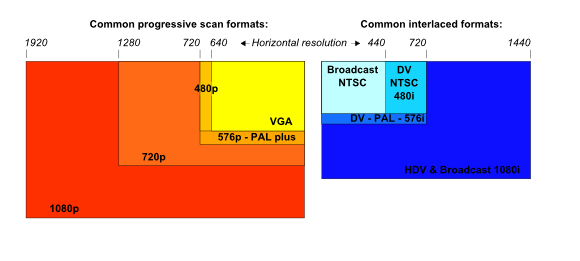
-
Thanks for the information.
I obviously didn't understand all there was to know about the differences in video formats. I think have a better understanding of what makes up the individual formats. I still don't know how to take them off of the camera. Can I use winDV as before or will that cause me to lose quality.
Similar Threads
-
capturing on sony hdr-hc7 NTSC Tape / PAL Camera issue ?
By DKmickey in forum Camcorders (DV/HDV/AVCHD/HD)Replies: 5Last Post: 5th Feb 2009, 15:38 -
Capturing from a Sony HDr SR1 using Intensity pro
By trydowave in forum Capturing and VCRReplies: 0Last Post: 22nd Oct 2007, 19:42 -
Sony HDR-HC7 16:9 & 4:3 Format??
By Ray & Paula in forum Camcorders (DV/HDV/AVCHD/HD)Replies: 7Last Post: 4th Oct 2007, 23:47 -
Sony HDR-HC7 16:9 & 4:3 Recording Modes??
By Ray & Paula in forum Newbie / General discussionsReplies: 1Last Post: 1st Oct 2007, 17:51 -
Sony HDR HC7 or Canon HV20
By PeterK in forum Camcorders (DV/HDV/AVCHD/HD)Replies: 1Last Post: 14th Jun 2007, 19:03




 Quote
Quote