I recently purchased a Hauppauge 1600 tuner. It's been working great and I've recorded dozens of shows with Beyond TV and then Vista MCE. One time I recorded a two hour program with the included Hauppauge software, WinTV 2000 (which pretty much is worthless IMO). I'd really like to watch this program or, preferably, burn to a DVD.
I've tried the following programs to not much avail. Can anyone suggest a program or a tool to get this to work?
Players:
Windows Media Player (XP & Vista): Plays audio, black screen
Nero Showtime: Plays audio and video, badly stutters
Cyberlink PowerDVD 7: Watchable, but stutters
VLC (XP & Vista): program crashes and shuts off when opening file
Linux players: error message, says a demuxer is needed
Quicktime: gives an "Error -2408, the file is not a movie file"
Editors/Tools:
Windows Movie Maker (XP & Vista): Imports in, but shows blackscreen and audio
NeroVision: imports in, but shows blackscreen and audio
VideoReDo: audio ok, video looks streaky. Quick stream fix gives an audio ring buffer overrun. Video program info yields this information:
File Name: E:\Videos\tvshow.mpg
File Size: 13690901324 ( 12.75 GB )
Program Duration: 02:03:02.23
File Type: PS - MPEG2
Encoding: MPEG 2
Video stream Id: xE0
Encoding Dimensions: 704 x 480
Display Size: 704 x 480
Aspect Ratio: 16/9
Frame Rate: 59.94 FPS
Bit Rate: 12.000 Mbps
VBV_Buffer: 224 KB
Profile: Main/Main
Progressive: Prog or Int
Chroma: 4:2:0
Audio Format: 5.1
Audio Stream Id: AC3: 0 (x80)
Audio Bit Rate: 384 Kbps
Audio Sampling Rate: 48000 Hz
If anyone can recommend a video editor that can open and export this file, I would be most appreciative. I could keep trying a more and more random ones, but I'm having very little luck so far. Thanks.
+ Reply to Thread
Results 1 to 30 of 30
-
-
The HVR-1600 can record analog NTSC channels and apply MPeg2 compression similar to the PVR-250. So analog stations should record and play fine.Originally Posted by bengance
Digital stations are multiplexed into MPeg2_TS streams. This one master file contains subchannels (n.1, n.2, etc.). Some PBS stations can contain one HD and up to three SD subchannels. First step as Baldrick suggests is to separate the streams before you attempt playback.
I haven't used the HVR-1600 to tune ATSC channels yet. Nor the BeyondTV interface to the HDR-1600. Maybe it allows separate recording of subchannels. If so, you should be able to play the SD subchannels with no difficulty. HD subchannels should play with VLC. VLC seems to default to single field 540p playback of 1080i. If not set video deinterlace to "discard" for minimal computer 540p/29.97 playback. Full 1080i playback requires a fast cpu and deinterlace takes even more cpu power unless you link a display card with hardware deinterlacing (advanced topic). 720p stations should play without line split issues.
Those programs want demuxed MPeg2. They may have difficulty with AC-3 audio.Originally Posted by bengance
That is a weird TV station. Please name the station and program.Originally Posted by bengance
I've never encountered 704x480 wide screen and 12Mb/s is way excessive bitrate. Sound is AC-3 which will be silent for many editing apps.
Vegas opens most of the subcahnnel files. You must demux the raw file coming from the TV station.Originally Posted by bengance -
That's a bad sign if Quickstream Fix chokes. As Ed mentions, the file properties are weird - 704x480 and 59.94 fps? Weird....
-
Some Fox stations did this early on while gearing up for 720p. They started with 704x480p/59.94 16:9 which is an allowed resolution but did it as a stepping stone to 720p. It was intended for EDTV/HDTV reception. Most secondary channels today use 480i 4:3 for minimal bit rate. These are intended for normal SD reception.Originally Posted by Soopafresh
-
Thanks for the input. I tried demuxing the file with project X. The log file contained over 500 errors. I didn't get into using this program very much though, my first attempt yielded the audio fine but the video had an extra hour added (I think the added frames from project X).
Anyways, I discovered that the program will be rebroadcast in a few weeks. Now that I'm using Vista MCE, I haven't had any problems with HD broadcasts so hopefully I can just rerecord it. The program orginially recorded was the SNL in the 90's special on KGW Portland. Digital channel 8.1 (NBC). -
Ahh I recorded that show. It was mostly 4:3 aspect and SD native. What you have is the upscaled 1080i version with side bars. In that version it would be full HD bitrate (12Mb/s in your data). I recorded the show off the analog channel. There were a few letterbox commentaries but all historical clips were 4:3.Originally Posted by bengance
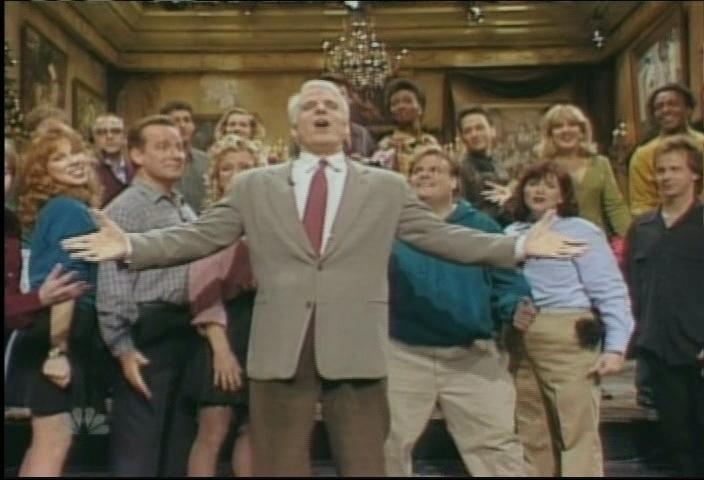
-
Well I am looking at getting this card to replace my Dvico fusion 3 Gold. I like the fact that it has an analog and the ASTC tuner.
My concern is that it is encoding the HD streams as far as I can tell from what I have read. With the Dvico I had it would literally just download the stream as it came in so there was no encoding or quality loss, unless I had a crappy signal.
Does anyone know how it records HD signals? What the file is? (TP, TS, MPG etc)
Also the 12mbits things scares me too. That is great for analog stuff, but what about the 17 mbits streams that come over the air on a 1080i program?
If this is the case with this card, I think it is going to be a deal breaker. -
Don't they all so this? You would need specialized hardware to do otherwise.Originally Posted by maxpower2078
MPeg2_TS as broadcast.Originally Posted by maxpower2078
He is saying his local only sends 12Mb/s. Must be PBS.Originally Posted by maxpower2078
12Mb/s is low for typ. 14-19Mb/s is more typical.
It just passes what the station sends.Originally Posted by maxpower2078 -
What antenna are you using for your ATSC signals?
FB-DIMM are the real cause of global warming -
First you enter your street address into www.antennaweb.org. Look at where the transmitters are and their distance. Then figure out what antenna you need.Originally Posted by rallynavvie
-
I have a couple of options. See I moved to a new place and my last place was broken into and had a WHOLE bunch of stuff stolen. So I am re-building now. I still have the HDTVi little indoor antenna which I actually mounted in the garage before and worked well. My new palce already has a roof mounted antenna that I am hoping to plug in. I need to get on the roof and see where it comes into the house and find it in the house.Originally Posted by rallynavvie
I went ahead and picked up the HVR 1600 last night so we will see how it goes. I still have a computer with an old PVR 250 card in it. I could test the 1600 out by swapping them and see how things go before I try it on my to be built machine. -
I picked up the HVR-1600 yesterday and installed it in parallel with my PVR-250 on my Media Center box. Something is happening with the playback when recording/watching two channels at once where one channel is fine and the other very fuzzy so I don't know if it's the splitter I'm using for the analog cable signal or what. Maybe Media Center is looking for the ATSC signal on those OTA stations even though in the setup I set it as having no ATSC antenna.
All I needed was a recommendation for a decent omni antenna. The OTA signal of the major networks is such that just leaving an open-ended patch of coaxial on the ATSC input on the HVR-1600 was able to pick up a degraded HD signal. I would imagine a good indoor omnidirectional would be enough.FB-DIMM are the real cause of global warming -
Well, so far this thing is failing anything I can throw at it. The video from digital stations does not come through unless I mess around with the bit depth of my desktop. The recording of HD are not in a native transport stream and as a previous poster mentioned AUTOGK sees it as having a 704x480 res.
HDTVtoMPEG2 cannot find any channels when trying to open it.
Anyone know what is up with this card and how you are suppose to edit the files you get from it?
I am a couple of days from taking it back.
I am using PBS as a source here, and under the properties using windows media player it says that it is 1920x1080 and AC3 audio. It also plays fine there. -
Hi max - bummer about your loss. If you can, upload a small chunk of the source (non)transport stream file somewhere. 10-20 seconds should do.
Did you see the beta drivers on the Hauppage site for this card?
http://www.hauppauge.com/pages/support/support_hvr1600.html#driver_34c -
Hi maxpower2078,
I just wanted to bring up a few things, here..
** a comment about the hvr-1600
** news of a patching tool
I too, have the hvr-1600, and it *can* be a royal pain in the backside.
And I've spent the last month screwing around (and discovering certain
things) with this card and the mpegs. Anyway. There's too many things
to mention here that relates to how and why things can (and do) go wrong
with the hvr-1600 recordings. Maybe I'll touch up one some apsects when
I post the news and the tool, later.
Briefly, the origin of the error you are experiencing with the hvr-1600
recorded mpegs is the TS -> separate/decode -> PS MPEG, process.
And, the patching tool helps address this as a temporary solution. It works
very well.
-vhelp 4269 -
I can't wait to fit an antenna to it so I can mess with the HD recording formats...
FB-DIMM are the real cause of global warming -
I am downloading the beta drivers and program right now to try out. Here is a sample peice to check out though.Originally Posted by Soopafresh
www.humannart.com/_KVPT-HD_20070519_120552.mpg -
Hi maxpower2078,
The hvr-1600 captures hdtv TS (transport stream) programs, but the finished recordedAnyone know what is up with this card and how you are suppose to edit the files you get from it?
mpegs are *not* TS mpeg's. So, trying to separate them (othe video programs) is
actually a fruitless cause. I mean. The finished mpegs are actually PS (program stream)
mpegs. And the buggyness you are experiencing is thanks to the wintv2000's.
My thinking is that anything *over* 1280 x 720p (on some systems) is more than likely
to give some trouble because of the huge amount of data (image and audio) inside these
TS mpegs.
Just a thought, but..
Now, with respect to the validity of these recorded PS MPEG's and the possible plans to
archive them as-is, in their original state, is another question. And for this type of project,
I would suggest to incorporate some form of "fix" for these buggy mpegs because it is
clear that they are not standard enought (bug-free) to pass the HD-DVD archiving step.
And it would seem wise to re-encode them if all else fails. In my experience with this
source type, I've seen where even VideoReDo would fail on "fix"ing them. So, re-encoding
might have to be considered.
On mine, too.., when in XP Home. Anyway.I am using PBS as a source here, and under the properties using windows media player it says that it is 1920x1080 and AC3 audio. It also plays fine there.
I think that the reason for this is because the initial hvr-1600 (and wintv2000) driver install
is uniquely in sync with WMP (windows media player) software, thanks to Hauppage getting
this one, right.
-vhelp 4272 -
Hi maxpower2078,
I'm soo happy. I just (finally) downloaded your demo of your problem hdtv 1980 x 1080i
PS MPEG source, and two things.. first, its just as I indicated, above.. that it is the
result of the wintv2000 buggy recordings, and two, my patching tool worked flawlessly
on it. I needed an 1980 x 1080i sample, and by coincedense, you provided one. Thanks!
On my WIN98 machine, my PowerDVD v3.0 (yeah, I'm old) plays the video all green and
pixelated. And, when I bring it inside VirtualDub-MPEG2 (any version) it produces the
same 704 x 480 window -- tipicle of a borked PS MPEG, thanks to wintv2000 software.
But applying the patch restored it to health.. boiya!
Now that I know that it works on *any* source, [from wintv2000] I'm soo happy
Another Horray!! today, hehe..
-vhelp 4274 -
Doesn't it record the HD programming to DVR-MS when recording within Media Center? If so collecting the audio and video should be a simple matter.
I'm glad to hear it records AC3, though I wonder if it does so in Media Center. One of the reasons I got this card was to get the OTA surround audio from programs. My PVR-250 hasn't been but perhaps that's because I use analog cable as a source?FB-DIMM are the real cause of global warming -
I think the only thing you'll ever get in SD type capture cards and things
are plain:
** mono; stereo; mts stereo; and dbx stereo.
But with the arrivals of hdtv, the new generation of video/audio capture devices
are those that capture the broadcasters MPEG-2 TS. And with this new medium
comes improved audio which (obviously) is imbeded in the TS mpeg. Sort of like
streaming commercial DVD's. Where dvd's have DTS 5.1 or AC3 5.1 audio waiting
to be (plucked) extracted by our *new* ripper tools. No conversion or re-con-
versions necessary. Just dvd-rip, I mean, HDTV-Rip whatever your source is
containing and be happy.
The only problem I see with HDTV is the varied level of quality, in terms of mpeg
bitrate. For instance, on my ABC channgle, it airs 1280 x 720p and 15000 bitrate.
Its quite good, in terms of quality, but I have also seen other channels on my
hvr-1600 (chan's in my area) that *are* lessor quality and lower bitrate and
higher pixelations. So, it can be disapointing in some cases.
My suggestion would be to compile a list of the common channels that consist of
tipicle higher quality attributes, so that you are prepared and know what you have
in front of you and what to expect. Major broadcast stations will probably be
consistant across the country.
Because I only get one major channel in, you already know that:
** ABC is 1280 x 720p, 15000 bitrate, 914 vbv, etc.
** NBC is
** CBS is
** FOX is
** PBS is 1920 x 1080i, 19000 bitrate (or, 9.8k bit, per my patch, and VR is 10k)
** others
Then utilize a game plan to process each accordingly
-vhelp 4275 -
Local stations have only one limitation 19Mb/s ATSC MPeg2_TS.Originally Posted by vhelp
Only the primary ATSC channel has to be an approved ATSC format. They could send just a 4:3 3Mb/s SD channel and the rest of the 16Mb/s could be anything sent as data inside the TS stream.
That said there are typical practices that most network stations follow.
They currently send their primary channel as ~14-17Mb/s 1920x1080i/29.97 or 1280x720p/59.94 (ABC/FOX). Most of the day this is SD programming upscaled. This is a tough way to record SD. If the SD program has an AC-3 track, it will be there in the Mux.
PBS is different. They usually feed a national 24hr HD channel as 1920x1080i/29.97 in the primary channel plus other SD sub channels. The HD channel usual programming is about half native HD, the rest is upscaled wide 480p/29.97 programming. I've never seen anything 4:3 aspect on the primary PBS channel.
If your tuner software allows recording separate sub channels all the better. 4:3 SD upscales will have two major problems: sidepillars and gigantic bitrates. -
Glad to hear it is working out for you. I am not sure what patching tool you are talking about though. What is the name of it?Originally Posted by vhelp
-
I'm not at all knowledgeable when it comes to broadcast signals and such but I'm wondering something. If an OTA TV station can broadcast HD programming at such high bitrates why are wireless video "links" such shoddy quality? I'm assuming it has something to do with the frequency used and perhaps the power needed to create such a signal? I'm always curious to find out about this sort of thing so I don't sound stupid later
 FB-DIMM are the real cause of global warming
FB-DIMM are the real cause of global warming -
Which wireless video links? If you can achieve sustained 19Mb/s you should be able to get a similar result from the MPeg2_TS. If you separate the PIDs, 14-16Mb/s sustained should be enough. An SD channel needs only 3-5Mb/s sustained.Originally Posted by rallynavvie
I think the key issue is "sustained transfer". Dropped frames result from any communication interference. -
Sorry to dredge this one up but it seemed like the closest topic to my issue. I am recording on my XP SP2 machine with a newly purchased HVR-1600 card. If I open the file in Windows Media Player on the machine that I recorded it on and select properties it says the file is 1920x1080. If I open it on the laptop via the network it tells me the file is 704x480. Now it won't play in WMC on the laptop, it is black video with audio. On the laptop I can get it to open using VLC but have to change the video playback settings to an OpenGL playback but even then it is jittery.
I do believe that even though it is an HD signal, that the file is truly 704x480 because I have a D-link DSM-320 that will always say if it cannot play back a file due to the fact that it is more than 720x480. It tries to play the HD recording (mpeg2) but cannot decode it. The fact that it tries to play it supports the claim of the file being 704x480. Why would two different machines claim it to be a different file size?
Any help? -
jayflap - With a thread this old, it probably would really have been best to have just opened a new thread, but since you're new I'll cut you some slack.
Please don't be mysterious. What exactly is this file you are opening? Did you record it yourself? Yes, it is possible to broadcast 704x480 as a digital signal. It's not HD, but it can be broadcast at this resolution by any channel that does HD broadcasting. Download and install Gspot and see what resolution it thinks your video is. There could be some messed up stuff in the headers or you might have a mix of 1920x1080 with maybe 704x480 for commercials and maybe something you are using just focuses on the lowest resolution video it sees. If you have commercials in it, you probably should edit them out with something like VideoReDo because mixing 1920x1080 and 704x480 video in the same stream is going to be problematic for some playback devices. -
JMan98,
Thanks for the response. I probably should have started a new post, sorry about that.
The program is The Office off of the local NBC affiliate here in Milwaukee. You are probably correct about the mixed format since the program begins with a local add which is breadboxed in the middle. I will try removing the commercials and see if that fixes the resolution discrepancy.
G-spot says the following
DVD "VOB" format
MPEG-2 Program Stream << { 1 vid, 1 aud }
Sys Bitrate: 12256 kb/s
704 x 480
I will take out the commercials and see if that changes anything.
Thanks,
Jason -
Thanks for the info. Assuming you are actually recording the HD broadcast of The Office, it is most definitely 1920x1080i. I have no way of knowing what you are recording, but I do record The Office myself and I know with 100% certainty that the HD broadcast is 1080i.
VideoReDo allows you to "try before you buy". If you try it out, mark the beginning and end of segments that you want to save and add them one at a time to the clipboard (I think it's a button labeled "Add Selection" or something similar) and then after you have all the segments in the clipboard, click on "Save As" to save them as a final file. VideoReDo won't re-encode your video, but you will get a clean 1080i file as output. The bit rate you are listing is far too high and totally unnecessary for 704x480 video, so I'm guessing that the local add has thrown off some of your programs. Editing to only have The Office has a good chance of solving your problem I think.
Similar Threads
-
MPEG2 playback via VLC or WMP darker than when viewed on NLE timeline
By sdsumike619 in forum Video ConversionReplies: 4Last Post: 15th Jan 2012, 18:24 -
How to stream using VLC
By dafodill in forum Software PlayingReplies: 4Last Post: 29th Jun 2010, 18:23 -
Two seperate VLC playback issues
By ecc in forum Software PlayingReplies: 13Last Post: 25th Sep 2009, 07:36 -
VLC Colour Issues During Playback
By fitch.j in forum Software PlayingReplies: 5Last Post: 24th May 2009, 07:47 -
assistance with vlc stream
By lolwthm8s in forum Video Streaming DownloadingReplies: 9Last Post: 20th Jun 2008, 05:03




 Quote
Quote