Guys I got a older pc and I am wanting to install a second Hard Drive in it if I can ever get Win98 on it. Problem is it doesnt have a slot to install a second Hard Drive. I was wondering if I could install it anyway, and let it just hang inside the case. I checked it wasnt touching anything when I tried it.
+ Reply to Thread
Results 1 to 10 of 10
-
-
I've done this in the past, it's not always the best thing but I have to say the computer and drive lasted 5 years with no problems, then I upgraded to a different system.
You can also lay the drive on the bottom of the case if your IDE cable is long enough. If you want to insulate it card board is cheap, conveneint and easy to shape.
--dES"You can observe a lot by watching." - Yogi Bera
http://www.areturningadultstudent.com -
I have a drive on the floor of my case and it's been there for 4 years now. My case is raised on the bottom, so heat does not get trapped, which is important. Air passes under the case by a good half inch or more. I removed the floppy drive and crammed one in that hole too.
You absolutely DO NOT want to put paper/cardboard around the drive. It needs to be metal on metal. The metal will spread the heat around. Never put flammables inside a computer.Want my help? Ask here! (not via PM!)
FAQs: Best Blank Discs • Best TBCs • Best VCRs for capture • Restore VHS -
No, by insulater I meant for sound purposes. There was a vibration where the edge of the drive was hitting a bracket.Originally Posted by capman21
You want heat to be pulled away from the drive so the more air space/metal contact usually the better.
---dES"You can observe a lot by watching." - Yogi Bera
http://www.areturningadultstudent.com -
If you happen to have a spare 5 /14" drive bay not used by a optical drive, you can get a set of spacer adapters and put it in there. They are very inexpensive, about $4US or less.
http://www.computergate.com/products/item.cfm?prodcd=XMKHD
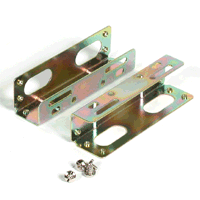
Or it should fit in a empty floppy bay. And a hard drive will work in any position, upside down or on it's side, so you may be able to secure it with some zip ties if there is no place to use a screw or two to attach it. -
Computer cases are cheap and a bigger power supply is always good when adding more components.
I bought a small Supercase 300W Apex micro ATX tool less case to replace an old HP6635 case for $30 or $40 because the PS wasn't big enough to push my video card and extra optical drive. It holds two optical drives, two hard drives and a floppy. I also have three fans in it. -
You could also try a Lian Li MF-20 and MF-30 3.5 inch drive mounting kits
Image: http://www.dansdata.com/images/llmountkits/installed480.jpg
Actual info link: http://www.dansdata.com/lldrivemounts.htmWhat We Do In Life, Echoes In Eternity.... -
I've mounted an extra PATA HD on it's side (long edge) with a strip of Velcro. No noise, and easy to remove and move when needed to get at anything. It's been this way for years and no problems--I did add an extra 80mm fan blowing right on it (also mounted with Velcro). By using the Velcro you are able to adjust the direction of the HD for easy attachment of the IDE cable. A new case is a good idea, but then you'll probably want a new MB, Core2Duo, DDR2 ram, and... ha! ha! ha!
The sticky Velcro strips works great!
Similar Threads
-
DVD player to connect to a PC hard drive, or a networked hard drive?
By lifengwu in forum DVD & Blu-ray PlayersReplies: 0Last Post: 8th Oct 2010, 20:40 -
SATA, Hard Drive, Desktop only picking up part of the hard drive?
By Ghtpua in forum ComputerReplies: 9Last Post: 16th May 2010, 19:46 -
Sony Vaio with partitioned hard drive(Want full hard drive space on C)
By neworldman in forum ComputerReplies: 11Last Post: 17th Mar 2010, 14:42 -
Hard-Drive write caching,Is my hard drive faulty
By jezzer in forum ComputerReplies: 33Last Post: 27th Sep 2008, 12:06 -
Replace Dead Hard Drive From DVR 533HS With Working Hard Drive From DVR 640
By gordo1811 in forum DVD & Blu-ray RecordersReplies: 2Last Post: 12th Dec 2007, 16:58




 Quote
Quote