I have VOB files that when converted end up with audio out of sync. This is a common problem as everyone knows, but it continues to amaze me that VLC and others can play them properly, but almost no conversion utility can compensate for this.
Video Redo "Quickstream fix" fixes these, and VirtualDubMod can too (but crashes more often than not on these files). But its another manual step. Is anyone aware of a commandline utility that I can simply run on thes files to perform the same process and output another MPG/VOB? Or better yet a commandline utility to convert to XVID or DIVX and actually handle this all to common issue would be welcome as well.
+ Reply to Thread
Results 1 to 15 of 15
-
-
That's really not that common of a problem.I have VOB files that when converted end up with audio out of sync.
 I would find out why they are out of sync and fix the problem first instead of trying to adjust the sync after encoding.
I would find out why they are out of sync and fix the problem first instead of trying to adjust the sync after encoding.
And what kind of 'out of sync'? Gradual sync loss or the same amount throughout the video?
If you want to do a more 'automatic' conversion from DVD to Xvid, try AutoGK or FairUse Wizard. -
You can automate QuickStreamFix via:
cscript //nologo "c:\program files\videoredoPlus\vp.vbs" "%~pdnx1" "%~dpn1.mpg" /t4 /d /q -
Thanks, Ill give that a try. Ill buy VR if I have to, but its kind of expensive since thats the only feature I need. Do you know of any alternatives that have just this feature? I dont need the other stuff VR has, although it is a very powerful program and worth the money if you need the other features.Originally Posted by Soopafresh
-
FUW only works from source DVD's, it cannot even handle a ripped DVD unless its an ISO. Pretty stupid limitation.Originally Posted by redwudz

AGK has same issue. First few seconds of video are black, say 5 seconds but audio starts immediately. So then all audio for the whole thing is 5 seconds ahead. Source? Various - but it doesnt matter. Im not looking for "If x try y or z, if b try c or d". I know why this stuff happens, Ive been round and round on the forums. My point is that with ALL of these "out of sync" VOB/MPG's:
1) WM and VLC play them just fine - even though they use different codecs. And usually other players play them fine too.
2) NO conversion tool hanldes them right.
3) VDub (When it does not crash) and VideoRedo both have a process than reliably fixes this.
So its not impossible - and epscially since 90% of the video players can keep it in sync, why cant the convertors? And it is a common problem, one look at XVid or Divx forums and its probably the #1 and most frequently posted problem. -
Try this script, place your vobs in the same folder and double click the .BAT file to process
vob_syncfix.rar
It'll demux the vobs, fix the audio delay, and remux into a file named output.mpg
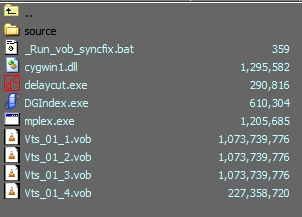
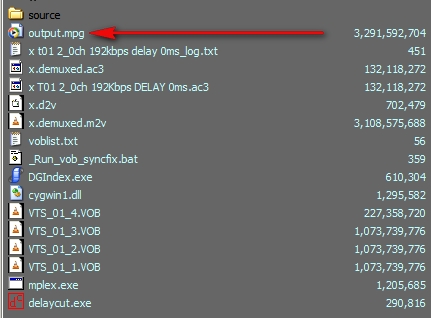
-
Hi, Soopafresh
--------------------------------------------------------------------------------
Can I use this script for mpg if I change *vob to *mpg in the bat file?
Mvg,
Peter, Belgium -
I think so. Just make sure the MPG files are in some sort of numerical order. Try it out and let me know.
-
Thanks for the script, looks great. But I ran into 2 issues:
"a field order transition was detected. Fix D2v tool, refer to DGIndex user manual" - IIRC it came from DGIndex. I havent dug into it yet - but maybe this is the issue that is causing the time delays? I read a bit on what VR QuickSTream time fix does. It continues to amaze me that all the players do it too, but none of the convertors.
So then there was only a tiny output.mpg, so I tried to rerun the last command from a cmd window to see output:
>mplex -f 3 -s 2048 -h -V -v 0 -b 896 -o "output.mpg" x.demuxed.ac3 x.demuxed.m2v
**ERROR: [mplex] Need to split output but there appears to be no %d in the filen
ame pattern output.mpg
? -
czhower - are you muxing this on a fat32 partition by any chance ? There's the 4GB rule on that one, where NTFS is going to support bigger files.
%d usually refers to file numbers, I think it is an old Unix method of declaring wildcard variables that increment numerically. I don't know why it asked for that, but OK, try this perhaps:
mplex -f 3 -s 2048 -h -V -v 0 -b 896 -o "output%d.mpg" x.demuxed.ac3 x.demuxed.m2v -
No its NTFS on XP64. And files are smaller than 2 GB, which is the limit for many utilities. Results:
++ WARN: [mplex] Stream e0: data will arrive too late sent(SCR)=437404 required(
DTS)=-75215
++ WARN: [mplex] Audio bd: buf= 15987 frame=000187 sector=00000110
++ WARN: [mplex] Video e0: buf= 35402 frame=000200 sector=00000078
**ERROR: [mplex] MUX STATUS: Frame data under-runs detected!
And audio out of sync. It creates 3 MPG output files BTW. -
Ouch... Out of curiosity, would you try muxing with this - I know it is a GUI, but I want to determine if your problem is with the muxer or the source files.
https://www.videohelp.com/tools/ImagoMPEG-Muxer -
MPG output has exactly same effect as other one. So Im guessing is the demux? Its still out of sync. Ive tried a lot of tools - VR is the only one that fixes them and these and other forums have tons of users saying the same - VR does some kind of magic. It appears to just "read" as a player would and reouput/render.
From VR using QuickFix I get a log like this:
Output Complete
Audio frame errors: 1
Video resync frames removed: 100
Audio resync frames removed: 1
Video output frames: 62294
Audio output frames: 81168
Processing time (secs): 134
Processed frames/sec: 464.66
Actual Video Bitrate: 5.38 Mbps
Thanks for all the help so far, would eb great if we can find a way to do this.,
Similar Threads
-
ffmpeg generate audio/add to video help please, command line
By surfmonkee in forum LinuxReplies: 3Last Post: 11th Sep 2011, 17:17 -
DGIndex command-line demux audio only
By Mark001 in forum Video ConversionReplies: 4Last Post: 25th Nov 2009, 14:19 -
Command-line command for fixing AVI?
By timur in forum ffmpegX general discussionReplies: 1Last Post: 23rd Sep 2009, 03:23 -
Command Line Tool that will output Re-Encoded Audio
By Maikeru-sama in forum Video ConversionReplies: 11Last Post: 13th Jan 2008, 01:56 -
put few audio files on a video ( by command line tool )
By zoha520 in forum Newbie / General discussionsReplies: 0Last Post: 10th Sep 2007, 05:21




 Quote
Quote