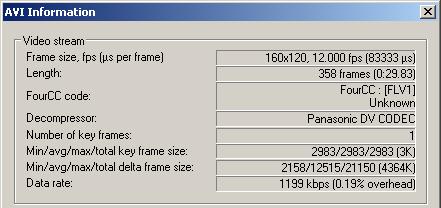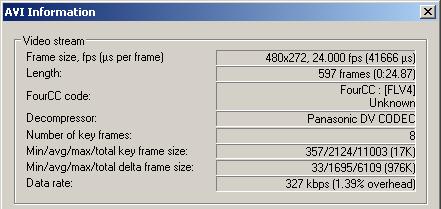I am unsuccessfully trying to convert some FLV1 AVIs into any format at all. These AVIs play in Windows Media Player, but not in anything else; VirtualDubMod reports "VideoSourceAVI error: The source image format is not acceptable. (error code -2)".
I have already installed the ffdshow package, and in both VFW Config and Video Decoder config I have made sure that under Decoder FLV1 (and even VP3, VP5, and VP6) are set to libavcodec. No dice.
When I load one of those AVIs into GSpot, it reports FLV1 codec and that it is NOT installed.
HOWEVER after a failed AVI load in VirtualDubMod, if I go to File > File Information it says the FourCC code is FLV1 "unknown", and the Decompressor is "Panasonic DV CODEC".
What?? I mean, yes, I have this codec on my computer to take in DV from my camcoder, but WHY is VirtualDubMod trying to decompress FLV1 with the Panasonic DV codec?? This is the only thing that I can think of that is botching this whole thing up.
+ Reply to Thread
Results 1 to 4 of 4
-
-
You need to first demux the audio and video with Moitah's demuxer.
http://www.moitah.net/#FLVExtract
You might need the .flv spitter if that doesn't work (but I bet it does)
http://sourceforge.net/project/showfiles.php?group_id=82303&package_id=183318 -
Sounds like the Panasonic DV codec may be one of those 'rogue' codecs that tell the system they can play/decode any FourCC video stream, even though they can't, and the system won't try another codec when the rogue fails.
Since you know the Panasonic DV codec is apparently causing problems, here, why not uninstall it while you're trying to work with the FLV videos?If cameras add ten pounds, why would people want to eat them?
Similar Threads
-
Installed ffdshow and now my computer is really slow
By AaBbCc in forum ComputerReplies: 3Last Post: 3rd Jan 2012, 10:11 -
can't find ffdshow in graphedit
By hagai_sela in forum Software PlayingReplies: 6Last Post: 12th Nov 2011, 15:05 -
VDM and WMP stop functioning when ffdshow is installed??
By jwmghf in forum Video ConversionReplies: 2Last Post: 20th Jun 2011, 15:56 -
FLV1 seek problem
By jenova in forum Newbie / General discussionsReplies: 8Last Post: 13th Jul 2010, 22:00 -
Installed Vista Home premium in a MacBook computer...
By ofbarea in forum ComputerReplies: 6Last Post: 6th Jun 2007, 14:49




 Quote
Quote