I am trying to capture some old Tv shows from my VCR on to my computer. After I finished capturing some of the show I play the clip just to see how it looked and the sound was way higher then it was when i played it.
The sound is really high and makes some static noises in the speakers and i have no idea how to fix this. The sound is perfect while it is capturing the video but after i capture it then it sounds really bad.
I am using Cyberlink Power Director if that will help you at all.
Also this happened before and i fixed it by just moving the volume around on everything in the advanced section in the volume tab. But that doesnt do anything now.
Thanks in advance for your help!
+ Reply to Thread
Results 1 to 7 of 7
-
-
Hard to see what your setup looks like. Try an attenuating patch cord from Radio Shack, catalog number 42-2152.
-
I am using the Video Grabber I bought from Comp USA. SKU: 318714. If this will help.
-
From looking at the device, it requires that you use your computer's audio in to capture the audio. Here are some things to check:
1. Make sure you are using your computer's line in, and not the mic in, for the audio.
2. Make sure you are setting the recording levels, which is different from the volume levels:
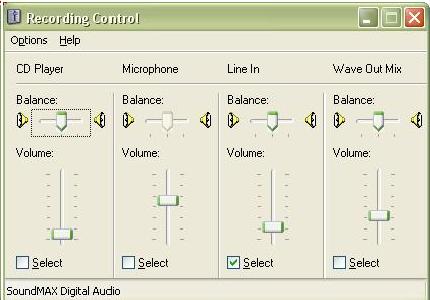
You can get to this screen by selecting: Options->Properties on the volume control panel, and then select the recording button and click OK. Experiment with lower setting of the line-in. Unfortunatly you can only hear the volume after it has been recorded, this setting does not effect the playback volume when capturing.
If you only have a mic in, use it instead of the line in. Make sure the mic db boost is not enabled. Adjust it the same way as the line-in. If you already know all this and have tried it, it seems the audio signal in is too much for you computer's line-in or mic, in which case a line attenuator is your only recourse. Good Luck!Usually long gone and forgotten
Similar Threads
-
Problem No Audio Capture TV Programme With EasyCap DC60
By farid in forum Capturing and VCRReplies: 2Last Post: 26th Apr 2012, 05:14 -
Problem recording audio from screen capture software.
By nick101181 in forum Video Streaming DownloadingReplies: 1Last Post: 12th Sep 2010, 01:40 -
Audio capture problem for a beginner
By jbaugh in forum AudioReplies: 2Last Post: 10th Aug 2009, 09:26 -
audio capture problem
By hudsonf in forum ComputerReplies: 7Last Post: 19th Apr 2008, 22:19 -
Help with VHS -> DVD using capture card (audio problem)
By dustin1 in forum Newbie / General discussionsReplies: 20Last Post: 8th Feb 2008, 00:27




 Quote
Quote