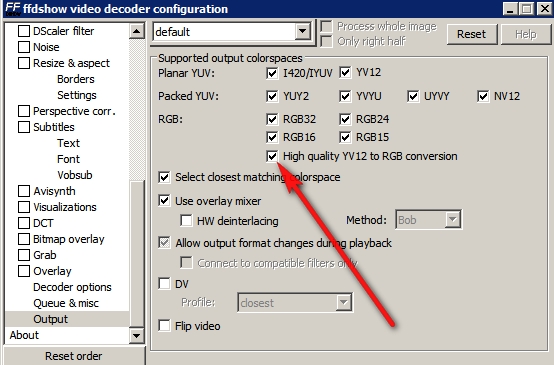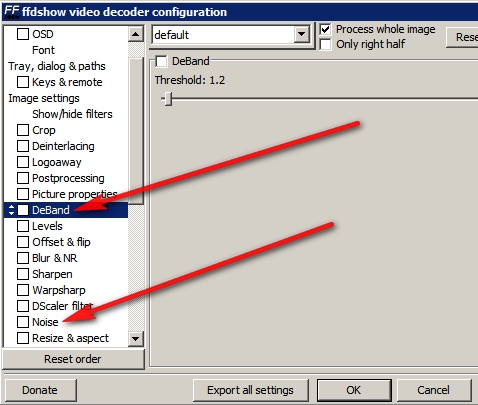Whenever i watch videos on my computer i get this weird video problem. I'm not exactly sure how to explain it but i get blocky pixels and sometimes different shades of colors.
Ill include some screen shots hopefully they can it explain better then i can.
Heres my specs
Windows vista 32 bit premium home edition
Intel dual core 6600 2.4ghz processor
2046 ram
Nvidia Geforce 8800 gts
Any help would be greatly appreciated.
+ Reply to Thread
Results 1 to 10 of 10
-
-
What kind of video are you viewing? Files? Streamed? DVD? TV tuner?
I really see no problem with your screen shots.
/Mats -
Pretty sure there avi or xvid videos. There files btw
You say you cant notice a problem could it be my monitor thats causing it. since on my side the pics look really blurry. -
What you are seeing is normal for the DivX and XviD video formats.
That's just the way it looks. You have to remember we are talking ultra compression here with these two formats. The picture will NOT be DVD quality.
- John "FulciLives" Coleman"The eyes are the first thing that you have to destroy ... because they have seen too many bad things" - Lucio Fulci
EXPLORE THE FILMS OF LUCIO FULCI - THE MAESTRO OF GORE
-
That's what you get for downloading overcompressed video. You don't fit a 41 minute episode into 350 MB without making quality compromises. On top of that, Divx/Xvid suck at areas with low tonal ranges, even when given higher bitrates. They encode best with detailed patterns. Shadows, expanses of sky, and out of focus backgrounds will shimmer and pulse. You have three choices - live with, wait for the episode to broadcast and record it yourself, or wait and buy the boxset.
Read my blog here.
-
These images are from high def 720 1gb files.
Also i forgot to mention this problems started to happen after i bought my new computer and monitor. Before this everyone looked great. -
You probably need to adjust the gamma and/or black level of your monitor and/or video card.
-
I know how to adjust the gamma on my monitor but how would i go about adjusting my videocard settings?
-
Control Panel -> Display -> Settings -> Advanced ->...
It varies from ther depending on graphics card and drivers. There will typically be two or three sets of controls. One for the desktop, one for video on the desktop, one for TV output (composite or s-video).
Similar Threads
-
connecting computer for display/watching videos
By zamansoomro in forum Newbie / General discussionsReplies: 0Last Post: 16th Apr 2011, 17:05 -
More weird conversion results
By carlmart in forum Video ConversionReplies: 21Last Post: 23rd Jun 2009, 07:40 -
Weird conversion results
By carlmart in forum Video ConversionReplies: 47Last Post: 11th Jun 2009, 10:51 -
AVI to DVD results in weird playback fault
By JustGreg in forum Video ConversionReplies: 0Last Post: 26th May 2008, 10:51 -
B-frames causing weird pixelation.
By electrodaveultra in forum ffmpegX general discussionReplies: 2Last Post: 13th Aug 2007, 18:42







 Quote
Quote