Hi,
this out of sync has happened before several times, when I've converted windows media clips to xvid, just to make them playables by my standalone.
I usually demux the wma with virtualdub-mpeg2 and convert it to mp3 with dbpower music converter. But I think it's the same if I use besweet or any other audio program. The thing is that the audio is out of sync now and then and I can't find an explanation.
This last time the wma audio was 44100Hz and 64kbps and I converted to mp3 44100Hz and 112kbps. The result was out of sync.
Thanks in advance.
Try StreamFab Downloader and download from Netflix, Amazon, Youtube! Or Try DVDFab and copy Blu-rays! or rip iTunes movies!
+ Reply to Thread
Results 1 to 12 of 12
Thread
-
-
Is the audio variable bit rate in either the WMA or MP3 file? VBR audio can cause sync problems.
-
I've converted to mp3 CBR.
I don't know if the original wma is vbr or cbr. Virtualdub-mpeg2 doesn't say anything. -
The creator has stated that although Virtualdub-MPEG2 will open WMV, it may cause sync issues because most WMV has Variable Frame Rate .
It's best to convert these files to MP3 AVI using TMPGEnc. You'll probably need to drag and drop the file into TMPGEnc. At least in my version you do. -
Is the video that has Variable Frame Rate or the audio? Just to know if the responsible for the out of sync is the video conversion or the audio conversion process.Originally Posted by DarrellS
-
This usually works for me in PAL land. Letterboxes a WMV clip for viewing on a standard 4.3 TV.
If the clip is of a small aspect, say 320x240, final results can be a bit ordinary.
Probably need to throw a couple of filters at it to help.
Create an AVS script from the lines below and feed it to virtualdub. Use the output AVI for further processing.
directshowsource("clip.wmv", fps=25, convertfps=true, audio=true)
lanczosresize (640,480)
addborders(40,48,40,48)
For NTSC (I think)
directshowsource("clip.wmv", fps=29.97, convertfps=true, audio=true)
# maybe: directshowsource("clip.wmv", fps=23.976, convertfps=true, audio=true)
lanczosresize (640,480)
addborders(40,0,40,0)
Not too sure about NTSC. Havn't tried it. -
Thanks a lot. I'm going to try one of these scripts.
Just one question about the audio:
I suppose you demux it before and convert it to mp3 using some program and mux it at the end.
Is it important to use some specific program for the conversion or it doesn't matter, because it's not the audio that causes the out of sync problem and there's nothing to worry about? -
Hi.
Not sure what your 'standalone' is that you refer to in your first post. I tend to rip the audio from the AVI as an AC3. If you wish to rip as an MP3 then that's not a problem. Go here http://www.users.on.net/~pcspeak/batchbits.html and you should find a batch command to do the job. A current version of BeSweet will be handy.
Read the 'Explain my batch files' at the top of http://www.users.on.net/~pcspeak/ to see what is installed on this PC. I find that combo or progs ( or something a little more up to date) handles most things. Luck. -
It's being pretty hard to get a good result. No success so long.
I used this script in VirtualDub:
directshowsource("clip.wmv", fps=29.97, convertfps=true, audio=true)
The result was out of sync.
Then I used Alltoavi and the thing it gave me was not out of sync, that was good, but the codec wasn't right, it wasn't even watchable on the windows player, only using other software players and with a very poor quality. I had chosen Xvid, but mpeg4modifier said: Lavc50.0.0. Never heard before. Besides the fps was:1000fps I tried chosing Divx in Alltoavi and same result. -
If you're going to use a script, check the other threads for one that says "assume fps"...
or you can use the option that I stated earlier using the freeware version of TMPGEnc.
http://www.tmpgenc.net/en/e_main.html
Here is a guide on how to drag and drop the file in TMPGEnc
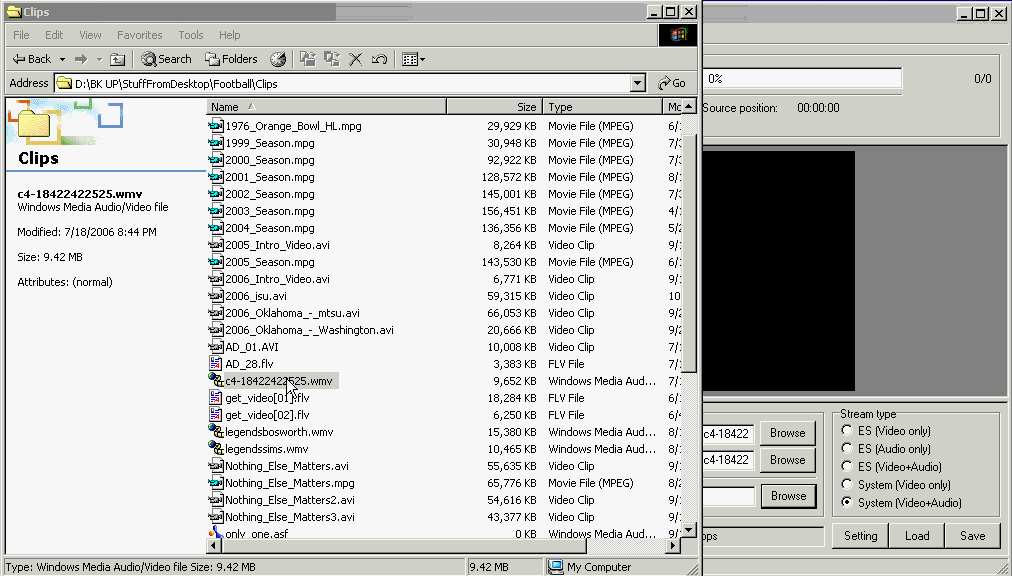
-
directshowsource("*.wmv", fps=25, convertfps=true, audio=true) worked for me finally. Otherwise VirtualDubMod shows e.g. frame 45079 in one place (0:30:03.160) but - when encoded - the same frame (on scene change) appears as frame 44867 (6 seconds earlier). What is so special which makes a frame during display appear in one place and during encoding in another is something beyond me. It is the same directshowsource. Why it fails to framserve the very same frame at exact position where it appears without some FPS conversion? While the audio is framserved corectly!
Cann't tell it's possible don't tell anything.
Similar Threads
-
Is MP3 audio much better than WMA V2 audio ?
By Bansaw in forum AudioReplies: 5Last Post: 13th Sep 2010, 14:02 -
Audio out of sync after converting AC3 to MP3 in AVI with VD
By huykin in forum AudioReplies: 6Last Post: 1st Oct 2009, 13:27 -
simple car audio (mp3,wma) player recommendations
By trpenner in forum AudioReplies: 0Last Post: 4th Dec 2007, 15:50 -
Converting mp3 to wma with Vegas 6.0
By solarblast in forum AudioReplies: 2Last Post: 1st Oct 2007, 06:50 -
wma to mp3
By rjc7394 in forum AudioReplies: 0Last Post: 8th Jul 2007, 19:28




 Quote
Quote