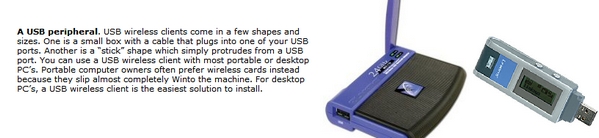Hi All,
A friend of mine has got about AUS$2,000 to spend on a total new PC system (including monitor). Her PC usage isn't going to be anything beyond the standard apps and light usage - no gaming, no video rendering etc.
I can sort most of her requirements out, but I'm not sure on these:
1) If possible, simultaneously output of two different display streams to two seperate displays - at the same time. In essence, output the PC usage to the monitor and output a looped video (whatever the software - say WMP) to an LCD TV screen.
She wants to be able to use the PC / monitor as normal, whilst at the same time have the same PC running a looped display on a TV.
a) Is this possible?
b) If so how?
c) And is it at a reasonable price?
2) She already has a laptop that has WiFi capabilities including picking up an internet connection. She wants to be able to wireless network the laptop to the PC and vice versa, and have wireless internet on the PC too.
I know virtually nothing about configuring a PC for wireless anything, but I know that it will drive my choice of motherboard and / or WiFi card.
a) Is it simply a case of get a motherboard with built-in WiFi / WiFi supported and card slotted in?
b) I'm going for an Intel CPU, so here's my choice of motherboards. I'm not buying from anywhere else. I guess I'd expect to spend AUS$140 - AUS$200 for an appropriate mobo. If it's a little be over, but justifiable, then recommend away.
c) If a seperate card is the way to go, suggestions are welcome.
d) Once the mobo and / or card are in, how do I go about networking PC<->Laptop (securely)?
e) Is there any additional hardware needed for WiFi internet access? If so, what?
P.S. She's found out she's got two weeks to spend the money or she loses it - after having it available for months!
Thanks for any help.
+ Reply to Thread
Results 1 to 22 of 22
-
There is some corner of a foreign field that is forever England: Telstra Stadium, Sydney, 22/11/2003.
Carpe diem.
If you're not living on the edge, you're taking up too much room. -
Wow, sounds like a reality TV series in the making... "She has but two weeks to make that system hers..."
Put a lot of the $ into the monitors. Wide flat panels x2 if you can swing it... Playing a loop to a TV is quite "doable" - it depends mostly on the TV type, but it'll be multitudes of times easier to make her new system act as a TV.
Perhaps a dude from Oz to recommend a TV tuner card
The rest - Intel Core 2 Duo - E6400 will cut it for at least a few years.
1GB RAM minimum
300-500GB Disk Space
Wifi - Much easier than you might think. Buy a wireless hub, and everyone will be able to talk to each other. Some motherboards do have wireless built into them. More often though, all you need to do is buy a wireless peripheral card that you install into one of the slots on the motherboard. Everyone will see each other...
Looks like that 2 Grand is done for....
-
Yeah...Originally Posted by Soopafresh
 It's an insurance payout that's been unclaimed for months - and now a letter's turned up giving her 14 days!
It's an insurance payout that's been unclaimed for months - and now a letter's turned up giving her 14 days!
Sadly, it's not as easy as that. She's OK to get one flat-panel LCD for use with the PC, but the other display is going to hang in her shop window (hopefully) displaying a looped video. If it's possible that is...Originally Posted by Soopafresh
It's TV out, not in - for the looped video.Originally Posted by Soopafresh
Cheers.Originally Posted by Soopafresh
That's what I was thinking.Originally Posted by Soopafresh
Got that sorted already.Originally Posted by SoopafreshThere is some corner of a foreign field that is forever England: Telstra Stadium, Sydney, 22/11/2003.
Carpe diem.
If you're not living on the edge, you're taking up too much room. -
Yeah, check out the blurb I added on the wireless above. You'll laugh when you realize how easy it is.
Here's one of the better wireless networking instruction and review sites.
http://www.practicallynetworked.com/howto/071906wireless1.htm
Recommended motherboards should bring up a host of opinions. I see the choice is between ASUS and Gigabyte. I've had better luck with ASUS. Found one with wireless built into the motherboard - that's a nice thing to have, saves you $60.
Can you describe the TV - how far away from the computer would it be ? Would it be more practical to hook up a DVD player and play the video on a loop that way ? Perhaps a player that can handle DivX playback, so she could easily burn a file onto DVD and let 'er play ?
Here's at least a start on a config from your web site - just under $2K - Of course, this is just a first run-thru on all of this stuff. Video card might not be the right one. Includes a low end laserjet- Beats an inkjet for B&W. The case might seem expensive, but it has a very good power supply and is visually pleasing, which will be quite important for the non-males of the species. Take it from one who has learned that lesson... Seriously, check out the demo animation on the Antec site. http://www.antec.com/us/productDetails.php?ProdID=81500
Seriously, check out the demo animation on the Antec site. http://www.antec.com/us/productDetails.php?ProdID=81500
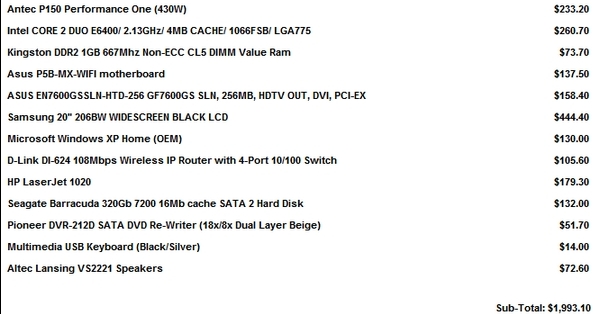
-
I'm building a system for myself with about the same money your friend has available
The motherboard may be of interest as its got a good built-in GFX card and if you add another card you can output to two different monitors at the same time, so I'm guessing it could be possible to tell software to output different video on each
Plus it has a HDTV output for TV
http://www.asus.com/products4.aspx?l1=3&l2=101&l3=0&model=1138&modelmenu=1
My price also includes the Geforce 8800 GTS, AMD dual core 6000+ and 500GB SATA hard drive, DVD burner, 2GB memory, and a 19" widescreen flat monitor, plus a few other bits and pieces. But that is the major spec list
Adjusting the GFX card and CPU to a lower spec one will give more cash to spend on another hard drive and give her plenty of HD space. You can never have to much
You're better off going with a PCI card that can provide wireless, then you have the choice of what to get and it keeps the USB ports free. There isn't much difference in price
I read years ago the best way to calculate your hard drive size is to think what size you need and at least double it. You can never have too much -
Cheers for the link - I'll take a look.Originally Posted by Soopafresh
As yet undecided, but probably a medium-sized LCD. It'll be no more than 3 metres away, hanging in a shop window.Originally Posted by Soopafresh
Possibly - there's plenty of cupboard space under the counter in the same place the PC will sit. Hadn't thought of that - but it will require buying a DVD player - even if only a cheap one.Originally Posted by Soopafresh
No need - I'll b making the video and will encode to DVD for her.Originally Posted by Soopafresh
Thank you for going to all the trouble and detail - it's very much appreciated. It's close to dinner time here, so I'll take a closer look later. But a first scan suggests there's plenty there to investigate.Originally Posted by Soopafresh
Can anyone confirm if this last bit is actually possible?Originally Posted by steptoe
I'll take a look. Thanks.Originally Posted by steptoe
Any recommendations from the options available from my site of choice?Originally Posted by steptoe
Again, thanks for taking the trouble and the useful info.There is some corner of a foreign field that is forever England: Telstra Stadium, Sydney, 22/11/2003.
Carpe diem.
If you're not living on the edge, you're taking up too much room. -
I would install at least 2 hard drives.
One for OS and programs, and a larger one for everything else (music, video, photos...). -
The wireless is cake, set it up for Internet on the existing wireless router and the two PC are on the same network, all you have to do is share a directory. Since this is business usage, you should enable one of the encryption protocols.
I would highly recommend a DVD player for the display output. you can use a $2000 PC for this, or a $50 player. If you use the PC, at some point her e-mail or letter she is typing will be displayed prominently in the front window. Along with logins, etc.
The few PC's I have doing something similar do that task and NOTHING else. Your PC monitor is on public display. Can you imagine someone checking a porn site?
Add a quality battery backup to the equation.
I prefer as little built-in to the board as possible. Add-on cards are replaceable easily upon failure, replacing a motherboard is a bit more hassle. -
Sure. I have a video card with a dual VGA output at work and I can run two instances of VLC at the same time with two different videos on separate monitors. No problem. It's a low end card, mostly for net surfing. A faster card would work even better. At home, my LCD monitor is running over a 25ft (7.6M) VGA cable with no problems, so distance should not be a issue.so I'm guessing it could be possible to tell software to output different video on each
I have that Asus M2NPV-VM in my HTPC computer and it works well.
But I like the idea of a dedicated DVD player for the display monitor better.
For one thing, you likely wouldn't be able to see the monitor in the front window from the computer, so it would be unfortunately easy to have the wrong video being displayed.
-
Hi all - thanks for all the help so far.

On second thoughts, and with input from you guys (thanks redwudz), I think it's best to have the LCD display in the window run from a cheap DVD player - safer, if nothing else.
Taking the needs into account, and advice from above, I'm looking at this as a "first draft":
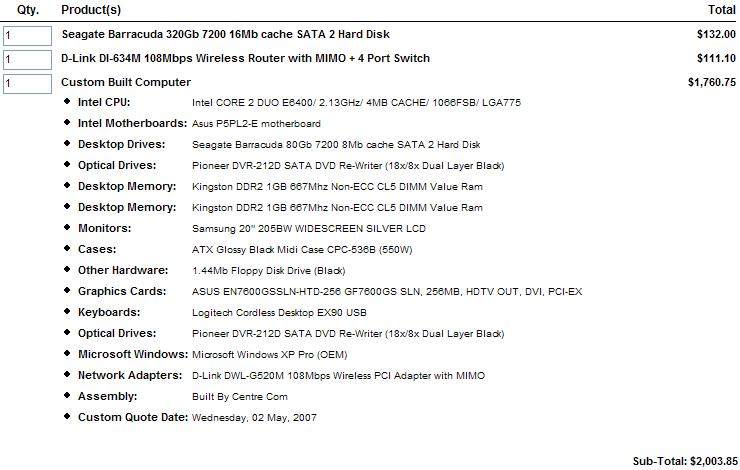
I'm basing the above on:
* Mobo having on-board audio, but no wireless capability and no graphics - PCI are cards are easier to replace (thanks Nelson37). Hence the PCI adapter (and I read that MIMO is better - thanks for the wireless info link Soopafresh), and the graphics card suggested by Soopafresh.
* I was always gonna go with 2 x HDD - one for the OS and one for backups and general storage. But thanks Jeremiah58 - worth pointing out.
* 2 x 1Gb RAM - future proofing, nothing else. 1Gb will be fine, I can always drop the other stick.
* I went for a cheaper case to release cash for other things. @ Soopafresh: The demo on the Antec site was impressive, but too much.
* Wireless router, as suggested by Soopafresh. Well, nearly the same one - my choice has MIMO to match the PCI card. Both are backward compatible, in case the laptop is older technology.
* 2 x DVD writers. Again, can drop one as required.
Questions:
1) Does the above look compatible and complete? No obvious clashes or hardware missing?
2) Comments on the mobo welcome - it supports the CPU and RAM, and has a reasonable number of (various) PCI slots and USB ports.
3) It's become apparent to me that I didn't make the internet arrangement clear... Sorry.
The mall that the shop is in has a local wireless internet, and the business next door also has one that they're happy for my friend to use.
Q: Does this change the kit required? I'm guessing "No", as I suspect the laptop and PC would connect seperately to the wireless internet, and the router would securely connect the PC and laptop to each other.
I'm also guessing that the beauty here is that if, in future, she gets her own cable / ADSL etc. internet, that that'll come into the router and out to both laptop and PC.
Cheers,
Daamon.There is some corner of a foreign field that is forever England: Telstra Stadium, Sydney, 22/11/2003.
Carpe diem.
If you're not living on the edge, you're taking up too much room. -
Update: I bit the bullet and ordered the PC. The company building it never called to say there's anything wrong, so I'm hoping all will be OK.
Question: I'm aiming to install free firewall and virus protection - probably something like Avast or Kerio, and AVG. Any comments or recommendations given that there's going to be a wireless element and a laptop accessing the PC that way?
Thanks.There is some corner of a foreign field that is forever England: Telstra Stadium, Sydney, 22/11/2003.
Carpe diem.
If you're not living on the edge, you're taking up too much room. -
Sounds good to me. I also use Spybot S&D and Spyware Blaster. I added those as I see lots more problems with spyware, adware and the like than viruses lately. Since you are using wireless for internet, I'll assume there is a router somewhere in the system with a hardware firewall?Avast or Kerio, and AVG
I have a hardware router firewall, an older Sygate software firewall, Windows firewall (Because it doesn't bother anything, I just let it run), then AVG, Spybot, and Spyware Blaster. Seems to work for me.
I didn't reread this entire thread, but is the wireless system open to the public or just to specific computers? If open to the general public, not great security.
-
Yeah, you're missing the wireless router on the order...
Otherwise, you're gonna have a pretty impressive system there -
@ redwudz & Soopafresh:
The wireless router is (I hope) the second item in the total list (not the list for the custom build PC) - it's directly under the Seagate 320Gb HDD.
The wireless router isn't for the internet - it's there to connect laptop <-> PC (only). I'll need to configure the wireless router to be secure, but I'm assuming it comes with instructions to do that. And I can always look it up / ask.
Both laptop and PC will connect seperately to a wireless internet connection provided by the shopping mall my friend's shop is in.
So the PC and laptop's virus / firewall protection will be in place as the line of defense.
Re: spyware - yes, got that covered but thanks for mentioning it.
And thanks to all for all the help in general! There is some corner of a foreign field that is forever England: Telstra Stadium, Sydney, 22/11/2003.
There is some corner of a foreign field that is forever England: Telstra Stadium, Sydney, 22/11/2003.
Carpe diem.
If you're not living on the edge, you're taking up too much room. -
That sounds like you have covered all the possibilities.
 I was just picturing a internet cafe next door full of bored hackers with laptops looking for some entertainment.
I was just picturing a internet cafe next door full of bored hackers with laptops looking for some entertainment. 
-
Thanks for that - I'm not massively techie savvie (just know enough to be dangerous, as they say) and it's a comfort to hear that the PC and setup I've planned is OK.Originally Posted by redwudz
Have a good weekend! There is some corner of a foreign field that is forever England: Telstra Stadium, Sydney, 22/11/2003.
There is some corner of a foreign field that is forever England: Telstra Stadium, Sydney, 22/11/2003.
Carpe diem.
If you're not living on the edge, you're taking up too much room. -
This is a Security Nitemare. Whatever coded access security the mall has is known to every teenager in the area with any interest in hacking for fun. The company probably won't even bother, basically the whole Mall is one big Internet Cafe.
You are pretty much putting your business machines on a public network. Bad, bad idea. Shared data, everyone?
If possible, use the router for wireless internet and Network Address Translation. Use whatever security the router has, including port blocking, encryption, and MAC address usage to control access. I would REMOVE all wireless function on the individual PC's and hardwire them to the router.
Take extra care with Spyware checks, updates, disk cleanup, etc. Also use any security features available in individual programs, admin passwords, etc. Don't forget to change these on your router! -
@ Nelson37: I'm curious... Sure, people may be able to hack in to the mall's internet, but how will they get through the PC & laptop firewall?
Hardwiring the laptop and PC to the router isn't an option (due to their location in the shop) and defeats the object of having wireless cards and a wireless router (chosen because the laptop and PC couldb't be physically connected).
I do intend to enable security on the router.There is some corner of a foreign field that is forever England: Telstra Stadium, Sydney, 22/11/2003.
Carpe diem.
If you're not living on the edge, you're taking up too much room. -
Originally Posted by steptoe
Just a tip from dude who've built plenty of such boxes:
AVOID any built-in video!
Those things get old and outdated faster than you can read this post
And unsoldering it of off mobo is not an option
Same goes for bundled video cards - in almost every case theyre at least 1 generation behin current models... -
Among the many Hundreds of people with access to your network, odds are that at least 2 or 3 will know how to penetrate a simple PC firewall. Password sniffers or keyloggers could give them access to your files within minutes. The fact that you are in a rich hunting ground will attract such people. The skill level required is not that terribly high.
I would under absolutely no circumstances do any kind of online banking or credit card transactions with either PC, nor store bank account numbers or PIN's on them.
If you have any data which might be of value to a competitor, that may also be a target. A local high school kid could probably be hired for the job for less than $100.00.
Using a different subnet for internal PC's and strong router security, accessing Internet ONLY thru Router, encrypting all local data, and changing passwords every 10 days or less would give you reasonable, but not great, internal security. Any, Every, and All transactions you make using that Internet connection are available to anyone who wants them.
The close proximity in such a packed environment makes internal wireless tremendously unsecure. Most places you would notice somebody sitting with a laprop endlessly trying multiple passwords with some automated program. In a mall, this could go on for days and be totally undetectable.
There are people who do this crap for fun. There are others who do it as a career. Be more paranoid. -
@ Nelson37: Thanks for the heads up and the tips. I'll do what I can, as far as I know. And suggest to my friend that she gets someone more technically savvie in to do some more.
There is some corner of a foreign field that is forever England: Telstra Stadium, Sydney, 22/11/2003.
Carpe diem.
If you're not living on the edge, you're taking up too much room.
Similar Threads
-
Rip to one large file incl. subtitles
By Denkirk in forum DVD RippingReplies: 2Last Post: 20th Mar 2012, 12:45 -
WIFI AC and WIFI AD coming in the next few years
By yoda313 in forum ComputerReplies: 0Last Post: 31st May 2011, 10:01 -
A Few Basic Win Questions, incl. Net Framework
By Seeker47 in forum ComputerReplies: 12Last Post: 28th Apr 2009, 23:46 -
MKV to MP4 (XBOX 360) incl subs?
By r00t in forum Video ConversionReplies: 2Last Post: 2nd Jan 2009, 12:27 -
Point to point sharing with wifi adapter and wifi router?
By yoda313 in forum ComputerReplies: 5Last Post: 17th Jul 2008, 18:47




 Quote
Quote